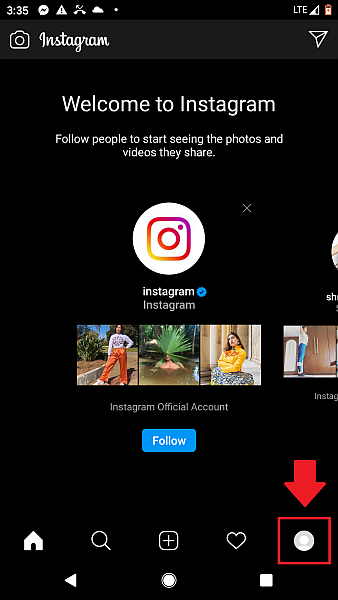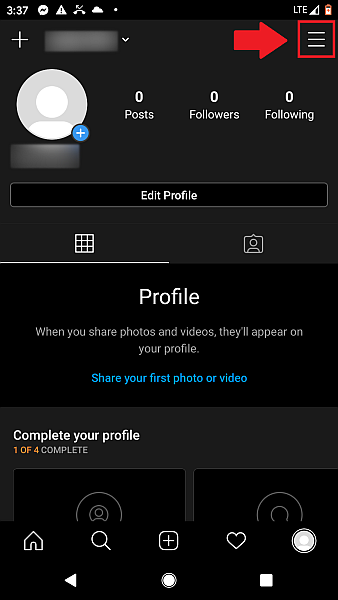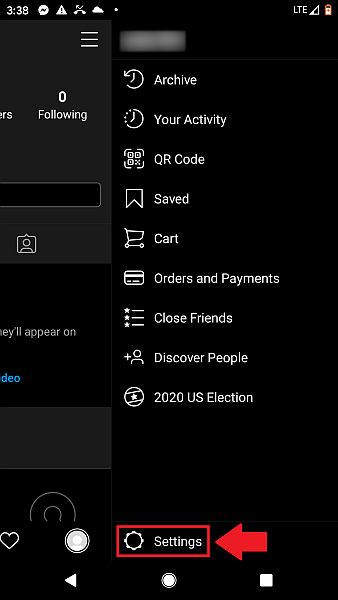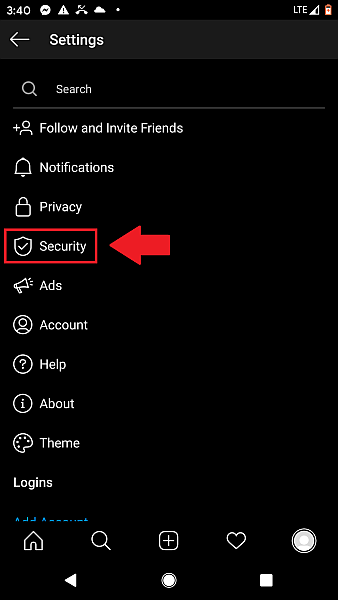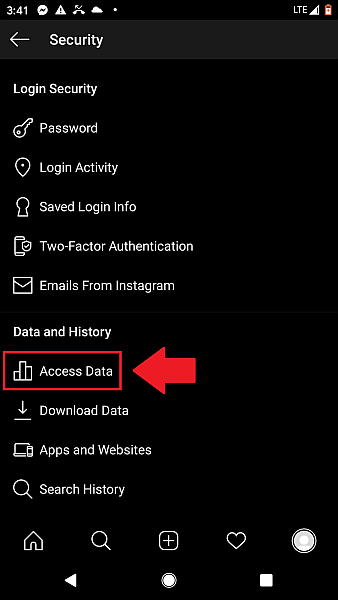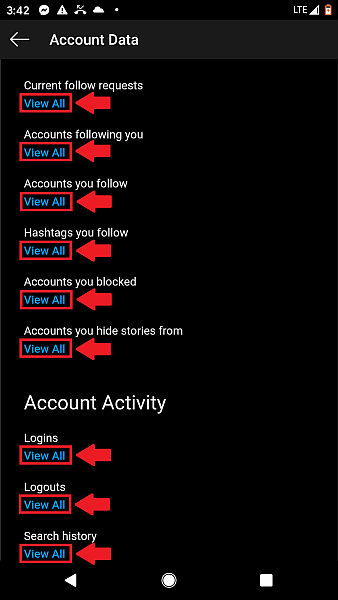You might be asking yourself, “Why can’t I follow people on Instagram?” Everything was fine earlier, but now the Instagram follow button is not working. Have you made a mistake? Is this a technical issue? Maybe! Keep reading to determine what caused this problem and what you can do about it.
Technical Issues
You’ve Lost Internet Connection
Make sure your device is connected to the internet. If it isn’t, see if reconnecting solves your problem.
It’s The App
If you only encounter this problem with the Instagram app (as opposed to a browser, like Google Chrome), it’s probably malfunctioning or outdated. Try restarting it. If that doesn’t work, you can try one of these solutions:
Log out and back in.Link your Facebook and Instagram accounts.Reinstall/update the app.
Check our video to see all three solutions:
Your Device Is Malfunctioning
Try using a different phone or computer to follow people. If this works, there may be something wrong with your device. Restarting it may solve the issue.
Instagram Is Down
You can’t use Instagram when its servers are down. Click here to check its status.
Instagram Policy Issues
You’ve Reached The Maximum Follow Limit
If you try to follow over 7,500 people, you’ll get this message: “Error: You can’t follow any more people.” Instagram created this limit to reduce spam.
Instagram Thinks You’ve Been Hacked: Change Your Passwort Immediately (Video)
If you access your account from multiple IP addresses or devices, Instagram may suspect that it has been compromised. This is especially likely if you can’t confirm your identity through two-factor authentication.Of course, Instagram could be right. If you notice unfamiliar account activity, change your password ASAP! You can review your account activity through these steps:
- Go to your profile.
- Tap the three lines on the upper right.
- Choose Settings.
- Select Security.
- Select Access Data.
- Select View All to investigate a type of activity (scroll down for more options). You can also watch our video to see the steps in action:
You’ve Been Temporarily Banned For Bot-Like Behavior
Sometimes, Instagram temporarily bans accounts that violate its rules. Affected users are prohibited from actions such as following people. These bans often last 24 – 48 hours. Instagram prohibits using bots to rapidly like posts, comment on them, or follow many accounts. Even if you do these on your own, Instagram may think you’re using a bot.
Hourly And Daily Following Limits
Instagram appears to limit how many people you can follow per hour and day. Because it hasn’t explained these limits to the public, all information in this section is based on user experiences, as documented by Digital Trailblazer: To prevent a temporary ban, increase your account activity week by week, rather than increasing it suddenly on one day. Both following and unfollowing seem to count towards following limits. During your first week, follow or unfollow 100 – 150 accounts per day. From then on, increase your daily follows by 25 each week until you’re following 700 – 1000 accounts daily. No matter how old your account is, never exceed this amount.
You Now Hopefully Know Why You Can’t Follow More People On Instagram
I hope my article helped you solve your problem. If someone asks you, “Why can’t I follow people on Instagram?” here’s a recap of what to tell them:
They may have lost internet connection, or Instagram’s servers could be down.Updating or reinstalling the app may work.They could try restarting their phone.They can’t follow over 7,500 accounts.Instagram might think their account’s been hacked.They may be temporarily banned, especially for bot-like behavior.
Have questions? Let me know in the comments!