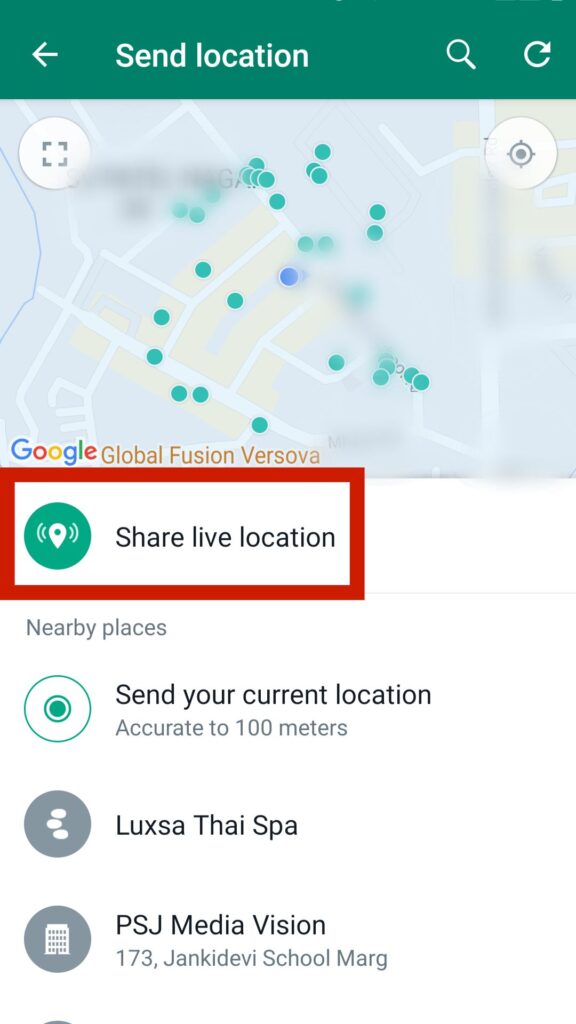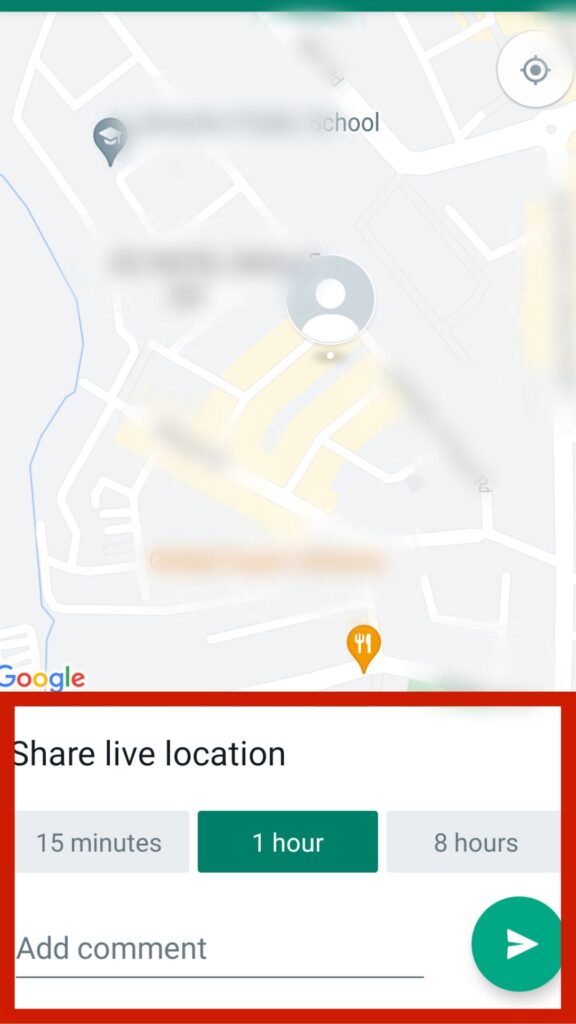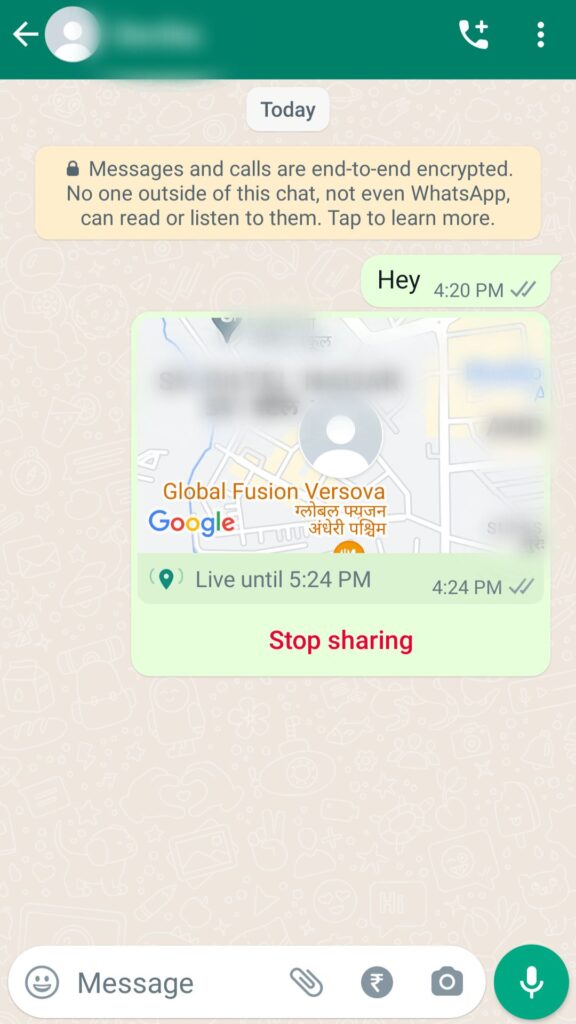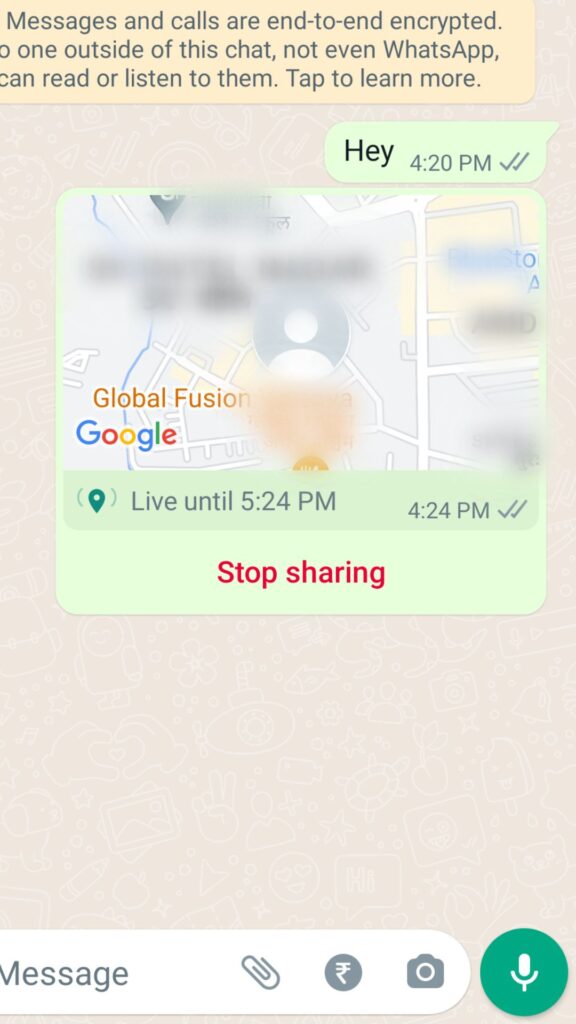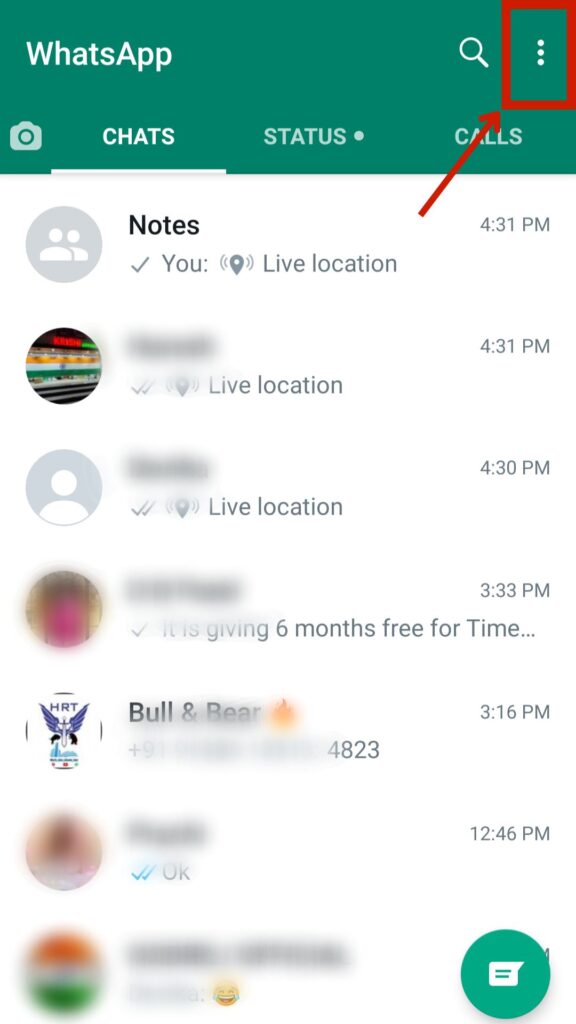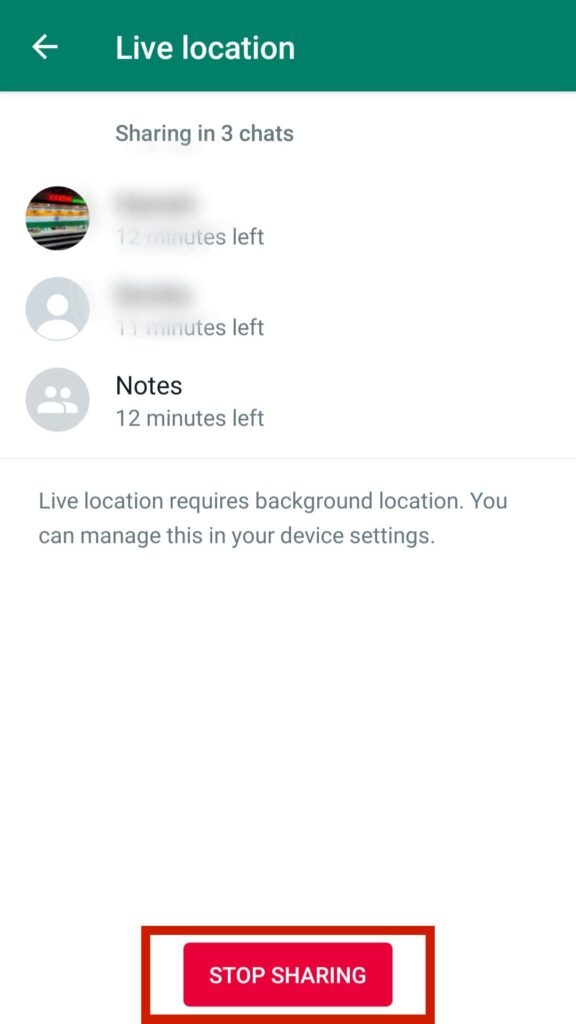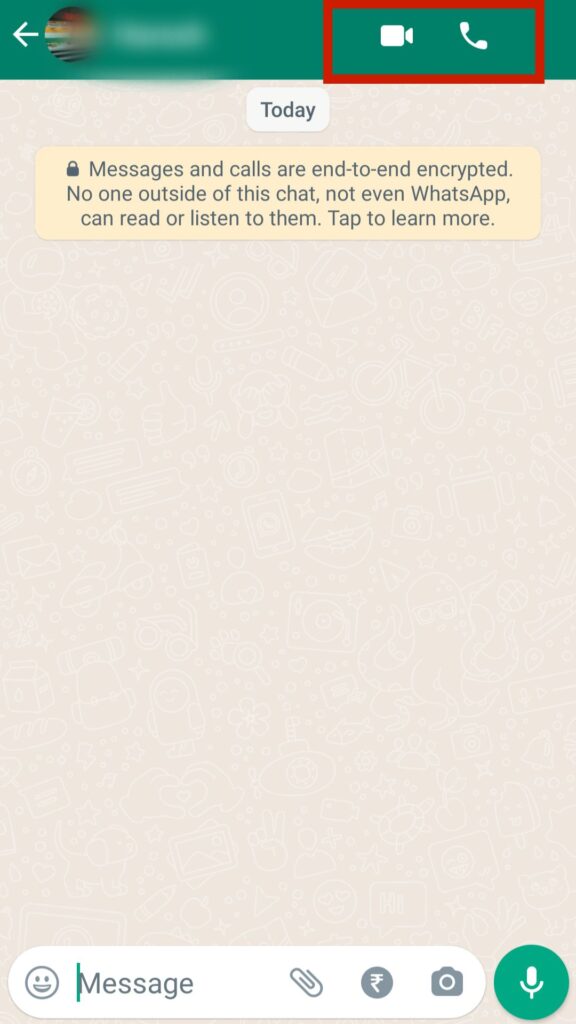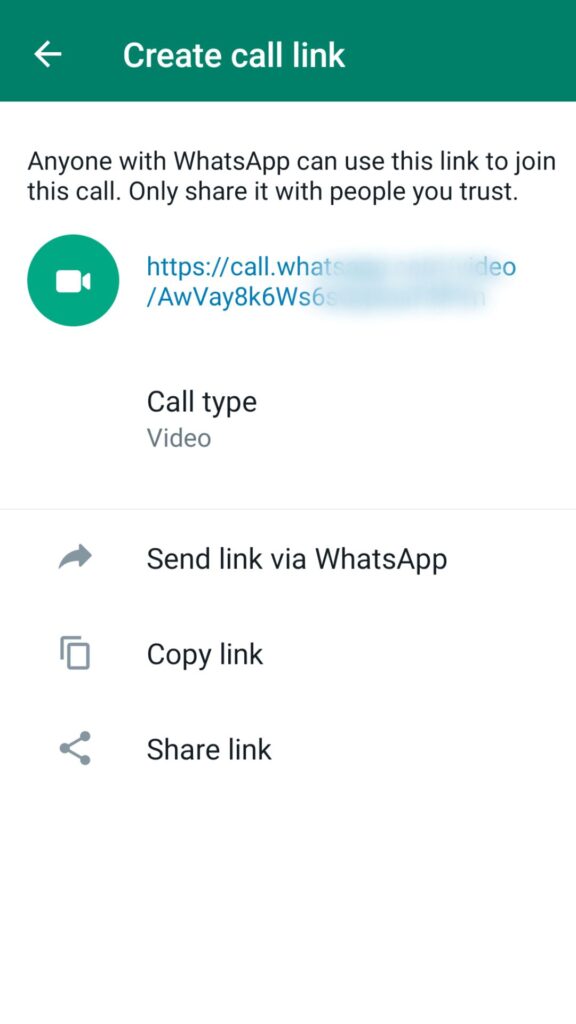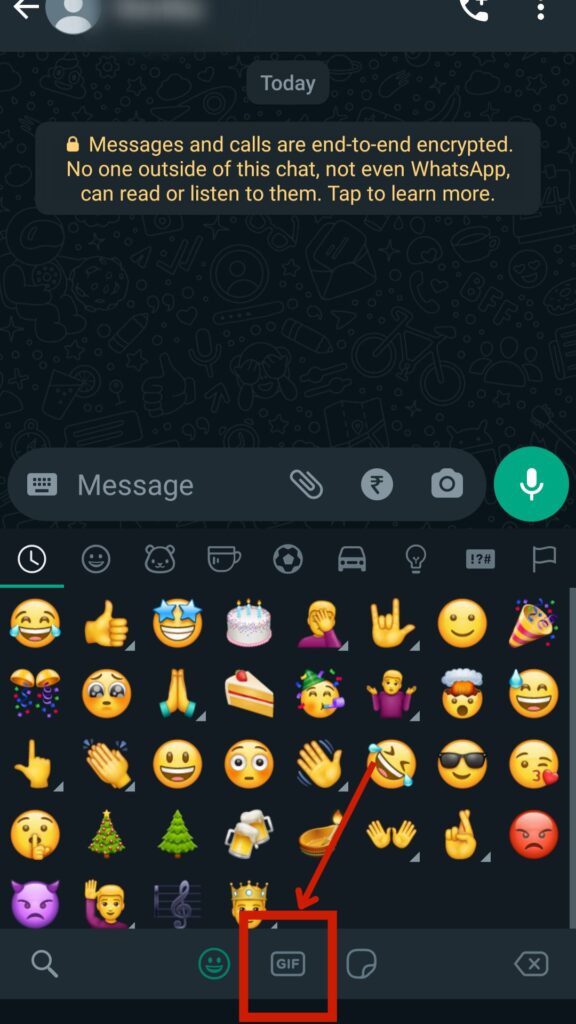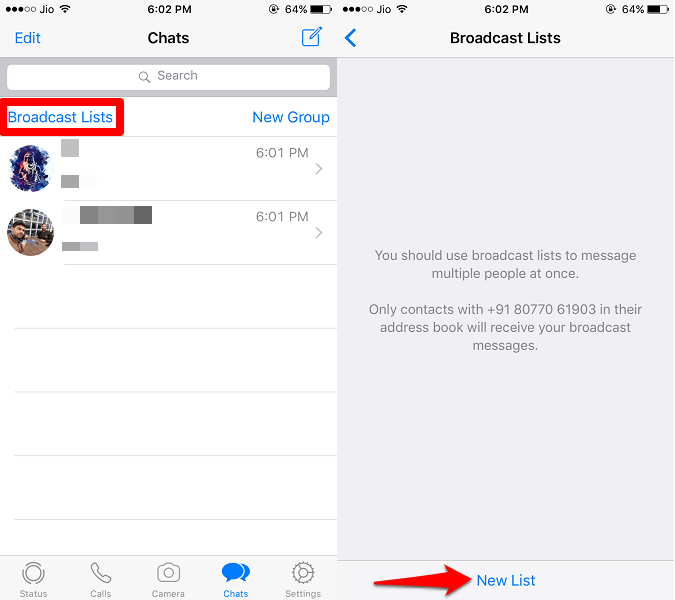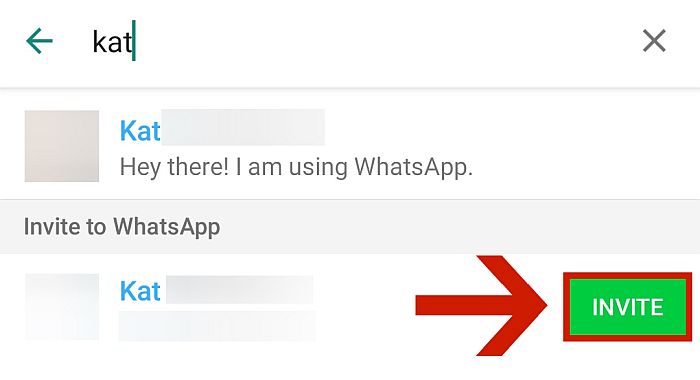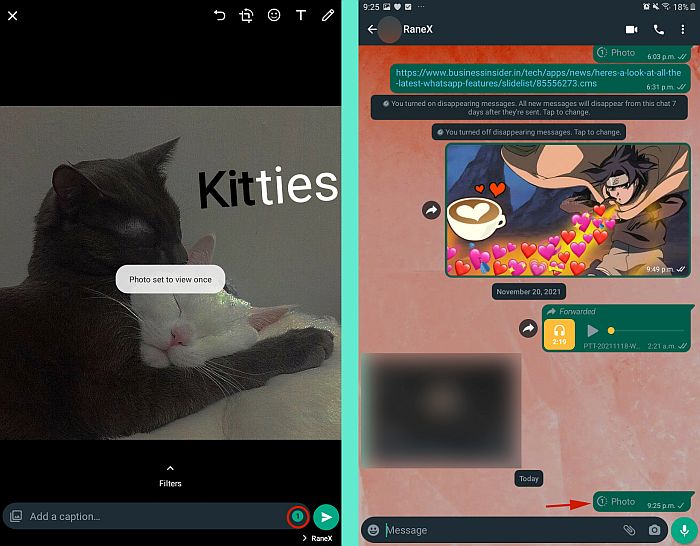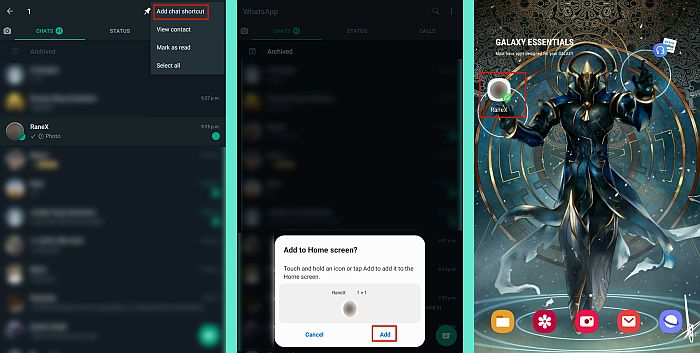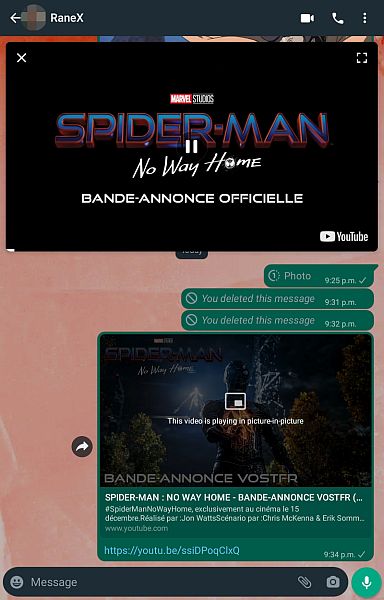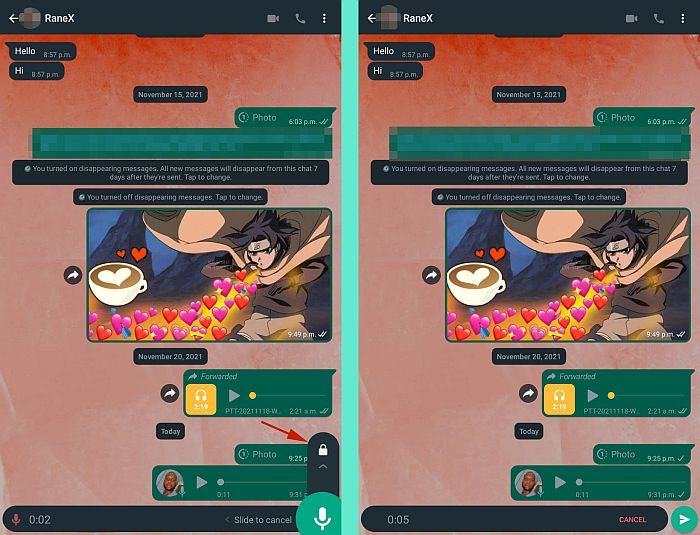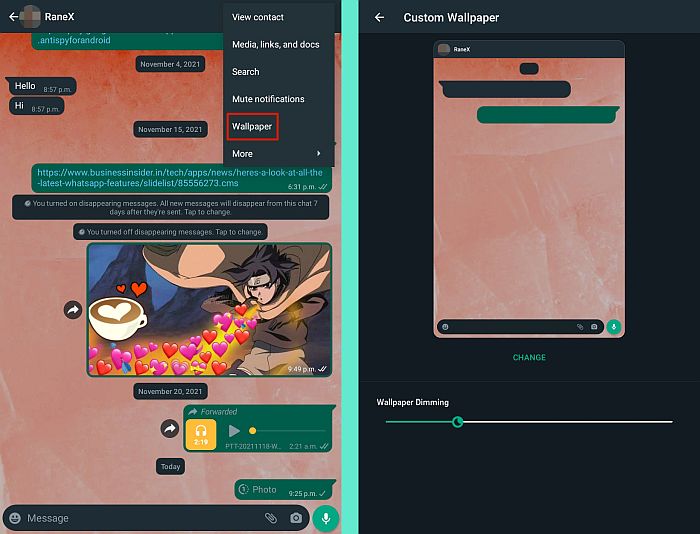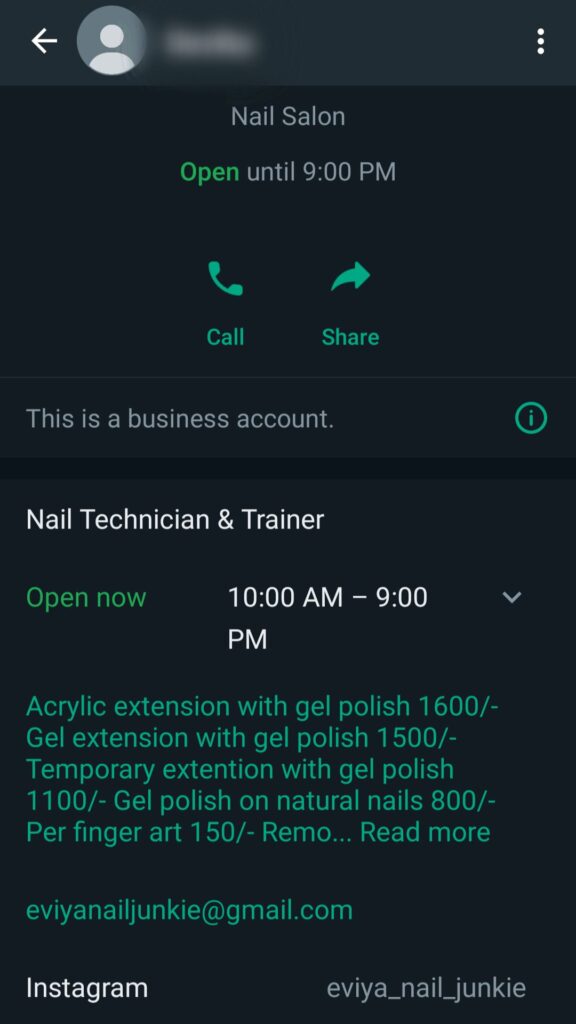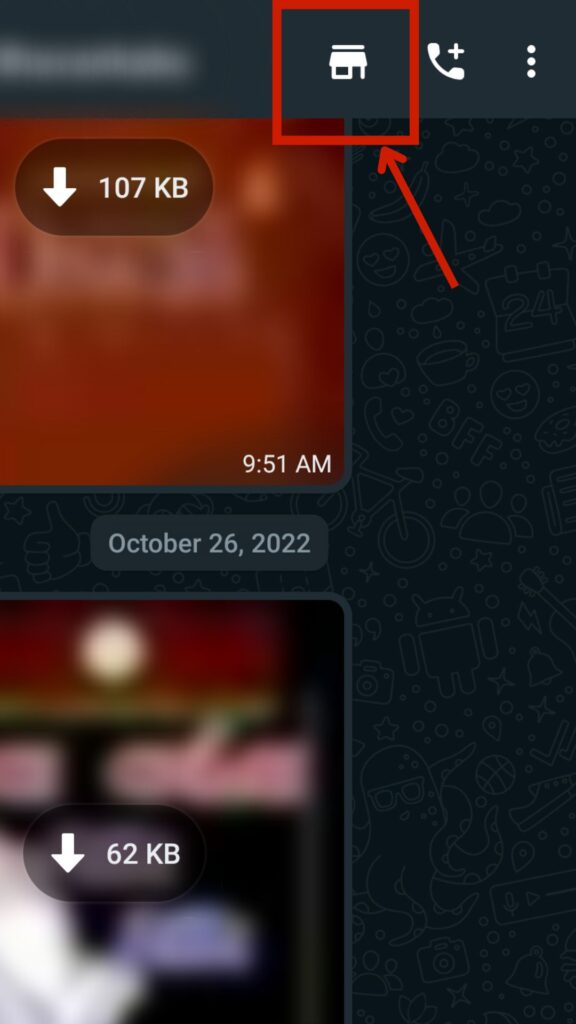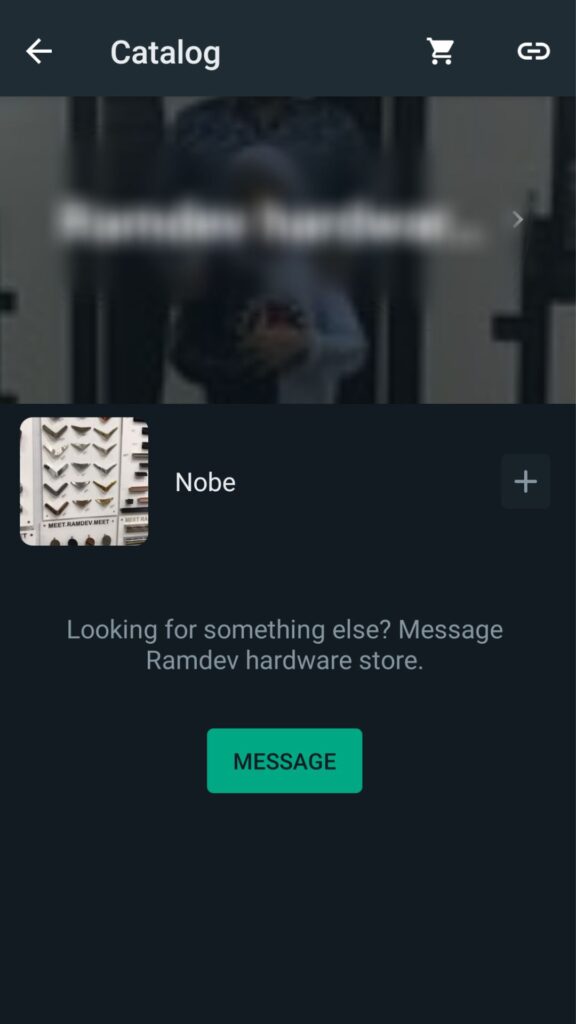If you are in search of a new chat app then the WhatsApp pros and cons mentioned here will help you decide if you should install it or not. In case you are an existing WhatsApp user then you can know about the disadvantages of the messaging behemoth. Moreover, it will help you figure out if it is time to uninstall WhatsApp and go for a WhatsApp alternative or stick with it. So, let’s get the ball rolling.
WhatsApp Pros
Share Live Location
You can find location-sharing features in many applications. But most of them allow sharing only current location. This means that you will have to keep sharing your location again and again while you are traveling.
1 WhatsApp Pros1.1 Share Live Location1.2 Audio And Video Calling1.3 Listen To Audio Messages Discreetly1.4 Email Chats1.5 End-to-End Encryption1.6 Reduce Data Usage For Calls1.7 Ads Free1.8 Free Of Cost1.9 Availability1.10 Starred Messages1.11 GIF Support1.12 Good Performance1.13 Stories1.14 Support For Siri1.15 Broadcast Messages1.16 Delivery Status1.17 WhatsApp Groups1.18 Delete Sent Messages1.19 Easy To Find People1.20 Allows You To Edit Pictures1.21 Single View For Photos & Videos1.22 Disappearing Messages1.23 Custom Lists For Viewing Stories1.24 Mute Notifications For Chats1.25 Mark Conversation As Unread1.26 Pin Chat1.27 Add Chat To Home Screen1.28 Watch YouTube Video In Chat1.29 Turn Off Automatic Media Download1.30 Hands-Free Voice Note Recording1.31 Adjust Voicenote Playback Speed1.32 Custom Wallpapers For Chats1.33 Dedicated PC App1.34 Animated Stickers Support1.35 WhatsApp Business2 WhatsApp Business Pros2.1 Two-Way Searching Accessibility2.2 Multi-Agent Support2.3 Lets You Showcase Your Business Information2.4 Send Frequent Replies Quickly2.5 Organize Your Chat2.6 Lets Your Customers Know You Are Away2.7 A Link For Strong Relations2.8 Collection/Catalog2.9 Easy-To-Set-Up eCommerce Store3 WhatsApp Cons3.1 Privacy3.2 Contact Phone Number Required3.3 File Size Limit3.4 Needs An Internet Connection3.5 Lack Of Content Censorship3.6 Admins Control The Group3.7 Cannot Put WhatsApp Calls On Hold3.8 No Virtual Assistant4 WhatsApp Business Cons4.1 Needs Support From WhatsApp Solution Providers4.2 No Video Catalog4.3 Group Video Calls Are Not Favourable For Company Meetings5 WhatsApp: Good Or Bad?
Contrary to many apps, WhatApp allows live location sharing. This feature comes as a boon for travelers like myself. I am a travel enthusiast and nature lover who is always on the move. With live location sharing, my family is always aware of my whereabouts. WhatsApp launched this “share your live location” feature in October 2017. This allows you to share your live location for a specific time. You can set the time to 15 minutes, 1 hour, or 8 hours. You can also control location sharing by stopping it whenever you want. Once stopped, the person you shared your location with will only see it as a thumbnail image and not as a location. Hence, he or she can look at your last updated location before stopping the location-sharing feature. The live location-sharing feature is end-to-end encrypted to ensure your safety. You can use this feature in various scenarios. For instance, you can share your location with your loved ones while hiking or hunting. Or you can share the live location with someone waiting for you at a restaurant to show that you will reach soon. The use cases are endless.
How To Share Live Location
You can follow the steps below to share your live location. Enable location-sharing permission for WhatsApp on your smartphone. You can do this from your phone’s settings. This will share your live location with the contact.
How To Stop Sharing Your Live Location
Suppose the person you shared your live location with finds you, and you want to stop sharing the location now. You can do that by following the steps below: This will end the live location-sharing feature. If you have shared your live location in multiple groups and chats, you can also stop them simultaneously. Follow these steps to stop all the live locations shared at once.
Audio And Video Calling
WhatsApp started as a text messaging application. However, it didn’t take much time before introducing its calling feature. WhatsApp introduced voice calling in March 2015, on the Android platform first. It then rolled out voice calling for iOS users a month later, in April 2015. I was excited to hear this as I had to spend a lot on telecom services for calling my friends. What was amazing is that within just 12 months, WhatsApp was handling over 100 million calls daily. The success of audio calling then led to the introduction of a video calling feature. With an aim to be the cross-platform FaceTime, WhatsApp introduced video calling in November 2016. Both audio and video call features are free to use on WhatsApp. The WhatsApp audio and video calls enable you to communicate with your contacts instantly. All you need is a stable internet connection, as the features work on Voice over Internet Protocol (VoIP). No additional costs, no additional applications, only an internet connection, and you are set to call anyone worldwide. But what about the nuances? How to make audio and video calls? Does it support group calling? Are there any restrictions on the number of users?
How To Make Audio and Video Calls On WhatsApp
Well, making audio and video calls is straightforward. You can simply open a chat and click on the audio or video call icons in the top-right corner. Tap on the type of call you want to make, and it will start the call. The process is similar for group calls, as well. But if you want a detailed description, you can read our guide on “How To Make Group Voice & Video Calls In WhatsApp.” Initially, the voice and video calling features were unavailable on PC. But you can do so now. You can check our How To Make WhatsApp Video Call On PC guide to call your contacts on a desktop or laptop.
Number Of Users Who Can Connect Simultaneously
Initially, the number of participants in a call was 8. However, the number of participants who can join a call now is 32. In fact, WhatsApp has added a new feature that allows participants to join a call from a one-click link. Mark Zuckerberg announced this feature on Facebook. Now, you can send a call link to your friends, and up to 32 members can join by simply tapping on the link. Follow the below steps to create and share a call link:
Listen To Audio Messages Discreetly
To listen to an audio message without earphones in a public area you can simply bring your phone close to your ear while the audio message is being played. On doing this the audio volume will decrease and you can listen to it as if you are on a call.
Email Chats
Exporting chats and media for a backup on your device is a standard advantage across almost every messaging application. But WhatsApp being WhatsApp is a step ahead. With WhatsApp, you can also email your conversations to someone else. This can come in handy when sharing an official conversation with your colleagues, taking a printout, or having an additional backup on your PC. You can also use it when changing your smartphone. Export WhatsApp chats as a backup on email and then import them on your new phone. However, importing chats from the email can be complicated and not advised. You can either email the chat as a text file or opt to export the media files, too. The text chats are stored in the .txt format, and the media files are stored in the .zip format. Since .txt files are not readily readable by the WhatsApp application, import can get challenging. Hence, only use WhatsApp email chats for exporting data. You can refer to our YouTube video to learn how to export email chats. The video offers a step-by-step demonstration in an easy-to-understand way.
End-to-End Encryption
All the conversations you have on WhatsApp are end-to-end encrypted. This means that your messages are secure and no one can read or access them apart from you and the person you are communicating with. Even WhatsApp cannot look at your chats.
Reduce Data Usage For Calls
If you are running on a tight budget for internet data then WhatsApp allows you to decrease data usage for calls. Don’t bother about the quality of the call as it still remains good.
Ads Free
Suppose you are using a messaging application. Imagine an ad intervening every time you try to open a new chat and send a message to someone. This can be irritating, right? It would be, at least for me. Luckily, WhatsApp is not that application. WhatsApp is an ad-free application. It will never show any advertisements while using the app itself. This means you can send messages to your friends without any intervention by a relevant or irrelevant ad. There were discussions of bringing ads to WhatsApp going on in November 2019. Chris Daniels, who was WhatsApp’s Vice President then, announced and confirmed that Facebook was planning to monetize WhatsApp by bringing ads to the messaging app. However, this never happened, and WhatsApp is still an ad-free application.
Free Of Cost
You can easily find many applications that charge some fees for the services they provide. But that’s not the case with WhatsApp. WhatsApp is free to use and does not make revenue from users. However, this was not the same from the beginning. WhatsApp was founded in 2009. Initially, the app made revenue through a subscription model. Users had to pay a $1 fee upfront for downloading and using the app for free for the first year. Later, they had to pay a $1 subscription fee to continue using WhatsApp. This subscription model posed a challenge to WhatsApp adoption, especially in developing countries. In many countries where financial infrastructure was not great, paying the subscription through a debit or credit card was challenging. The subscription model was scrapped in January 2016 to make the application free for users. Many thought that after waiving the $1 fee, WhatsApp would start showing third-party ads to generate revenue. But with the announcement, WhatsApp declined the use of third-party ads. Currently, WhatsApp is a completely free-to-use app that generates revenues from businesses. After scrapping the subscription model, WhatsApp tried some tools that allow end consumers to communicate with companies through the messaging platform. This means that it is businesses that bear the costs of using WhatsApp. However, this is one of the WhatsApp pros and cons that can be a pro and a con at the same time. It brings one of the biggest downsides, the unclear privacy policy, of WhatsApp into the picture. Since companies might be using WhatsApp to connect with you, they can get access to your personal information like name, profile picture, preferences, etc. Based on this information, they then personalize their marketing efforts to cater to your individual needs. Even if you like personalization, this still means that businesses can get your personal information without you knowing about it.
Availability
WhatsApp’s availability across all devices is one of its biggest advantages. A messaging app should be about communication and connections and not about devices. You can use WhatsApp on Android and iOS devices. Besides that, it has a web version available on Windows and Mac operating systems. You download WhatsApp and send messages on Android OS 4.1 and newer and iOS 12 and newer. You can link your WhatsApp account with your PC to use the web version. Keeping your mobile connected to the internet was necessary to ensure it operated appropriately on the linked device. This was a potential downside. But WhatsApp is working on that, too.WhatsApp has rolled out multi-device support across Android and iOS. This allows you to link and use up to 4 devices without needing to keep your smartphone online. The new multi-device support feature is currently in the beta version.
Starred Messages
Never lose important messages in a plethora of unimportant messages by starring the ones that matter. You can find them under a separate section hence making them easily discoverable whenever desired.
GIF Support
Emojis are everywhere now. Almost all messaging apps support sending emojis. But what’s good about WhatsApp is that it also supports GIFs apart from photos, videos, and emojis. In fact, it has a vast library of pre-existing GIFs you can search through and send with just a few clicks. Having GIF support makes WhatsApp stand out as a messaging platform, as GIFs enable users to share emotions rather than just texts or images. If you want to laugh, you can share a GIF of someone laughing crazily. You can do the same for happy, sad, angry, and almost all emotions. WhatsApp GIFs are also internet friendly. This means that WhatsApp can quickly share GIFs without consuming a lot of data. You can share GIFs with your friends using the below steps: You can also send GIFs from your library. You can refer to our guide on “How To Send GIFs On WhatsApp On Android And iPhone In Two Ways” to learn how to send GIFs. If reading blog posts is not your thing, you can also refer to our YouTube video “How To Send GIFs In WhatsApp On Android,” which explains the same.
Good Performance
WhatsApp feels light, stable, and fast. The app is used by over 2 billion people, meaning that it will require heavy server maintenance. However, despite heavy usage, WhatsApp offers good performance. Message rates, message size, persistence, CPU availability, and consumer rating are critical metrics used to evaluate the performance of an application. When it comes to WhatsApp, the social media messaging app can process sending and receiving thousands of messages simultaneously. A recent study published in CSS Journals also proves the same. The study was conducted to evaluate the performance of multiple Android messenger applications. WhatsApp, Viber, WeChat, and Imo were the four applications analyzed. Evaluation of CPU, memory, and UI rendering speed showed that WhatsApp and Viber were better than the other applications.
Stories
Like Snapchat or Instagram, WhatsApp also supports stories. So, you can share what has been happening in the last 24 hours with your contacts on WhatsApp.
Support For Siri
If you are an iOS user then with the help of Siri you can use WhatsApp hands-free. Siri can read recent WhatsApp messages, send messages, and place calls.
Broadcast Messages
With WhatsApp, it is possible to send a message to multiple contacts at once using the Broadcast Lists. This will benefit you in saving time while sending bulk invitations or greetings.
Delivery Status
It’s one of the biggest advantages for any messaging app to have the delivery status feature. With delivery status, people can be sure that their message is sent to the recipient and confirm whether they have read it or not.
WhatsApp Groups
WhatsApp groups allow you to connect with your gang. Individual chats will send your message to a single person. But what if you want to send the same message to multiple people? In that case, WhatsApp groups can help you out. Suppose you run a small marketing business and have a team of 5 members. You acquire a new client and grab a project. You want your team members, including the writers, graphic designers, and editors, to be in the loop. If you chat individually with the customer, you will have to share the details with each of your team members individually. Or you can create a group and let everyone read the messages independently. There can be many such scenarios where you can use WhatsApp groups. From planning a college reunion to deciding the venue of your next trip to simply having a blast with your pals, there are so many things you can do in groups. WhatsApp groups have similar functionalities as individual WhatsApp chats. You can make group voice or video calls, share live locations, send emojis and GIFs, etc. You can add 512 members to a single group. Initially, the limit was 256, which is now increased to 512 members by WhatsApp from June 2022. After reaching the 512 mark, WhatsApp is planning to allow users to add up to 1,024 members to a single group. This feature is currently in the beta version, and only a few lucky beta testers have access to it. There are two ways to add members to a WhatsApp group. The first is creating a group and manually selecting the participants from your contacts. The second is creating an invitation link and sharing it with your friends.
Delete Sent Messages
If you have mistakenly sent a message to the wrong contact then you can Unsend it.
Easy To Find People
Whatsapp makes it easy to find somebody and you can do it in multiple ways. If you want to know more, read our complete guide about how to find someone on Whatsapp.
Allows You To Edit Pictures
One of the fun features of WhatsApp is that you can edit images before sending them. While using WhatsApp, You can add filters, text, stickers, or even draw figures on your images. This works great for memes and general fun between friends, or even helping with a demonstration. When you think about the WhatsApp pros and cons, being able to edit a photo is definitely a pro.
Single View For Photos & Videos
WhatsApp now allows you to send single-view photos and videos. This means that the recipient can only view the photo or video once. The photo or video won’t be shown in the chat or be saved to their phone, like other media that’s shared in WhatsApp chats.
Disappearing Messages
WhatsApp’s competitor, Telegram, has a disappearing messages feature. Instagram also has a Vanishing Mode for messages, where they disappear after 24 hours. WhatsApp has joined in the fun with disappearing messages. You can enable this feature for a chat and the messages will disappear after 7 days.
Custom Lists For Viewing Stories
Stories were a great addition to WhatsApp. They allow you to share time-sensitive news, images, videos, and more. One of the best things about WhatsApp Stories is also the ability to create custom lists of who can view your stories. WhatsApp Stories has three options for privacy status:
My contacts – which means everyone in your contact list can view your storyMy contacts except – which is when you block specific people from viewing your storyOnly share with – this allows you to create a custom list of contacts who can view your story. It’s like Instagram’s Close Friends feature.
Mute Notifications For Chats
Sometimes someone doesn’t deserve to be blocked, but you don’t want to see any notifications from them either. The best solution for this is to mute their chat. This clears up notifications and makes it so you can view the chat whenever you want. It also works great for really active group chats because those notifications can pile up fast. When you think about the WhatsApp pros and cons, muting chats is definitely a big pro.
Mark Conversation As Unread
I’m not sure about you, but there are moments when I’ve accidentally opened a WhatsApp message that I’m not ready to respond to. When this happens, I mark the conversation as unread, so I can go back to it when I am ready.
Pin Chat
Another great way to ensure that you don’t forget to reply to a message is to pin the chat. Doing this pins the chat at the top of your messages in WhatsApp, no matter how many new messages you get. I use it all the time, so I don’t forget to reply to a message.
Add Chat To Home Screen
WhatsApp makes it easy to put the most important chats at the front. Besides pinning a chat, you can take it a step further and add a chat to your home screen. This means you won’t have to open WhatsApp to access the chat. Instead, you can tap the chat on your home screen and open it right away.
Watch YouTube Video In Chat
One of WhatsApp’s latest updates, and a personal favorite, is the ability to view YouTube videos in chat while using WhatsApp. When you send a YouTube video link, wait until it loads the preview. This allows both you and your contact to play the video in your chat without leaving WhatsApp. You both can also keep using WhatsApp and text each other while the video is playing, too. It’s great for a mini-watch party.
Turn Off Automatic Media Download
If you use WhatsApp often, you know it can eat up a lot of internal storage. Between the media downloads, local backups (if you’re on Android), and the size of the app itself, that’s a lot of space. If you have this problem with your iPhone, take a look at this post where we explain how to increase the internal storage. One of the ways you can manage WhatsApp’s space usage is by turning off automatic media downloads. This means that you can pick and choose what you download, giving you more choice in what takes up space on your phone.
Hands-Free Voice Note Recording
Audio messages, or voice notes, as they are more commonly called for WhatsApp users, are a great way to talk without a direct phone call. However, one of the major issues with voice notes was that you had to hold down the record button to record your voice note. WhatsApp has been updated, so you can record voice notes hands-free. You can lock the record button and record your voice note for as long as you like. This is similar to Instagram’s feature, except there isn’t a 1-minute limit for WhatsApp’s voice notes like there is for Instagram.
Adjust Voicenote Playback Speed
In addition to the hands-free recording feature for voice notes, you can now adjust their playback speed. You can now play voice notes at 1x, 1.5x, and 2x speed. This helps you to quickly listen to longer voice notes without skipping over parts of the messages. Hopefully, in the future, there’s an update to slow down voice notes for those of us who have fast-talking friends.
Custom Wallpapers For Chats
Customization is critical with social media and messaging apps. One of the ways that WhatsApp has improved customization is the ability to add custom backgrounds to each chat. You can choose from WhatsApp’s default backgrounds or use an image from your gallery/camera roll.
Dedicated PC App
WhatsApp isn’t only limited to your phone. You can now use it on your desktop, and no I’m not talking about WhatsApp Web. WhatsApp now has a dedicated desktop app, you can use it to do everything you did on your phone, including making voice and video calls. WhatsApp is also beta testing using the desktop app without your phone being on. The feature hasn’t been rolled out as yet. However, when it launches, you’ll be able to connect your WhatsApp to up to four devices.
Animated Stickers Support
Stickers are a relatively new feature for WhatsApp compared to its other features and it was a welcome one. Another thing that’s made WhatsApp’s sticker feature so good is that it supports animated stickers as well as still ones. You can even make custom animated stickers for WhatsApp.
WhatsApp Business
As the name implies, WhatsApp Business is the business version of WhatsApp. While the standard WhatsApp application caters to end consumers, the WhatsApp Business app addresses business owners’ requirements. It allows companies to communicate with their customers and manage all the conversations while using WhatsApp. If you run a business, you can create a free WhatsApp Business account and start your journey. It allows companies to communicate with their customers and manage all the conversations. If you run a business, you can create a free WhatsApp Business account and start your journey. You can leverage several tools to automate, sort, and respond to messages and customer queries. The application works similarly to WhatsApp Messenger. There are two different versions of WhatsApp Business, an application, and a platform. The WhatsApp Business application is suitable for small businesses that want to reach out to hundreds of customers. It is a free-to-use app that offers you limited customization and third-party integrations. The WhatsApp Business Platform is for medium to large companies. It enables you to manage many conversations to ensure deep customer relations. It also offers some optional paid tools for better efficiency. You can either use the platform directly or seek help from Business Solution Providers to help integrate the platform on your behalf. The business branch of the app has its own share of WhatsApp pros and cons. Let’s talk about the pros first.
WhatsApp Business Pros
WhatsApp Business brings a lot of other advantages with it for both business users and ends consumers. Here are some WhatsApp Business pros you should know about.
Two-Way Searching Accessibility
WhatsApp Business’s search functionality enables consumers to initiate a conversation with a business. This can be for getting some information or asking queries related to customer services. It allows you to find any business listed on WhatsApp and contact it from within the familiar WhatsApp interface. This feature is available only in Colombia, Mexico, the UK, and Indonesia. However, you can soon find this available worldwide. If you are a resident of one of the countries mentioned above, you can start finding businesses by doing the following steps: Once you type the name, all the businesses from your country registered with WhatsApp Business that partially or exactly matches the name will appear. You can simply find the business you want to communicate with and start a conversation. This is also beneficial if you own a business, as your company can be found on WhatsApp. The users will not have to visit your business website or search for customer service numbers to connect with your team. This will enhance customer experience, which will ultimately help you build lasting relations with customers and increase revenue. All the businesses registered with WhatsApp Business in Brazil, Colombia, the UK, Mexico, and Indonesia are automatically set to “listed” in this feature. If you want to opt out of the search functionality, you can do so from the WhatsApp Business Manager, which is a part of the Meta Business Suite.
Multi-Agent Support
The multi-agent support lets you communicate with multiple customers simultaneously. A single agent or employee can answer their queries if you have a small customer base. But what if the customer base is large and multiple customers initiate a conversation simultaneously? You don’t want to make them wait for the replies. In that scenario, multi-agent support can help. Multi-agent support lets you connect multiple devices to your WhatsApp account. With the free WhatsApp Business, you can connect up to 4. With WhatsApp Business Premium, you can connect up to 10 devices to a single account. Moreover, you can also name a device for better efficiency. Consider this example where you have received 20 customer queries simultaneously. Suppose you have 10 devices linked to your WhatsApp Business account, each with the name of the agent who uses it. This will enable you to open and assign chats to individual agents so that they can manage the workload easily. You can also open a chat, click on a message, and inspect which agent sent it. This will enhance transparency so that you can hold the agent accountable if he or she ever misbehaves with a customer.
Lets You Showcase Your Business Information
Everyone does some research before making big purchases. In fact, a study shows that 81% of consumers perform online research before making a purchase. This research aims to learn more about a company and its products. If your potential customers don’t know about your business, they will not invest their money in your products or services. WhatsApp Business’s business profile with an easy-to-navigate user interface allows your customers to learn more about your company. You can add data, such as their:
NameAddressDescriptionWorking hoursCategoriesWebsite linkSocial media accountsEmail address, etc.
If you are unfamiliar with the process and need help, you can refer to this YouTube video uploaded by WhatsApp. The video demonstrates how you can build a complete WhatsApp Business profile.
Send Frequent Replies Quickly
Quick replies are like shortcuts. Take any message you frequently send to your customers as a response and add it to quick replies in your WhatsApp Business. Once added, you can simply tap “/” in the message box. It will pull up all your saved replies. Choose the quick reply you want and tap on the send icon. That’s how simple it is. You can save up to 50 quick replies on a single WhatsApp Business account. You can refer to this YouTube video from WhatsApp to learn how to set, use, and manage quick replies.
Organize Your Chat
You will use the WhatsApp Business account to communicate with tens of hundreds of customers. Hence, it can soon become cluttered. You can organize the chats using labels of different names and colors efficiently. You can add labels to an entire chat or specific messages from a WhatsApp Business chat. This way, you can highlight important communication with your biggest customers. You can watch this YouTube video to learn how to create, apply, find, and manage labels.
Lets Your Customers Know You Are Away
Away messages are helpful when you are busy, or your business is not operating due to holidays. Suppose you are a small business that doesn’t operate on the weekends and a customer sends you a query over the weekend. In this case, WhatsApp Business will automatically send an away message stating that you or your employees are not available to help him or her out. WhatsApp Business also allows you to edit the away message to customize it. You can also set the schedule for when to send it and to whom. For instance, you can schedule to always send, custom schedule, or send outside of business hours. You can check this video on WhatsApp’s YouTube channel to learn how to use away messages to your benefit.
A Link For Strong Relations
The short link feature enables you to create and share a short link that can directly start a chat between you and the customer. Suppose your customer cannot find your business on WhatsApp but is determined to chat there because of its simplicity. In that scenario, you can share the short link to your WhatsApp Business via your website’s chat section, another social media platform, or anywhere else. If the customer has WhatsApp installed on his or her device, clicking on the link will directly start a secured chat between you and the customer. If the customer opens the link on a web browser, he or she will be redirected to a web page with your business information and can then select to continue to chat with you over WhatsApp.
Collection/Catalog
On WhatsApp Business, a collection is a catalog of your products or services. It is evident that every customer would like to know about the products or services he or she is buying. In fact, data from a Google survey shows that 85% of consumers say that product information and images are important for making a purchase decision. WhatsApp Business’s collection feature lets you cater to this consumer trend. You can add your products or services to a catalog and create a collection. Suppose you run a clothing store. You can create different collections, one for the kid’s section, another for women, and the third for men. Segregating your products and services into different collections makes browsing easier for your consumers. Hence, your WhatsApp Business app becomes something similar to an eCommerce store. After creating a collection, you can also perform various actions on it. These actions include:
Add or remove items from a collection.Reorder the items of a collection.Rename a collection.Delete the collection.
What’s best about the collections is that they are easy to use. If you come across a customer who wants to look only at a specific product and not an entire collection, you can also share a single product with him or her. Besides, you can also create and share catalog links with customers for quick access.
Easy-To-Set-Up eCommerce Store
WhatsApp Business app allows setting up an eCommerce store-like functionality in a few clicks. Your customers will see a small shopping button beside your business name. Tapping on the shopping button will send the customers to the catalog page. From the catalog page, customers can click on any catalog, browse the products, and add items to the cart. They can then view the cart and send the order directly to you. Once they send the order, you will receive a notification and can fulfill it.
WhatsApp Cons
Our post about WhatsApp pros and cons would not be complete without a section about the disadvantages the app has.
Privacy
WhatsApp can impair your privacy in two ways. The first is that anyone with access to your phone can read your messages. And the second way is that your personal information may be used for advertising. The first one was a real challenge for me in high school. I had a girlfriend, and I used to connect with her over WhatsApp. The problem was that I had to always delete all our chats, so my parents didn’t know about it. But now that I am a grown-up, I think the second way mentioned above is a much larger problem. This worsened after Meta changed its privacy policy, previously known as the data policy. According to the privacy policy, Meta says that the company does not use your data or share it with other businesses. However, Meta already owns multiple social media applications and has access to a large information base. The problem is that Meta has already funneled the information into a large advertising ecosystem. Hence, even if Meta promises not to use data, it still might be doing so. In fact, before the new policy, Facebook was using WhatsApp data for ad targeting. While Meta doesn’t share your data with third parties now, it still shares your information with other Meta companies, according to its Privacy Policy. The company says it does so to enrich personalized experiences. You can also opt out of sharing your data from the settings. This is one of the WhatsApp pros and cons that’s both a con (your privacy is impaired) and a pro (you can use the app for free).
Contact Phone Number Required
Unlike Snapchat, Facebook, Instagram, or other social apps, you cannot contact a person on WhatsApp if you don’t have their cell phone number.
File Size Limit
File size limit is one of the biggest downsides of WhatsApp. It allows you to share media files that are only up to 16MB in size. For documents, WhatsApp allows sharing of a file of 100MB. This is much lower than many other applications like Telegram, allowing you to share files larger than 16 or 100MB. If you try to share media over 16MB, the app will display an error. The size limit of 16MB was good enough when WhatsApp was launched. However, with technical advancements, smartphone camera resolution has significantly increased. Hence, even a short video of 30 seconds can get larger than 16MB if taken with a good-quality camera. If you want to share larger files in WhatsApp, you can upload the media to Google Drive and then share the link through the messaging app.
Needs An Internet Connection
WhatsApp works over the internet. Also, the voice and video calls you make are made possible by Voice over Internet Protocols (VoIP). This means that if there’s no internet connection, there’s no use of WhatsApp. This means that you will need a stable and active internet connection to use the messaging app. If the connection is poor, it will impact your experience.
Lack Of Content Censorship
Besides everything else, there’s a lack of content censorship on WhatsApp. WhatsApp uses end-to-end encryption. This means the company does not know who sends what messages to whom. While this is a good thing for privacy, it also allows the spreading of misinformation. One example of this was the spread of misinformation during Covid-19. To reduce the spread, WhatsApp limited forwarding limits. Thus, you can forward a message only until the number of forwards reaches a certain limit. Also, WhatsApp reduced the number of chats or groups you can simultaneously forward messages to from five to one. While these efforts are noteworthy, the truth is that WhatsApp can never stop the spread of misinformation due to end-to-end encryption. Hence, using end-to-end encryption has become a double-edged sword for WhatsApp.
Admins Control The Group
Groups on WhatsApp are excellent, allowing multiple friends or colleagues to chat simultaneously. But the problem with groups is that the admin controls them. You can think of this as a software system where the admin can give or restrict anyone’s control to use the functionalities of the software. Giving partial control to the group admins is necessary. The reason is that they have created the group. Hence, they should have the flexibility to decide who should be a part of it and who should not. However, new updates give more power to the admins. Admins can now delete messages sent by any member of the group. Moreover, they can delete the message for everyone. This means that if you send a message in the group, and the admin doesn’t like it, he or she can simply delete the message, and no one will be able to even read it.
Cannot Put WhatsApp Calls On Hold
You might want to put an audio or video call on hold. Maybe you are on a video call with your colleague, and your daughter needs your help. But you cannot do so if you are on a WhatsApp call. WhatsApp does not let you put an audio or a video call on hold. Once the call begins, you only get a few options:
Put the call on speakerphone (in audio calling).Convert to a video/audio call.Mute the conversation.Change from back to front camera (in video calling)End the call.
No Virtual Assistant
Some apps have a virtual assistant that guides you to make it easier for you to understand the features of applications. For example, Google has one. On WhatsApp, however, you won’t get any virtual assistant.
WhatsApp Business Cons
While WhatsApp Business offers many advantages to users, there are also some downsides.
Needs Support From WhatsApp Solution Providers
If you are not a developer or do not have an in-house developer, you will need to hire WhatsApp Solution Providers to connect the WhatsApp API with your technology stack. This can prove to be an added cost. Moreover, you will always have to connect with the WhatsApp Solution Providers for any technical issue. WhatsApp Business Platform does allow direct integration, but it can be complicated for you if you are not into software development.
No Video Catalog
People like consuming video content. Hence, more and more marketers are increasing their spending on video content marketing. But with WhatsApp Business, you cannot share video catalogs with the consumers. There’s no support for it.
Group Video Calls Are Not Favourable For Company Meetings
Many meeting applications like Zoom and Google Meet allow multiple participants to join simultaneously. Zoom allows 100 participants with the pro plan, 300 with the business plan, and 500 with the enterprise plan. On the other hand, Google Meet allows up to 100 participants. It also allows up to 500 participants on selected workspace editions. When it comes to WhatsApp Business, it allows only up to 32 participants in a single call. Hence, it is not convenient for large business meetings.
WhatsApp: Good Or Bad?
Looking at the list of WhatsApp pros and cons, anyone can tell that WhatsApp has more advantages than disadvantages. But, that doesn’t mean that you should uninstall other messaging apps and start using WhatsApp or WhatsApp Business today. If you are using other apps for chatting then continue with them if you like using them. However, if you ever feel like switching to some other app then you can definitely consider WhatsApp over others.