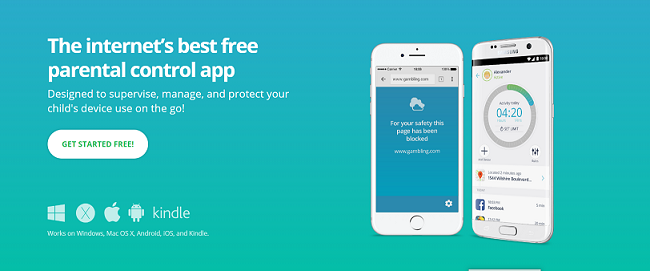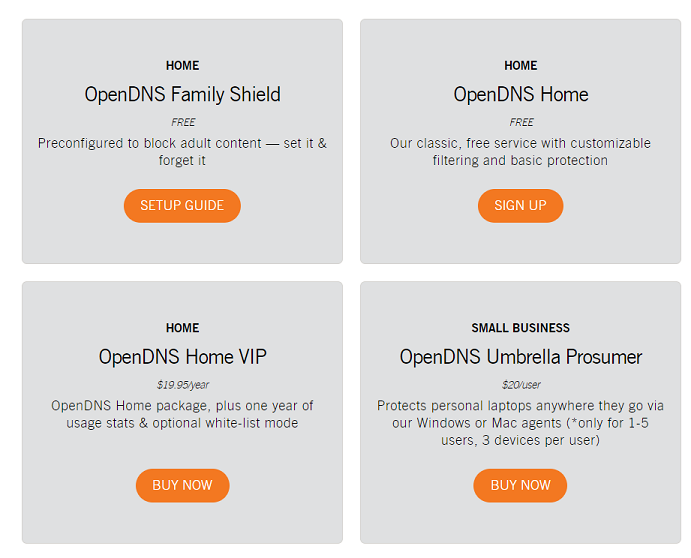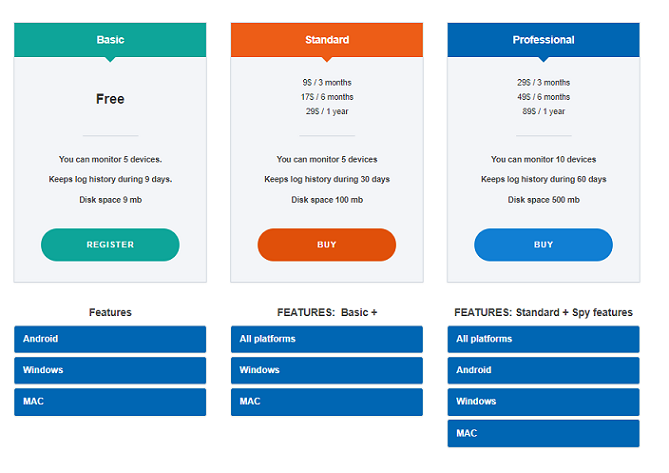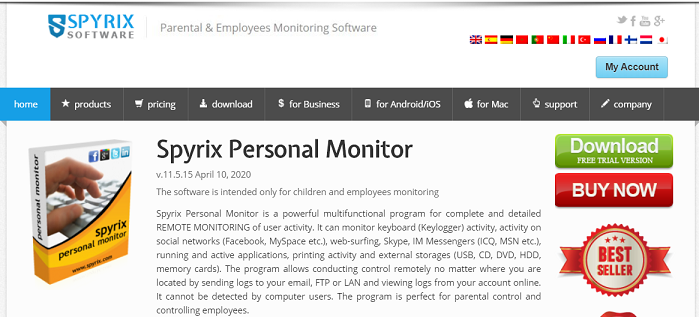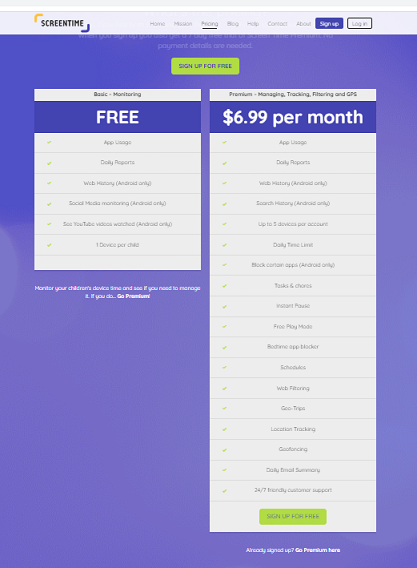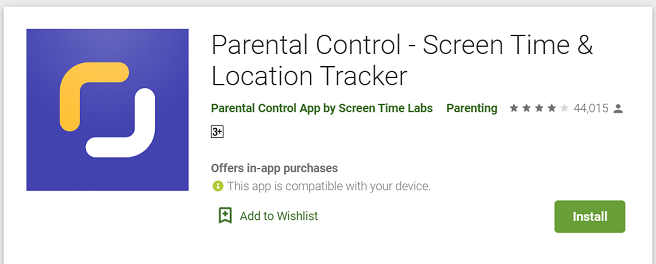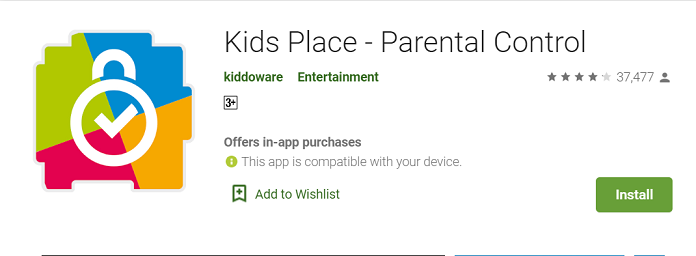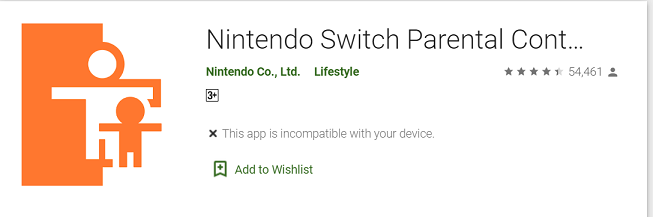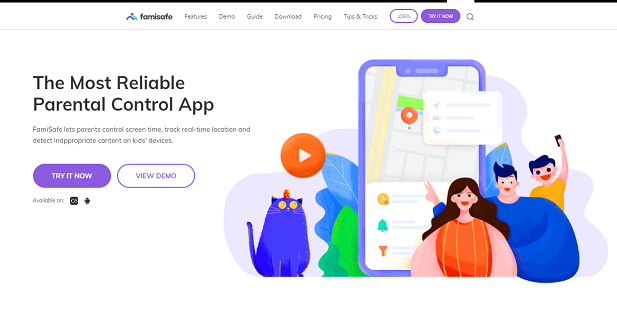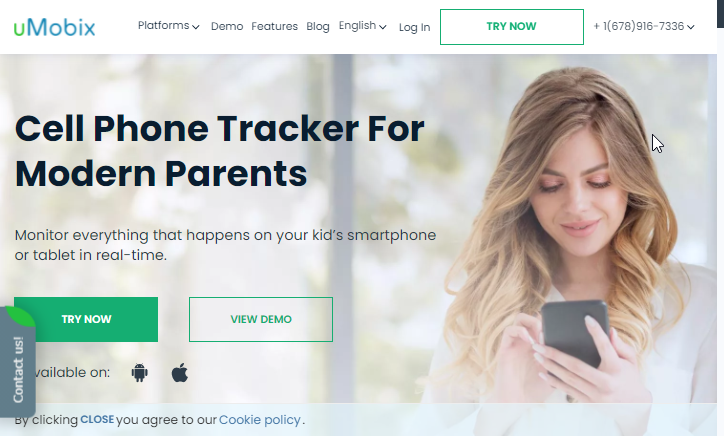This is eye-opening because they can use digital information to enrich their knowledge and learn about the world. However, as a parent, you must be questioning your kids’ online safety. This is why you need to learn about the best free parental control app for iPhone and Android. Parental control apps are software that you can install on your children’s devices. The app will give you remote access to the device, so you can monitor your child’s activity. Keep on reading to learn more about the best apps on the market.
Great Free Parental Control Apps That Stand Out Among The Rest
These apps allow you to manage or even block specific features to better control your kids’ online activity. Here is a list of our top choices.
1 Great Free Parental Control Apps That Stand Out Among The Rest1.1 Qustodio1.2 OpenDNS1.3 KidLogger1.4 Spyrix1.5 Kaspersky Safe Kids1.6 Zoodles1.7 Screen Time1.8 Parental Control – Screen Time & Location Tracker1.9 Google Family Link For Parents1.10 Kids Place – Parental Control1.11 Nintendo Switch Parental Controls2 More Features With Premium Apps2.1 mSpy2.2 Famisafe2.3 uMobix3 Best Free Parental Control App for iPhone and Android: What’s Your Choice?
Qustodio
This parental control app has a Free version for iPhone and Android devices, but it limits access to a single device and keeps data for just seven days. However, it’s an intuitive app that any parent can use to watch their kids, even if they’re not tech-savvy. It works on several platforms; Android, iOS, Mac OS X, Windows, and Kindle, so it’s a versatile app that you can use on any phone, laptop, or tablet. You can use the app to see the content your little one is browsing. You can also block specific content, so you can rest assured while your child is exploring the web. If you sign up for the Premium version, you’ll be able to limit screen time, monitor time spent on social media platforms, and block specific games. You can also have access to phone calls, read SMS, and activate the family locator. One of the best features of Qustodio is that it takes only five minutes to get started. It offers cross-platform support and can block ads on mobile devices and computers. However, there are some limitations since the SOS button is only activated on Android devices. Moreover, the premium version of this parental control app is quite expensive.
OpenDNS
OpenDNS has two free versions: OpenDNS Home and OpenDNS Family. OpenDNS is a solid all-around web filtration parental control app that blocks phishing websites. It has 50 different web filtration categories, so parents can know what their children are doing. OpenDNS Home will help safe websites load faster as it cuts down on the delay between resolving a domain name and getting the IP address, providing your kids with a seamless online experience. OpenDNS Family does all of this but comes pre-configured to block adult content. Both features provide free email support. The VIP packages offer a little bit more, as you can use VIP Home to track online activities for a year and restrict access to specific white-listed domains, providing your kids with a closed and safe online environment. The Prosumer version is more expensive and can be used by up to five users. It features built-in protection from malicious malware domains. Once you set up the OpenDNS parental control app, it will automatically protect your laptop, smart devices, and game consoles. It can work on PS4, XBOX1, WiiU, Kindle devices, Apple TV, in addition to Android devices and iOS ones. The app comes with an easy setup guide and is quite reliable. However, Google ads will appear on your webpage unless you buy the premium plan. Get it here: OpenDNS
KidLogger
If you’re looking for a basic and simple parental control app, you need to check this one out. The free version is designed to monitor up to five devices and keeps the log history for nine days. It’s available on Android, Mac, and Windows devices. On Android devices, you’ll be able to monitor your child’s online activity while they’re browsing. You can limit the time spent on games, gain access to SMS, monitor calls, and block certain applications. If your child has a Windows device, you can record Skype chats and monitor who is using the device upon startup. You can also set your Mac device to take a screenshot if the person using the device types a predefined keyword. Paying for the Standard and Premium services provides you with bigger disk space and keeps the log history for 30 and 60 days, respectively. The Premium service allows you to monitor 10 devices at the same time. However, the Standard version isn’t available for Android devices. Compared to other parental control apps, KidLogger seems a bit outdated. It doesn’t limit your kid’s access to dangerous websites, but you can set predefined specific keywords, and the app will take a screenshot of the screen or block the website when this keyword is typed. Moreover, you can’t limit screen time which is one of the key features of a parental control app. Check it out here: KidLogger
Spyrix
Spyrix provides multiple parental control features including remote monitoring that allows you to keep an eye on your children’s online activities. It can monitor keyboard activity and use of external storage, including USB and memory cards. Thanks to the remote monitoring feature, the app will take screenshots to notify you if something goes wrong. You can also uninstall it remotely. This is the best free parental control app if you’re looking for multilingual software because it’s available in several languages. It won’t be detected by anyone using the device you’re monitoring, so you can use it to monitor any laptop, PC, tablet, or phone. It will send an alert for predetermined keywords. If you’re looking for more parental control features, you can pay for the Premium version, which allows you to access social media activity on Facebook, Twitter, and MySpace, monitor Skype, and printing activities. The PRO version can also take snapshots of the webcam, monitor the device’s microphone, and block URLs by category. You can use Spyrix to track the conversations your children are having online. It’s a potent tool to detect cyberbullying that can happen in any game or app so you can take appropriate action. It’s available for Windows, Mac, Android, and iPhone users. However, Spyrix can be flagged by your antivirus software as a malicious app. Moreover, there’s a privacy concern because the app can track the activity of any device used by a child or an adult without letting them know. Installing it on a business device might represent an invasion of privacy for some users. Give it a try here: Spyrix.
Kaspersky Safe Kids
If your kids are spending too much time using their smart devices and laptops, you can check this parental control app out. It will help you set a limit on screen time, view the location, monitor battery levels, and block bad searches on YouTube. The app is downloaded in two versions: one for the parent and another for the child. Both are connected using your My Kaspersky account. The Free version allows you to manage your kid’s online activity and set up age restrictions for different websites. If you upgrade to the Premium version, you can remotely customize the settings on your child’s device, and monitor a usage report. You can also block access to adult and other harmful websites, check public Facebook activity, and even get notified about your child’s new added friends. Moreover, this app will help you protect your child in the real world, as you receive tips from child psychologists. You can determine a safe area, and the app will notify you once your child leaves this spot. It’s a flexible parental control app, with an extensive alert system. However, monitoring iOS is a bit limited, and content filtering is limited to specific browsers. It’s available for PC, Mac, Android, and iOS, so it can be used for any phone, tablet, PC, or laptop. Find it here: Kaspersky Safe Kids.
Zoodles
This fun parental control app will keep your kids safe while allowing them to enjoy their time when they’re using a smart device. The free version has basic parental control features. It limits access to different websites and offers a basic activity report. It also provides your kids with some fun games, videos, books, and an art studio, so they can stay entertained while using your smartphone or computer. It’s an excellent choice for kids between the ages of three and eight years of age and will offer age-appropriate content based on their skill level and special needs. It smartly adjusts the browsing experience for kids who are color blind or hearing impaired. Once you’ve installed the app, you can gain access to the Parent Dashboard to control your kid’s activity and settings. The app is available for Mac, Windows, Android, and iOS devices. Upgrading to the Premium version will add and block specific sites or apps, allow you to set time limits, and let you choose from 10 different languages. You can try this parental control app for 14 days before paying the full price. However, if your kid is older than seven years old, they will find that the app is too childish. Check it out here: Zoodles
Screen Time
Excessive usage of mobile devices and laptops is a real concern for most parents. The Screen Time parental control solution allows you to control the time your kids are spending online and pause the kid’s device instantly, so they can get on time to the dinner table or out for school. The Free version allows you to keep an eye on app usage and will send daily reports. However, it’s more suitable for Android users as you can monitor YouTube, social media activity, and URLs visited. By upgrading to the Premium version, you can disable the device for homework and sleep time, so your kids won’t be able to use their device, even when you’re not around. At the same time, you can use Screen Time to encourage positive habits by allowing more usage when they finish their homework on time. Some features, like disabling apps, accessing web history, and search history, are only available for Android users. Thanks to the Geo-Tracking and Geo-Fencing parental control features, you will be able to locate your child at all times for maximum safety. It’s available for PCs, Kindle, Android, and iOS. The Premium version of Screen Time gives you a seven-day free trial. Give it a try here: Screen Time
Parental Control – Screen Time & Location Tracker
This is the mobile version of Screen Time that you can use on any Android phone. It’s also available for iOS phones, Android tablets, and iPads. It offers such a parental control feature as web filtering that allows you to control the time your kids are likely to spend browsing the internet or playing online games. Using your device, you can block apps on your kid’s device and approve app downloads. You can also use it to encourage healthy usage of the internet because you can allow extra screen time when your kid finishes their homework and other chores. The Free version will notify you when your kid is trying to install a new app, in addition to allowing you to see which videos your kids are watching. You can upgrade to the Premium version to get more parental control tools such as accurately determining your children’s location, and allowing or preventing all websites according to pre-set categories. You will also receive a daily summary of your children’s activity. Purchasing the Premium version will grant you 7 days of a free trial. Download it here: Parental Control – Screen Time & Location Tracker
Google Family Link For Parents
This is an excellent parental control app that allows you to monitor your kids’ online activity when they’re using Google. It’s one of the top free parental control apps on our list. You can access your kid’s device remotely, and receive daily, weekly, or monthly reports to see the websites they’re visiting, in addition to their overall online time spent. It’s a practical parental control software that approves or blocks the apps that your child is trying to download from the Google Play Store. As long as your kid is using their Android device, you will be able to track their location. At the same time, Family Link won’t bother your kids because they won’t need permission to receive updates to the games and apps you’ve previously approved. If you live in the U.S., the app will help highlight teacher-recommended apps that will help feed their curiosity with useful content, under your supervision. This app doesn’t offer text or call parental control features. Moreover, it doesn’t offer Geo-Fencing and other advanced features. Get it here: Google Family Link For Parents
Kids Place – Parental Control
Kids Place allows you to create a safe online environment, which your child can safely navigate without being exposed to inappropriate content. Your kids will be able to have fun in the safest way, as you monitor their online activity. If you’re lending your phone to your kids, the Kids Place parental control app can be used to limit access to specific apps, while allowing access to the apps and games you find appropriate. You can also use it to prevent your kids from buying credits for games. Kids won’t be able to access public Wi-Fi for more safety, and you can also monitor their online screen time. Even if you’re worried that your kids are too smart and might delete this app, you can rest assured, because they won’t be able to do that after you have set a secret password. Upgrading to the Premium version allows you to change the name of the app and run it in the background without being noticed by your kids. This is an excellent feature to prevent your kids from feeling monitored or too controlled. It’s available for Android phones and tablets. You need to have access to your child’s device to make the necessary changes. Kids Place offers limited parental control features compared to other control apps. Get it here: Kids Place – Parental Control
Nintendo Switch Parental Controls
Nintendo Switch Parental Controls is a free app that allows you to monitor the time your kid is spending playing games and can even suspend playing when the time limit is reached. The app works with the Nintendo console to help you monitor the games played by your kid, so you can see what interests them the most. If you’re worried about your kid playing violent games, you can restrict access to them and other console features. You can also activate a warning feature to notify your kid before the game is suspended, so they can have time to save the last played game. However, the PIN is displayed, so kids can still change it to gain access to forbidden features. Also, it does not offer the screen time control feature. Check it out here: Nintendo Switch Parental Controls
More Features With Premium Apps
These parental control apps aren’t free, but they’re totally worth the price, thanks to their amazing features.
mSpy
The mSpy parental control app has everything you need in order to monitor and control your child’s device activity. It can see all call logs, read emails and instant messages, access photo and video files, and view browsing history. You can also use it to track the device’s physical location and to set up geofencing, which imposes restrictions based on location. If you’re worried that your child may be accessing inappropriate apps or websites, you can easily block them from doing so with just one click. You can even restrict app usage during specific hours of the day. The app is available on all iOS and Android devices, regardless if they’re not jailbroken or rooted. You can check to see if your target device is compatible here. As long as the device is connected to the internet, you’ll be able to access all data via your online mSpy dashboard. There are two plans available, the Basic Plan and the Premium Plan, both of which can be availed on a monthly, quarterly, or annual basis. If you want to use mSpy on more than one device at a time, you can also avail of the Family Kit package, which allows installation on up to three devices. Take a look at it here:
You can also take a look at mSpy alternatives, both free and paid.
Famisafe
The Famisafe parental control software will help you track the time your kid spends using specific apps, in addition to installed and deleted apps. You can also block specific apps, and set limits to allow your kid to use the internet safely. Although you can limit screen time, you can also allow your kid to use the internet for a little more when they finish their homework tasks. It will give you permission to view the history of websites visited, so you can block inappropriate websites. Moreover, you will be able to read suspicious texts and check social media activity. This way, you can learn if your child is sharing harmful content, or if they’re having suicidal thoughts or being subjected to some kind of cyberbullying. You will also receive alerts when your kid has accessed any porn photos. Knowing the whereabouts of your kid is easy, as the location and fencing services will allow you to know where they are. You can connect all devices using the Famisafe dashboard. There are monthly, quarterly, and yearly subscription plans. This parental control app is available for Android and iOS devices, but the features are rather limited on iOS.
uMobix
When it comes to ease of installation, affordability, and ease of use, uMobix is a fantastic option. uMobix is a complete parental control app that allows parents to know what their children are up to without them knowing. It has an invisibility feature that hides the app icon from the home screen and prevents uninstallation. More than that, it has a wealth of features you can use to keep your children safe. For example, one of uMobix’s primary features is that you can monitor the target device’s digital activities. In the uMobix dashboard, you can see the target device’s text messages, contacts, call logs, browser history, calendar, apps, and even email. This allows you to stay up-to-date about your children’s life. In addition to this, you can also monitor all of their activities on popular social media sites such as Facebook, Twitter, and Instagram. It’s one of the best Instagram spying apps according to our research. Most of our children’s socializing is online, so there will undoubtedly be lots of things happening there, and not all of it is necessarily good. Lastly, uMobix features a strong GPS location tracking function that will let you know where the target device is at all times. With this feature, you won’t ever have to worry about not knowing where your children are, ever again. All-in-all, this is a parental control app that is easy to install, easy to use and runs on all kinds of Android and iOS devices. Prices start at $29.99 a month for both platforms. If you want to learn more, check out our review here.
Best Free Parental Control App for iPhone and Android: What’s Your Choice?
Have you enjoyed this list? These apps will help you detect and control your kids’ online activity to guarantee their safety. Our list of the best free parental control apps for iPhone and Android offers multiple options, so you can pick the right one for your kid’s most used device. If you need more spy app options that work on mobile, check our post with top cell phone spy apps. Let’s know what you think of our list and share this article with your friends if you find it useful.