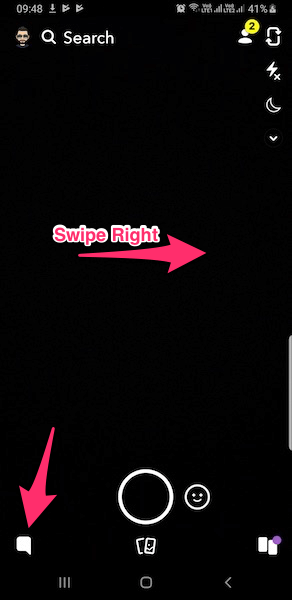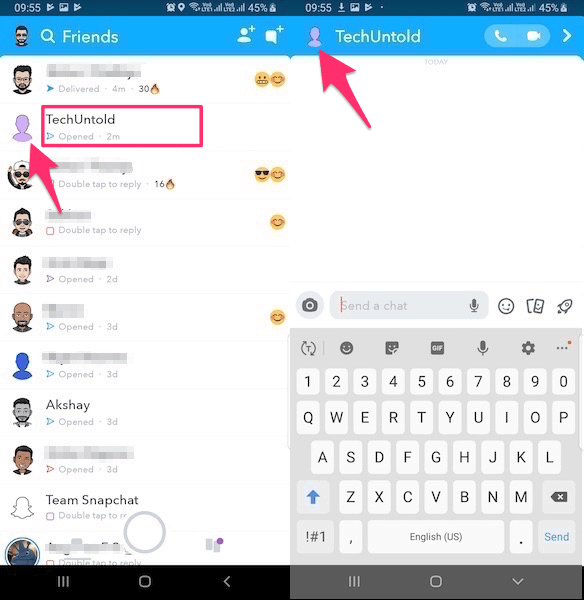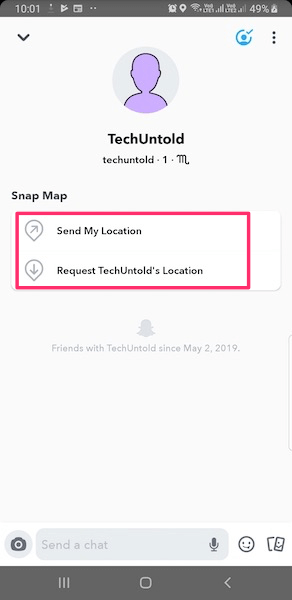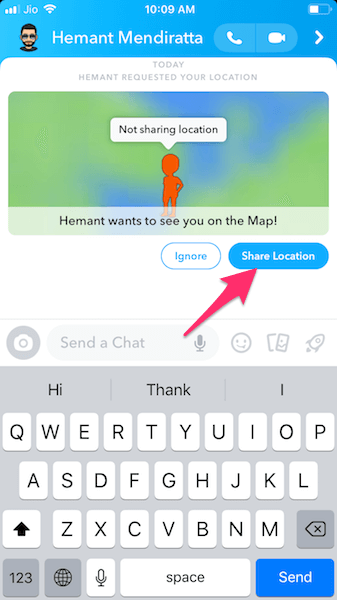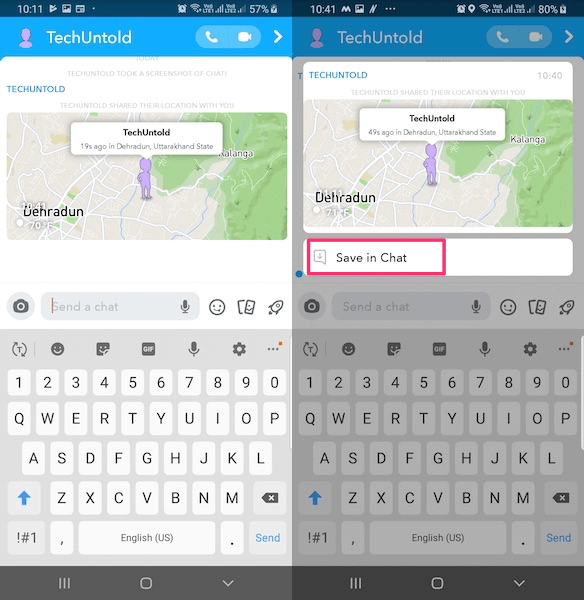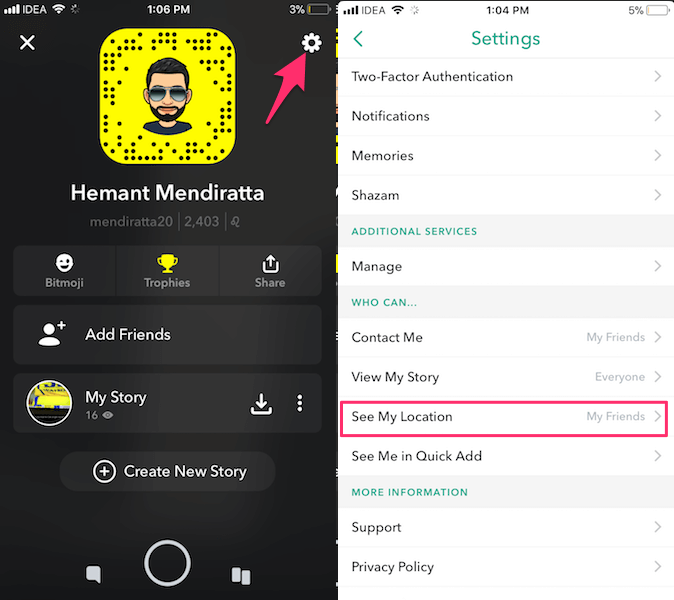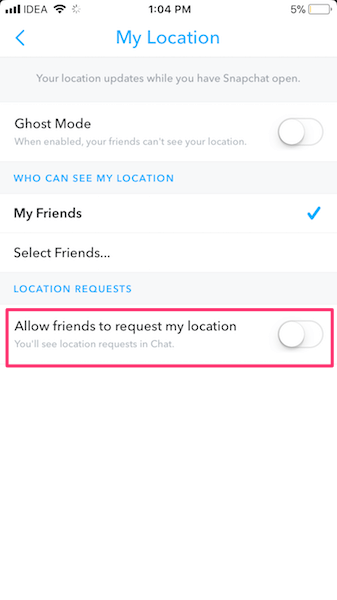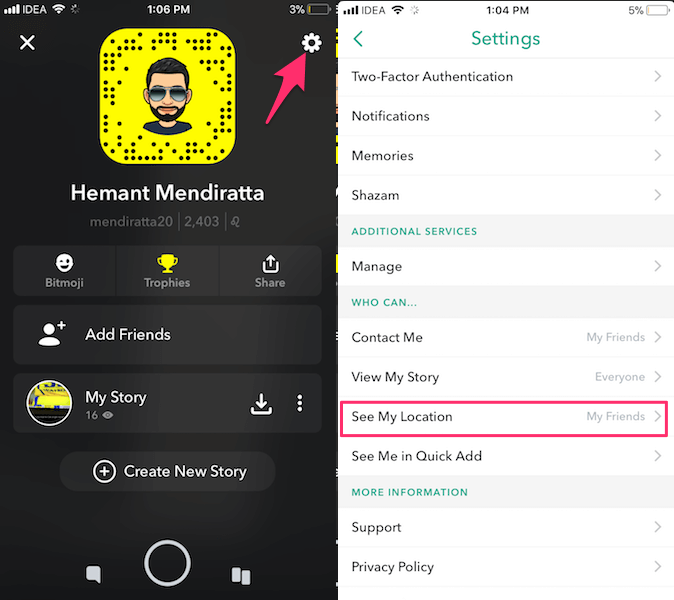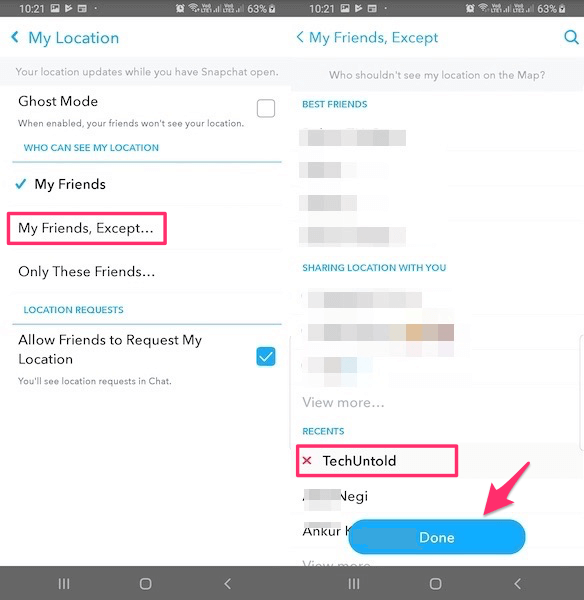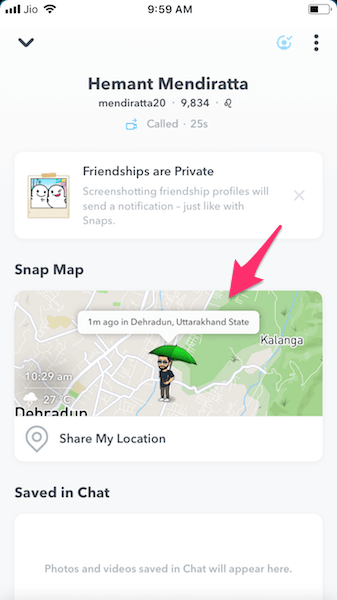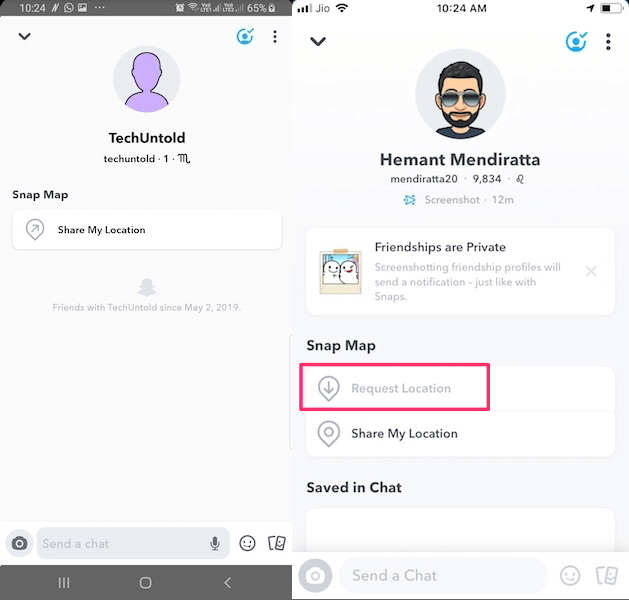The steps are similar for both Android and iOS. So, you need to update the app and follow the steps below. Don’t Miss: How To Tag Someone In Your Snapchat Story
How To Request Or Share Location
When you send your location, they will receive a map preview in their chat, and on tapping on it, Snap map will open with your live location.
Turn Off Location Requests On Snapchat
- Now, scroll down until you see Who Can… section. Tap on See My Location under that.
- Finally, toggle the Allow friends to request my location switch to Off. In the case of Android, just uncheck it. That will do the job. In the future, if you want to enable location requests they can be turned on from the same place. To get more out of Snapchat, we recommend you to also go through the following articles.
How To Do A Poll On SnapchatHow To See Your Friends On SnapchatHow To Shazam A Song On SnapchatHow To Tell When Someone Was Last Online On Snapchat
How To Turn Off Location Request On Snapchat For Particular Friends
If required, you can also hide your location from certain friends or share it with selected friends. Here’s how. Don’t Miss: How To Video Chat Or Call On Snapchat
How To Turn Off Location Request On Snapchat Video
Watch our video to see how to do it:
Why Can’t I Request Someone’s Location On Snapchat?
There could be a few reasons why the option doesn’t appear or greyed out for your Snapchat contact:
You can only request (or share locations) with the users who are your friends and they have also added you as their friend.They disabled location requests.They’ve already shared their location with you recently and they are still at the same location. Snapchat doesn’t explain how long you have to wait before you are permitted to send another location request. Our guess is that it’ll happen once your friend’s location changes.They are sharing their location but have exempted you from seeing their location in the Settings by choosing My Fiends, Except… and specifying you there. The Request Location option will either be missing or will be greyed out for you in this case.
Do not want to allow friends to request my location snapchat? Disable it
Prevent Or Block Friends From Requesting Your Location On Snapchat
If you don’t want your friends to send you location requests, you can simply turn them off as mentioned above. Even if you disable location requests you can still request the location of your friends provided they haven’t disabled it. What is it gonna be for you? Are you going to allow location requests or turn them off? Share your thoughts in the comments below. Also, let us know in case of any queries or issues you might be facing.