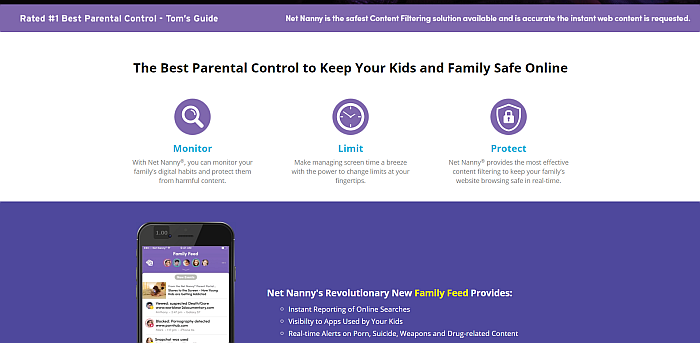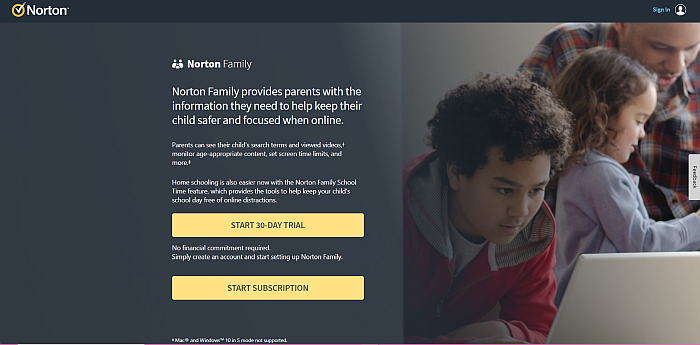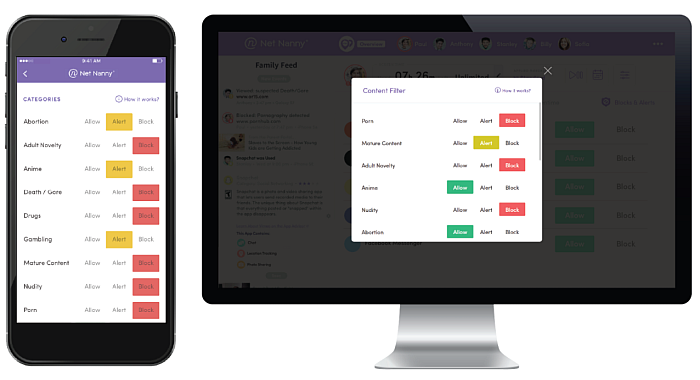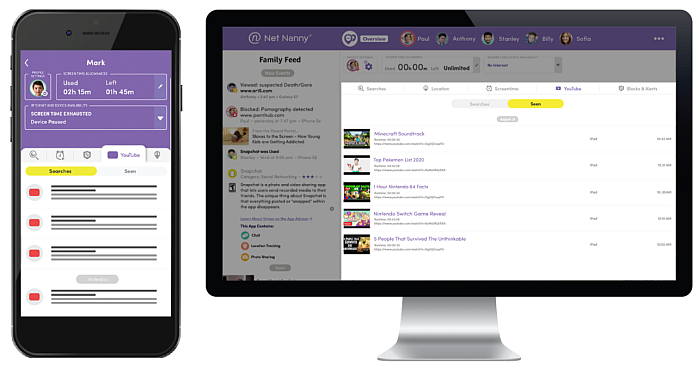The internet can be a harmful place – that’s why it’s vital that we keep our children and loved ones protected at all times. This can be done by using monitoring tools, but it’s also important to do your due diligence when looking for the best parental control app to help you keep your family safe. In this in-depth review, I’m going to compare every aspect of Net Nanny vs Norton Family to help you decide which one is best for your current situation.
Net Nanny Vs Norton Family
Here, we’ll look at the basic overview of features for each app so that you can have a better idea of what we’re dealing with.
Net Nanny
Net Nanny is a time-tested contender in the spy app industry. Since its inception, more than two decades ago, Net Nanny has continually boasted easy-to-use functions, reliable features, and customizability. It’s an excellent choice for screening what your children see on the web. In fact, it features a robust web blocking feature that lets parents control what their children can see from their devices. With this feature, parents can customize their kid’s browsing experience using three web filtration categories: Default Content Filter, Custom Filter, and Specific Websites. This lets parents cater their surfing filters to their children’s needs. The first one, Default Content Filter, blocks preprogrammed keywords that can be harmful to children, such as adult content, drugs, and violence. If you feel like the default filter doesn’t cover something, the second, Custom Filter, lets you block keywords of your choice. The last option, Specific Websites, lets you add specific websites to the block list. Net Nanny also offers other features found in many best parental control apps, such as app blocking and geofencing features. But while its geofencing capabilities are rather decent, they’re still not as good as other spy apps on the market since they lack custom borders and can only see already-visited locations. If you want to know more about Net Nanny, here’s their quick video explaining the app and its best features.
Net Nanny Pricing
Net Nanny sadly doesn’t have a free version or even a trial. Instead, it has three price tiers that vary in price based on the number of devices covered. Its starting price is lower than Norton Family, at $39.99 annually, but you can only monitor one Windows or Mac device and no mobile devices with this kind of subscription. Net Nanny’s 5-person Family Protection Pass costs $54.99 for 5 devices, mobile or desktop, for its primary offering. Overall, you’re paying $11 per device per year, inclusive of Net Nanny’s full features and support. It also offers a 20-device Family Protection Pass amounting to $89.99 annually, or about $4.50 per device per year, offering the same features and support as the rest of the price tiers.
Pros
Can run on Kindle OSHas very customizable filter settingsOffers three content filtering optionsLower starting price compared to Norton Family
Cons
No free or trial versionGeofencing capabilities are basicPreset filter keywords can be inadequate
Norton Family
Made by trusted antivirus software provider Norton LifeLock, Norton Family is a parental control app made so that parents can manage their children’s web exposure and activities, thus making their digital lives more secure. This parental control app offers the standard monitoring features that let you monitor web browsing, apps, location logs, and gather screentime records. You can also receive monthly or weekly reports and analytics for a more comprehensive insight into your children’s activities. Norton Family’s features are made for supervision and management, in contrast to other parental control apps that offer features geared for observing. For example, the app has robust features relating to access. With Norton Family, you can block children from accessing inappropriate materials. But more than that, there’s also an in-app feature that allows children to negotiate further access, something that isn’t possible with most other spy apps. Norton Family also features vital tracking and geofencing tools and an Alert Me function. These can work side by side to set scheduled notifications about where your children are at any particular time. The app also boasts purpose-driven features, such as the School Time function that allows parents to manage their children’s online classes and an in-depth YouTube monitoring feature that can record snippets of the videos themselves. This parental control app certainly differs from other spy apps around since it’s not only designed to keep children safe, but also to cultivate good digital habits in them by keeping communication lines open between parent and child.
Norton Family Pricing
Norton Family offers only one subscription plan: a flat rate of $49.99 per year. This pricing includes all of the app’s features and an unlimited number of devices.
Pros
Tools for online classesRobust YouTube monitoringCan monitor and block appsVery accessible subscription priceStrong location and geofencing features
Cons
It doesn’t run on Mac OSFewer number of features than other spy apps
Net Nanny Vs Norton Family: Face-To-Face Comparison
Now that we have a pretty good background of both apps, let’s compare them and determine which one delivers more value.
Web Filtering
The internet is where most of us – including our children – spend our free time nowadays. Whether it’s for classes, socialization, or entertainment, the pandemic has essentially left us fewer means of connecting with other people. Thus, parents need to have a robust set of web filtering tools to optimize what their children are allowed to see on the internet. Both Net Nanny and Norton Family offer web filtering capabilities, but which one will serve us better? Both apps have preset categories for web filtering, which means that you don’t have to manually set common web search categories, such as pornography, violence, or drugs. Moreover, both let you Block or Allow presets or own URLs. They also have safe search functions, which won’t let browsers display inappropriate content when turned on. Out of the two, only Net Nanny allows you to customize categories. With Norton Family, you can add custom URLs for blocking, but you don’t have the option to group them into categories. This means that you will have to individually stop each website, even if they belong under a single topic. Net Nanny allows you to categorize websites, making it easier to block or allow access to groups of websites. Moreover, Net Nanny is the only one who allows you to block websites by content. Most blocking functions filter websites by their category, so, for instance, if a gaming website is labeled as “Educational,” it can still get past the filter. This won’t happen with Net Nanny since it assesses websites based on content, not category. Winner: Net Nanny – its web filters are far more comprehensive than Norton Family.
Monitoring
A good parental control app should get you access to your children’s online activity by providing you with information on things such as their web searches, visited websites, and social media activities. With such information, you can spot dangers before they can even become an issue. In this aspect, Norton Family and Net Nanny both let you monitor the monitored device’s search history. However, only Norton Family lets you track all online searches done by device, not just the websites they visit. This way, you’ll be informed of what things your children are searching about, even if they haven’t visited related websites yet. Norton Family also lets you track YouTube searches and view history. It can even save clips of the videos your children watch, so you won’t have to visit each video to assess their appropriateness. To balance it out, Norton Family doesn’t have a social media monitoring feature, except for YouTube. On the other hand, Net Nanny allows you to use the same web filtering rules on website blocking for social media apps and websites, including YouTube. Winner: Net Nanny – Although both apps have very similar features, Net Nanny is more useful because it can monitor social media, as well. Many teens enjoy using social media platforms, so it’s crucial that parents can monitor those sites.
App Blocking
If your children spend too much time on apps, such as games and social media, instead of going to their online classes, you might need to reassert control and divert their attention back to more important things. You can do this if you have a good set of app blocking tools in your parental control app. Both Net Nanny and Norton Family offer app monitoring and blocking features, but there are obvious differences between the two. For one, Net Nanny’s app blocking function doesn’t work as well on iOS. On iPhones, you can only block selected apps. Plus, “blocking” in this case only means preventing the app from accessing the internet. For some reason, offline apps still run perfectly. Meanwhile, Norton doesn’t have this particular difficulty. It can block apps equally well between the two platforms. Winner: Norton Family – It’s the obvious winner because Net Nanny’s app blocking services are sorely lacking.
Screentime Regulation
Spending too much time looking at screens isn’t good for anyone, especially children. Aside from wasting time, it can also damage their eyesight in the long run. Thus, it would do you well if you could regulate the time your children spend on their mobile devices. For this particular feature, both apps performed admirably. Both Net Nanny and Norton Family have screentime scheduling features that let parents do basic things, such as set weekly or daily schedules, set allotted hours per day of internet use, and impose curfews. Once the allotted times are up, or when it’s time for curfew, your kids will be prevented from accessing the internet. Take note that it won’t really shut down or lock the entire phone, so apps that are completely offline can still be opened. This can be a disadvantage because kids can just use offline apps instead of spending time away from their phones. Winner: Tie. Both apps have the same strengths and weaknesses.
Location And Geofencing
More than just protecting your kids’ online activities, an excellent parental control app must also let you protect them in the real world. You should be able to do this with comprehensive geofencing and location-tracking functions. Net Nanny sports pretty a basic location tracking geofencing function. With this app, you can track your children’s current location and set up geofencing in places that they’ve already visited. Unfortunately, this also means you can’t put a geofence on areas they haven’t visited yet. You also can’t customize the size and shape of the geofence borders. With Norton Family, on the other hand, you can do this and more. You can set geofences anywhere on the map, and you can customize its size to be anywhere from 100 to 3,200 meters in diameter. Repositioning is easy, too, because you only have to drag the pin and the entire geofence goes with it. Norton Family’s geofencing tools also let you set alerts when your child arrives at a certain place. This means that you can be notified whenever your child comes to a certain site, unlike most other spy apps that will only tell you once the target device leaves a zone. That said, both don’t have a panic button feature that lets kids call help in just one press, unlike Qustodio, another spy app. Winner: With stronger geolocation features, Norton Family wins.
Remote Control And Management
Children often don’t know proper time management and self-regulation, especially if they’re very young. Parents shouldn’t let them get used to spending all their time unproductively as it can lead to them struggling to focus on doing things that matter. That’s why it’s crucial for you as a parent to step in when needed, and you can do this with control and management features. Luckily, both Net Nanny and Norton Family have features that can let you restrict access on demand. Net Nanny offers an instant internet restriction feature. From your dashboard, you can turn internet access on or off, which gives you control over apps that access the internet. This lets your children focus on other essential tasks without the internet to distract them. However, similar to the screentime feature, they can still open offline entertainment, like games or saved videos. On the other hand, Norton Family lets you instantly and remotely lock access to the device itself, protecting the phone using a PIN of your choice. You can remove the restrictions whenever you like. Moreover, they can still receive texts and calls from you just in case. This provides better protection than what Net Nanny offers because children can’t access offline entertainment with the phone completely locked. Winner: Norton Family – it offers a more comprehensive, remote-controlled locking feature compared to Net Nanny.
Invisibility
Your children are less likely to be truthful when they know they’re being monitored. In this manner, invisibility is a helpful feature to have so that you’ll learn how they usually use their phones when you’re not around to see. Moreover, they are also less likely to look for ways to uninstall the app if they can’t see it in the first place. Out of sight, out of mind, as they say. All these factors point to the importance of parental control apps to have an invisibility feature. Net Nanny does this perfectly. It can be completely hidden from the device’s home screen and system tray, so your children won’t know where it is unless they specifically dig around for it, which isn’t likely. On the other hand, Norton Family doesn’t have an invisibility feature. Prioritizing open protection over secrecy, it stays on your home screen and periodically reminds children that they are being monitored. Winner: Net Nanny – It’s an obvious winner since the competition doesn’t even have this feature.
Compatibility
Norton Family can run on Windows, Android, and iOS devices, though available features differ between different operating systems. You can check out which features are available for each system here. Currently, there’s no version available yet for macOS users. On the other hand, you can use the Net Nanny app on both desktop systems and mobile devices, including iOS, Android, Windows, macOS, and even Kindle. Net Nanny offers their complete range of services for Android but it suffers on iOS devices. It has limited app blocking features and some features that work on Android don’t work on iOS at all. That said, it functions well enough on Windows and macOS, specifically in blocking web access. Winner – Net Nanny. Both apps offer different features depending on your operating system, but only Net Nanny supports macOS and Kindle.
Help & Support
When things go south, we rely on a company’s customer service and support to fix the issues. The more reliable the help and support, the sooner we can resolve the problems. And the sooner issues are fixed, the sooner we can get back to protecting our families for the better. Both Net Nanny and Norton Family have an online database of frequently asked questions, tutorials, and manuals about their products for this feature. This helps customers search for common issues by themselves. Both apps also feature email and telephone support for instances when you need technical assistance or things that you couldn’t find in the online database. However, only Norton Family has a user forum where users can interact, can interact, share experiences, and answer each other’s questions. It also has a live chat, which can help give users a quick fix for whatever issues they’re having. Winner: Norton Family – The more avenues for help and support, the better, which is why Norton Family takes the cake for this one.
Stand-Out Features
Now that we’re done comparing all the standard features that both parental control apps should have, it’s time to focus on the features that make them stand out.
Net Nanny
Web Filtering and Blocking: Net Nanny has a pretty comprehensive content filtering and website blocking feature that allows you to group websites into one category, so you won’t have to stop them one by one. Net Nanny also blocks websites by content, not tags, so that no inappropriate content will get past its filters.Social Media Filter: More than filtering your children’s access to the internet, Net Nanny also allows users to monitor and filter whatever social media is on the phone. You can apply the same web filtering rules to social media apps like Facebook, Twitter, Instagram, etc. This will help in keeping social media interaction child-friendly.Uninstall Protection: To prevent particularly tech-savvy children from removing the Net Nanny app, uninstallation is protected by a password. This can ensure that your child won’t accidentally or purposely remove your ability to monitor their digital actions.Remotely-Controlled Instant Internet Block: With this feature, you can instantly turn internet access on or off for each monitored device from the Net Nanny dashboard. This helps you remove distractions from children’s minds whenever needed, such as during classes or other essential activities.
Norton Family Premier
Convenient Geofencing Features: Norton Family gives you advanced geofencing tools to set up a geofence from 300 to 3,200 meters in diameter. You can also set alerts for your children’s arrival at a location and easily reposition your boundaries with a drag and drop function.Additional Youtube Monitoring Features: In addition to letting you know your children are viewing on YouTube, Norton Family also saves short clips of the videos so you won’t have to visit each link to assess its appropriateness individually.School Time: Made specifically so you can manage your children’s online classes, the school time feature lets you set web filters that will only allow certain websites. This is in contrast to standard web blocking that can prevent access to certain websites, as school time whitelists educational websites and blocks everything else.Remotely-Controlled Instant Lock: With this feature, you can instantly and remotely lock access to the device with a PIN. This helps you completely remove distractions whenever needed. However, children can still send or receive important messages, so you can still reach them, just in case.Access Request: This feature is unique to Norton Family. With this, children can request access to restricted features. It also has a built-in mechanism to negotiate increased screen time, curfew schedules, or app access. This feature aims to keep conversation lines open between children and parents.
Net Nanny Vs Norton Family Review: Who Wins?
Now that we’ve carefully compared every feature, it’s time to answer the question: which is better? It turns out that both apps are very good at what they do and offer different kinds of protection that will suit different needs. Use Net Nanny If:
Web content filtering is a primary concernYou need social media monitoring and screeningYou need customizable filtration for apps and websitesYou’re okay with covering only a limited number of devicesYou need to ensure that your child can’t uninstall the app
Interested? Get Net Nanny now! Use Norton Family If:
You need to maintain open communication lines and negotiation rights You want to have advanced location tracking and geolocation featuresYou need to cover a large number of devices affordablyYou want your children to know that you’re monitoring their devicesYou need to manage your children’s online classes
Does this sound more like you? Check out Norton Family! Did you like this article? Which one between Net Nanny and Norton Family are you planning to pick? Let us know in the comments below!