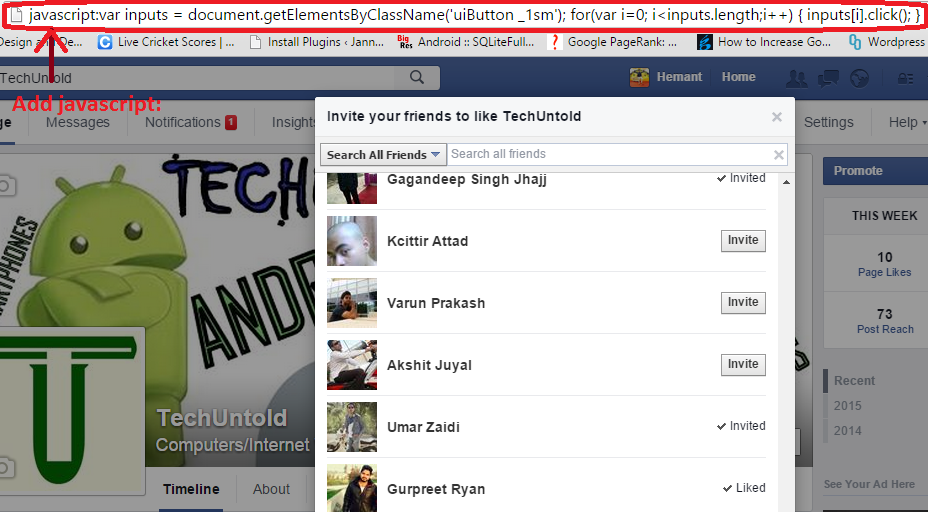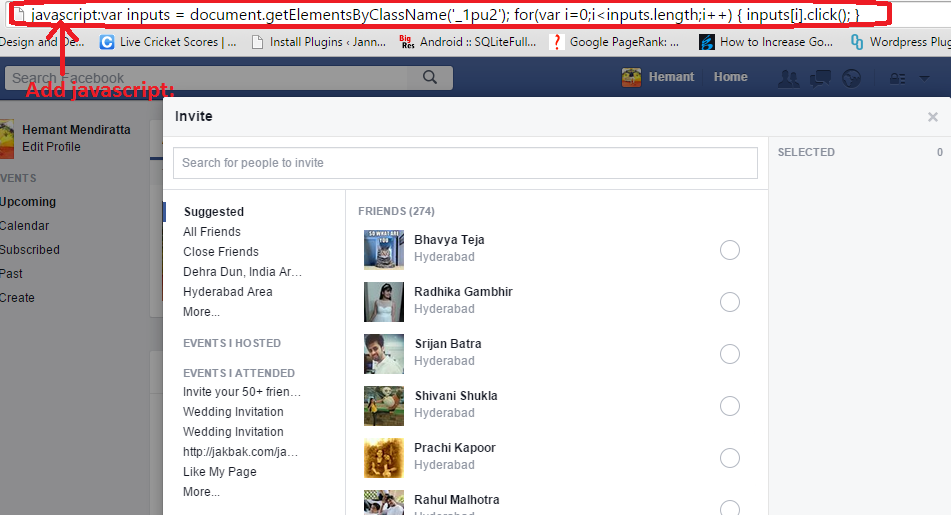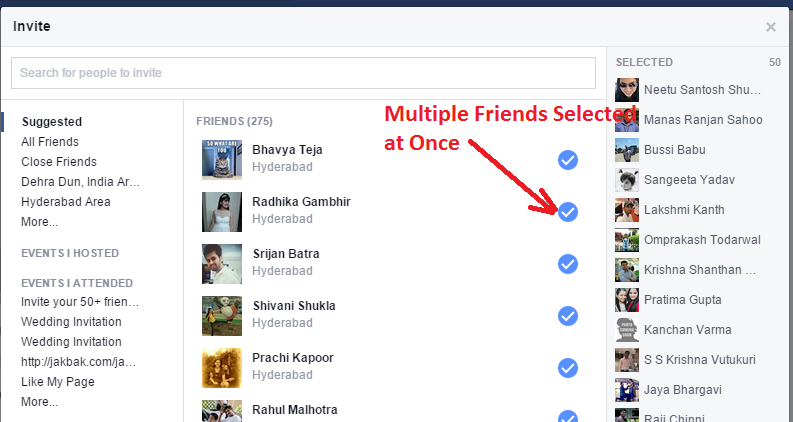Recommended : Disable Face Recognition On Facebook
Invite All Friends to Facebook Page
With this method invite all friends to like a page on Facebook and you will be able to promote your business on Facebook much faster. You can use Chrome or Firefox to use this method and select all Friends at once to send an invite for your Facebook page.
Login to your Facebook Account and go to your Facebook Page Click on triple dot icon on Messages button and select Invite Friends
Now in order to send Invite to all friends at once rather than clicking on Invite button individually copy the code/line given below javascript:var inputs = document.getElementsByClassName(‘uiButton _1sm’); for(var i=0; i<inputs.length;i++) { inputs[i].click(); } Paste the copied code on the browser’s URL when your are at Invite Friends Page. Now be careful and notice that when you paste the above code to Chrome or Firefox address bar then javascript: will be missing Key in javascript: manually in the starting of address in address bar as shown in the image below
Hit Enter
Invites will be sent automatically to multiple friends as soon as you click Enter without you having to click Invite individually for every friend. Recommended : How to change Facebook color to any color Alternatively, you may use another way to send invite to everyone at once by using Google Chrome Plugin “Select All FB”. Follow the link to know about how to set up and use that plugin to select all Facebook friends at once. How to invite all friends to Facebook page at once
Invite All Friends to Facebook Event
You can also Invite All Friends to an event using Chrome or Firefox browser at once by following the method given below :
Login to Facebook and go to your Event. Click on Invite Now copy and Paste the code/lines given below javascript:var inputs = document.getElementsByClassName(‘_1pu2’); for(var i=0;i<inputs.length;i++) { inputs[i].click(); } Paste the copied code on the browser’s URL when your are at Invite Friends Page. Now be careful and notice that when you paste the above code to Chrome or Firefox address bar then javascript: will be missing Key in javascript: manually in the starting of address in address bar as shown in the image below
Hit Enter and friends will be selected as shown below :
Multiple Facebook Friends will be selected at once rather than you selecting them manually and you just need to click on Send Invites and invitation for the event will be sent to all of the selected friends. Recommended : How To Use Multiple Facebook Accounts On Android And iPhone Note : This method will select 50 friends at a time. You will have to do this multiple times to select as many as you desire. However, there is a limit set by Facebook which limits the number invites you can send for an Event Follow the link for details – How many people can I invite to an event? Alternatively, you may use another way to send invite to everyone at once by using Google Chrome Plugin “Select All FB”. Follow the link to know about how to set up and use that plugin to select all Facebook friends at once. How to Invite All Facebook Friends to an Event at Once We wish that using one of the methods mentioned in the article you were able to invite all friends at once to like your Facebook Page or you were successfully able to invite everyone in your Friend List for event on Facebook