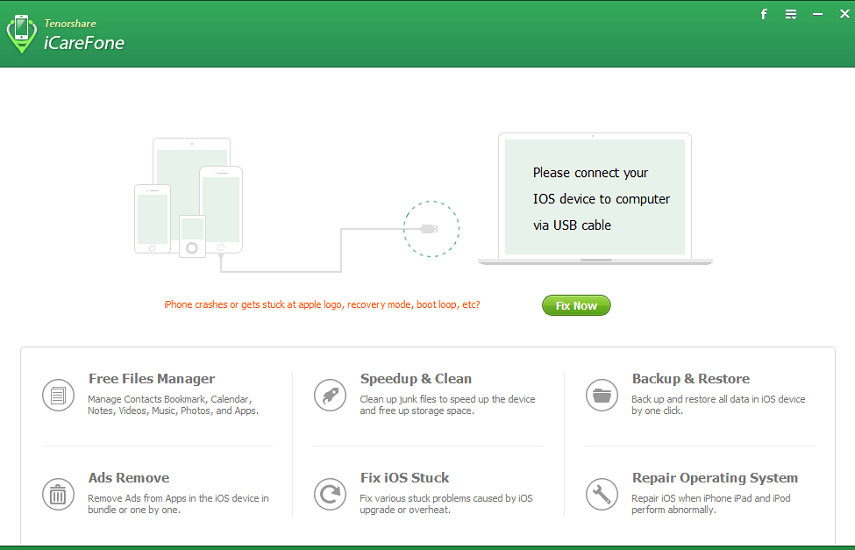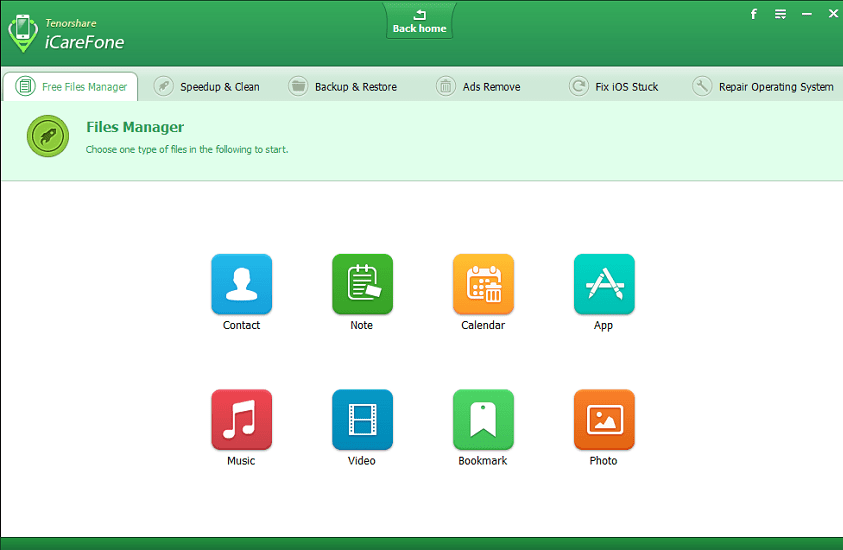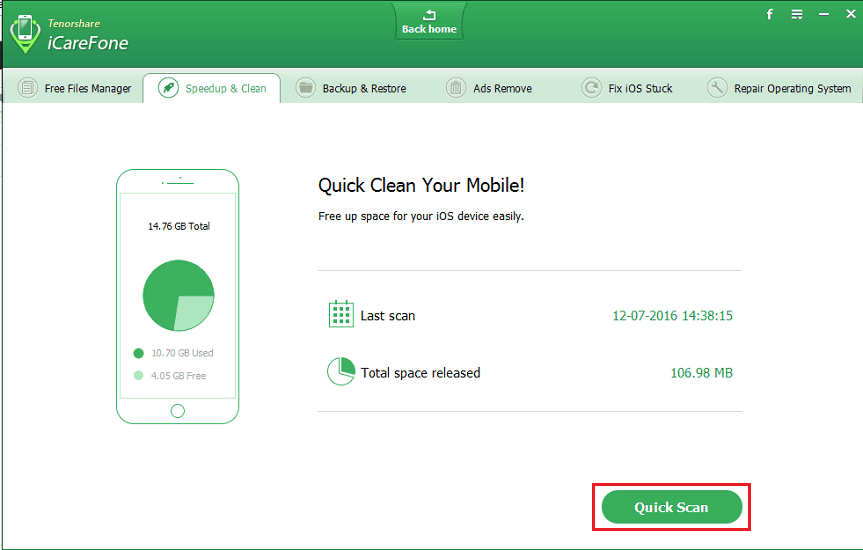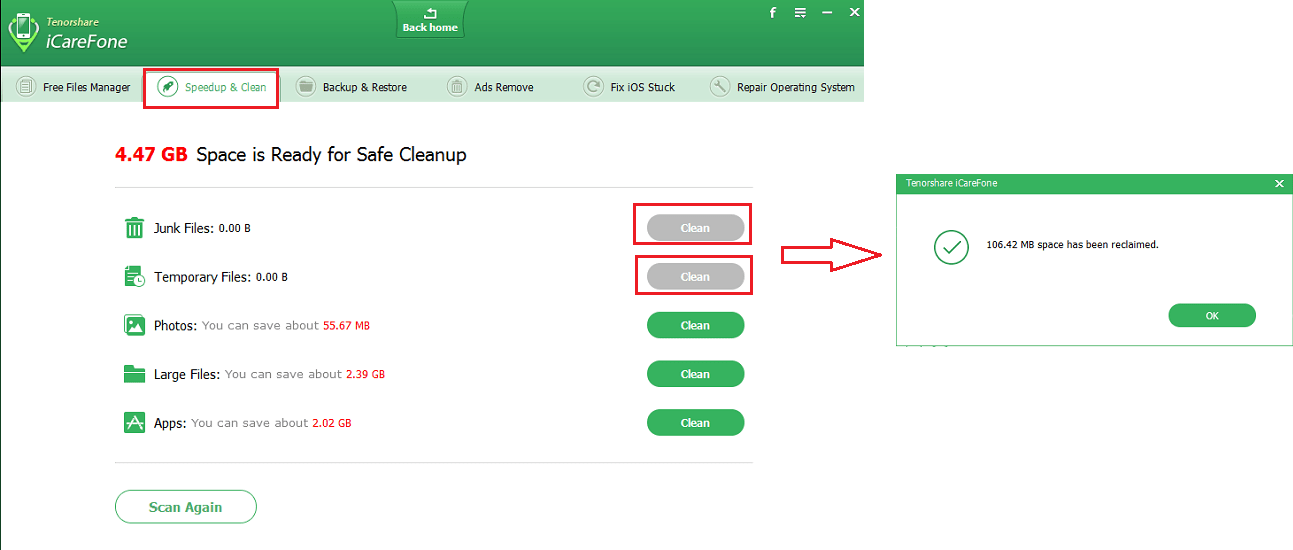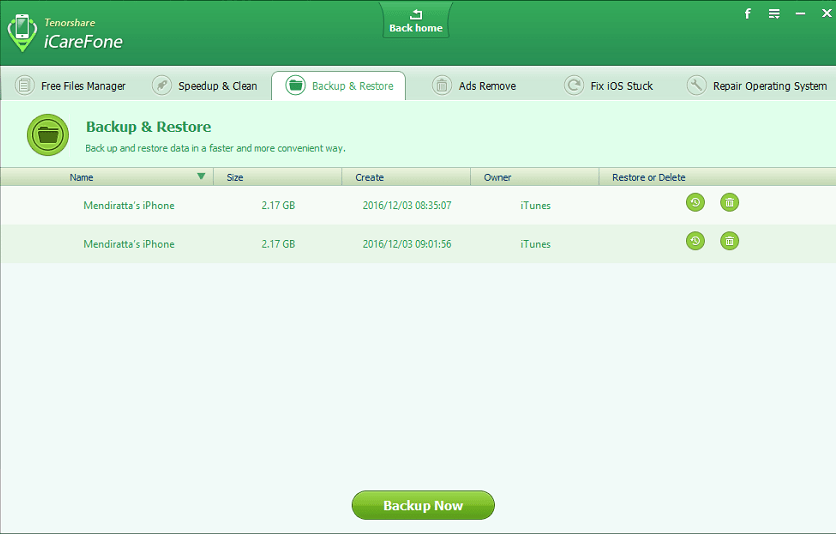Is your iPhone stuck while you were trying to upgrade to iOS 10 or is it stuck in recovery mode? Or is it stuck in Apple Logo? If any of this is similar to what your iOS device is experiencing then the Tenorshare iCareFone software is way out for you. Here’s what iCareFone can do for your iPhone/iPad.
iCareFone Review
Let us go ahead with its features which can help fix your iPhone issues.
1 iCareFone Review1.1 Installation1.2 Features1.3 File Manager1.4 Speed Up & Clean1.5 Backup and Restore iOS data1.6 Fix iOS Stuck1.7 Repair Operating System2 Final Words
Installation
To get started, download the trial version of iCareFone from the Tenorshare official website. It is available for both Windows and Mac. After downloading it you can easily install it as you would install other softwares. Once the installation completes, open the software. You will see a Window as shown below. It will have a Demo label of course as I have a registered(Premium) version so Demo is missing in the screenshots.
Features
There are five major features this software offers.
- File Manager
- Clean and Speed up iPhone
- Backup and restore
- Fix iOS Stuck
- Repair Operating System Now to use these features connect your iOS device to your computer via USB.
File Manager
With the free trial version, you can only use File Manager feature. To use it, just click on Free File Manager on the Home screen of the software. File Manager allows you to Transfer Music, Videos, Apps without iTunes Restriction-Free. You can easily save Music file or an image to your PC using File Manager. It basically allows you to view and manage your iOS device data conveniently. Now, it is time to move to the premium features of iCareFone. You can only use File Manager in the trial version. To use other features, you need to get the software registered.
Speed Up & Clean
This is a really cool and useful feature. With usage, the iOS device stores some temporary and junk files. These junk files take a lot of space over a period of time and also make iPhone slow. With iCareFone, you can easily scan and remove these files. To use it click on Speedup & Clean tab at the top. Under Speed up and clean, click Quick Scan. Wait for a few seconds, and the tool will show the space, Junk and temporary files are taking. Click on Clean to delete them and make your iPhone faster and say Good Bye to a Slower, Laden, Sluggish and Vulnerable iPhone right away.
Backup and Restore iOS data
Backup and Restore is a useful feature but not a great one, to be honest, as iTunes has this already. Under Backup & Restore, it will detect all the backups of your iOS device on your PC and show them. It will give an option to Restore backup as well.
Fix iOS Stuck
This feature comes in handy while fixing various iOS Stuck issues related to iOS upgrades, overheating, and more. If your device is Stuck on Apple Logo or stuck in recovery mode then this feature can really fix the device. You can either Enter or Exit Recovery mode on iPhone using this option.
Repair Operating System
This feature provides the ultimate solution to repair the iOS system. If your iOS is corrupt or not functioning properly, then you can use this option to bring your device back to its optimal performance. Now, let us look at the Pros and Cons. Pros
- An easy-to-use software. You can get familiar with it quickly.
- GUI is straightforward and excellent. All the features are well presented with perfect navigation Cons
- The free version doesn’t offer much.
- If you notice, I didn’t mention the Block Ads feature. The reason is that it doesn’t work as of now. I hope that Tenorshare gets this working soon.
Final Words
To conclude, iCareFone is a go-to software if your iOS device is facing stuck issues, iOS corrupt issues or has been sluggish lately.