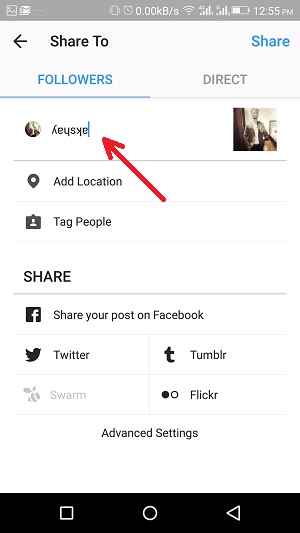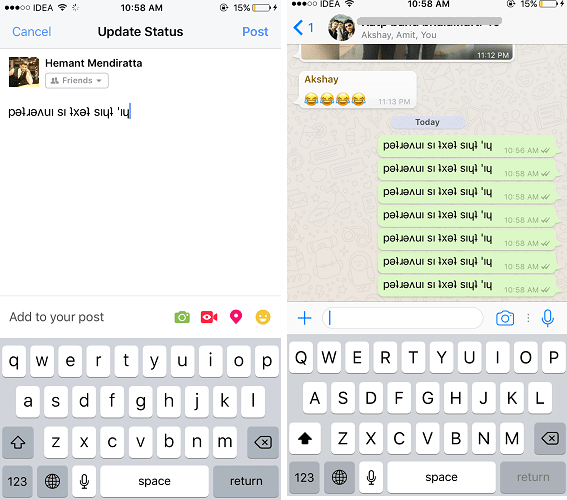So for all those users who want to flip text of Instagram caption or bio, this article is for you. And that’s not it. You can use this method to write upside down text and backward on WhatsApp and Facebook as well.
Type Upside Down Caption On Instagram Post
To write upside down Instagram caption on Android and iPhone, we will use third-party upside down text generator and backward text generator tools. They will also help you in sending upside down messages on WhatsApp or using the flip text on Facebook.
1 Type Upside Down Caption On Instagram Post2 Write Upside Down Text On WhatsApp, Facebook, Instagram, Twitter, And More With These Apps2.1 1. Upside Down Text Generator2.2 2. Upsidedowntext3 Final Words
So, let us get to it.
Write Upside Down Text On WhatsApp, Facebook, Instagram, Twitter, And More With These Apps
The tools shared below will work on iPhone, Android, Windows smartphone’s as well as on your PC/Mac. So, you can use them on any of your devices. You just need a browser to use them. I will be using screenshots from my Mac and iPhone for this guide. Having said that the steps remain the same for Android, Windows and PC.
1. Upside Down Text Generator
This is the best online tool to mirror, flip or reverse text. Click here to go to its website. It gives you the freedom to choose between flip text (upside down) or reverse text (backwards) or both. You can make the desired selection using the Flip and Reverse Text checkboxes. Finally, you can tap or click on the Copy Flipped Text button to copy the processed text to your clipboard and paste it on Facebook, WhatsApp or anywhere you like. For using it on Instagram as a caption, open the Instagram app and add any picture or a video and in the caption box, just paste the copied upside down text. That’s it; you can now post the picture or a video with an upside down caption on Instagram. Same steps you can follow for the Instagram bio. Also Read: Change WhatsApp Font Size And Style
2. Upsidedowntext
In order to use it open Upsidedowntext[link] from any web browser. Type the desired text in the first box. Now, you can even select either of the two effects also if you wish. Next, select the flipped and reversed text in the second box and tap on Copy. After this, you can paste this text in Notes app for later use as well. Open Facebook, WhatsApp or any other desired app. Paste the upside down text and send it on WhatsApp or post it as a status/comment on Facebook. Similarly, you can make use of the following two tools as well to type upside down. 3. Manytools.org 4. Fliptext.net
Final Words
We wish that you were able to post and comment on FB with upside down and reversed letters after going through our tutorial. If you use any other tool to reverse and flip text then do share with everyone in the comments section.