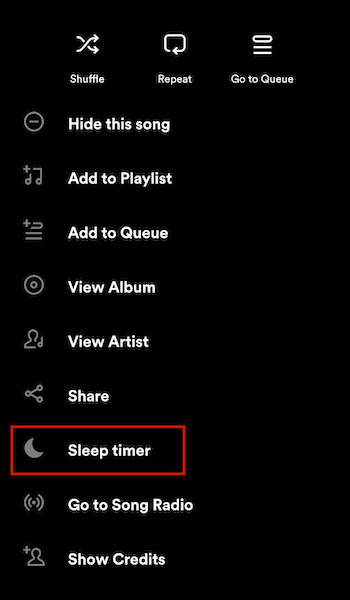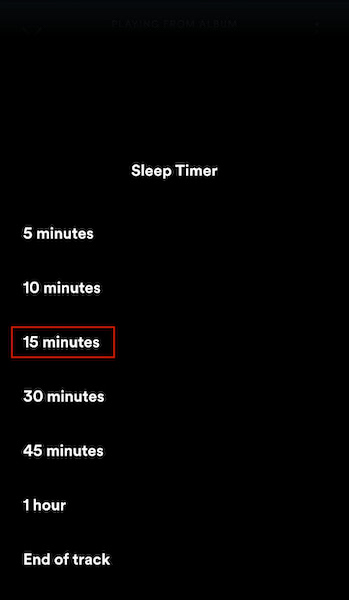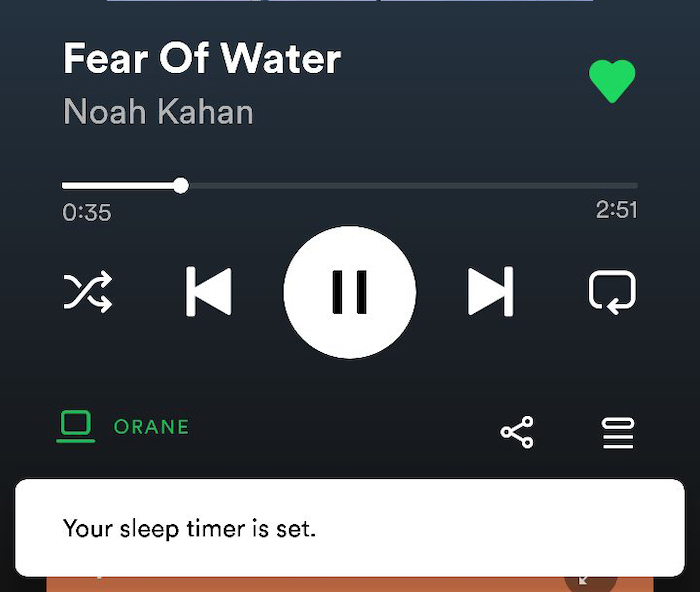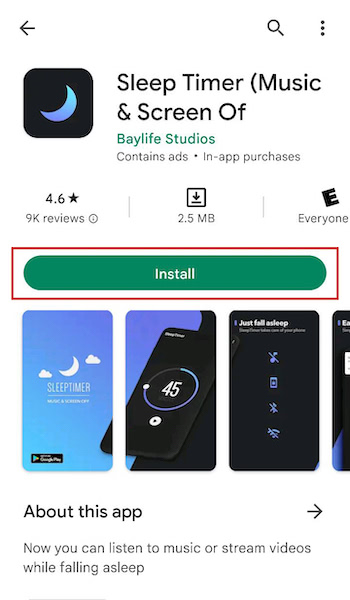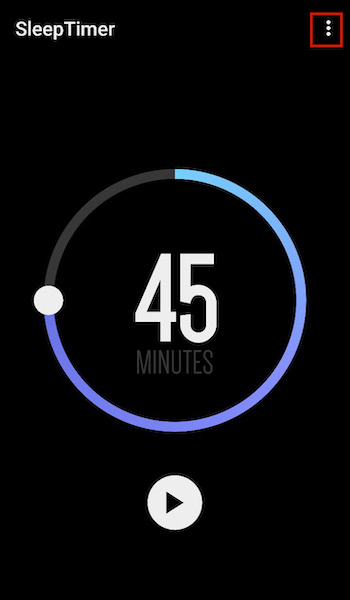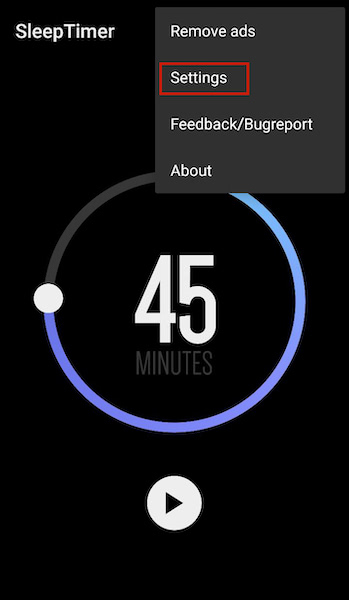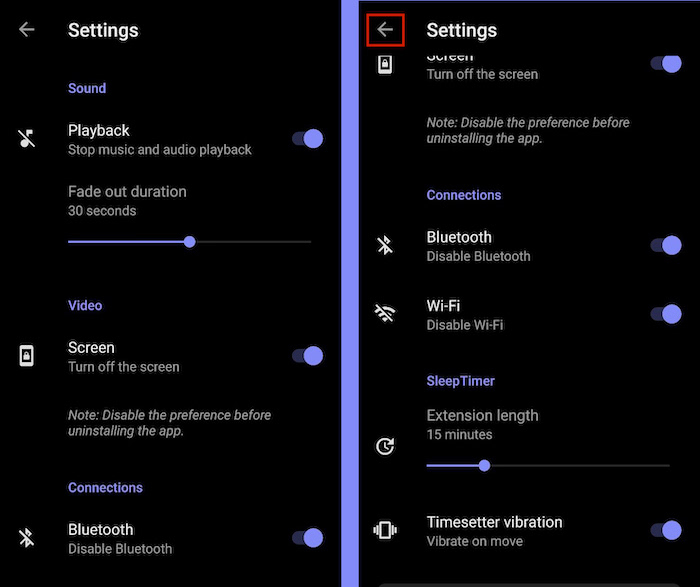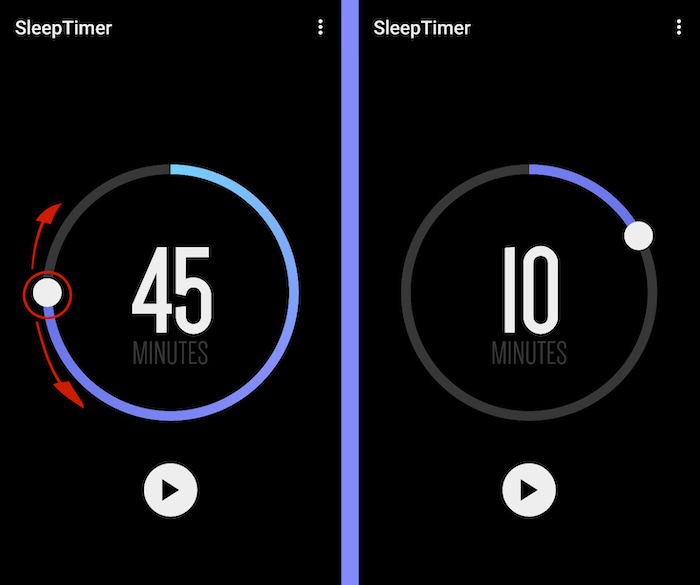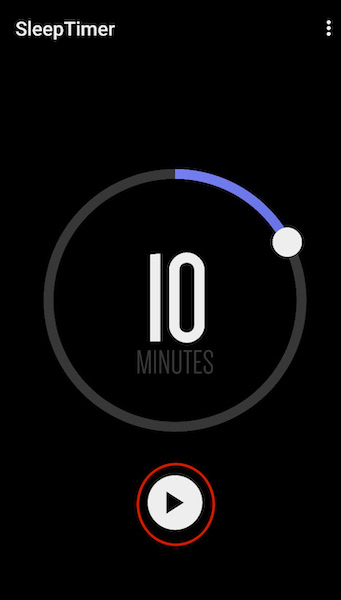If you’re not familiar with this, don’t worry. I’ve gone ahead and put together a quick and easy guide to help you use one on your Android devices.
Sleep Timer On Android Phone
A sleep timer is essentially a countdown timer that automatically pauses your music when the countdown is finished. You can use a third-party app sleep timer, as well as a sleep timer option in streaming apps too. While many Android devices have a music sleep timer for their native music players, not all do. In addition to this, many people now use streaming apps such as Spotify, Tidal, or YouTube Music instead of their phone’s native music player apps. Therefore for this tutorial, I’ll be demonstrating how to use the Spotify sleep timer feature, as well as how to use a third-party app for your Android device.
Sleep Timer For Spotify
Like most people nowadays, I use Spotify to listen to music. It’s one of the most popular music streaming apps on the market with both free and premium versions. While there are other great streaming apps on the market for Android, Spotify is the go-to for many Android users and even some iPhone users. Here’s how to set a countdown timer for Spotify:: Here’s a video demonstration of how to set sleep timer on Spotify:
The Sleep Timer App
As mentioned before, third-party apps also work as great music sleep timers for Android devices. There are a number of highly rated apps available on the Play Store but for this tutorial, I decided to go with the Sleep Timer (Music & Screen Off) app. It’s available for free on the Google Play Store. There are other great free apps on there too, such as some great Android alarm apps that you can use instead of your phone’s native alarm app. The free version comes with ads, though they don’t disrupt your experience. You can remove the ads for a one-time payment of $1.98. Besides turning off your music and sound playbacks, this app can also disable your Bluetooth and Wi-Fi too. Here’s how to use it: There are no time intervals and no limits, meaning you can choose between 0 minutes to 1000 minutes or more. I chose 10 minutes.
Sleep Timer Android – Wrapping Up
What’d you think of this article? A sleep timer is a simple yet useful tool to help you control when your phone stops playing music. This way you can fall asleep without worrying about waking up to a dead phone. A music sleep timer is great, whether it’s built into a native app or it’s a third-party app you download. Sleep timers are great for preserving battery life when you’re asleep, but I also know that using your devices before bed can sometimes affect falling asleep. This is due to the blue light from our devices. To help with this, I recommend you use a night mode app for Android. It’ll remove the blue light from your devices and make falling asleep easier. Be sure to leave any questions you may have in the comments below. Don’t forget to share this article with your friends, family, and followers.