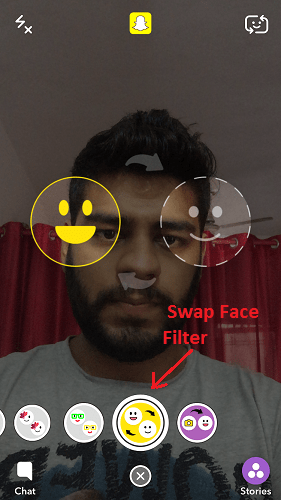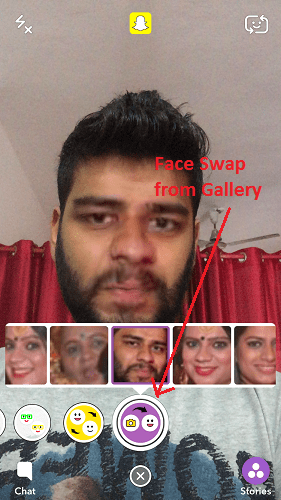When I started using Snapchat a month back, the main reason behind it was the weird yet amazing face filters the app provides. There are a host of Snapchat face filters and they are simply awesome. My personal favorite among them is Face swap. It exchanges your face with another person’s face and vice versa using Facial recognition. If you also want to use these Snapchat face effects then continue reading.
Face Swap On Snapchat In Camera
Most importantly, update the app to the latest version in order to use Face Swap effect. For this guide, I will be using steps and screenshots from the Snapchat iOS App version but they remain the same for Android as well.
1 Face Swap On Snapchat In Camera2 Face Swap On Snapchat From Gallery/Camera Roll3 Video Showing Face Swap On Snapchat4 Final Words
You may save the picture on the smartphone, add it to the Snapchat story or send a message. All of these options are directly available on the screen once you click the snap as shown in the image below. Now let us have a look at how to swap faces on Snapchat from Gallery. Also Read: How To Add/Send Multiple Snaps On Snapchat At Once
Face Swap On Snapchat From Gallery/Camera Roll
The first two steps remain the same from the above method. Now, in the third step select the last filter instead of last but one. On selecting the last filter, it will automatically detect all the faces from the photos in your smartphone’s gallery and display them. Select the desired face you want to swap and tap on the Capture button.
Video Showing Face Swap On Snapchat
Check our video to see the steps in action:
Final Words
This was everything about the face swap filter in Snapchat and also how to activate and use Snapchat filters. Share your Snapchat face effects experience in the comments section below.