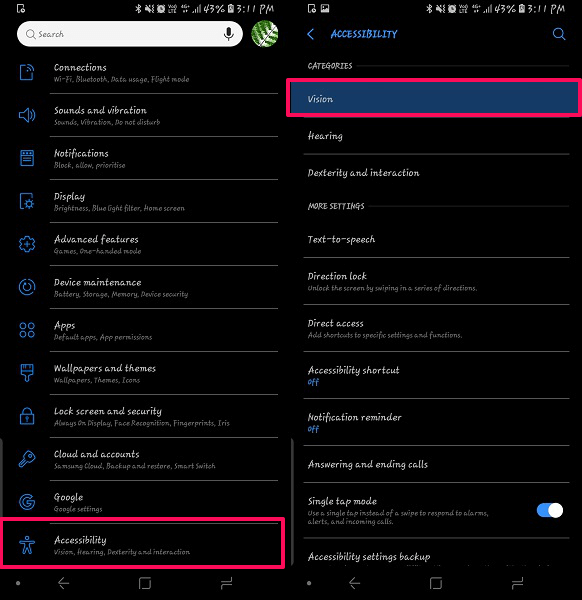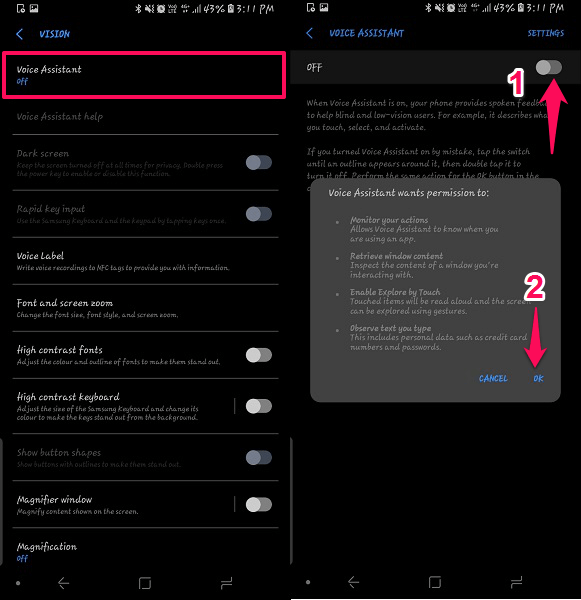It will provide audio feedback for every part of the screen they touch making it a reliable method to use smartphones. Now activating or switching on talkback on Android device is really easy, but switching it off can be a little out of the box as the device in talkback mode works differently than the normal. Here we are going to provide the steps that will be required to turn on/off talkback on Android devices.
TalkBack Mode/Voice Assistant
We have used Samsung Galaxy S8 to demonstrate how to turn on and off talkback on Android devices. The steps will be similar to all the other Android devices but the term TalkBack may differ. In our case, it is Voice assistant.
1 TalkBack Mode/Voice Assistant1.1 Turn On TalkBack1.2 Turn Off TalkBack1.3 Wrapping Up
Turn On TalkBack
Some of the devices may not have a toggle switch, instead, there will be other option like On/Off. The device will function differently in this mode. For e.g. you will have to double tap to select an option on the screen, use two fingers to swipe or navigate through the pages and few others. The device will also give you tutorials for using the TalkBack mode properly. We would recommend taking the tutorial to understand the usage more clearly.
Turn Off TalkBack
Now as the device functions a little differently in the talkback mode, follow the given steps to turn it off or deactivate it. Note: On other devices, tap on the app drawer icon once and when a box will appear on that icon double tap it to open the app list. Now do the same to open the settings menu from the app list. 3. Similarly, open the Accessibility menu by tapping once and then double tapping it and reach to Voice assistant menu by opening the required option by double tapping.
- Then turn the toggle switch off in the same way i.e. tap on the option and box will appear around that option, then double tap to open or apply the desired settings. Then select OK from the pop-up menu and it will turn off.
Also Read: How To Change DNS Settings On Android
Wrapping Up
With the given steps you can easily turn on and off the TalkBack or voice assistant feature on your Android devices. Remember, your smartphone will work in an unusual way in the TalkBack mode so it is advised to take the tutorial that the device provides after activating it.