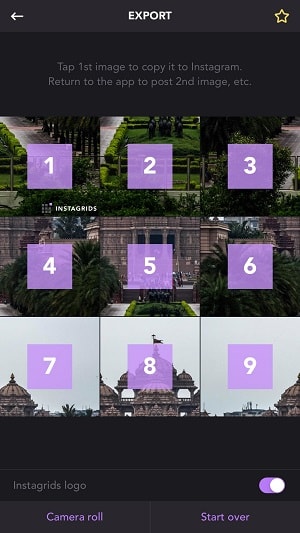Ways To Tile Photos In Instagram For Android And iPhone
1) Instagrid Grids For Instagram (Android)
1 Ways To Tile Photos In Instagram For Android And iPhone1.1 1) Instagrid Grids For Instagram (Android)1.2 2) Instagrids (iOS)1.3 3) 9Cut For Instagram (Android)1.4 4) Tile Pic (iOS)
With over 1 million downloads, Instagrid is one of the best free app available in the market which allows you to reshape your pictures into grids of different sizes. It generates high-resolution images which you can directly post on Instagram without much hassle. Its interface is very clean and easy to use. It gives you an option to create grids of 3×1, 3×2, 3×3, 3×4, 3×5. All the images are watermark free. Link: Android App Requires Android: 2.3.3 and up Last Updated: 11 April 2016
2) Instagrids (iOS)
If you own an iOS device, you can use Instagrids to get the job of tiling the Instagram pictures done. It offers 6 different size options for you to choose from. Sharing to Instagram is embedded in the app itself ensuring that you don’t need to save all the individual tiles. You can also replace certain squares with colors or gradient which will beautify the resulting picture. You can upgrade to the pro version for $3.99 which offers a plethora of sizing options along with beautiful edits. You can add a variety of stickers and text over your images. Link:
Free version Pro version
Requires iOS: 8.0 or later. Last updated: 01 June 2017
3) 9Cut For Instagram (Android)
With over 100,000 downloads, 9 Cut For Instagram, developed by Aboten apps lets you slice your pictures up to 15 tiles (in multiples of 3) to get a perfect Instagram grid view. There is nothing ecstatically more in 9 Cut For Instagram but it is an all-featured alternative to Instagrid Grids For Instagram mentioned earlier. Link: Android App Requires Android: 4.0 and up Last Updated: 29 July 2016
4) Tile Pic (iOS)
Tile Pic, another iOS app which allows you to convert your picture into banners of different sizes which perfectly suits your Instagram timeline. Tile Pic allows you to work with multiple pictures at a time. Also, this app doesn’t put any watermark on your pictures. Along with the basic editing, Tile Pic also offers certain tools to enhance your pictures. Background Banner Maker is one of the tools which lets you create banners for showcasing your photos on Instagram. Photo Editor by Aviary has also been included using which you can add effects, caption, and other edits to your pictures. You can upgrade to the ad-free version for $0.99. However, the regular version doesn’t annoy you with any kind of forced ads. Link: iOS app Requires iOS: 6.0 or later Last Updated: 01 September 2015 The above apps will help you split your Instagram photos into Tiles quite easily. However, the task of maintaining this orientation can be quite tedious. You will always need to upload your posts in a group of three or all of your images may get misaligned. Also, images posted in this manner don’t make any sense individually. So they may clog your followers’ feed which in turn may result in you losing followers. So you must ensure that you don’t use this effect too often.