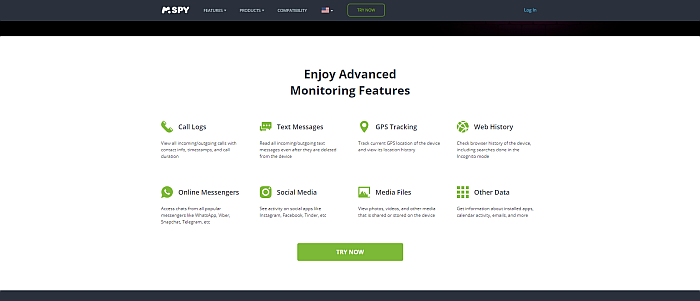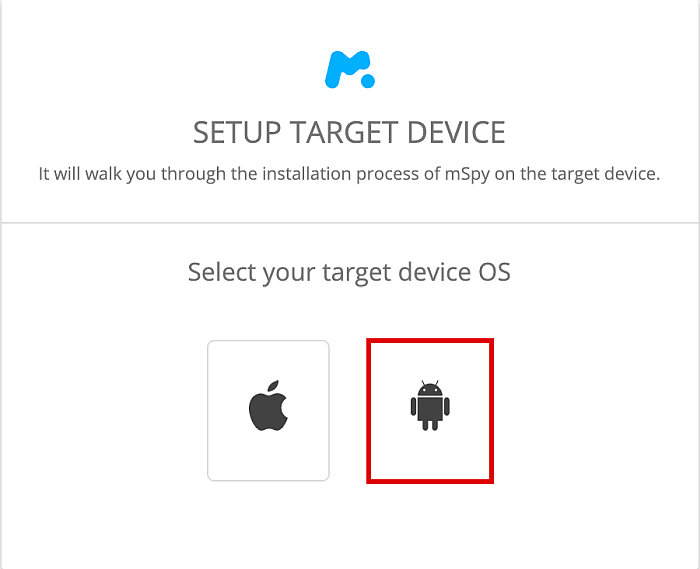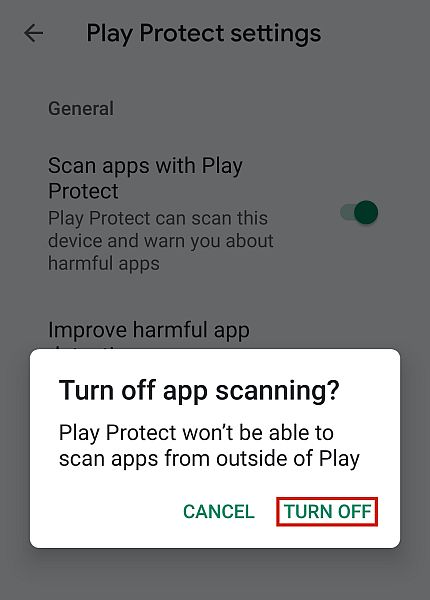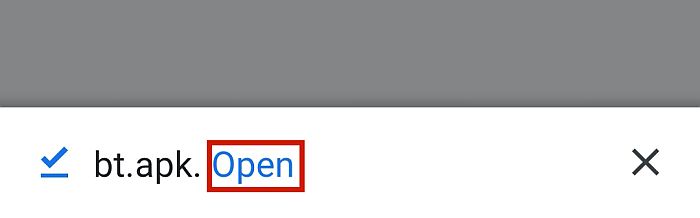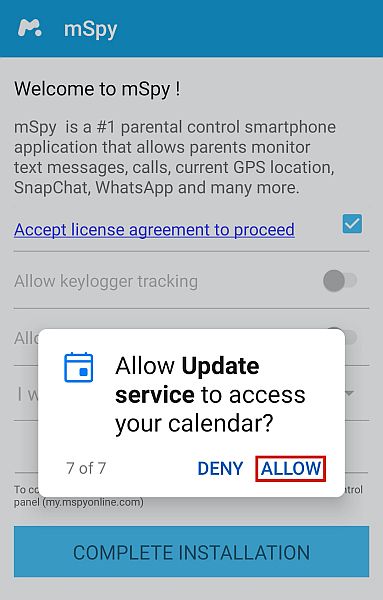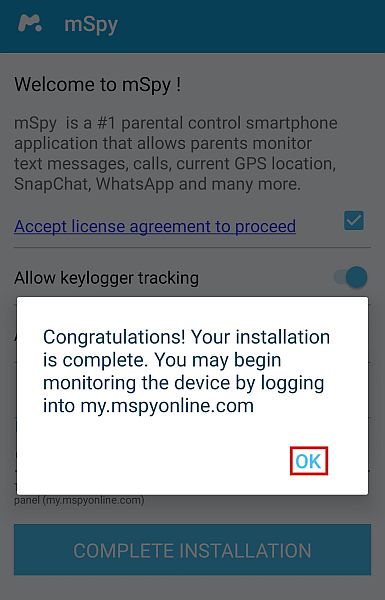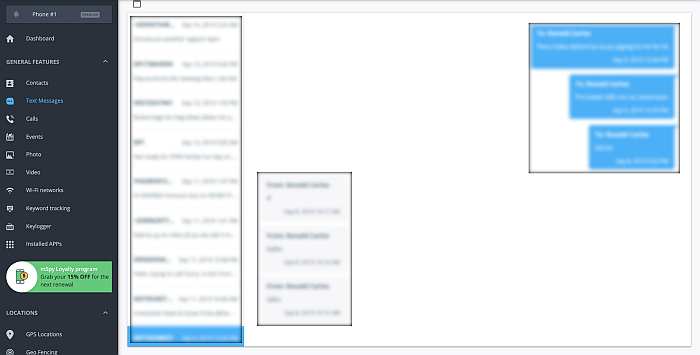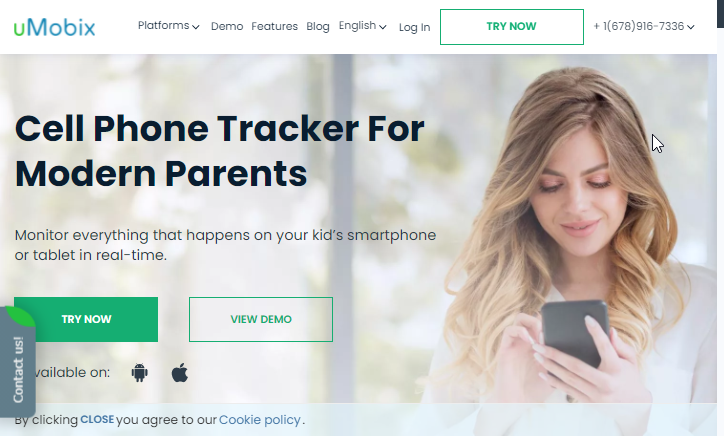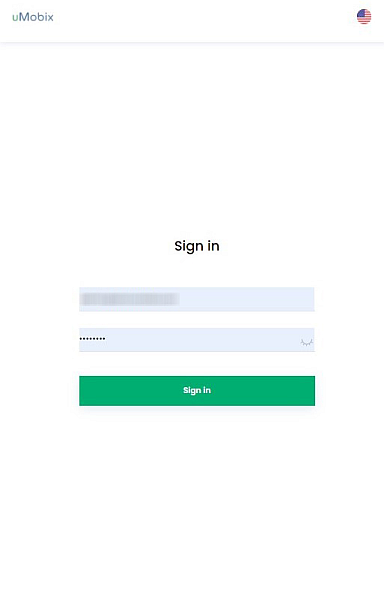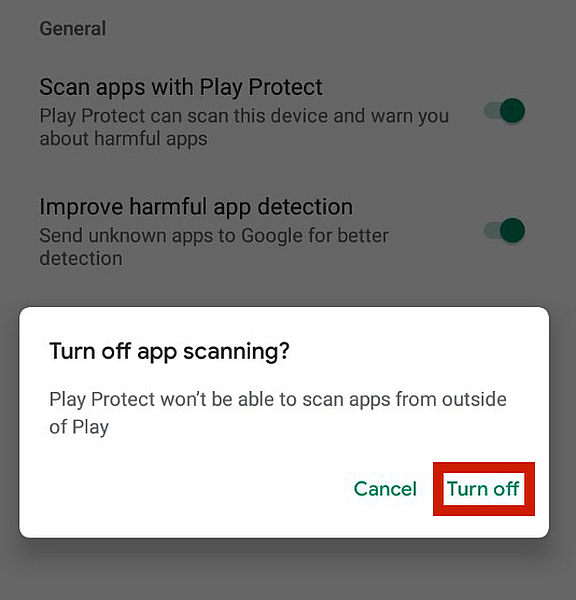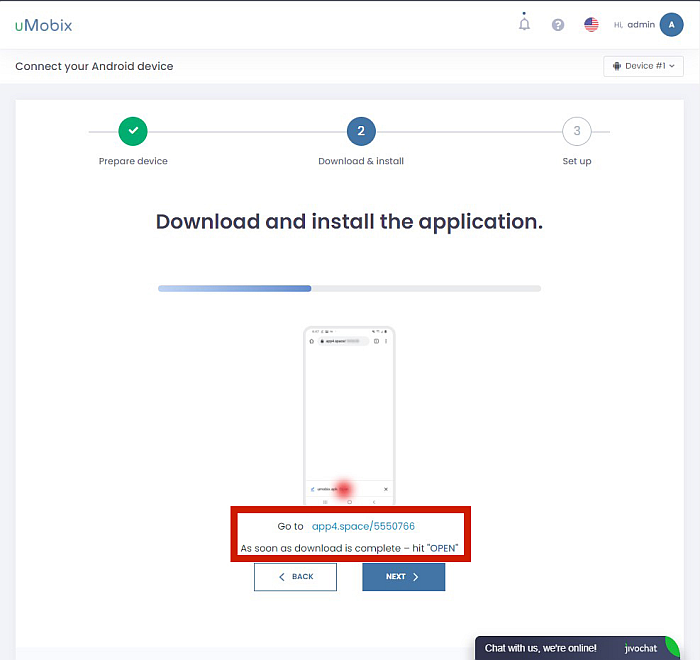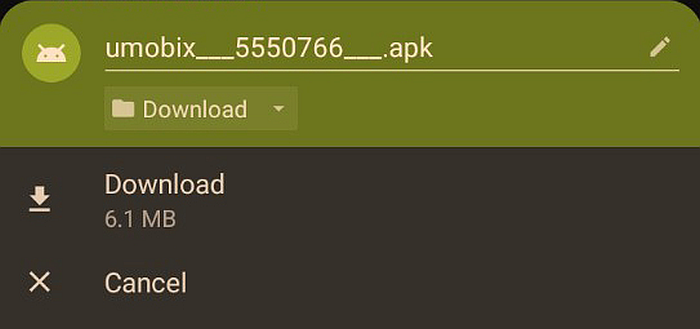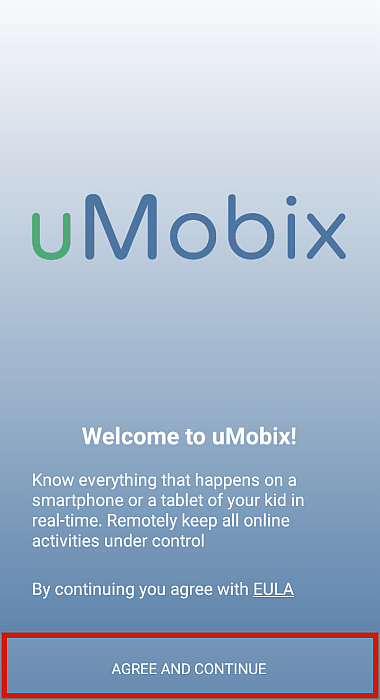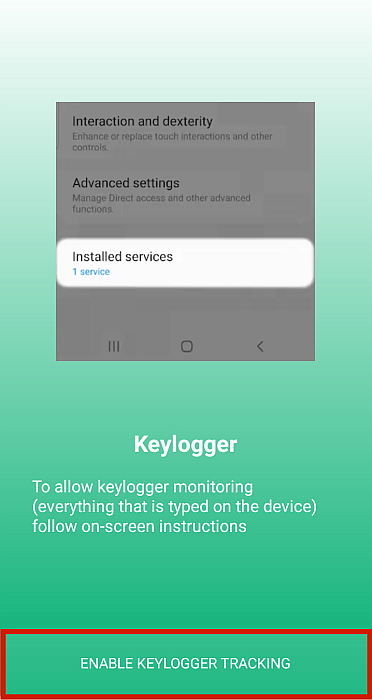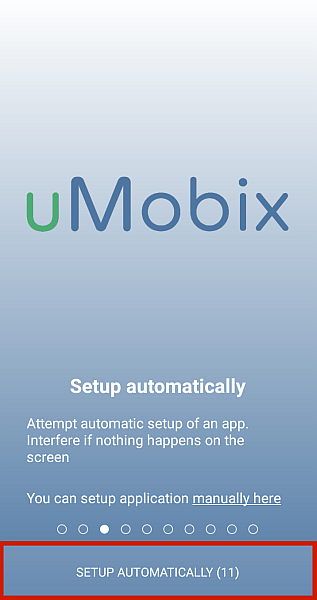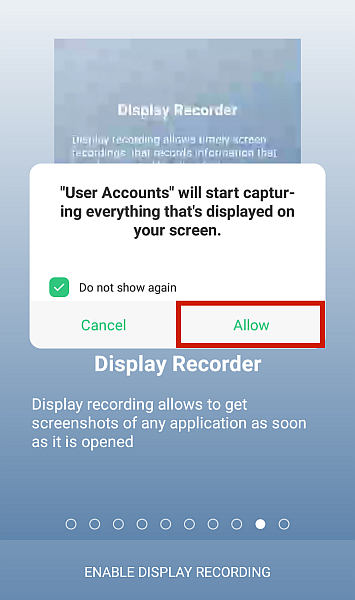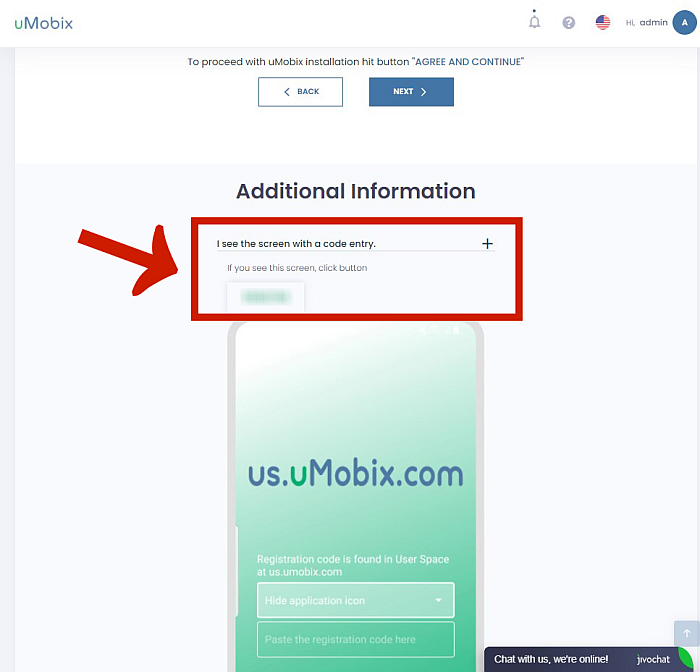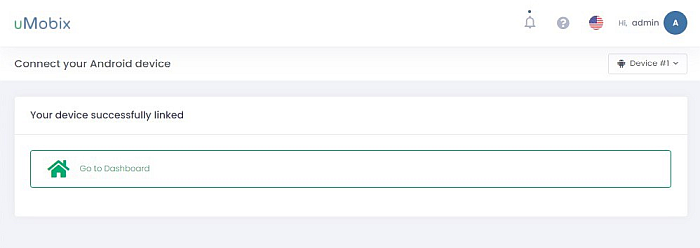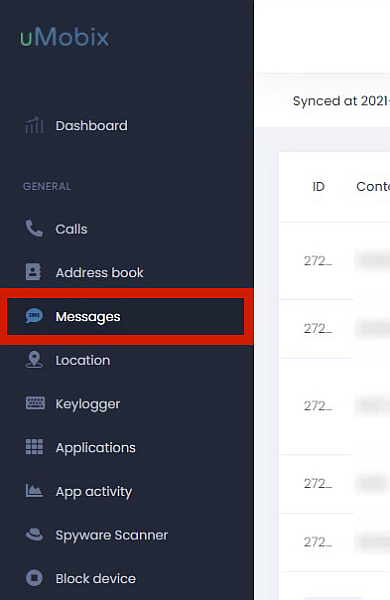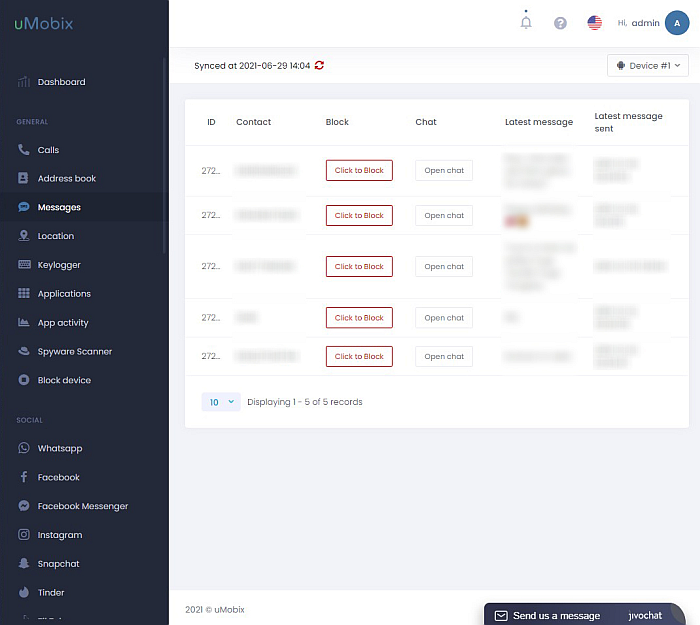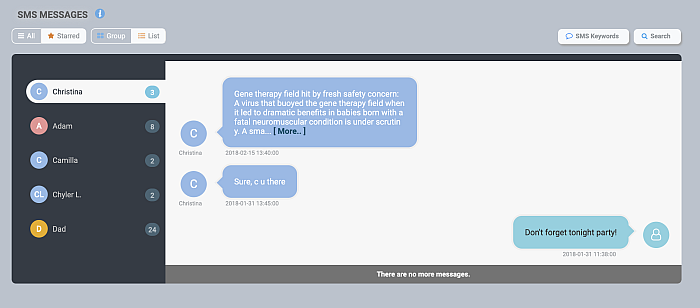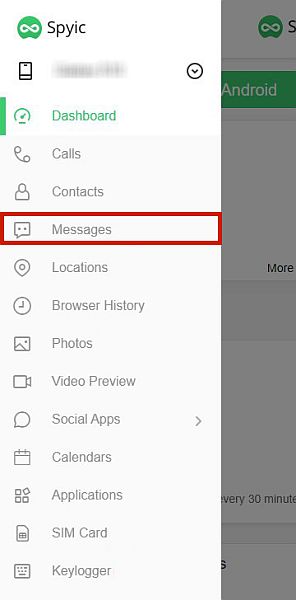You might be a parent concerned about their underaged children, a wife worried about her husband, or maybe even an employer who wants to ensure that company properties issues to employees are used only for work purposes. Whatever the reason, it can’t be denied that there are times when you need to learn how to spy on someone text messages. Understandably, spying gets a bad rap. However, you should be glad to know that when it’s genuinely needed, there are plenty of apps out there that can help you spy on someone. In this article, we’ll discuss multiple methods that you can use to discreetly read the SMS messages of a target phone.
5 Ways How To Spy On Someone Text Messages – Step By Step
There are plenty of legitimate reasons for needing to spy on someone’s SMS messages, but only a few people know how to do it.
1 5 Ways How To Spy On Someone Text Messages – Step By Step2 How Do Spy Apps Work?2.1 Using mSpy2.2 Using uMobix2.3 Using XNSpy2.4 Using FlexiSPY2.5 Installing FlexiSPY2.6 Using Spyic3 How To Spy On Someone Text Messages: Final Thoughts
Actually, thanks to modern technology, learning how to spy on someone text messages is pretty easy. The most popular and perhaps the most viable method of safely spying on someone’s messages is through spy apps.
How Do Spy Apps Work?
There are many different kinds of spy apps, and all of them offer different types of monitoring with varying degrees of success. However, all of them work under the same general principle. On Android, a concealed app harvests the needed information and sends it to the app’s online server. From there, the user can then view the data that was harvested from the target phone. The tracker app can do this because the target device granted it all the necessary permissions to send the data while remaining hidden from view the entire time. On iOS devices, things are slightly different. Since Apple is much stricter about its data, spy apps generally tend to create “backdoor access” on the target device’s Apple Account and then monitor information from there. One way to do this is by jailbreaking the iOS device, which is a complex and risky process. The other method simply requires you to log in with the target phone user’s iCloud credentials. The data isn’t as comprehensive as the first method, but if you don’t want to risk jailbreaking the device, this is your best course of action. Whatever the case, rest assured that there’s a robust industry that creates and refines these apps. Today, there are many products for you to choose from, some of which we’ll discuss in the following section.
Using mSpy
If you want to spy on someone’s text messages without getting caught, one of the best products you can use is the mSpy spy app. mSpy is a parental control app that allows parents to monitor their children’s digital and online activities. With this app, parents can know what their children are doing with their phones, what apps they opened, how much time they spent, and even their browser history. Something like monitoring text messages or knowing when a person was last online on WhatsApp is easy as pie with mSpy. One of the downsides, though, is that it has a pretty hefty subscription fee. It has two levels (Basic and Premium), with three subscription plans each. The Basic plan, with its limited features, costs $26.99 for one month, $59.99 for three months, and $99.99 for one year. This level is enough if all you’re planning to do is spy on text messages. The Premium plan unveils all of mSpy’s features. It costs $69.99 for one month, $119.99 for three months, and $199.99 for one year. In the next section, I will talk about how to use mSpy to spy on someone’s text messages.
Installing mSpy
Before you can use mSpy, obviously, you have to first install it on a target device. To show you how to install mSpy, I’ll be using an Android device. That’s because, on iPhone, you just need to input the iCloud credentials of the target phone’s owner, which means the process is quicker and more straightforward. Keep in mind that mSpy doesn’t have a remote installation process available for its users. This means that you need to have physical access to the target device to install mSpy. Even with iPhones, 2FA is needed to use mSpy, so you need to have the target device on hand. Lastly, before you proceed, make sure that you have an active subscription first. The welcome email you received should contain your registration code.
Once you have these things, you’re good to go, and you can proceed with the installation below. More detailed instructions on how to perform the installation can be found in my in-depth review of mSpy, along with a discussion about all of its features, advantages, and disadvantages. Check that out if you want to learn more. To proceed, you will have to enable them all.
Spying On Text Messages With mSpy
Now that you have mSpy installed on the target device, you can see various data on the target device, depending on your subscription level. For spying on text messages, the basic mSpy subscription is enough. Regardless of whether you have a basic or premium subscription, it’s easy to view the SMS information of the target device.
From the dashboard, you just have to click the Text Messages tab on the left sidebar and all the messages will be revealed. mSpy will then display all the text messages on your device. If your device is rooted, you’ll be able to see deleted messages as well. The messages will be arranged like a chat interface, with contacts on the left menu and the actual conversations dominating the bigger right part of the page. As promised, this is a handy feature to have if you want to monitor a phone’s text messages. Not only is it easy to find, but it also displays the text messages in an easy-to-follow manner. Since it also allows you to see deleted messages on rooted devices, you don’t have to find a third-party app to restore deleted texts. Having it on the app itself is quite handy. However, keep in mind that this mSpy feature only works for jailbroken iPhones or rooted Android phones.
Using uMobix
Another competent spy app that will help you monitor text messages is uMobix. This spy app is another parental control app designed so parents can peek into the digital lives of their children’s Android or iOS devices. It’s somewhat similar to mSpy, with a few key differences. Features-wise, uMobix offers something that mSpy doesn’t have: a spyware scanner, which will alert you if other spy apps are installed on the target device. As parents, you are within your rights to install a spy app on your children’s device, as long as you follow your local laws, but some other people might violate this privacy. The spyware scanner is a useful feature that will allow parents to keep their children safer. You can level this up by installing an anti-spyware app to prevent this from happening in the first place. More than that, you can also adjust the syncing frequency of uMobix’s app. mSpy has a set syncing frequency that you’re not allowed to alter, but you can change how often uMobix updates its information from 5 to 10 minutes. Lastly, another key difference is the price. uMobix offers lower subscription fees compared to mSpy. This app has different prices for its Android and iPhone versions. Like mSpy, it also has two subscription levels and three subscription plans for the Full subscription. For Android, the Basic plan costs $29.99, while the Full subscription costs $59.99 for one month, $99.99 for three months, and $179.88 for one year. The iPhone version’s Basic plan is priced the same at $29.99, but a Full subscription costs $49.99 for one month, $79.99 for three months, and $149.99 for one year. The following section will discuss how to install the uMobix app on the target device.
Installing uMobix
Just like mSpy, you need to subscribe to uMobix before you can use their services. Another similar aspect is that the Basic subscription level is usually enough to monitor the target device’s text messages with uMobix. This spy app also doesn’t offer a remote installation option, so you’re going to need access to the device in order to install the app. Proceed to the uMobix Android installation instructions below once you’ve paid for your subscription and have received the welcome email. More detailed instructions for this app’s installation are available in my extensive uMobix review. I test all the features that uMobix has to offer in this article and measure it up against its own promises. If you want to know more about this spy app, feel free to check it out.
Spying On Text Messages With uMobix
With the uMobix tracker app installed on your target device, you can now begin monitoring text messages – along with a host of other information available to you. In this section, I will talk about how to navigate the uMobix platform after installation to spy on text messages. After logging in to the platform, you’ll be brought to your dashboard. At the left-hand menu, you’ll see all the different features of the app. Click the Messages app. It’s the third from the top, under the General category. This window will show you the text messages of the target device, which are displayed individually. It also includes other information, such as the contact information and whether the message was incoming or outgoing. Although perhaps not the most user-friendly layout, uMobix does give you the text messages present on the device. Another plus is that it doesn’t require root access, unlike mSpy.
Using XNSpy
Another way to spy on someone’s messages is by using the XNSpy app. XNSpy is a phone monitoring app that works for both Android and iOS devices. Although similar to the previous apps in function, this phone monitoring service isn’t as parent-oriented as both mSpy and uMobix. This monitoring app has several things going for it, as well. For one, it has some advanced features that work without root access. The most notable of these is the remote phone lock and the comprehensive GPS tracking services. If you want to track the target device’s physical location and not just its text messages, you can use XNSpy. Most apps, like mSpy, need your phone to have root access to get the kind of functionality that this app offers. It also has a great analytics feature, which is a cut above the previously mentioned apps. Its Call Monitoring and Screen Time features display accurate and relevant information not gathered by most spy apps. Price-wise, it’s also one of the cheapest choices on the list. XNSpy features two subscription levels: Basic and Premium. The Basic service costs $29.99 for one month, $41.99 for three months, and $59.99 for one year. This level’s features already include SMS monitoring, so if all you want to do is monitor text, this is all you need. The Premium service costs $35.99 for one month, $59.99 for three months, and $89.99 for one year – far cheaper than both mSpy and uMobix in terms of price alone. In the next section, I’m going to discuss how you can install XNSpy so you can use it in your text message monitoring.
Installing XNSpy
Android installation for XNSpy is easy and hassle-free, although this is the opposite for iOS installation. The details are recorded in my in-depth review of XNSpy. You still need to pay for a subscription first since it doesn’t offer a free version. It also doesn’t provide any remote installation option, so you’ll need to have the physical device on hand for this to work. Once you’ve paid for your subscription and received the XNSpy welcome email, follow the steps below. For the complete guide with images, you can check out XNSpy’s own tutorial on its website.
Spying On Text Messages With XNSpy
Now that you have the XNSpy app installed, you can now monitor the SMS activity of the target device. This section will discuss how you can navigate to the SMS Monitoring feature of XNSpy, and what you can expect from it. Of course, the first step is logging in with your XNSpy account credentials. On the dashboard, click the Text Messages tab on the left sidebar. This option should be under the Phone Logs drop-down menu, second from the top. You will see all the conversations laid out in typical list form, just like uMobix. However, unlike uMobix, you can click these chat boxes to display the conversation thread of that contact. This conversation thread will display the typical, easy-to-follow back and forth of a social media chatbox. This makes it very easy to follow the conversation. However, it does have its disadvantages. You can read about it and more in my full review of XNSpy.
Using FlexiSPY
FlexiSPY is one of the most well-known phone monitoring apps on the market right now, and for good reason. Its main draw is the sheer number of features that you can use for monitoring. Of all the monitoring apps on this list, FlexiSPY has, by far, the longest list of monitoring tools that you can use to know what the target device is up to. Other than its text message monitoring feature, one of its more outstanding monitoring features is its call recording feature. Unlike other spy apps on this list, which can only tell you when a call is being made, FlexiSPY can record those calls and save them as an audio file for later use. FlexiSPY also allows you to use custom alerts and triggers. You can create your own alerts for caller IDs, keywords, and even location. You can even tell FlexiSPY which apps it should look at to scan for your triggers, and FlexiSPY will contact you via email when the alert has been triggered. It also has unique features such as spoof SMS, sound recording, sound recording scheduler, app screenshots, and many others. However, its most significant downside is that you need to have root access or jailbreak for most of this spy app’s features to work on the target device. It’s also one of the most expensive offerings on this list. FlexiSPY has three levels (Lite, Premium, Extreme) and three subscription plans for Androids, iPhones, and PCs. For Androids and iOS devices alike, Lite costs $29.95, and only a one-month subscription is available. This is usually more than enough to spy for SMS messages. Premium starts at $68.00 for one month, $99.00 for three months, and $149.00 for one year. Extreme starts at $199.00 for three months and costs $349.00 for one year.
Installing FlexiSPY
Getting FlexiSPY to be functional on your target device will be more complex than most because you need to have a rooted or jailbroken device for it to function. However, this app does present two solutions.
FlexiSPY Express
The first is the FlexiSPY EXPRESS shop. Here, FlexiSPY sells the most popular mobile phones which already have the app installed. All you have to do with this is buy the phone at a higher price than usual, and you will have everything you need to begin using the spy app.
Remote Installation
However, if you don’t want to buy a brand new phone, FlexiSPY also offers a Remote Installation Service. For this method, a FlexiSPY representative will install the app for you remotely and make sure that it’s working properly. This is an add-on, which means you need to pay a little extra, as well.
Manual Installation
The third option is simply to root the phone yourself. Although complex and risky, it’s entirely possible to root or jailbreak a mobile device on your own. This is the best route to go if you need to save money. Once you’re done with that process, you can now proceed to the app installation. If you purchased the installation service from their site, simply click the installation service button. Otherwise, click manual install. Here’s a video showing the exact procedure:
Spying On Text Messages With FlexiSPY
You can now begin spying on the target device’s messages with the FlexiSPY app. After logging in to the FlexiSPY platform, you’ll immediately see the dashboard. Go to the left-hand menu and click “Data.” A dropdown menu will show. Click ‘SMS’ to access the text message monitoring feature. Here’s an example of the message window that will show up. FlexiSPY’s monitoring app is a robust offering with a conversation-thread format that makes it easier for you to follow conversations easily. This isn’t FlexiSPY’s only advantage, though. If you want to learn more, I discussed more features in my FlexiSPY review.
Using Spyic
You’ve got to keep your options open and consider alternatives when deciding on the best way to monitor a target device. In this case, you’d be missing out if you don’t consider Spyic. Spyic is a parental control app designed to help parents better manage their children’s digital presence. Although it’s not the best when it comes to overall monitoring, as you will find out in my full review, this app still has a pretty robust text message monitoring feature. It’s on the expensive side, as well. The Basic tier for the Android phones costs about $39.99 for one month, $59.99 for three months, and $119.99 for an entire year subscription. Meanwhile, the Android Premium tier costs $49.99 for one month, $69.99 for three months, and $119.99 for the year. Lastly, the Android version also has a Family tier, which costs $69.99 for one month, $99.99 for three months, and $199.99 for a year. This subscription level has Premium feature access, but for three devices instead of one. The iOS version doesn’t have a Basic access level. Instead, it jumps straight into Premium, which costs $49.99 for one month, $79.99 for three months, and $129.99 for the whole year. There’s also a family version, with a price distribution of $99.99 for one month, $199.99 for three months, and $399.99 for one year. Lastly, it also has a Business version, which costs $399.99 for a month, $699.99 for two months, and $999.99 for an entire year. The Business version has Premium access for 25 devices.
Installing Spyic
The installation process for Spyic is pretty much similar to all the other spy apps mentioned. You can see the full procedure here:
Spying On Text Messages With Spyic
The dashboard and the features access for Spyic is identical to the other spy apps on this list. After logging in to the platform, click the Messages tab on the left sidebar. You’ll now be able to see all the text messages displayed in thread format. With this, you can now monitor your device with the Spyic app. Spyic also has many other features besides message monitoring, and you can find my review of these features in my Spyic review article.
How To Spy On Someone Text Messages: Final Thoughts
Spying on someone’s text messages is often discouraged, but it’s undeniable that many situations in our daily life warrant such vigilance. Should you decide that some monitoring is in order, there are many ways to do so safely and efficiently. If you’re interested in knowing how to spy on someone’s text messages, we have the most popular methods right in this post. Just keep in mind that you may need to restore the deleted messages before being able to read them. However, not all of these spy apps are created equal. For general use, apps like mSpy and uMobix combine robust functionality with an accessible price. Others, like FlexiSPY, might have more robust features, but it’s much more expensive and more challenging to install. XNSpy and Spyic are also pretty good alternatives. And there you have it. If you’ve reached this far, then you have everything you need and more to spy on someone’s text messages. Did you like this article? Let me know in the comments below!