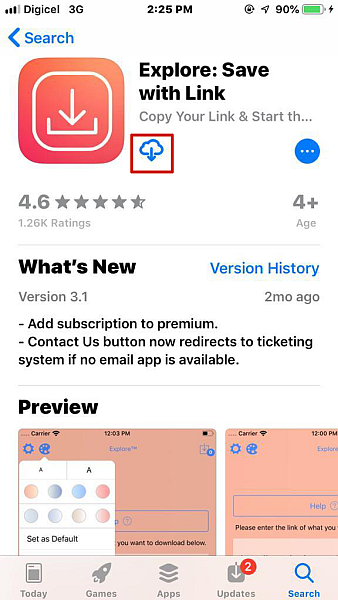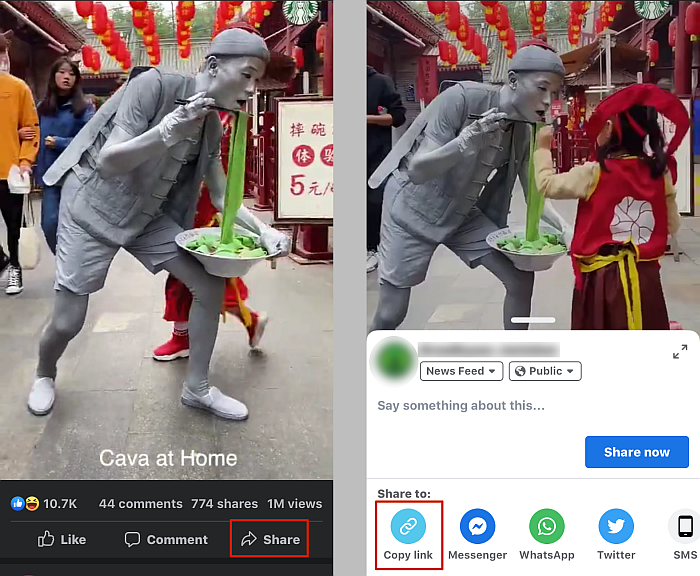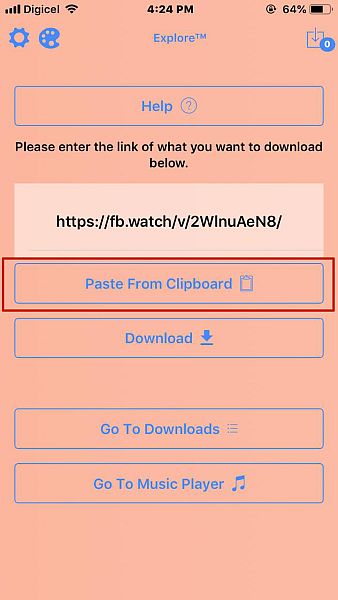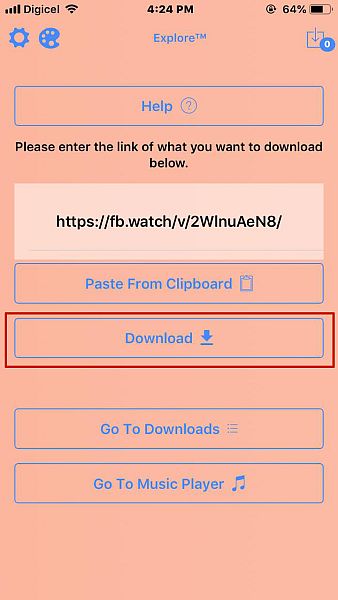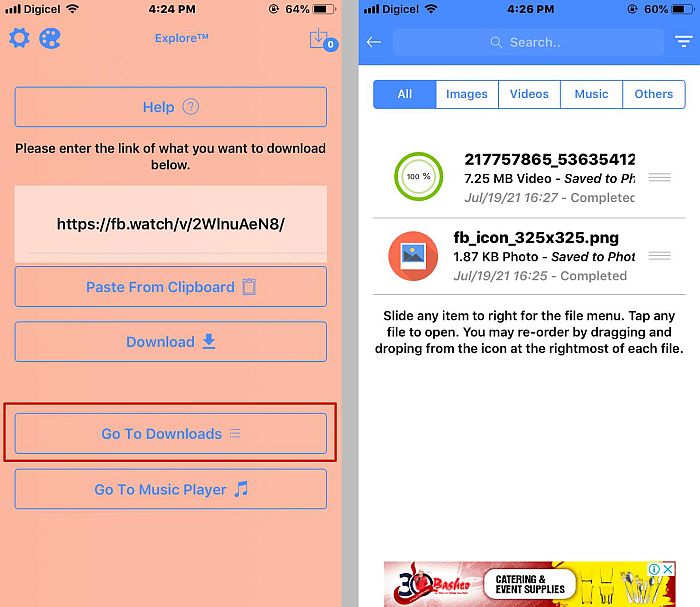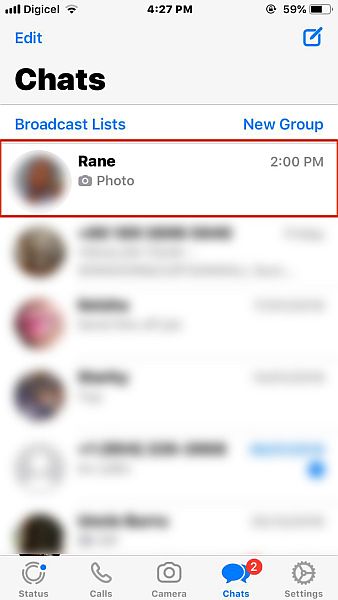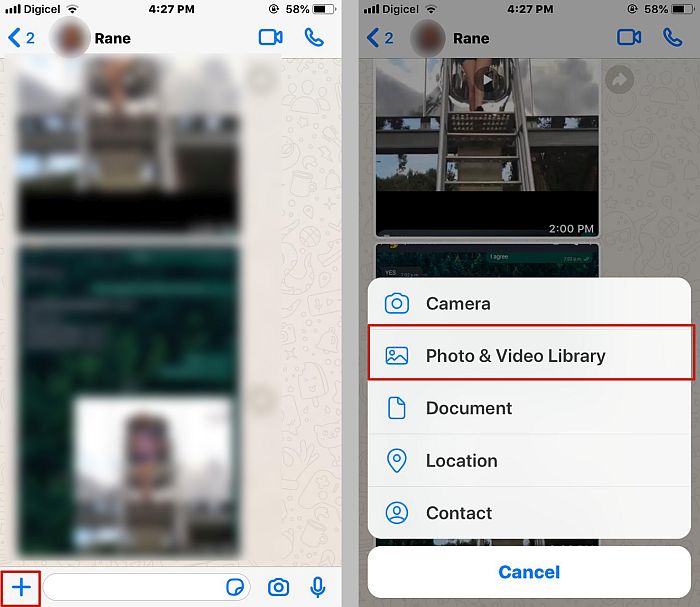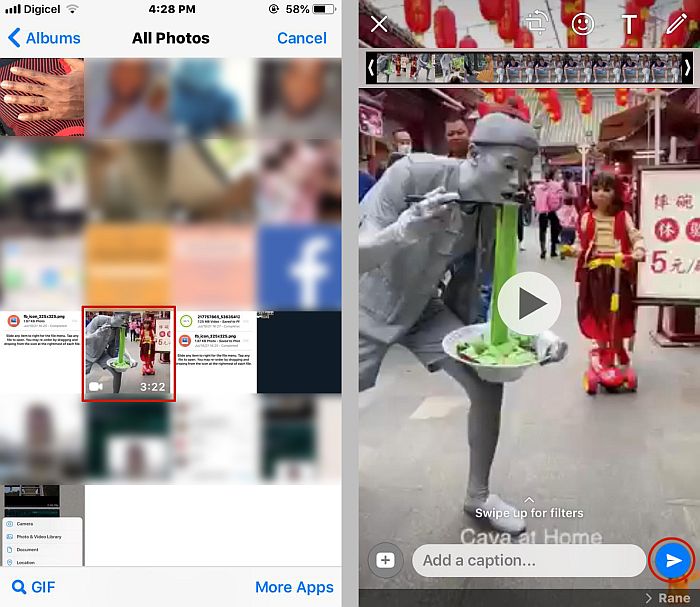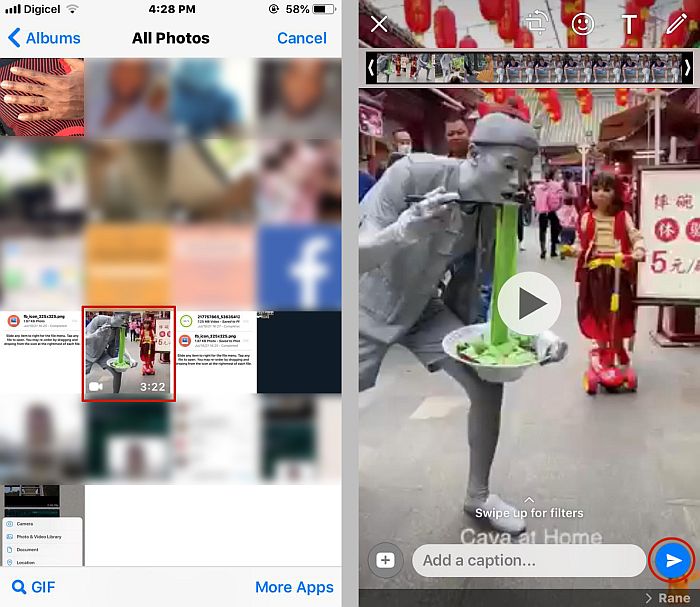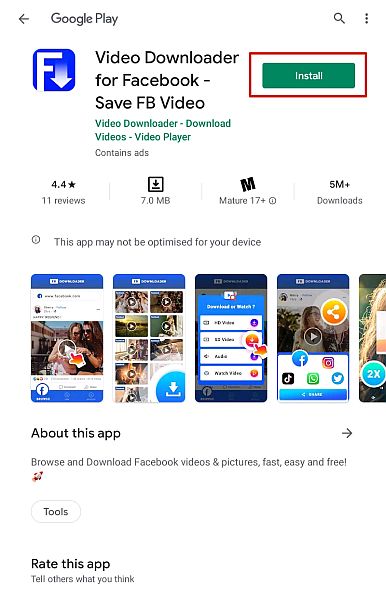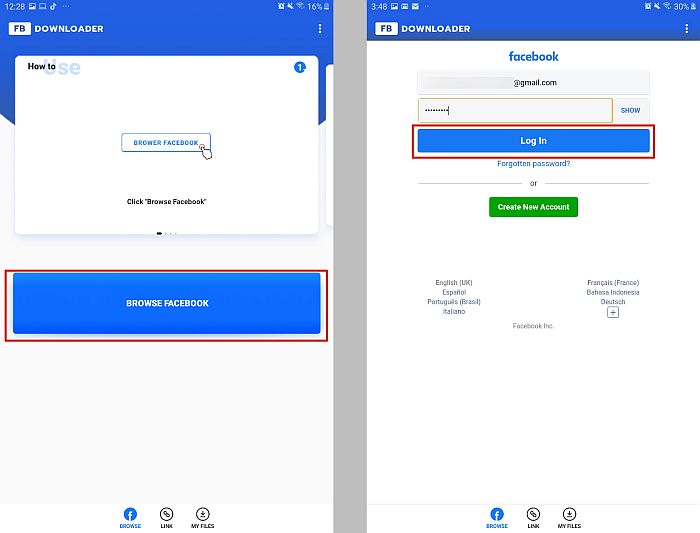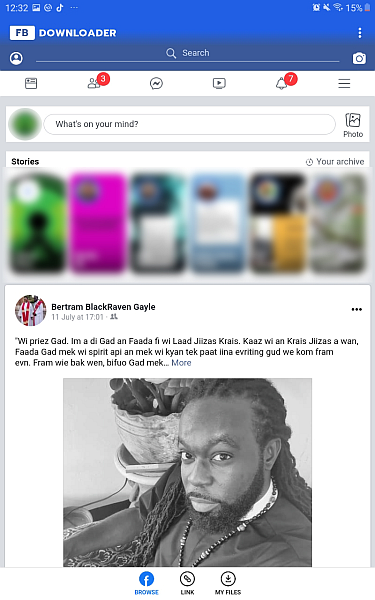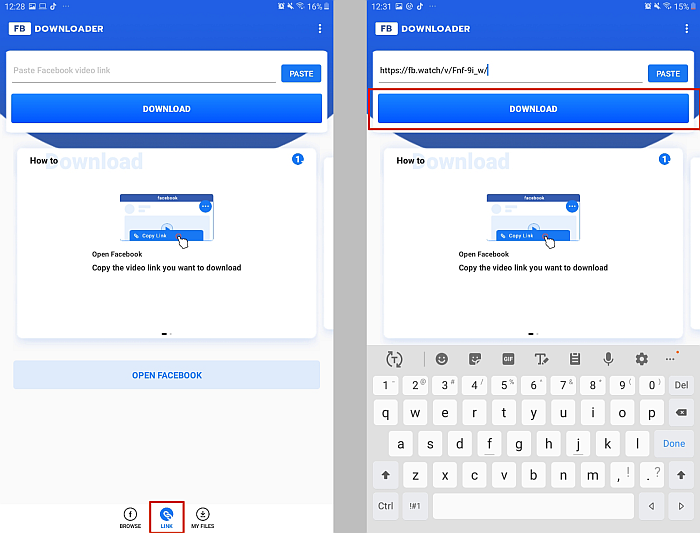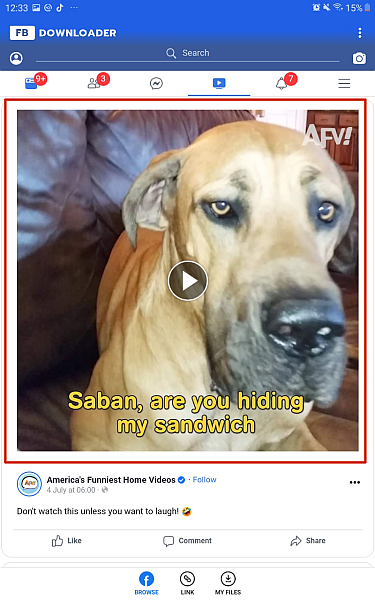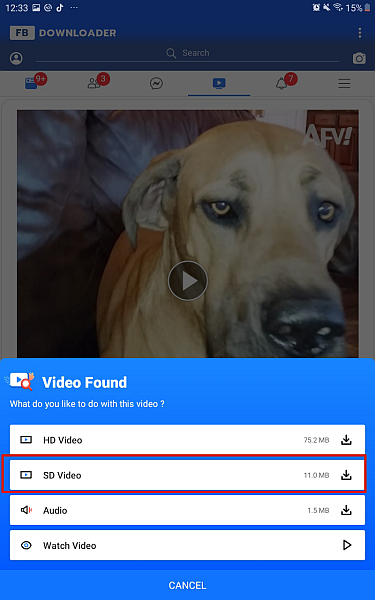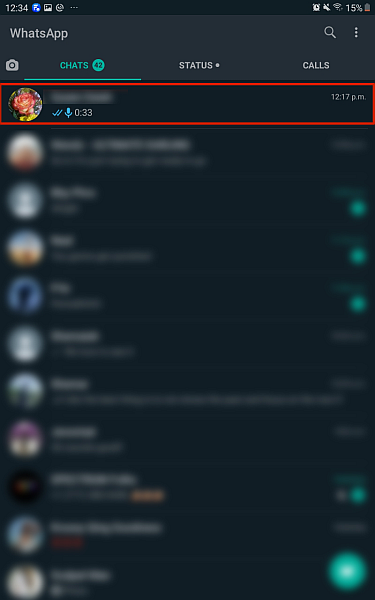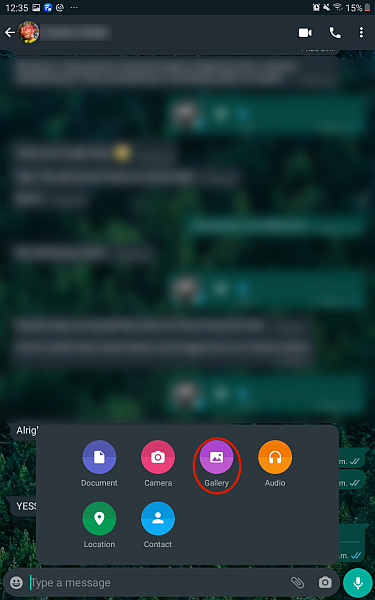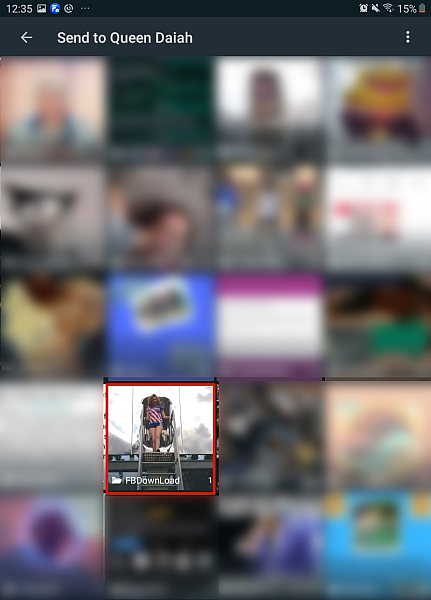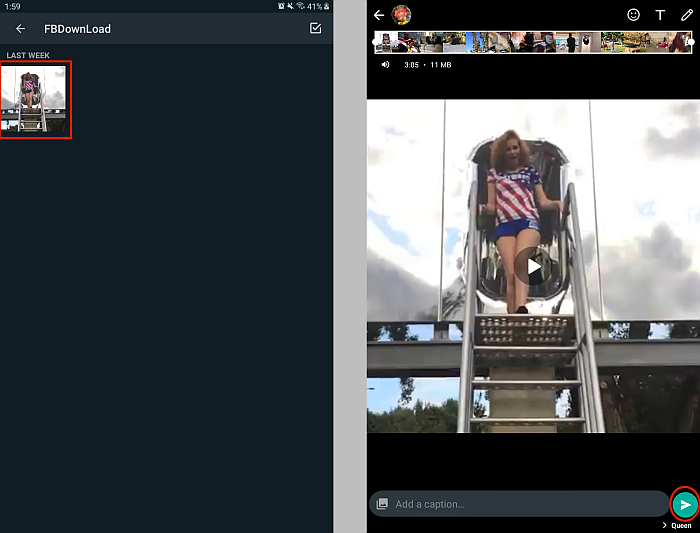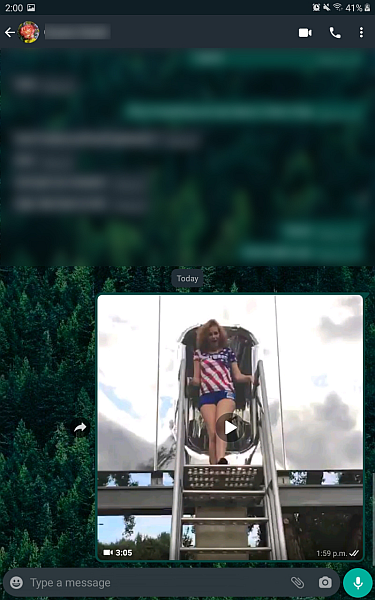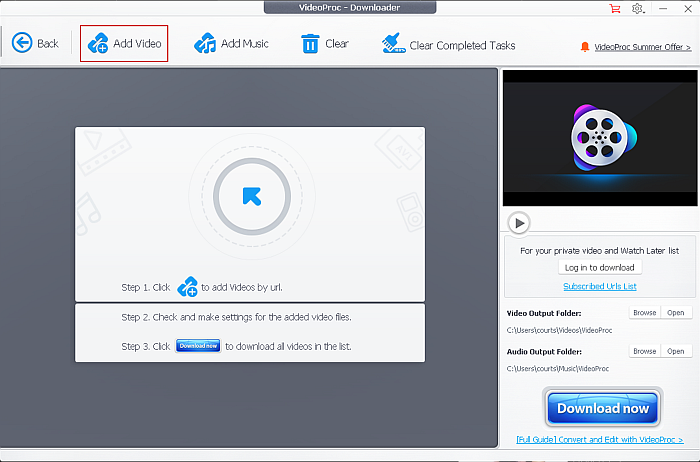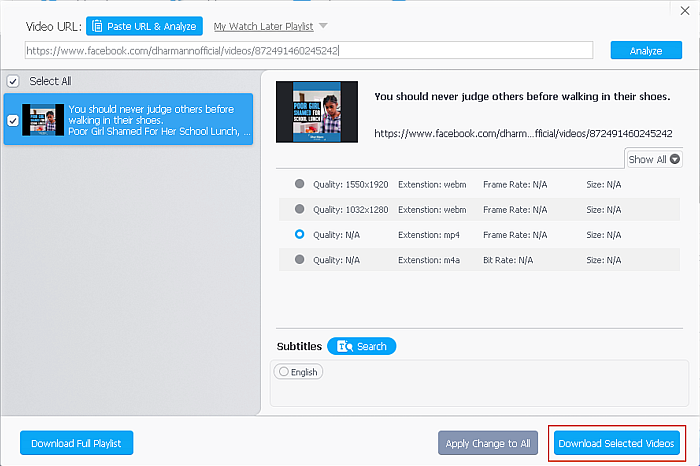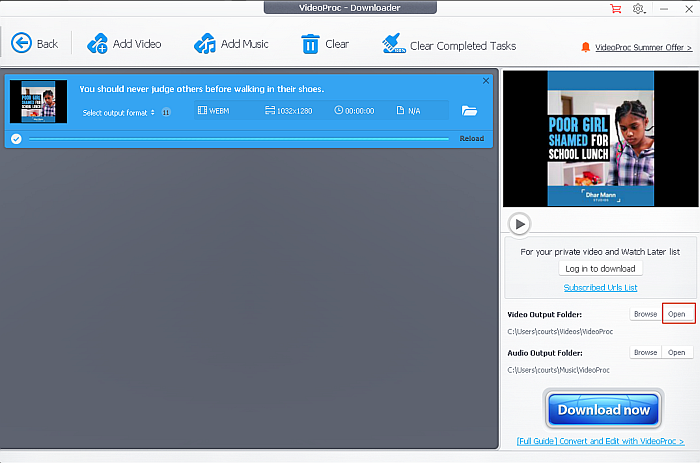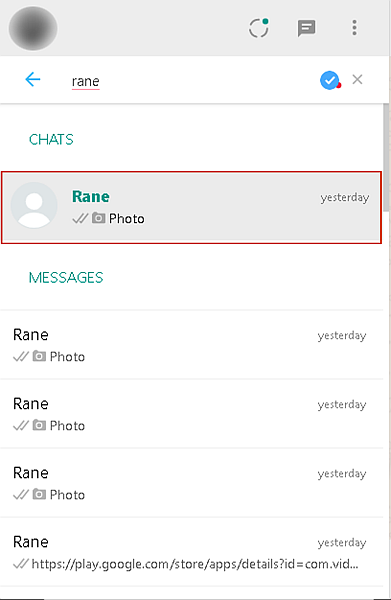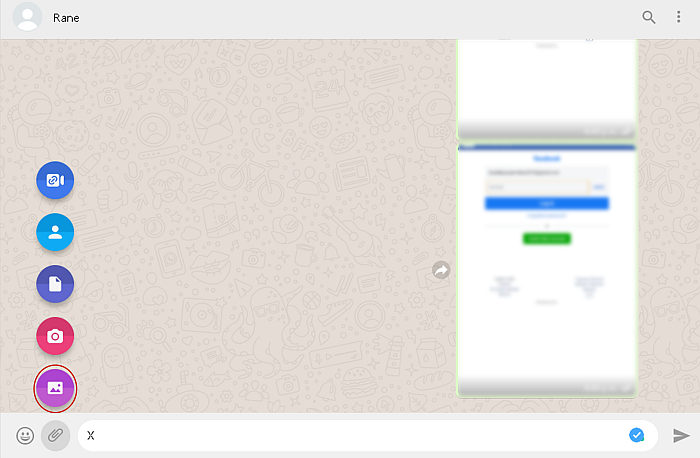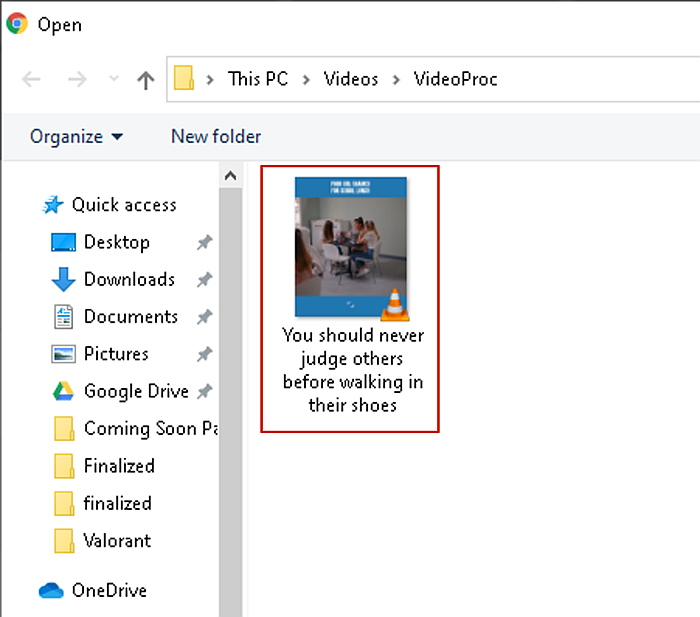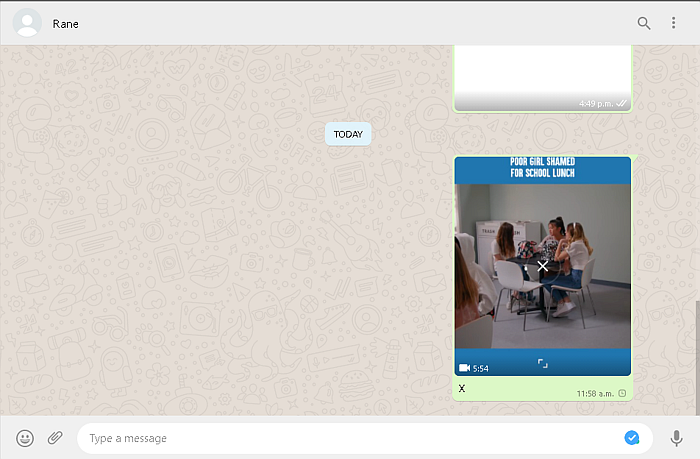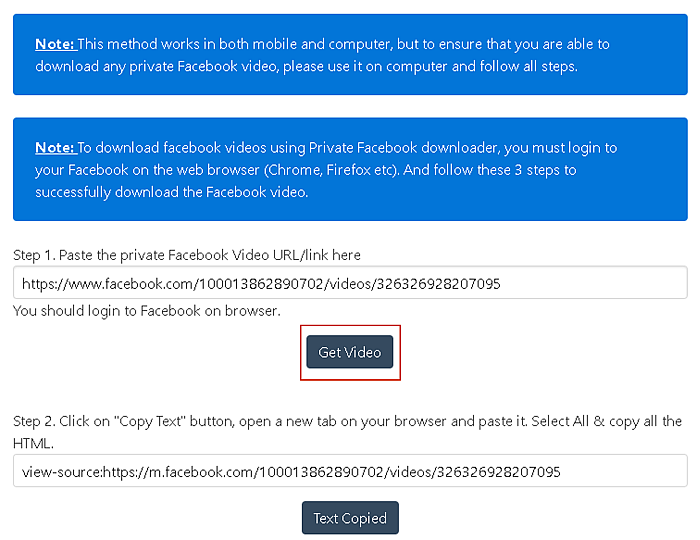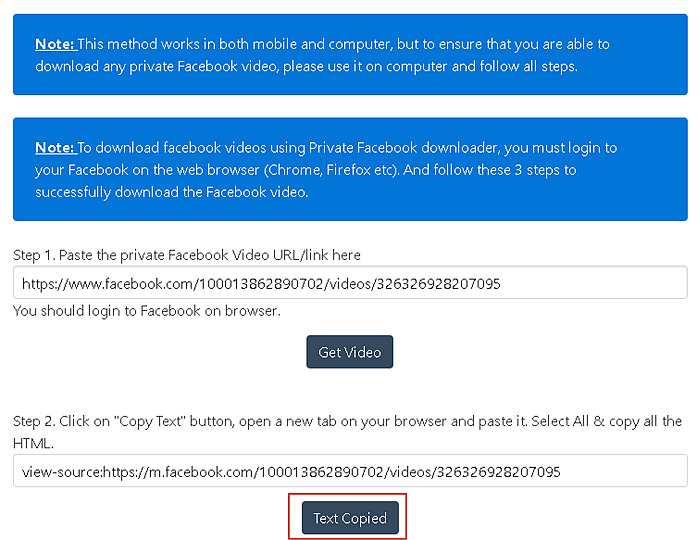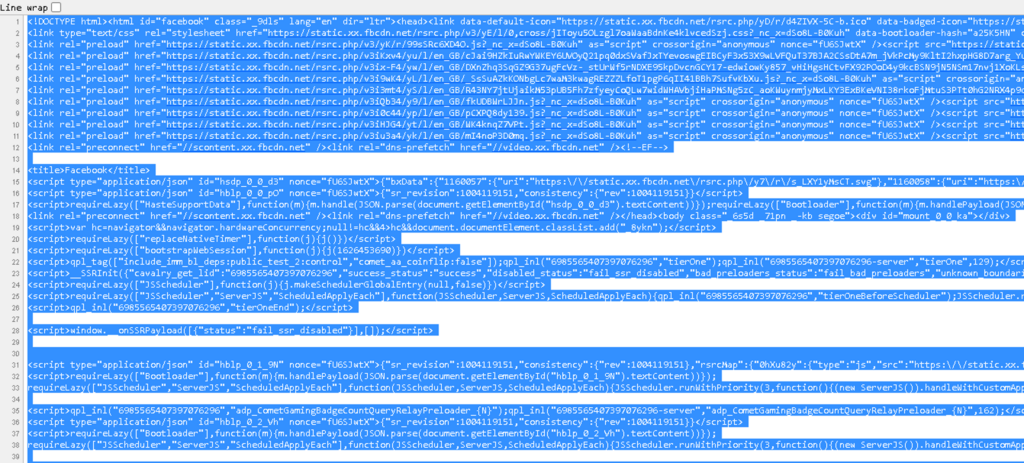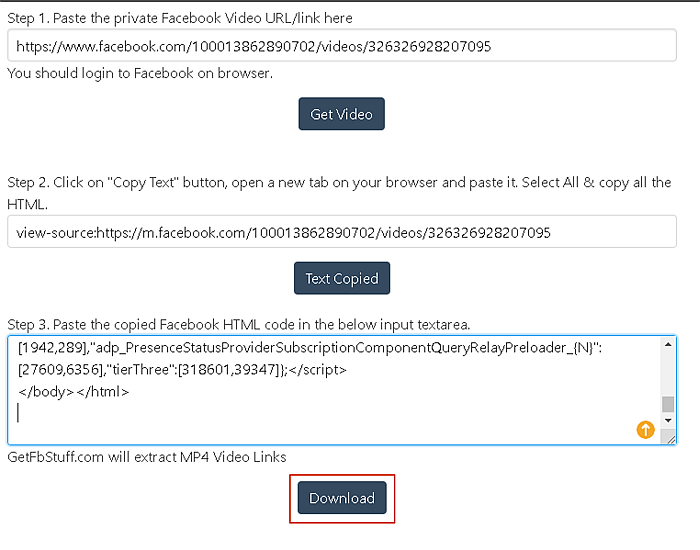Facebook is one of the most popular social media platforms in the world. It’s a great way to keep up with your loved ones and enjoy great content, like photos and videos, too. Sometimes you want to share a video you found on Facebook, but your contacts aren’t able to see it, perhaps because they are not friends with the video owner, or maybe they don’t have a Facebook account. The best way to show them the video, in this case, is by manually sending it to them via WhatsApp. Here’s how to share Facebook video on WhatsApp using Android, iPhone, and PC.
4 Ways To Manually Share A Facebook Video On WhatsApp
Using Explore: Save With Link On iPhone
One of the best ways to download Facebook videos and share on WhatsApp via an iPhone is by using the Explore: Save with Link app. It’s free on the App Store and easy to use. You can also use it to download videos from other social media apps, such as Instagram and Twitter.
1 4 Ways To Manually Share A Facebook Video On WhatsApp1.1 Using Explore: Save With Link On iPhone1.2 Using Video Downloader For Facebook On Android1.3 Using Video Proc On PC1.4 Using Getfbstuff.com Private Downloader On PC2 That’s How To Share Facebook Video On WhatsApp
Here’s how to use it:
Using Video Downloader For Facebook On Android
When you want to download and share Facebook videos on Android, look no further than the Video Downloader for Facebook app. It’s available for free on the Play Store, and it allows you to browse videos and download them or use a link. Here’s how you can use it to download Facebook videos to share on WhatsApp:
Using Video Proc On PC
Video Proc is a one-stop video processing program that allows you to edit, convert, resize videos, audio files, and even DVDs. Here’s our in-depth Video Proc review in case you’re interested in learning more. Video Proc offers a Lifetime License for $37.95. In addition to this, it also has a 1 year and a Family License, as well. For this tutorial, I used Video Proc’s free version, which has limited functionality but works great for smaller tasks, such as downloading Facebook videos. Here’s how to do it:
Using Getfbstuff.com Private Downloader On PC
Sometimes the best Facebook videos are private, so you can’t share them using a link or download them using the methods I mentioned above. No worries, there are loads of websites out there that allow you to download private Facebook videos. I’ll be using Getfbstuff.com’s Private Video Downloader. Here’s how to do it:
That’s How To Share Facebook Video On WhatsApp
So, what’d you think? Honestly, Facebook is often considered an abandoned social media app by the younger generation, but it’s still a source of some hilarious as well as thought-provoking videos. Even if you aren’t on the platform, you can still appreciate some of its more quality content. There are a number of ways to download and share Facebook videos to WhatsApp, but I found these to be the easiest, and they’re free too. Even Video Proc, which has a paid option, is honestly one of the best downloaders out there because you can use it to edit and convert your video too. If you’re curious, I’ve also got a great guide on sharing Instagram photos on WhatsApp as well as how to update your WhatsApp status. Thanks again for reading, and be sure to share with your friends and family!