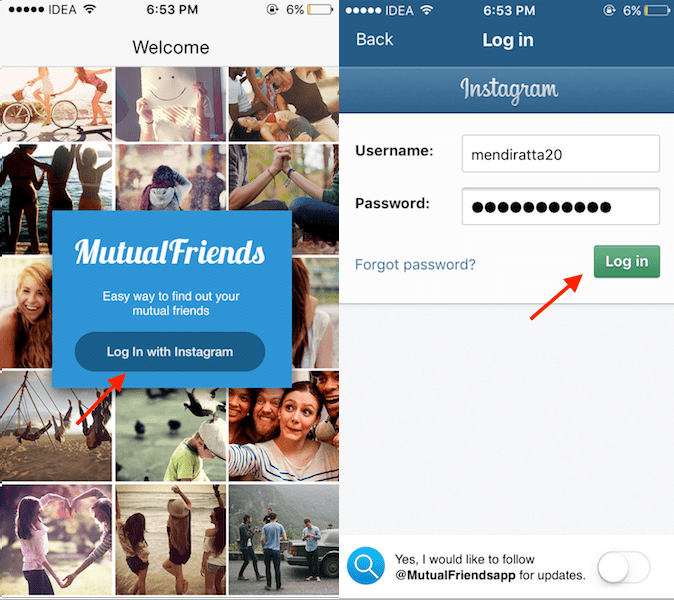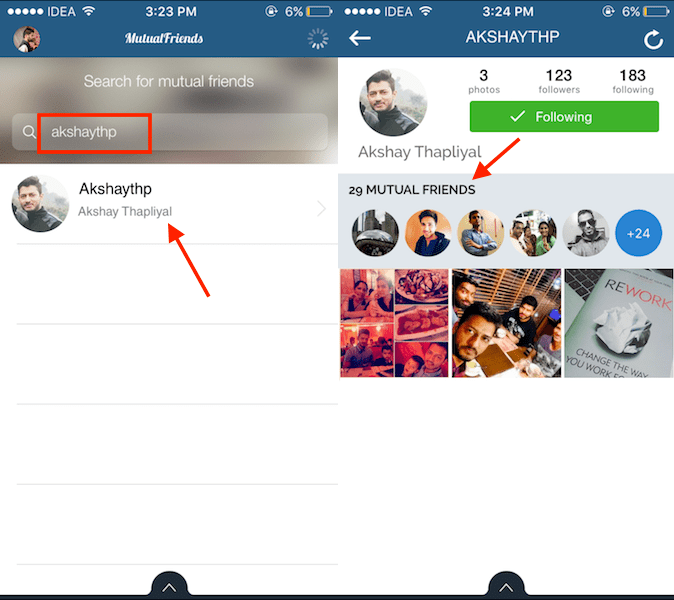Method 1: See Mutual Followers on Instagram
As I said earlier, Instagram shows mutual friends names on a profile if there are any. In order to see that, all you need to do is visit the Instagram profile of the desired user with who you want to check the mutual followers. After the bio of that person, you should see Followed by ABC, XYZ + x more. Tap on “x more” to see the full list.
The list shows the users that you and the other user both follow. However, it won’t show the users that are following both of you. As there can be a possibility that you don’t follow someone who follows you. If you wish to identify those users as well then follow the second method. Also Read: What Happens When You Block Or Get Blocked On Instagram
Method 2: Find Mutual Friends on Instagram
To achieve this you will need to install MutualFriends app from the App Store for iPhone and use the following link to download similar app InstaMutual for Android. The app is not available on Play Store.
Launch the app after it is successfully installed. Tap on Log In with Instagram.
On the next screen enter your account credentials and tap on Log in.
Hold on for a few seconds while the app syncs your Instagram account.
Now, type the username of the person in the search bar at the top with whom you want to find out mutual friends. Hit Search.
Select the user once it shows up in the list. The profile of the user will load with an additional Mutual Friends section. Tap anywhere in that area to view the complete list.
This list will show all the users that you both are following and the one’s that follow you both. Note: This app will only work for users whom you follow(private or public) and all the users with a public account. These were 2 easy methods to find mutual followers on Instagram. We hope you found this tutorial helpful. Don’t forget to share the article on social media to let more users know about this.