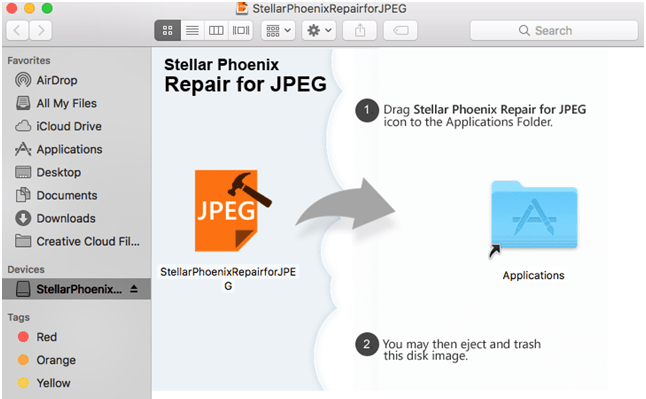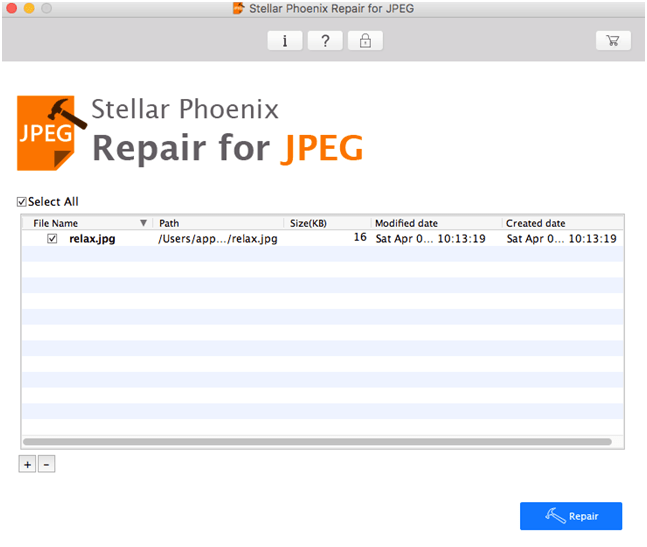Now, Stellar Phoenix JPEG Repair brings you their premium software to repair corrupt and damaged JPEG or JPG files. You don’t have to worry about the JPEG files you are unable to open. Stellar Phoenix JPEG Repair will do the work by helping you to repair JPG files on Mac. It also helps you to recover any lost file or any deleted folders from your Mac hard disk.
Stellar Phoenix JPEG Repair for Mac Review
Installation and Setup on Mac
Download a FREE trial version or purchase the premium version with advanced features from the button below.
1 Stellar Phoenix JPEG Repair for Mac Review1.1 Installation and Setup on Mac1.2 Repair JPG Files on Mac1.3 Limitations of Free Version1.4 Pros1.5 Cons2 Conclusion
The software will download in .dmg format. After the software is downloaded completely, install it as you would install any other software. If you have the product key, click on the “lock” tab and enter the Licence key. You will become the premium user of the software.
Repair JPG Files on Mac
- After you have completed the installation of Stellar Phoenix JPEG Repair, open it.
- You will be asked to enter your system’s password to allow Stellar Phoenix JPEG Repair changes in your system. Enter your Mac password to continue.
- Click on the Add file to add the file manually. You can even drag and drop the file from the directory.
- Click on the “Repair” button on the right-hand side below of the window of Stellar Phoenix JPEG Repair.
- You can choose multiple files at once or you can even do it one by one.
- After you have clicked “Repair” button, a new window will be appeared informing you the status of the corrupted file. You can click on the repaired file and save from the “Save” button given at the right bottom of the window. You can save it wherever you want and can access the repaired JPEG or JPG file later on. Also read: TunesKit iOS System Recovery For Mac Review
Limitations of Free Version
In the free download version of Stellar Phoenix JPEG Repair, you can repair the JPEG or JPG file on your Mac and preview it. But you cannot save it unless you purchase the premium version. Since we have talked about how to install Stellar Phoenix JPEG Repair and how does it work, we are now going to discuss Pros and Cons of this photo recovery software.
Pros
Cons
Also Read: How To Recover Deleted WhatsApp Messages
Conclusion
Stellar Phoenix JPEG Repair is a tool to repair JPG files on Mac. Ideal for professional photographers but it might be an expensive deal for those users who have to recover only one or two files. If you have a lot of corrupted JPEG or JPG files, then you should not shy away from purchasing Stellar Phoenix JPEG Repair but if you have one or two unimportant corrupted files, then repairing JPG/JPEG file on Mac by Stellar Phoenix might be a costly affair for you.