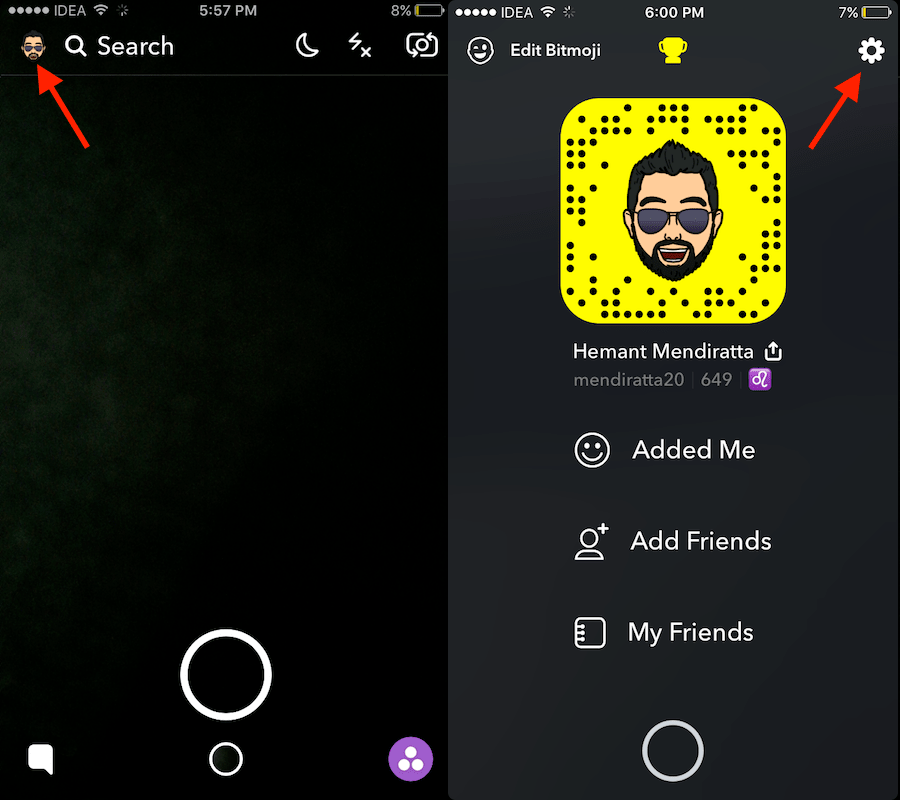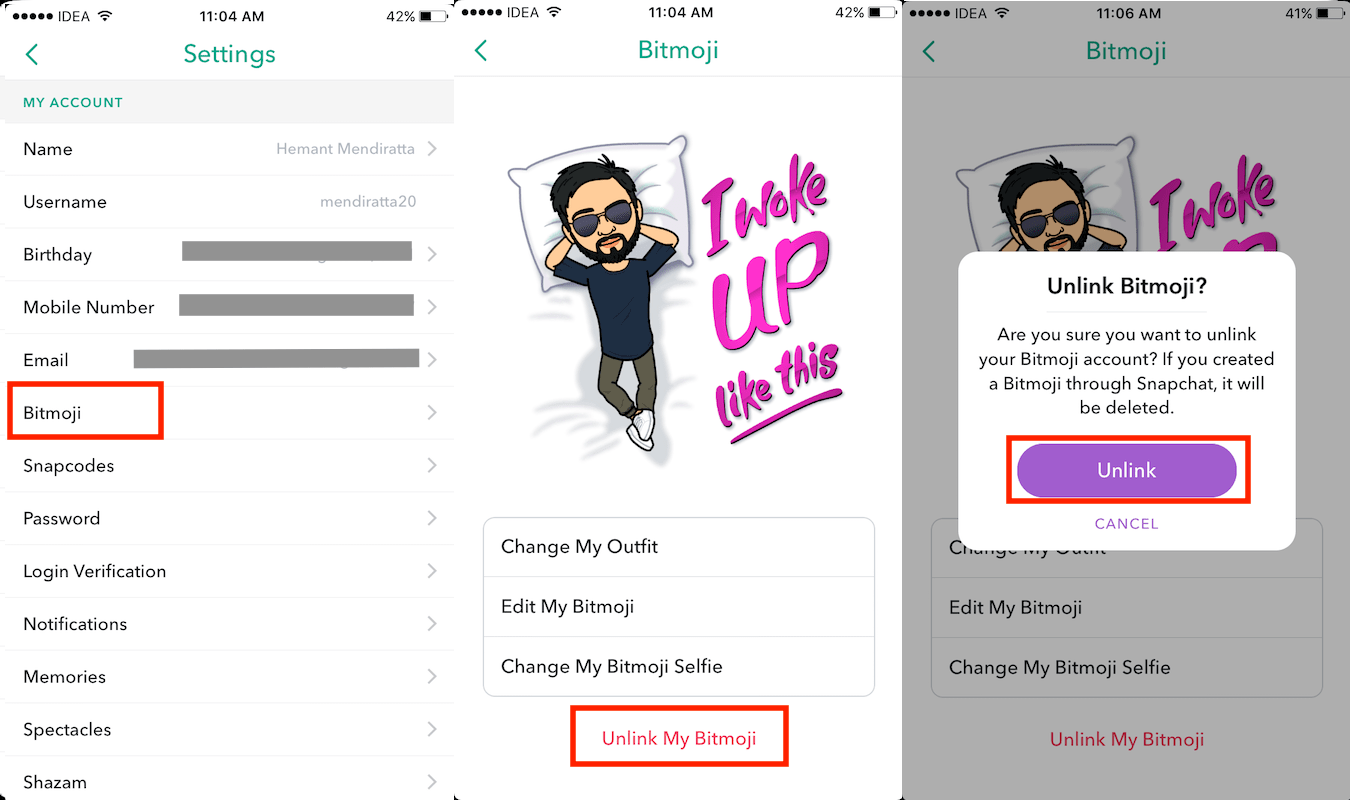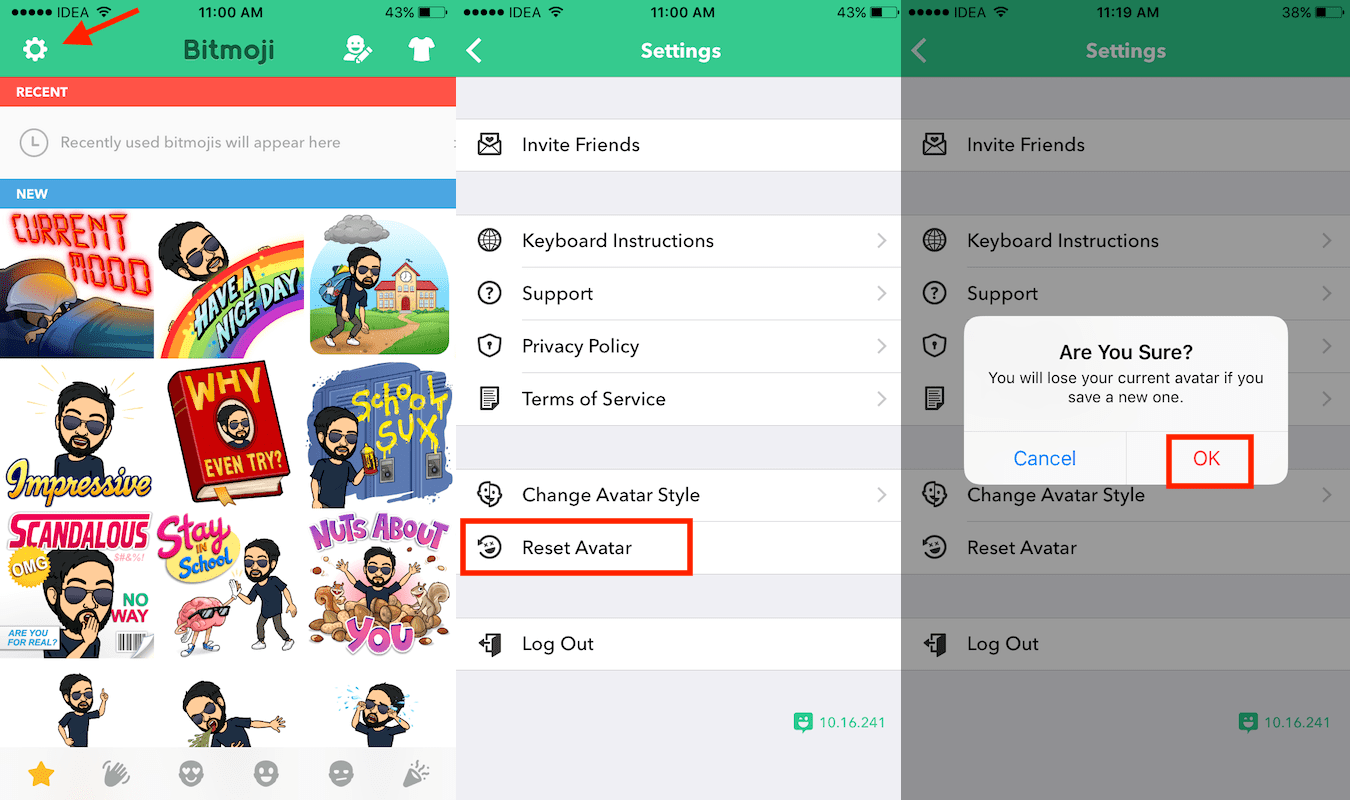The users who didn’t create a Bitmoji avatar can have their usual profile picture. But once the avatar is created, your picture is gone for good. The same goes for Snapcode. If you are looking to unlink or remove Bitmoji from Snapchat, we’ve got you covered. If you’re in the opposite situation and want to add Bitmoji or wish to use Bitmoji in your snaps then head over to this post about adding and using bitmojis. There are two ways to get rid of Bitmoji on Snapchat: One from Snapchat and the other is from Bitmoji app. Let’s have a look.
Two Ways To Remove Bitmoji From Snapchat
In Snapchat
This will unlink your bitmoji on Snapchat.
1 Two Ways To Remove Bitmoji From Snapchat1.1 In Snapchat1.2 In Bitmoji App2 Video3 Conclusion
If you created your Bitmoji using the Snapchat login then it will not only be removed from Snapchat but also deleted from the Bitmoji app. With this, your Snapchat profile picture and Snapcode won’t have Bitmoji anymore. Also, you won’t be able to add Bitmoji stickers from the option in the app. But you can always add them using the Bitmoji keyboard if your Bitmoji is not deleted from the Bitmoji app. Also Read: How to Find Friends on Snapchat Without Username
In Bitmoji App
Using this method will delete the bitmoji completely and thus it will automatically remove bitmoji from Snapchat. This will delete your Bitmoji avatar in the app and unlink bitmoji from your Snapchat account.
Video
Check our video to see the steps in action:
Conclusion
We hope that you were able to remove a bitmoji avatar from Snapchat with our steps. Did you face any issues? So you have more questions? Share them in the comments below.