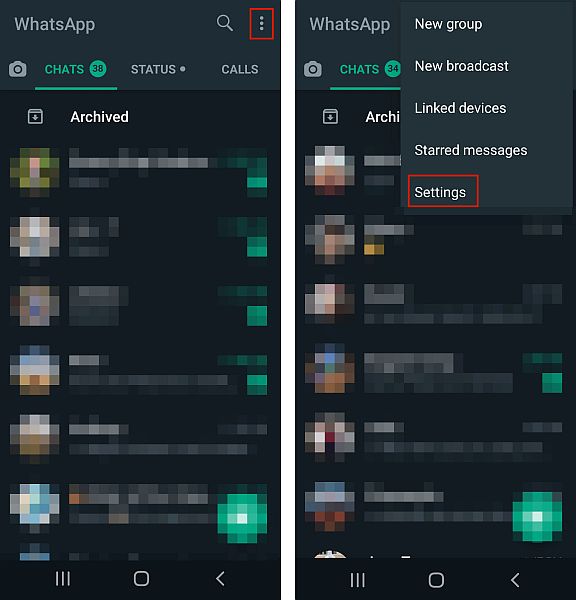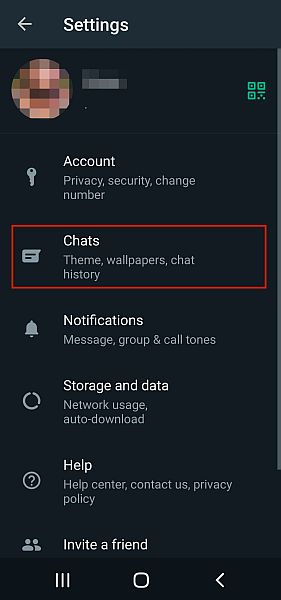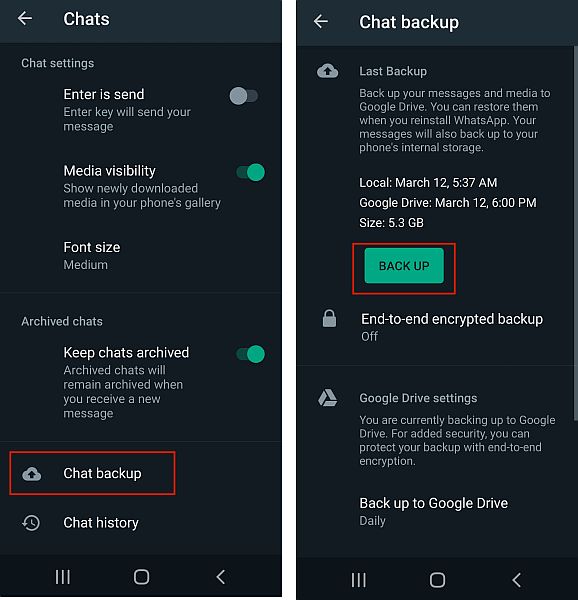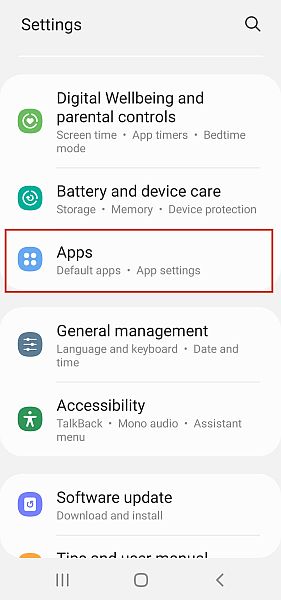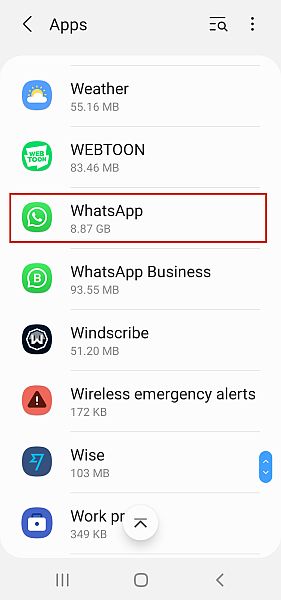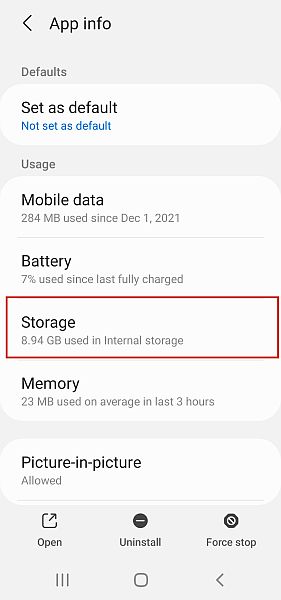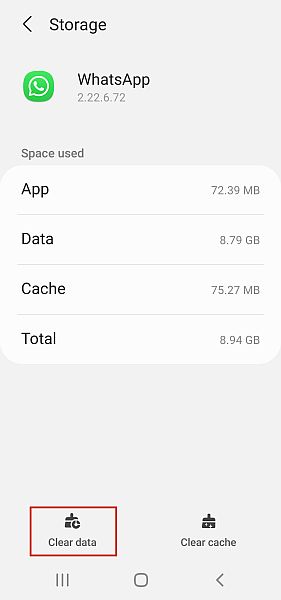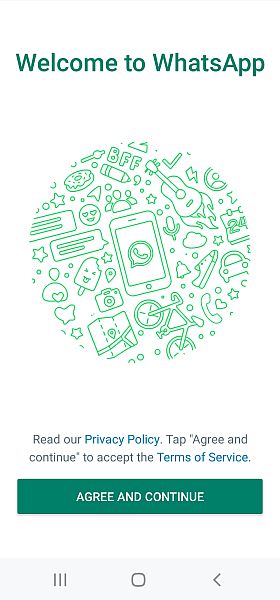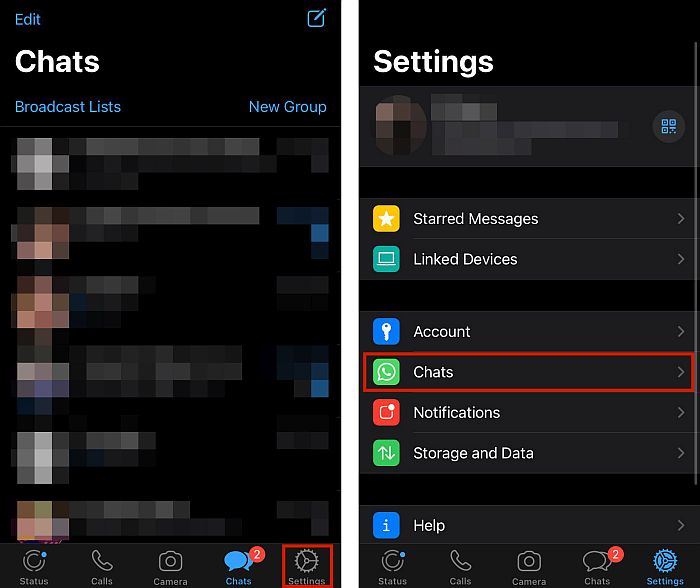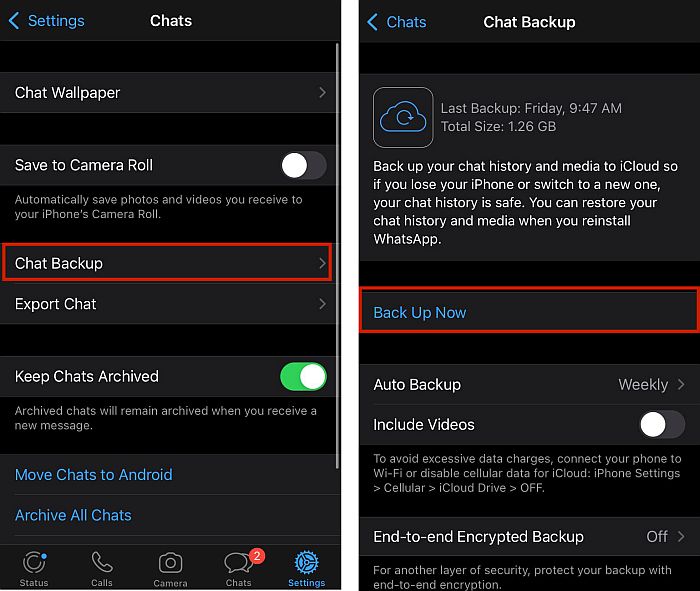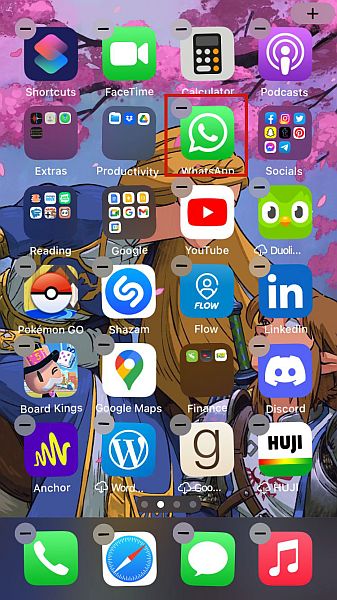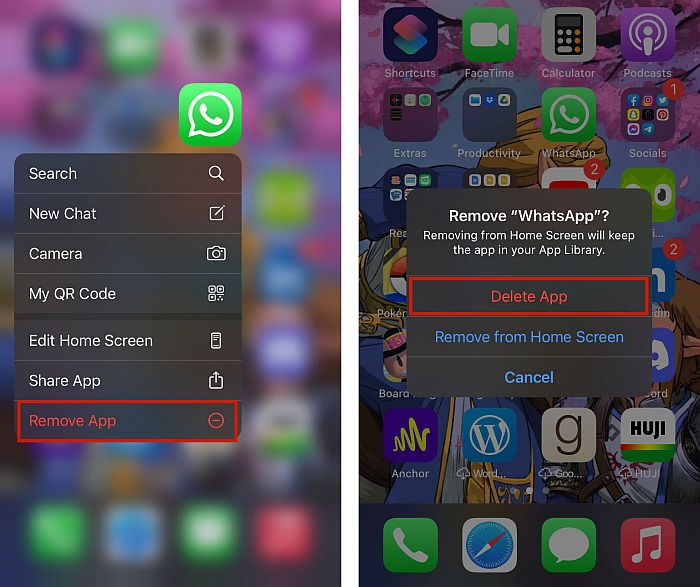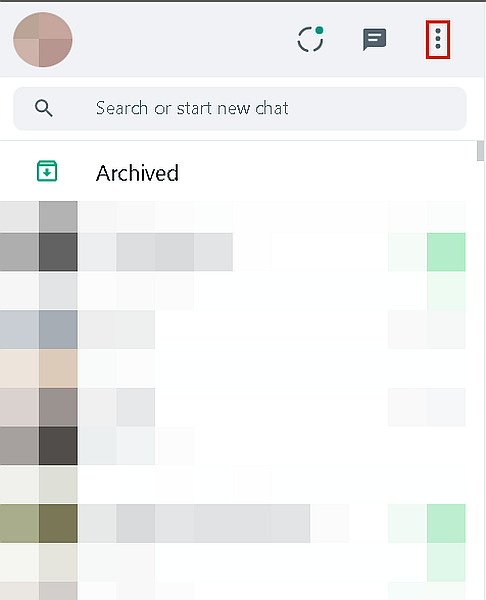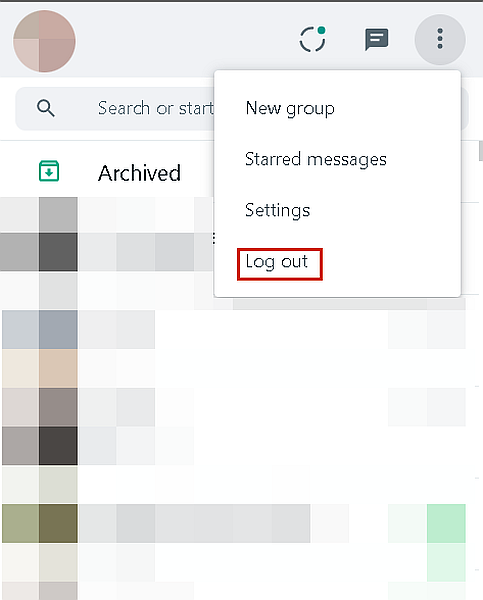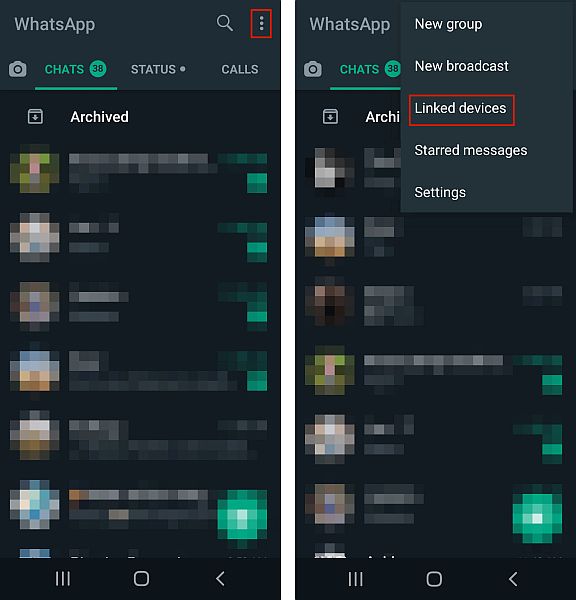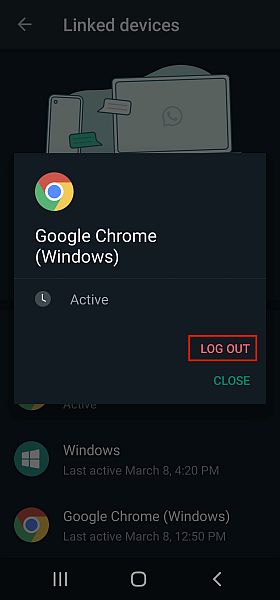You can and it’s pretty easy too. I’ve put together a handy tutorial to show you just how to do it. I’ve also made sure to cover all the devices: Android, iPhone, and desktop. Read on to learn how to sign out of your WhatsApp account.
How To Log Out Of WhatsApp On Android
WhatsApp is the most used mobile messenger app in the world. Many Android users enjoy it because of its wide feature set and popularity. An interesting fact is that the average Android user spends about 38 minutes a day on WhatsApp. However, if you want a break and want to log off the WhatsApp app on your Android. Here’s how to do it: Here’s a video demonstration of how to sign out of WhatsApp on Android: Clearing an app’s data is also a great way to save storage too. And in the case of your browser, it can clear your browser history, as well.
Log Out Of WhatsApp On iOS
WhatsApp is also a popular messaging app on iOS, as well. In fact, WhatsApp launched almost a year earlier on the App Store than it did on Google Play Store. Unfortunately, unlike Android, there isn’t an option to log out of WhatsApp on iOS devices. There also isn’t an option to clear data on iPhone either. Therefore, if you really want to sign out of WhatsApp on your iOS device then you need to delete it. Here’s how to do it: For a video reference, here’s one showing you how to sign out of WhatsApp on your iPhone:
Log Out Of WhatsApp Web Via Browser
WhatsApp Web is the browser version of WhatsApp. It allows you to use WhatsApp Desktop on any computer without your android smartphone or iOs device. Before your phone needed to be connected to the internet to use WhatsApp Web, but there’s now a Multi-Device feature that allows you to use WhatsApp Desktop, Web, and Portal even when your Android Smartphone or iOS device isn’t connected to the internet. Here’s how to log out of WhatsApp Web on your computer: Here’s a video showing you how you can sign out of WhatsApp Web:
Log Out Of WhatsApp Web Using Mobile
If you logged into WhatsApp Web on someone else’s computer and forgot to log out, don’t fret, you can easily log out of it using the Linked Devices feature on the WhatsApp app. This method works for WhatsApp Desktop, as well. I used an Android device for this demonstration, but you can do the same on an iOS device too. Here’s how to close your WhatsApp Web session using your mobile device: If you’re interested in a video demonstration, here’s a great one:
Log Out Of WhatsApp – Wrapping Up
What’d you think of this tutorial? Pretty easy, right? To be honest, while not many people think about logging out of WhatsApp, knowing how to do it can really come in handy, especially knowing how to log out of WhatsApp Desktop. And while the process for iPhone is completely different from Android, it’s good to know how to do it for both devices. If you’re looking for more WhatsApp-related content, you might be interested in learning how to get read receipts on WhatsApp, even if they’re turned off, or even how to track WhatsApp messages. Be sure to comment below and let me know your thoughts on this article and if you want to learn anything else about WhatsApp. Don’t forget to share this article with your friends, family, and followers too!