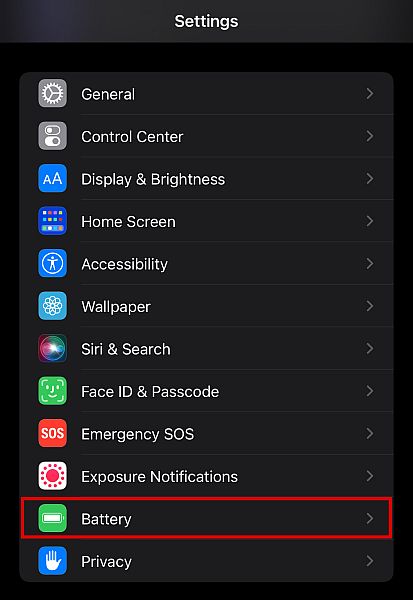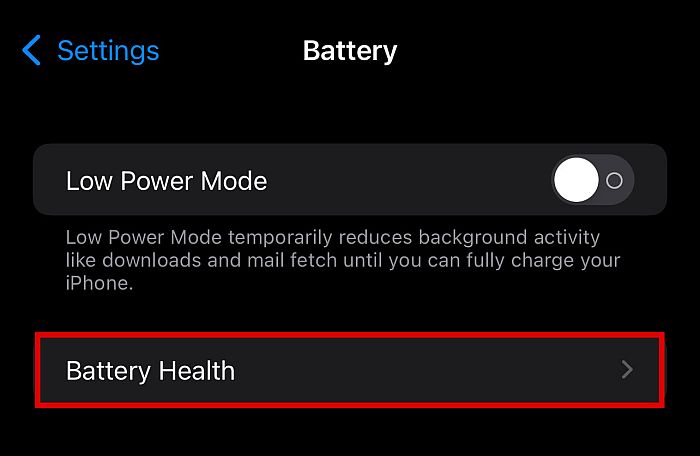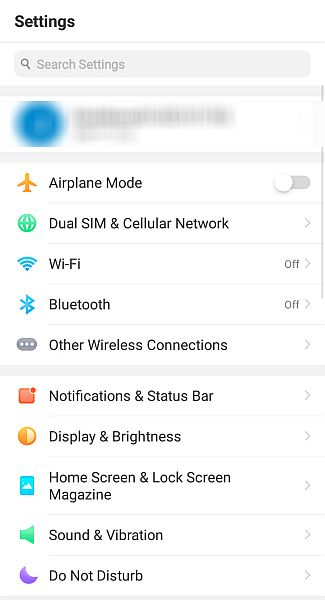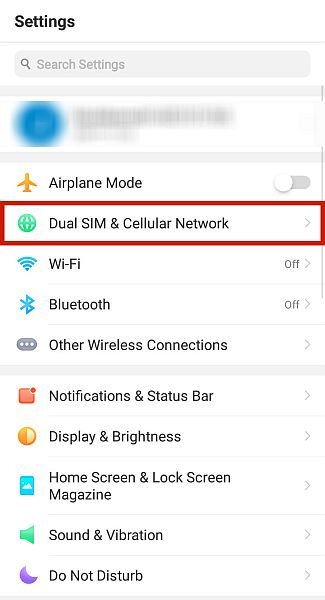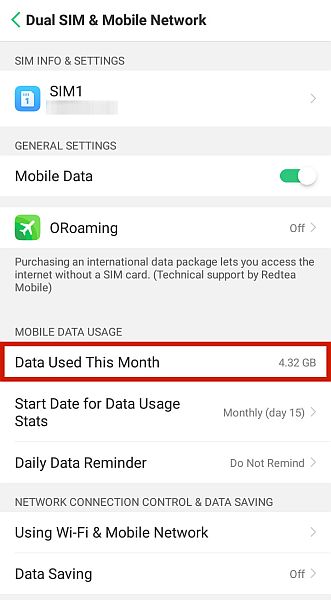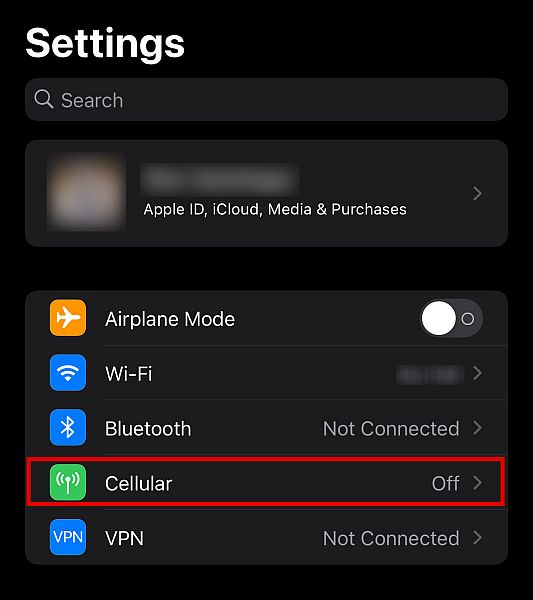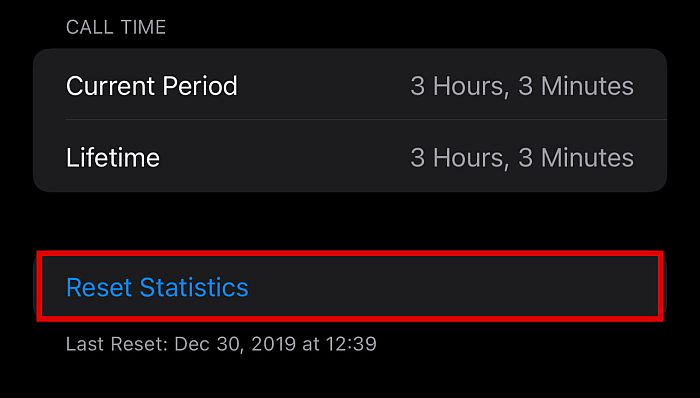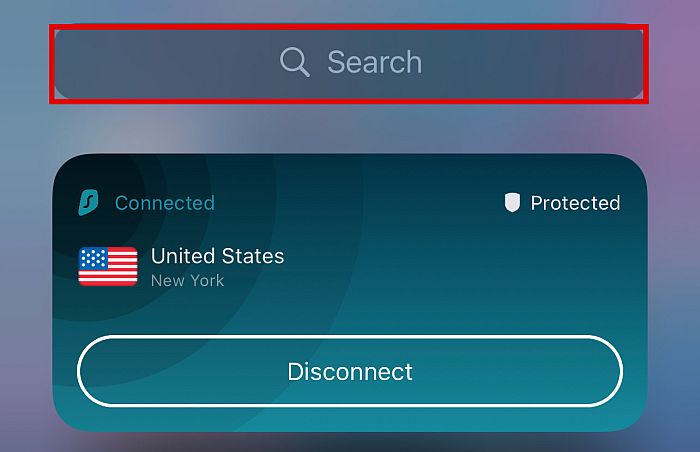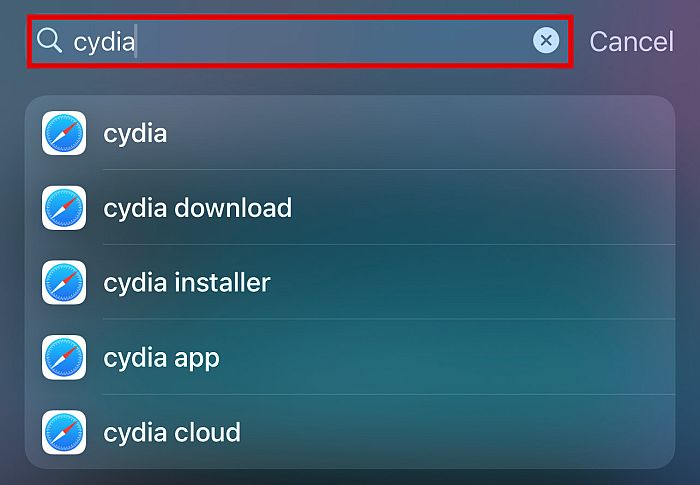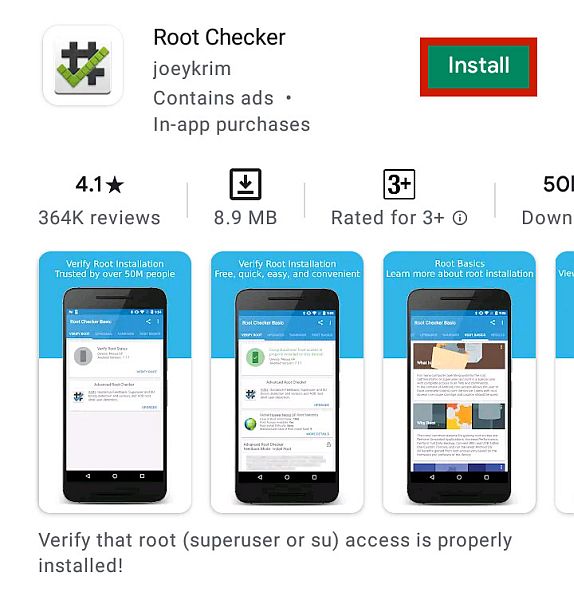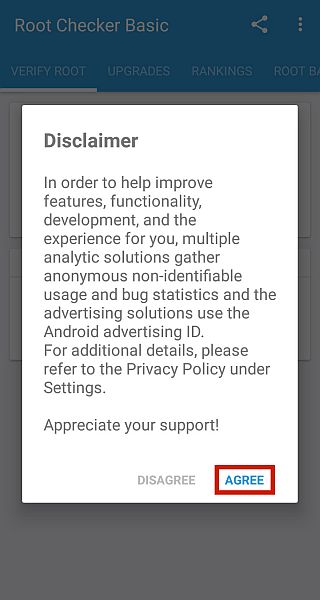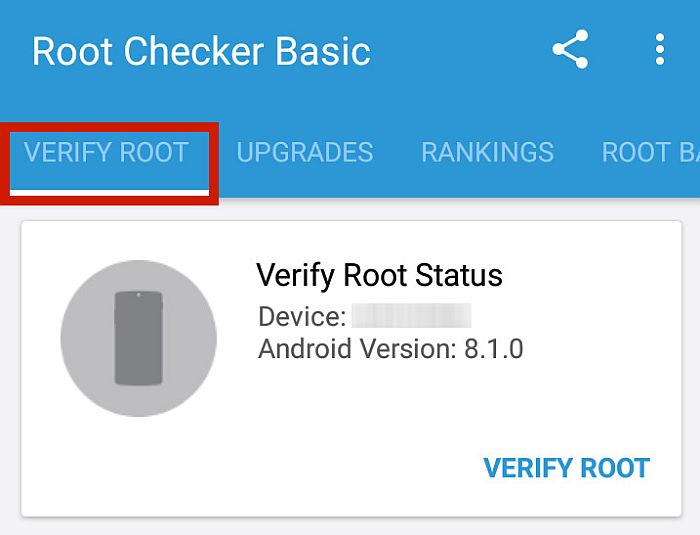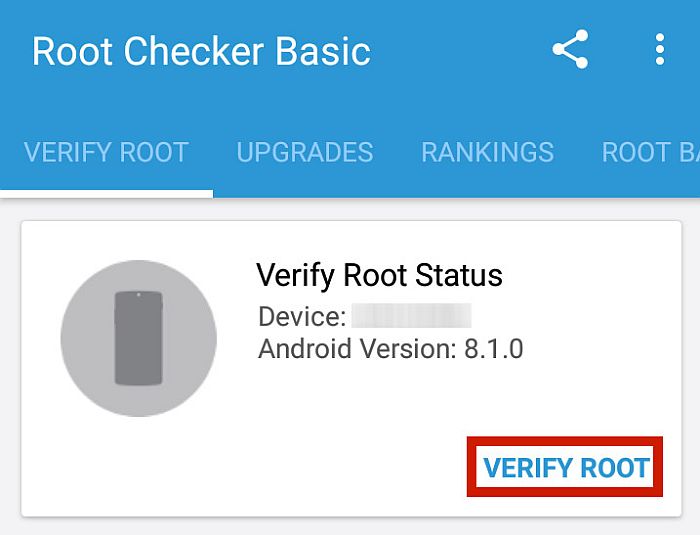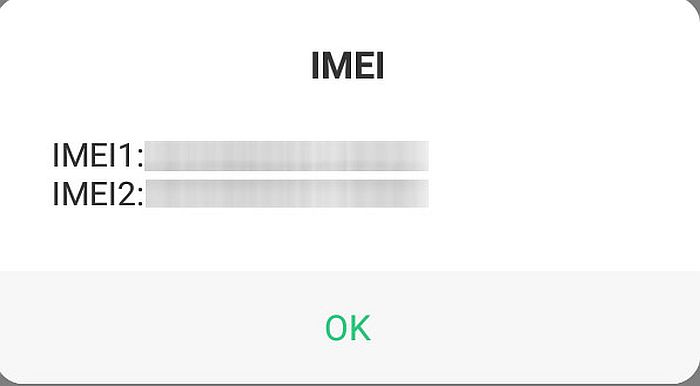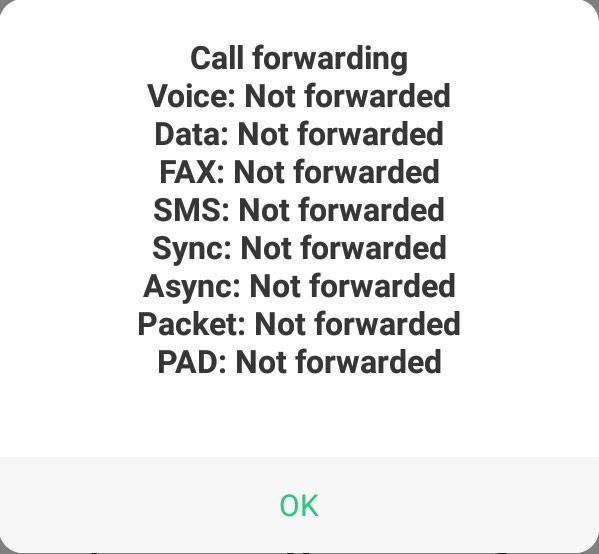Nobody wants to have their private information used without their consent. While phone tracking used to be expensive and difficult to pull off, nowadays, it’s much cheaper and can be done by basically anybody. This makes it easier for bad people to track your phone for malicious reasons. They can see all sorts of private info about you including when you went online on social media like WhatsApp the last time. That’s why if you have even the slightest notion that someone is monitoring your phone against your will, you need to immediately look for ways to confirm your suspicions. Luckily for you, in this article, I’ll tell you how to know if your phone is being tracked.
3 Ways To Find Out If Your Phone Is Being Tracked
If there’s something you should know about technology, it’s that you’re constantly being tracked. Not exactly by actual, live people, of course, but by the devices you use on a regular basis. Whether your GPS app is telling you where the nearest restaurant is or your social media app, where you last posted a live check-in, you’re constantly giving away your information to third-party entities. This kind of information sharing is a crucial part of using a smartphone or a laptop in today’s modern world. If you’ve ever skimmed the terms and conditions of platforms, websites, and apps, you’ll see that you’re actually giving away your data willingly in exchange for their tailored services. However, it’s an entirely different story when you’re being tracked, either physically or digitally, without your knowledge or permission. If you’re interested in how to find out if your phone is being tracked, this section discusses three methods: physical indicators, root permissions, and utility codes.
Method 1: Physical Signs Your Phone Is Being Tracked
Although tracking apps have already come a long way in terms of technology, in most cases, there are still unintentional side effects of having one installed on a target device. For this method, I’m going to examine the telltale signs that may indicate someone is tracking your phone. Take note that seeing just one of these signs on your phone doesn’t necessarily mean your phone is being tracked, but if it’s two or more, you should probably be concerned.
Faster Battery Drain
If you notice that your device’s battery percentage is going down faster than normal, it could mean two things: either your battery is old and needs servicing, or there’s a hidden spy app working in the background to track your device’s information. Having a tracking app installed on your phone can be hard on your phone’s battery. After all, spy apps need to constantly comb through your data, take screenshots, and send alerts and notifications to the third party that’s monitoring your device. These apps have to run in the background 24/7, consuming battery all the while. Obviously, this drains your battery much faster than normal. That said, it’s important to know the difference between an overused device and a bad battery. If your device has a removable battery, you can simply test how fast a full charge will drain by transferring it to another device of the same model. However, if your device’s batteries can’t be removed, such as is the case with iPhones and newer Androids, you’ll have to resort to other methods. This is much easier on an iPhone, thanks to the Battery Health app. You can access it by going to Battery Health. For instance, if your iPhone has a battery health of 95 to 100 percent and yet it drains in just a few hours, then there’s a chance that a spy app may be installed. If the battery health is at 80 percent or lower, however, it shouldn’t come as a surprise if it gets fully drained halfway through the day. Some Android phones also have this feature, and the steps are the same as with iPhones. However, instead of Battery Health, it’s under Battery Usage. Take note that it’s not available for all brands, though. The brands Xiaomi and Oppo, for instance, don’t have it. Don’t worry, if your device doesn’t have this feature, you can download a third-party app like AccuBattery. Keep in mind that a fast-draining battery alone might not be a sufficient reason to assume that there’s spyware involved. That said, if it happens along with the other signs on this list, then there’s a probability that you’re being tracked.
Increased Data Usage
A hidden tracking app needs to send information to its server using either your device’s Wi-Fi or mobile data. Since it’s recording and tracking all your device activity, you can expect that its data demands are pretty big. This is especially true if you tend to make a lot of calls or video messages. If you think your phone is being tracked, there’s one way you can check. Simply turn off your Wi-Fi and turn on your phone’s cellular data. Then notice if there’s an unusual spike in your phone’s data usage. Once you rule out any data-heavy apps, like online games, you’ll be able to check if it’s a hidden spy app causing the increased data usage. So, how do you check your phone’s data usage? If you have an Android phone, follow these steps: Again, the exact feature will differ depending on your device. Some devices provide an option to show the data usage for the day, week, or month. In this specific example, you’ll see that it’s under the Dual Sim and Cellular Network option. As you can see on the test device, it only logs the monthly data usage. If this is the case for you, you should have a rough idea of your average monthly usage to ensure that there’s something suspicious going on. If you’re using an iPhone, you can also see your data usage by going to Settings. However, since iPhones only show your overall data usage, it’s best to reset it first before trying this method out. If the amount of data consumed seems suspicious for your regular usage, then there’s a possibility that there’s a hidden spy app using your data without your knowledge.
Uncharacteristic Overheating
Did your phone suddenly become much hotter, even though you weren’t doing anything? Mobile devices tend to heat up when you’re using apps with high processing demands, such as mobile games or video streaming apps. However, if it just happened randomly without you using a demanding app, it’s possible that you’ve got spy software installed on your phone. Tracking apps put additional strain on your device’s computational power, which leads to your device generating more heat. That said, keep in mind that a bad battery can also cause overheating. To rule out this cause, check your battery health or test your phone battery on another device.
Unauthorized Phone Activities
If your phone does something without you clicking or setting anything, it’s a pretty strong sign that there’s an app running in the background. These could be unprompted phone reboots, lighting up even when not in use, and strange noises or messages during calls or text conversations. You may even see the location or microphone notification pop up. Some spy apps need to restart your phone to install updates or apply changes in settings. That’s why if your phone reboots randomly without being told to do so, it could be a strong sign an app is initiating the command in the background. The same is true if your phone lights up even if you’re not using it. This should only happen if there are notifications from your phone, such as calls, texts, and important system alerts that warrant your attention. If you turn on your screen and you see that there’s no reason for it to light up, then some kind of spying activity could’ve been what triggered the response. Lastly, if you notice something different in your calls and conversations, that’s a good sign that your phone is being tapped. This could include strange sounds during your call, extra words or characters in your text messages, or contacts that appear on your blacklist, even though you didn’t do anything. Some spy software can also send messages and chats from your phone remotely, so you might notice messages that are sent without your knowledge. Other signs include photos, recordings, and internet searches that you don’t remember doing.
Sudden Performance Deterioration
Mobile devices will naturally become sluggish over time, especially if you don’t regularly uninstall unused apps, clean caches, and maintain healthy internal storage levels. However, if you regularly do all these things and yet you still experience sudden lag, touchscreen sluggishness, and longer boot-up and shutdown times, it could be because of unauthorized spy software running in the background. As mentioned before, spy software can take up a lot of your device’s computational power. Aside from making your phone overheat and quickly drain the battery, it can also leave less processing power for other normal operations, resulting in laggy performance.
Method 2: Check For Enabled Root Permissions
In order for most spy apps to function, they need permissions that are not usually granted to normal users. This is called “rooting” in Android and “jailbreaking” in iPhones. Understandably, spy apps such as mSpy and uMobix need root permissions to achieve their full potential. If you think a tracking app was installed on your phone without permission, you can check if your phone was rooted or jailbroken. Remember, just the fact that your phone is rooted or jailbroken without your knowledge is already a clear sign that there was some tampering done. After all, rooting is not a simple process. Someone going through all that trouble must mean that they have an ulterior motive. However, before I tell you how to detect rooting or jailbreaking, it’s important to note that many spy apps still function even on non-jailbroken or unrooted phones. Just because your phone isn’t jailbroken or rooted doesn’t mean there’s no spy software accessing it.
Detecting A Jailbroken iPhone
The best way to know if your iPhone was jailbroken is to look for jailbreak apps installed on your phone. In order to jailbreak your device, apps like Cydia, Pangu, or Sileo need to be installed. If one of these apps is present, you can reasonably assume that your phone is jailbroken – or at least was jailbroken in the past. To check, follow the steps below: Another way is to download a third-party app like 3utools. You can use this to check the device summary of your iPhone, where it will show if the software is jailbroken or not.
Detecting a Rooted Android
Checking for root access is more straightforward in Android devices. Just like in iPhones, some apps need to be installed during the rooting process. To check for these, look for Kinguser or SuperSU on your home screen. If you can’t find these apps and you still suspect that your phone is rooted, you can use a root checker app from Google Play.
Method 3: Checking Utility Phone Codes
There’s a clever, little-known way to check your phone’s status using built-in USSD codes. USSD stands for Unstructured Supplementary Service Data, which serves as a way for you to avail of additional utility services on your phone. You can also use them as a number to dial to see if your phone is tapped. Basically, dialing these codes can tell you all kinds of information.
IMEI Check USSD Code: *#06#
The first thing you have to do is find out your IMEI, which stands for International Mobile Equipment Identifier. As you might have gained from the name, it’s a unique phone identifier code that’s assigned to devices all around the world. It can be used when taking legal action against the person illegally monitoring your phone, and when finding your phone in case it goes missing. You can actually see your IMEI when viewing your phone’s About info in settings, but the IMEI Check via USSD code is also a viable option. The steps for the rest of the USSD codes are exactly the same, so simply replace the code in Step 1 with the others.
Redirection Code: #62
The signals that carry calls, messages, and data get passed around from tower to tower before transferring from one phone to another. When someone is monitoring your device, they could be redirecting those signals to their device before it gets to you. The *#62* USSD code will forward you the redirection status of your device. If no one can seem to be able contact you, even if you have service, then someone may be redirecting your calls and messages to another device. If you see nothing after the code, don’t worry. The code is working, it’s just that your signals aren’t being redirected to another number. On the other hand, if a 10-digit number shows after you dial the code, that’s the cell number of the device that has your signals.
Diversion Code: *#21#
Call diversion means forwarding your call to another number when the line of the target phone number is currently in use. This means that calls won’t even reach your phone, leaving fewer traces than a redirect. To know whether your calls are being diverted without you knowing, you can dial the *#21# USSD code. You should see a pop-up screen that displays the diversion status of calls, data, and more.
Utility Netmonitor Code
The Utility Netmonitor Code is a nifty way to find out who’s tracking your device. When used properly, it’s supposed to help you find the geographic location of the contact number connected to your device through these ways. This can be very useful if you want to investigate further, or even when pressing charges. For Android, you can use:
##197328640##**##4636##
For iOS, you can use:
3001#12345#
That said, while the codes do work for my test devices, I see different options, so I wasn’t able to test the validity of this method. Nonetheless, here’s how you can use this USSD code to check if your phone is monitored and potentially track down your unknown tracker. If this seems interesting to you, here’s a video of someone playing around with the ##197328640## code.
How To Know If Your Phone Is Being Tracked: Conclusion
Nowadays, anyone with enough time, money, and opportunity can track your device. However, hope is not lost. If you’re wondering how to know if your phone is being tracked, you can do so by looking for physical signs, checking for root access, and using USSD codes. Better yet, you can even take the initiative and get rid of the spyware yourself. Did you like this article? Let us know in the comments below!