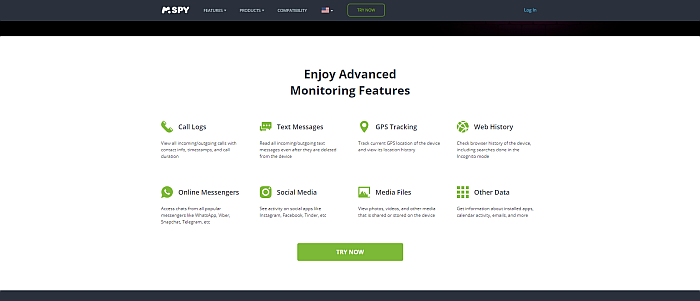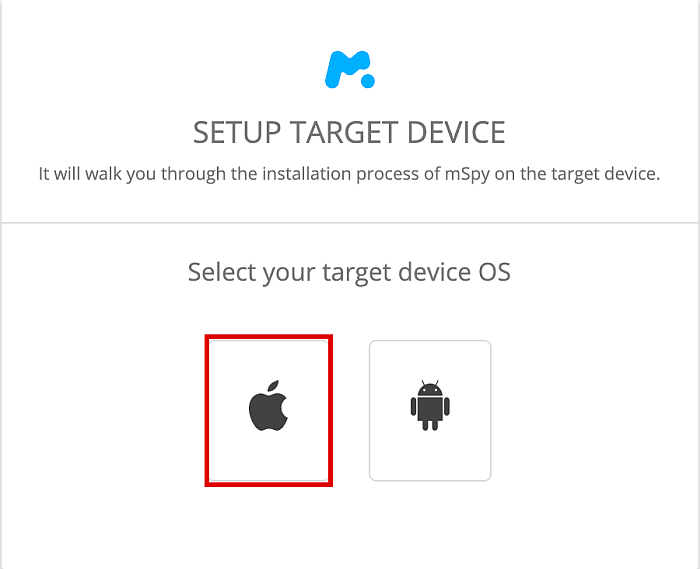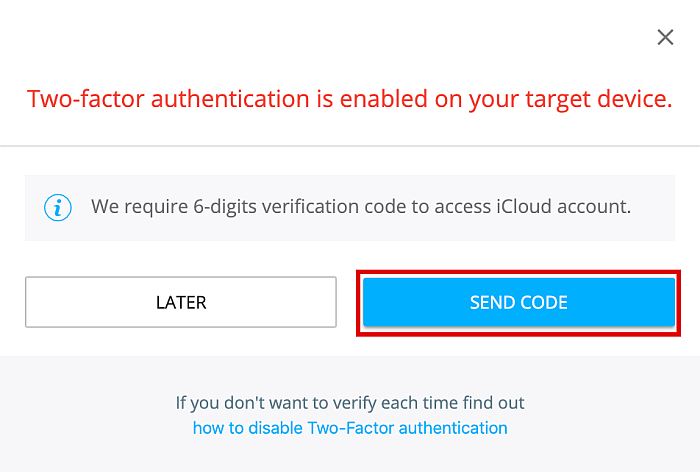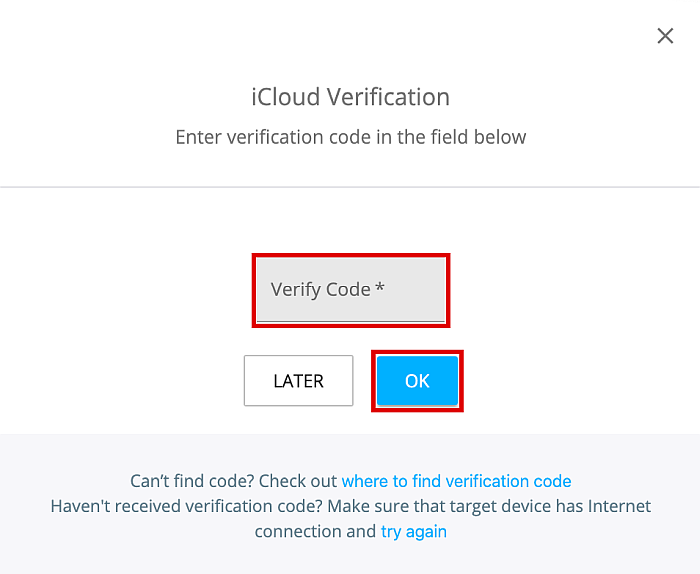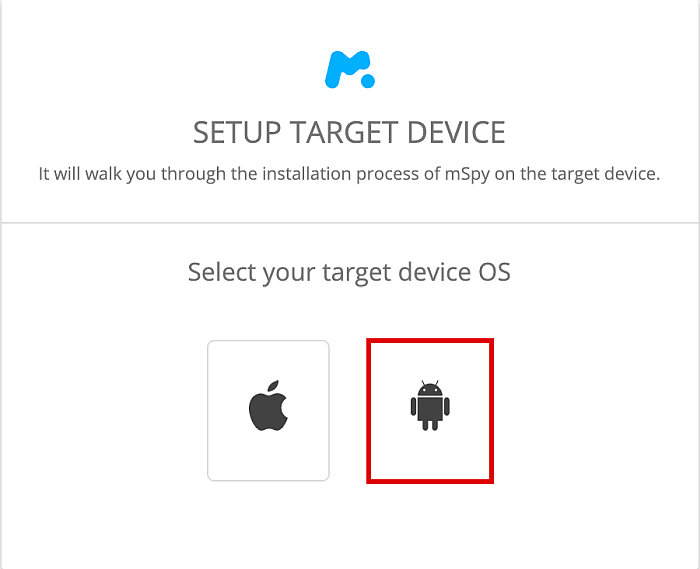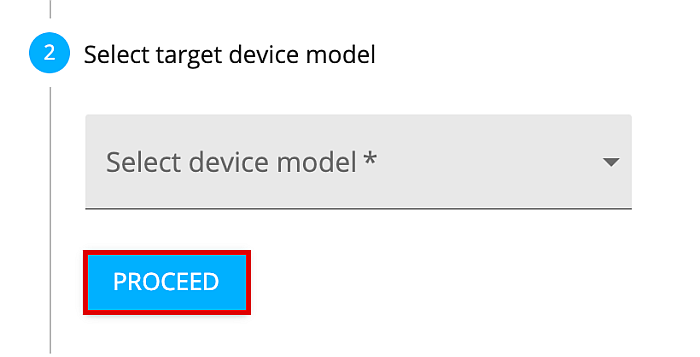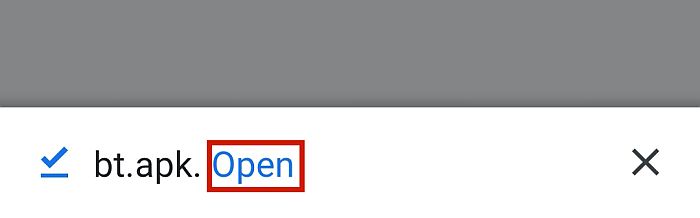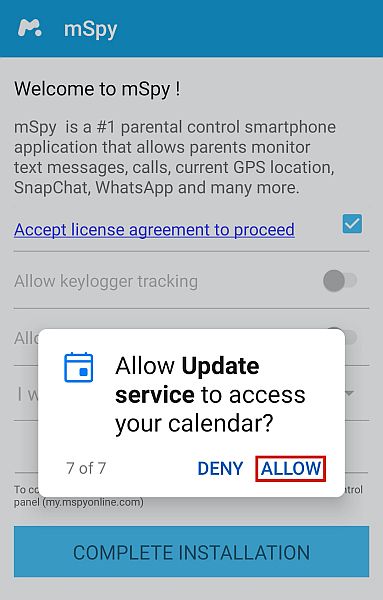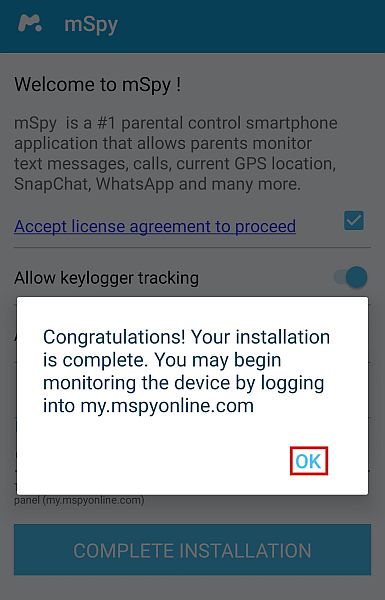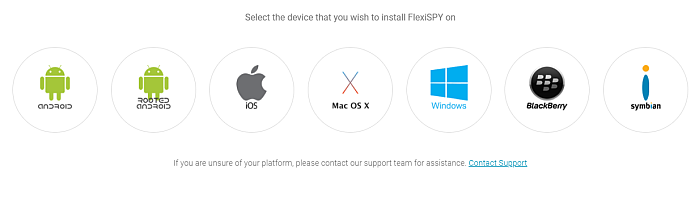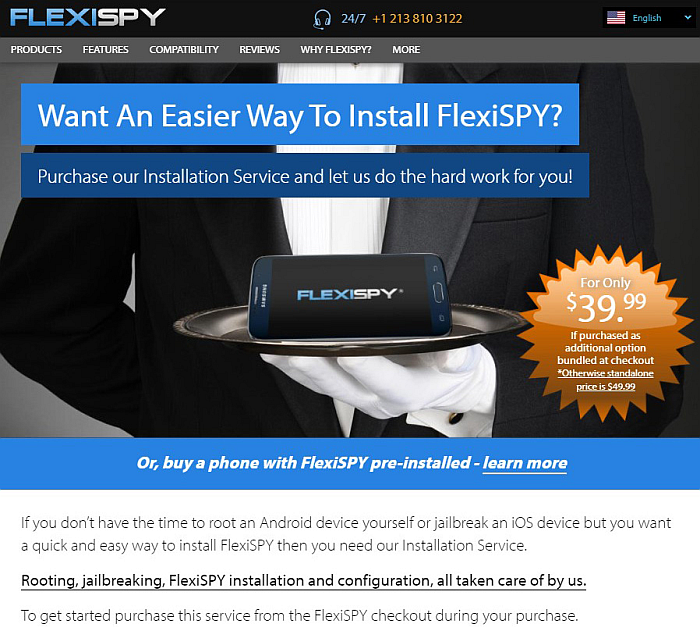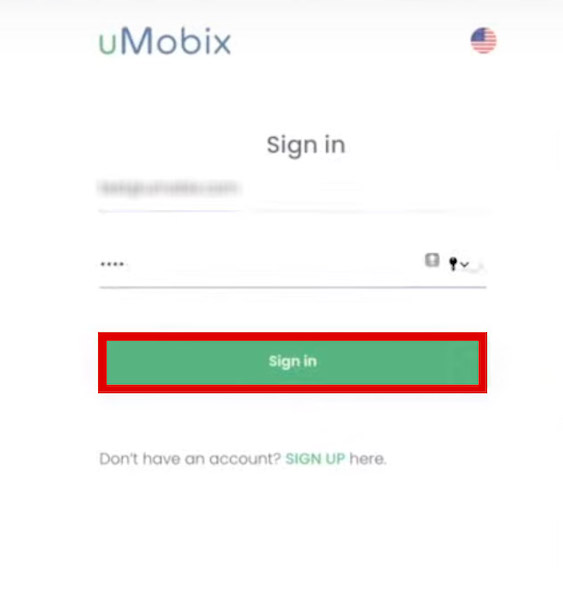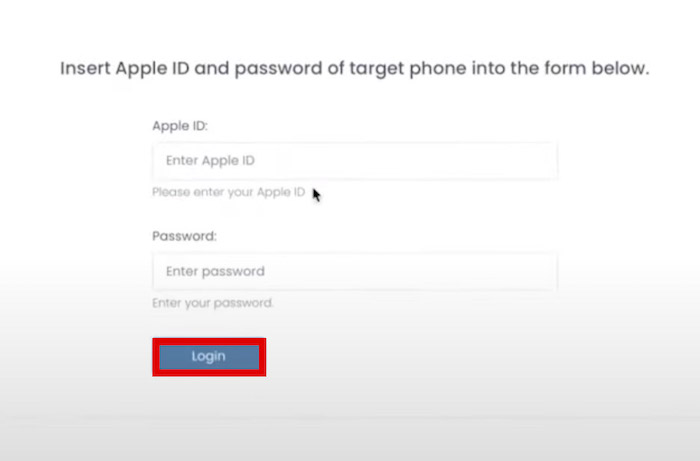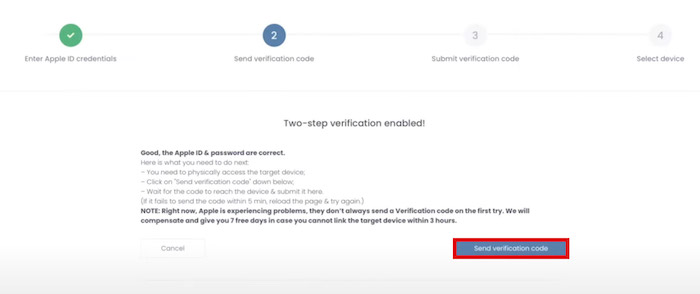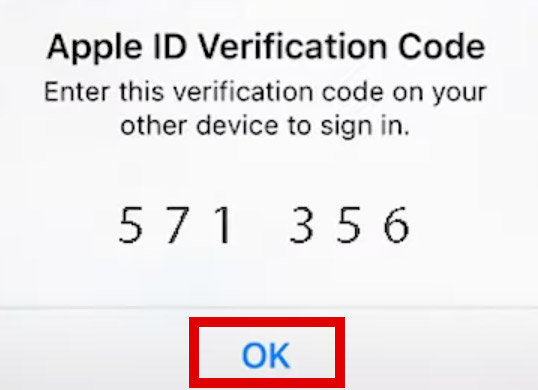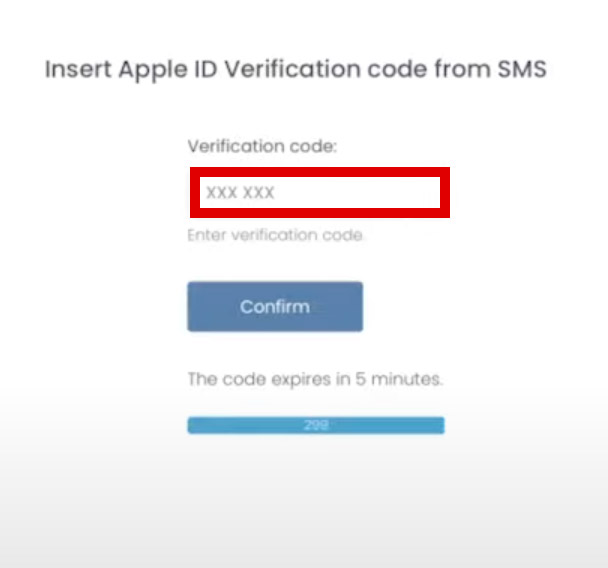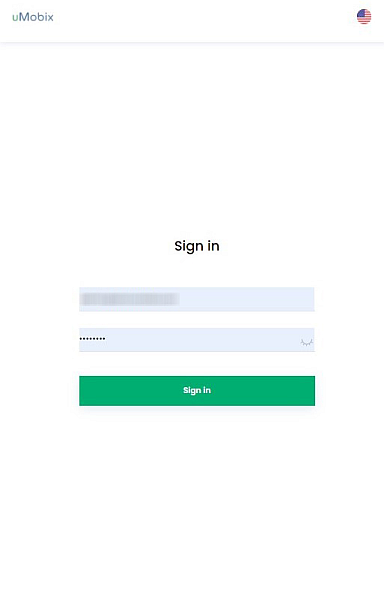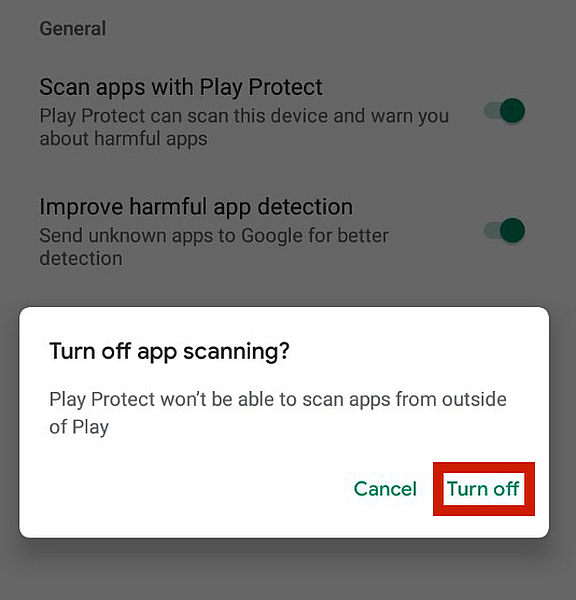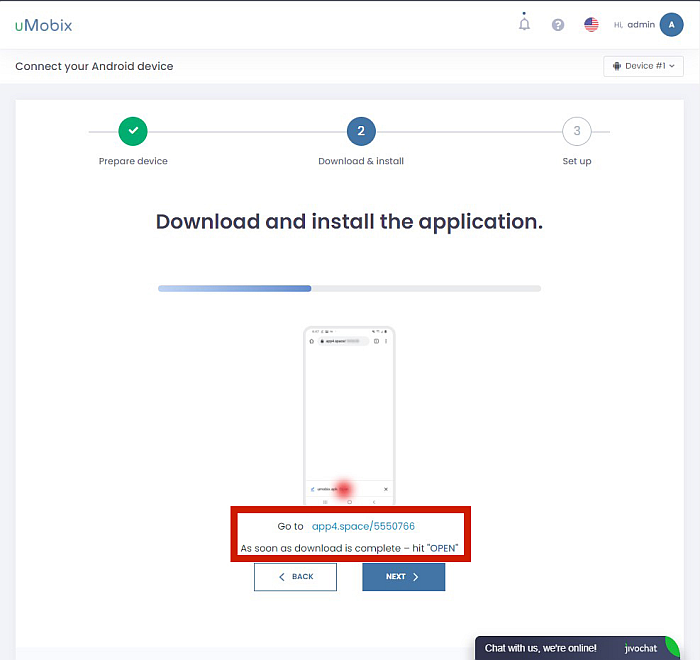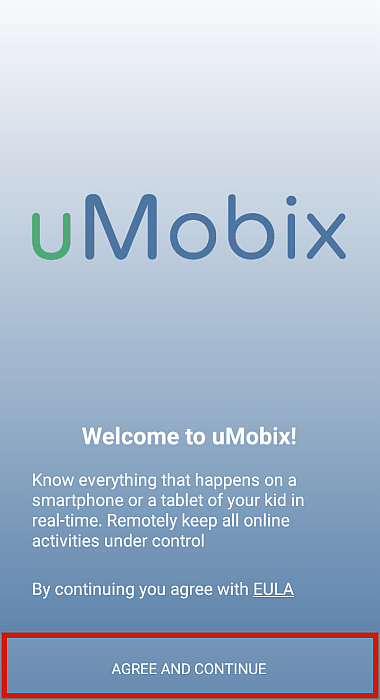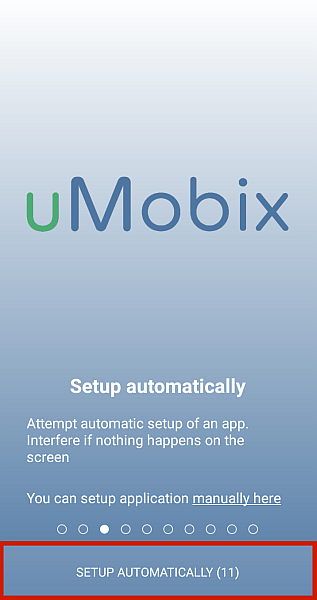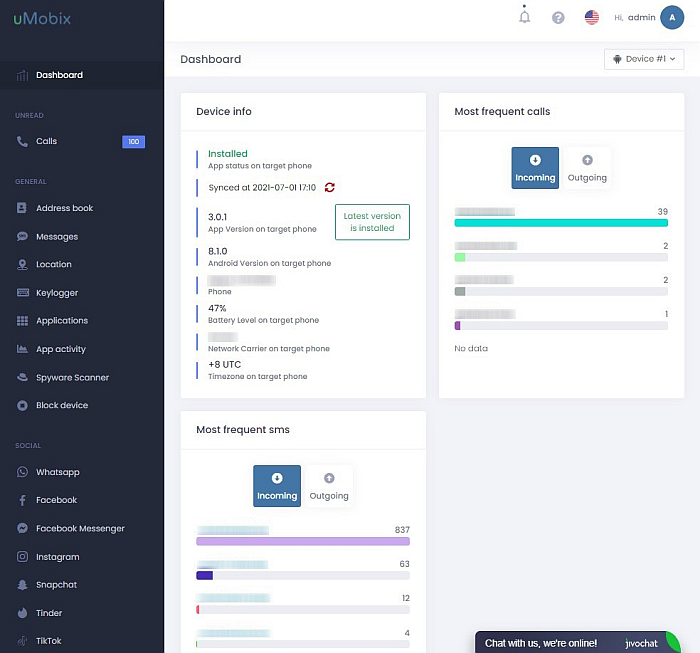There are many valid reasons to want to know how to install spyware on iOS devices remotely, as well as on Android. You might be a parent worrying about your children’s safety. You might be worried about how your company devices are being used. Regardless, you need to know how to remotely install spy apps on an Android device and iPhone. Don’t worry, the following article will show you how.
Installing Spyware On iPhone And Android Remotely
First of all, you need to know that while you can install spy apps remotely on a target iPhone, there’s no possible way to install them remotely on an Android device. Whatever Android phone you have, the only way to install a spy app is by having physical access to the device and manually installing it on the actual phone. This article will discuss the installation processes of three of the best spy apps on the market right now: mSpy, uMobix, and FlexiSpy. Here, you’ll see that installing spy apps both remotely and non-remotely isn’t difficult at all.
Why Remote Android Installation Isn’t Possible
Before we get into the actual installation part, it’s good to understand why you can’t install spy apps remotely on an Android phone. Here are several reasons why you can’t install spy apps on Android remotely.
Protection. Android phones have safeguards against remote installations that are outside of the Google Play store. Since spy apps are typically downloaded outside of the Play store, it’s only natural that they can’t be remotely installed.Phone permissions. Most spy apps on the market require phone permissions to function, and it’s impossible to grant these permissions remotely as that would entail illegally hacking the phone.Privacy features. Most devices have plenty of privacy features that prevent other apps from being downloaded to the phone. Again, you’ll have to manually disable these features in order to download a spy app.
Best Spyware To Install On iPhone And Android
With that out of the way, here are the best spyware to install on iPhone and Android.
mSpy
This app is one of the best parental control apps out there. mSpy made a name for itself by catering to parents who want to ensure their children’s digital well-being. If you want to monitor a target phone, mSpy is one of the best ways to do so. You can install it on both iPhone and Android. From there, the app allows you to monitor the contents of the device remotely. mSpy lets you see SMS, MMS, phone calls, emails, app information, and use, browser history, and calendar. It also has a keylogger that will record everything typed on the phone and show it to you, so you can see every conversation, post, or note that your child has made. These features are highly effective for parents to ensure their children are only doing whatever they’re allowed to do on their phones. Moreover, mSpy also allows you to monitor the target device’s social media and instant messaging app accounts. This means that you can make sure your children have healthy social interactions online. Lastly, mSpy also has location tracking features. Turning on mSpy’s GPS tracking means that you can track your child’s physical location, which is an incredible asset to have when you need it. But you shouldn’t think about installing mSpy without knowing the price. If this app has any weaknesses, it’s the price. It costs $69.99 to monitor just one iPhone or Android phone for a month. Monthly costs do get progressively cheaper the longer the subscription service you buy, though. Three months costs about $119.99, and one year costs $199.99.
Installing mSpy On iPhone
Before installing mSpy on an iPhone, you first need to buy a subscription. mSpy might be slightly expensive, but many people think that it’s well worth the price. You can read my full review of this spy app before you commit to buying if you need more information. If you’re already convinced, then you should try it out now. One of the best things about mSpy is that it allows you to install the iPhone version on the phone remotely. You only need to input the Apple ID and iCloud details to monitor an iPhone device. If you want to learn how to install spyware on iPhone using mSpy, follow the steps below. Once you’ve typed the code, click OK to proceed. As you can see, as long as 2FA isn’t enabled on the target phone, you don’t need physical access to the iPhone to install mSpy at all. However, even if 2FA is enabled, the contact will still be minimized, allowing you to install mSpy properly.
Installing mSpy On Android Remotely
mSpy isn’t as convenient for Android devices as for iPhones since it doesn’t have remote installation features. This is because of the multiple reasons I talked about earlier in this article. However, you will see that installing mSpy on an Android device still requires only a short amount of contact with the target device. Here’s how you install mSpy on Android. All told, this entire process should last no more than 15 minutes. You can even do everything in less than 10 minutes if you’re quick. Once this is done, you can start monitoring everything the target device does remotely.
FlexiSpy
FlexiSpy is another one of the most famous spy apps around. Like mSpy, this spy app lets you monitor everything that the target device does from afar. This spy app is an excellent resource because it lets you track the target device’s data, such as SMS, email, calendar, call logs, etc. This is helpful for parents who want to ensure that nothing bad happens with their children’s digital lives. More than that, this app also lets parents monitor their children’s social media accounts. Just like mSpy, FlexiSpy can monitor Facebook, Instagram, and even Snapchat. This feature is critical because it makes it easier for parents to judge whether their children have healthy social lives online: especially now that social media use among children is at an all-time high. It also has a competent location-tracking ability so that you know where the target phone is at all times. But unlike mSpy, FlexiSpy has many more tricks up its sleeve. A big selling point of this spy app is that it has many advanced features that you can avail yourself of. Examples are call intercepts, ambient sound recording, and ambient picture and video taking. These features control the target device and give you far more tracking capabilities compared to other spy apps on the list. However, it does come at a fairly expensive price. The Lite access costs $29.95 per month for limited features. The Premium version is priced at $68.00 monthly, $99.00 quarterly, and $149.00 for annual subscriptions. Lastly, the Extreme version with all the features available costs $199.00 quarterly and $349.00 annually. That said, FlexiSpy’s main weakness is that it needs the target phone to have root access for most features to work. That means you need a rooted Android or a jailbroken iPhone to use FlexiSpy fully.
Installing FlexiSpy Remotely
One of the unique selling points that FlexiSpy has is that it offers remote installation services. Essentially, if you don’t want to undergo the hassle of the app installation process yourself, you can hire their staff to do the installation for you, or you can buy a phone with the app pre-installed. It’s a good thing, too, since there’s no way to remotely install FlexiSpy on the target device for both iOS and Android. Here are their remote installation services in more detail. The FlexiSpy Express is a marketplace for cell phones with preinstalled FlexiSpy software. There are several things you have to worry about if you want to install FlexiSpy on a smartphone. The first is compatibility. FlexiSpy has a wide range of compatibility, but there are still some models that it doesn’t support. If the phone you have just happens to be one of the unsupported ones, it won’t matter how techy you are – you can’t use this spy app on that phone. Also, the installation process itself can be a bit of a hassle. FlexiSpy’s unique features require plenty of know-how to install, even compared to other spy apps. Therefore, the main benefit of FlexiSpy is that it’s a one-stop-shop. When you buy a phone with FlexiSpy preinstalled, you don’t need to worry about the device’s compatibility. You also don’t have to undergo the hassle of installing the FlexiSpy app on the device. In fact, you can hand the phone directly to your child or employee right after receiving it. As its name suggests, FlexiSpy Express is a quick and easy solution for your tracking needs. In contrast to the FlexiSpy Express, the remote installation service is more like advanced tech support. When you pay for this service, you’re going to be connected to real-time support. A skilled technician will instruct you on everything you need to do to install the app to the target device. They can even access your computer remotely and configure the cell phone through it. By the end of the service, FlexiSpy will be completely installed and set up for your device, all without doing anything else. The downside is that you still need to have the target device on hand for this to work. If you want to know more about FlexiSpy, you can check my comprehensive review. To purchase your own subscription, click here now!
uMobix
Like the two other spy apps mentioned here, uMobix is also a competent spy app that lets users monitor target phone data. This spy app lets you look at the phone’s messages, whether SMS, MMS, or emails. It even enables you to see the messages on instant messaging apps and social media accounts, such as Facebook Messenger, Snapchat, Instagram, etc. If you’re a parent, you can get a good idea of what your children are doing online with uMobix. It even has features that let you keep your children secure in the physical world. With its GPS tracking and geofencing features, you won’t have to worry about where your children are again. But uMobix’s best feature is its user-friendly installation process. This spy app features an automatic installation process. You need to grant this app a few preliminary permissions, and the rest of the installation process will proceed automatically. This is extremely useful for those who want to conveniently install this app to the target device. As a bonus, it’s also highly accessible too. Unlike mSpy, uMobix has price tiers like FlexiSpy that get more expensive depending on access and subscription length. However, it’s more affordable than FlexiSpy. The iOS version costs $29.99 for one month for the Basic package. The Full subscription, which includes all the features, costs $49.99 for one month, $79.99 for three months, and $149.99 for one year. The Basic plan still costs $29.99 for one month for the Android version. However, the Full subscription costs $59.99 for one month, $99.99 for three months, and $179.88 for one year since it has more features than the iOS version.
Installing uMobix On iPhone Remotely
This app installs on the target iPhone using the owner’s Apple ID. However, you can only do so if iCloud is enabled on the target device and the two-factor authentication option is off. Otherwise, you’ll need physical access to the device. Here’s the full video showing uMobix’s iOS installation process. As you can see, remote installation for iOS only works if iCloud is enabled and 2FA is disabled. Otherwise, you will need to have the target iOS device for at least several minutes to get the 2FA code.
Installing uMobix On Android Remotely
You can’t install uMobix remotely on an Android device. However, installation is uMobix’s strongest suit, so it only takes a few short moments to install this app to the Android. Follow the steps below. From here, you should be able to monitor the target Android with features that uMobix offers using only the minimum physical access necessary. To know more about uMobix, you can read my detailed review. If you want to try it out, click this link.
Install Spyware Remotely On iPhone And Android: Conclusion
While there are certainly ways to install a spy app remotely on an iOS device, most spy apps simply can’t be installed on an Android device remotely. However, I’ve shown you all the methods you need to know to install spy apps like mSpy, FlexiSpy, and uMobix on both iOS and Android devices. As long as you follow my steps, everything should turn out fine.