There are good reasons for it. Many instant messaging apps lack the awesome features that Telegram has. Using the Telegram app you can join various Telegram channels and groups. Other than that you can also use Telegram on your PC and directly download large files to your computer. If you use Telegram too often and don’t want to let others know about it, this tutorial is for you. Here, we are going to mention some very easy steps to disable/hide last seen on Telegram from your Android or iPhone/iPad. Note: The following steps are performed using an Android device. There might be a slight change in the interface but the steps are almost the same for both iOS and Android.
Steps To Hide Last Seen On Telegram From Phone
- Open the Telegram app and tap on the menu icon at the top left of the screen.
1 Steps To Hide Last Seen On Telegram From Phone2 Hiding Telegram Last Seen From Specific People2.1 Showing Last Seen To Specific People2.2 Removing People From Exceptions3 Conclusion
- After that, Go to the Settings option available at the bottom.
- In the ‘Settings’ tab, select the Privacy and Security option.
- Now tap on the Last Seen & Online option.
- Here you can see that the Last Seen is set as Everybody by default.
- Now, tap on Nobody to disable your last seen status. Your task is done. Now no one will be able to check that when did you last used your Telegram account. Please remember that, when you hide last seen on Telegram, instead of time, it shows Recently (when used within three days), within a week(after 3 days), and within a month(after a week).
Hiding Telegram Last Seen From Specific People
You would be really amazed to know that Telegram has this unique feature, using which you can select the Last Seen to Everybody and add exceptions to it. Doing this, everyone will be able to see your last seen, except for those people who you added to exceptions. The steps to make this feature work are given below.
- Set your last seen to Everybody.
- Tap on the Add Users option under the Add exceptions heading after that.
- Now select the particular users from which you want to hide your last seen.
- Finally, tap on the checkmark icon available at the bottom right of the screen. The user that you added to the Exception will not be able to see your last seen now.
Showing Last Seen To Specific People
If you like to live in your own bubble and don’t want many people to know about your activities, Telegram has a solution for you. Using Telegram, you can hide last seen from everybody, except for those with whom you want to maintain contact. The steps to do that are as follow.
- On the Last Seen And Online screen, select your last seen to Nobody.
- Now tap on Add Users under the Add exceptions option.
- Select the users with whom you are comfortable sharing your last seen with and tap on the checkmark icon. Now the People added to exception will be the only ones to see your last seen.
Removing People From Exceptions
The people or groups added to exceptions can be removed from the list whenever you want. Follow the given method for that.
- On the Last Seen And Online screen, choose the desired last seen permission, from which you want to remove users, and then tap on the option given under Add exceptions.
- Now tap on the three dots available in front of the user who you want to remove from the exception.
- Finally, tap on the Delete option to remove the user from the exception. The desired users are now removed from the list. You can also add more users to the list by tapping on the Add Users or Groups option at the top of the screen. A similar function can be performed by selecting the last seen to My Contacts and then adding the exceptions using the Always Share With or Never Share With option. One thing that should be kept in mind is that you won’t be able to see the last seen and status of those people with whom you are not sharing yours. Also Read: How To Recover Deleted Photos And Videos On Telegram
Conclusion
We hope this article helped you. It was really great to know that Telegram, like WhatsApp, offers a feature to add users and groups to the exception and assists in hiding our last seen from particular people. Still, also like with WhatsApp, it might be possible for others to see when you were online the last time on Telegram with spy apps. We have tried to cover almost all aspects of Telegram in our past articles on Telegram. In case you face other issues, let us know in the comments.
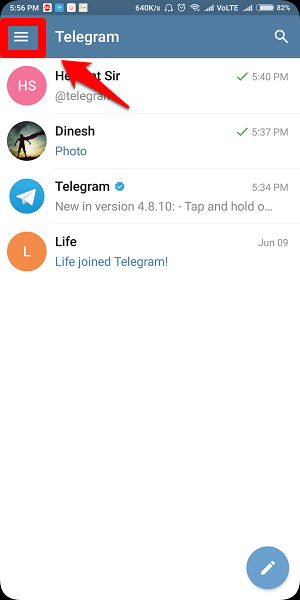

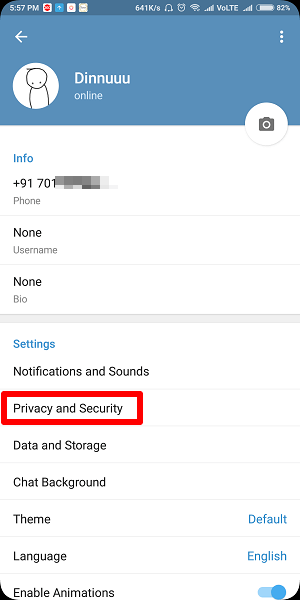





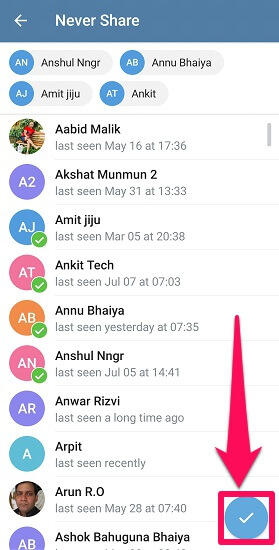



![]()

