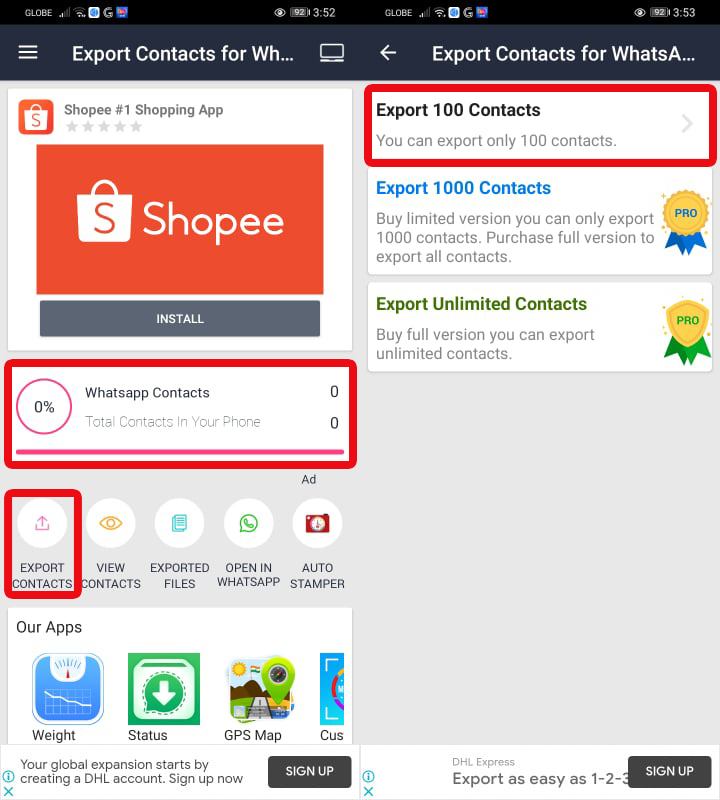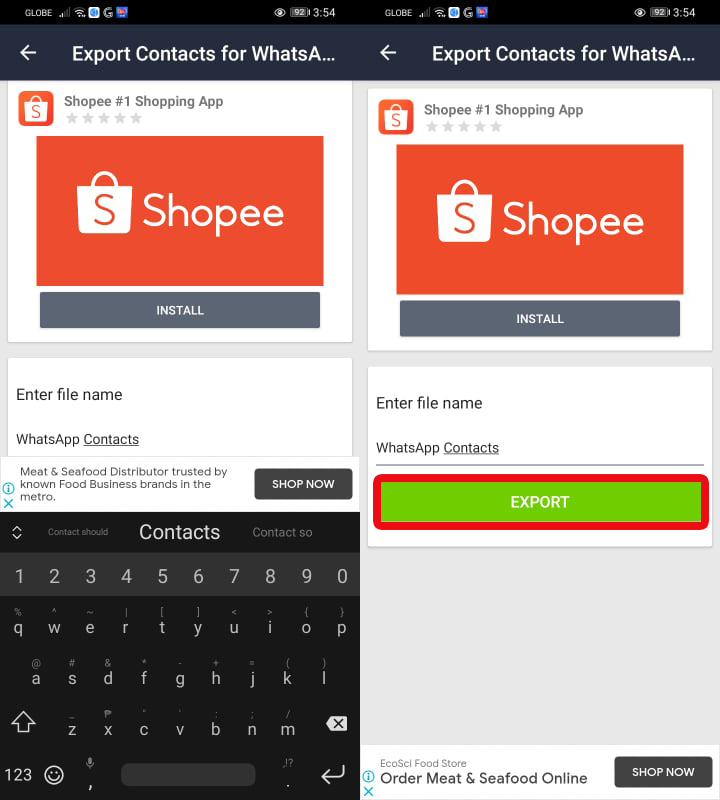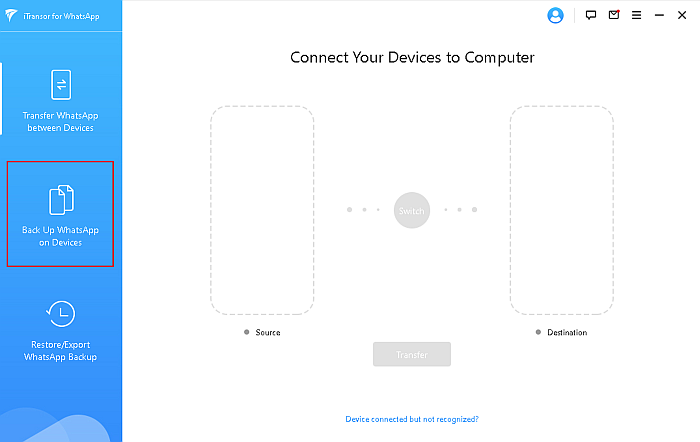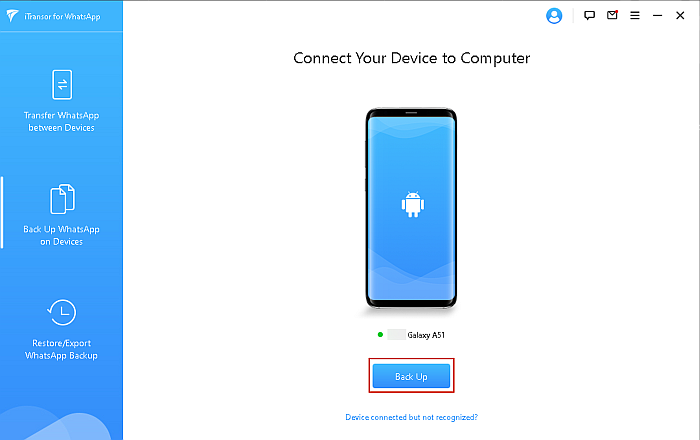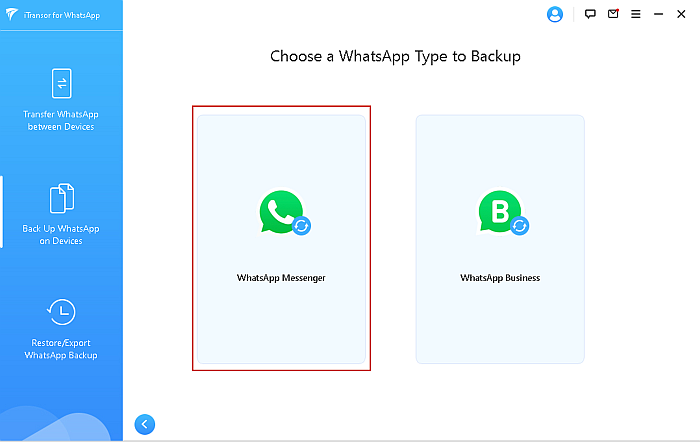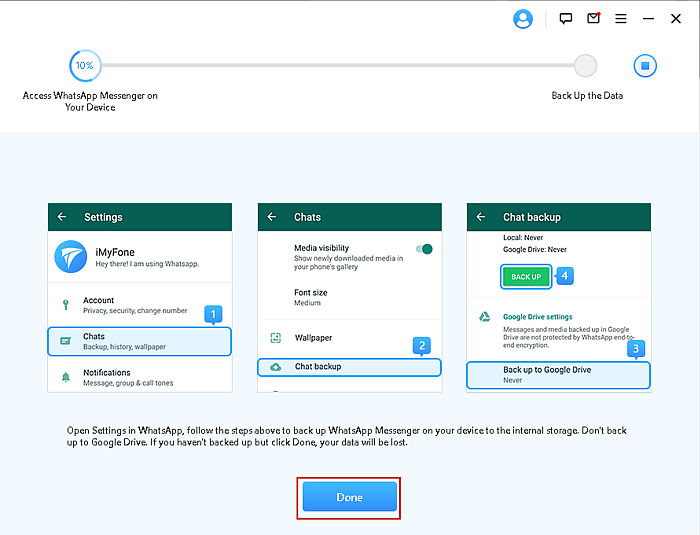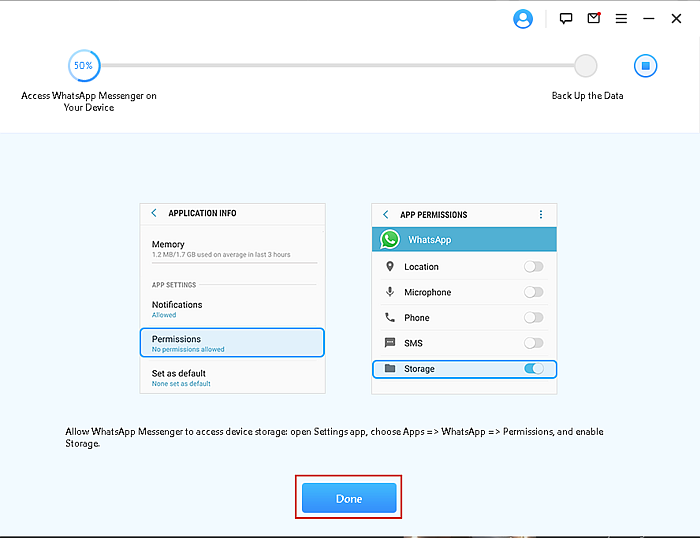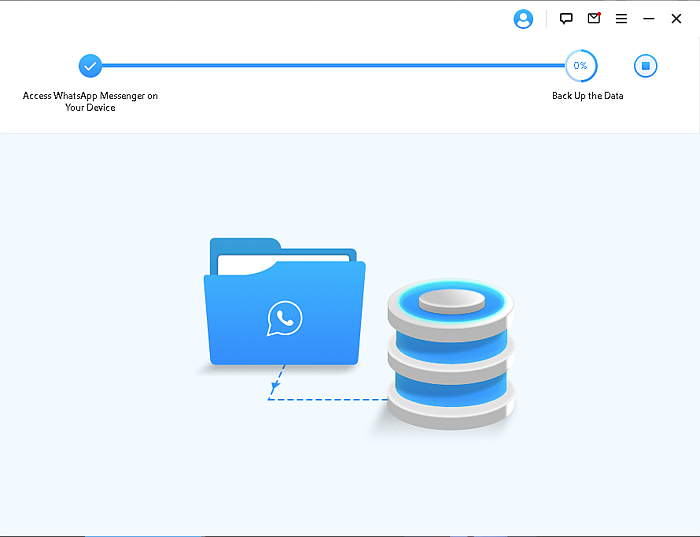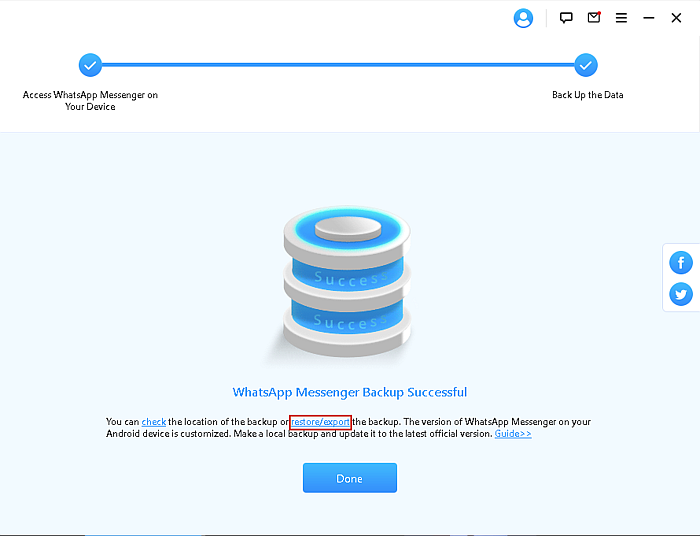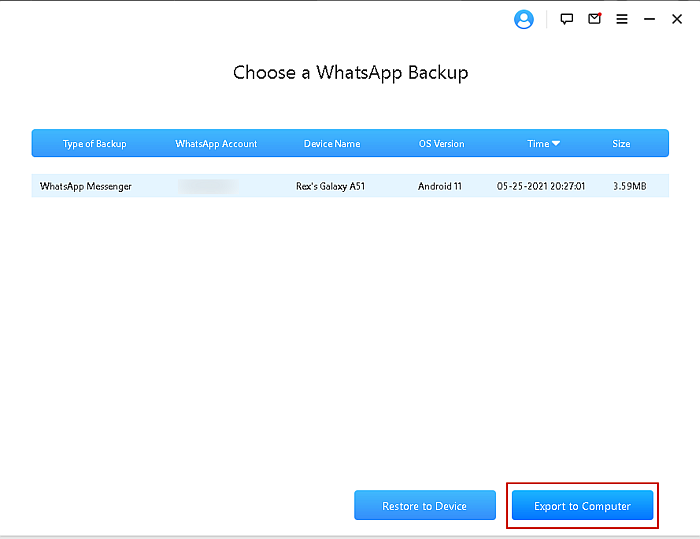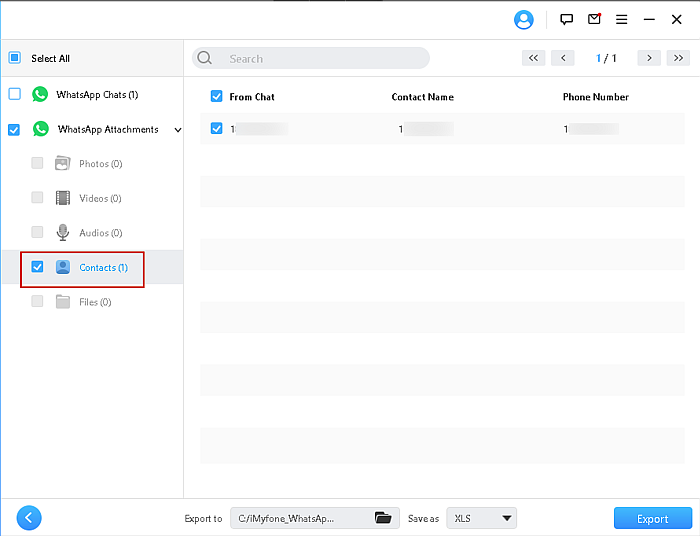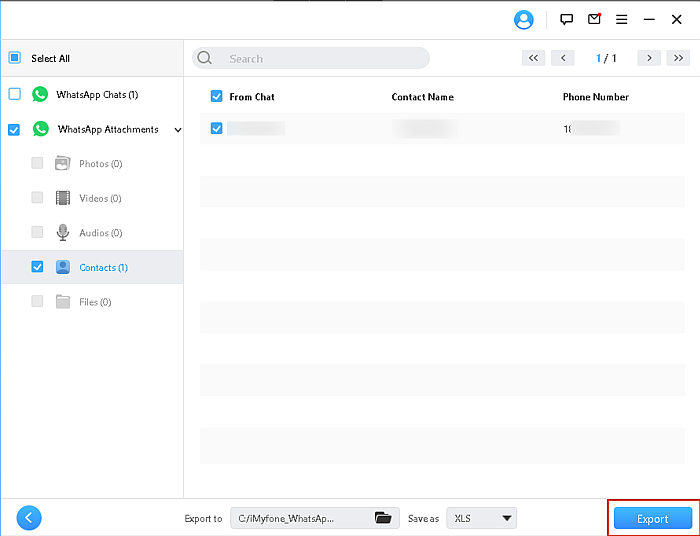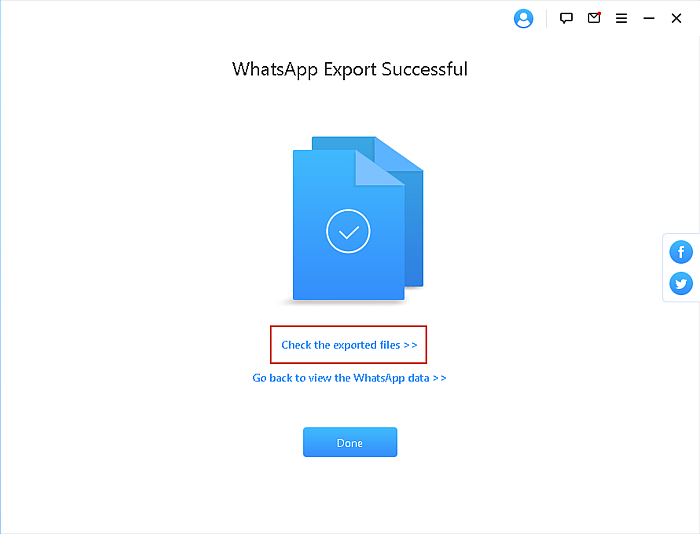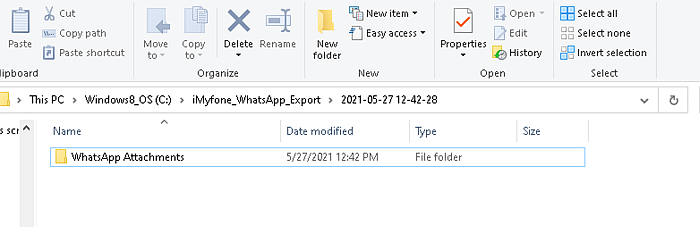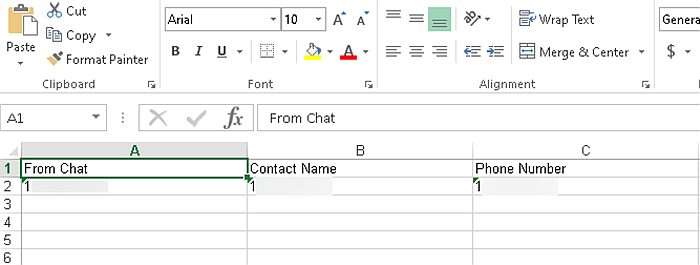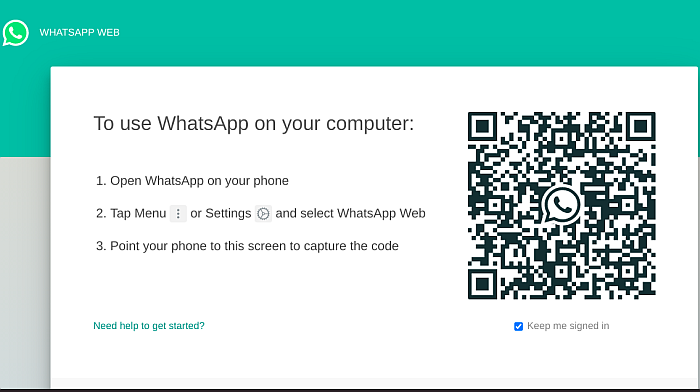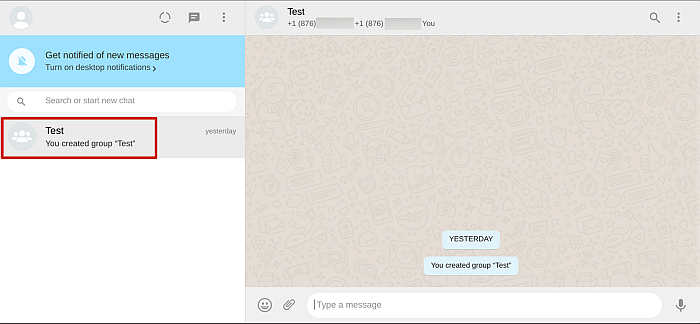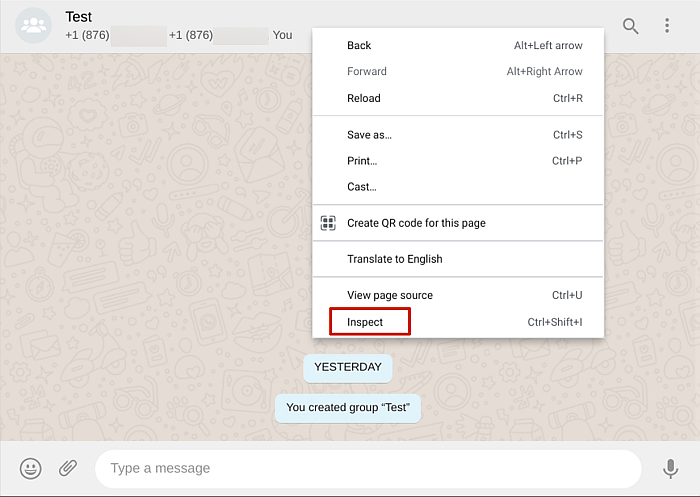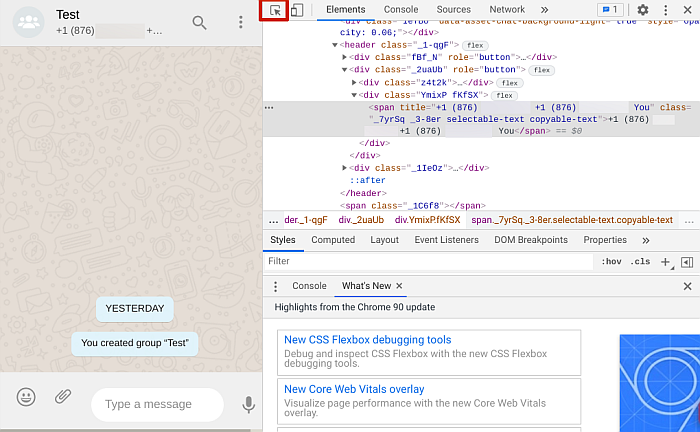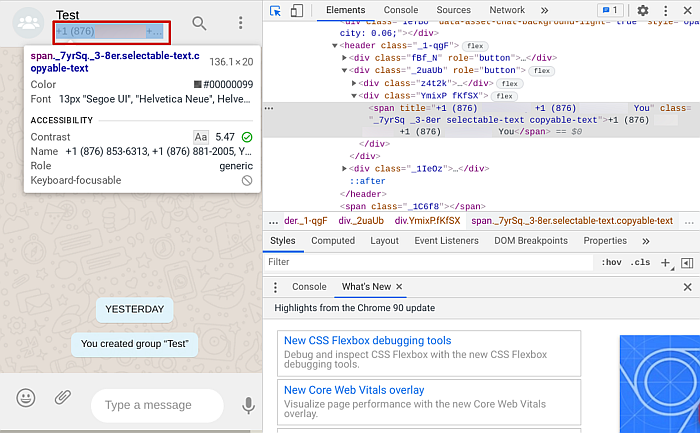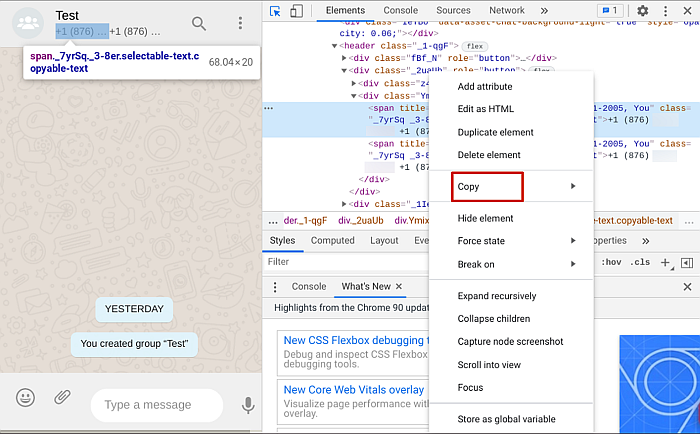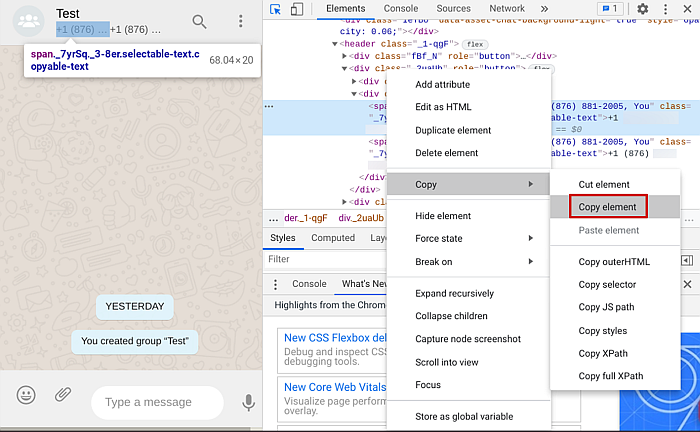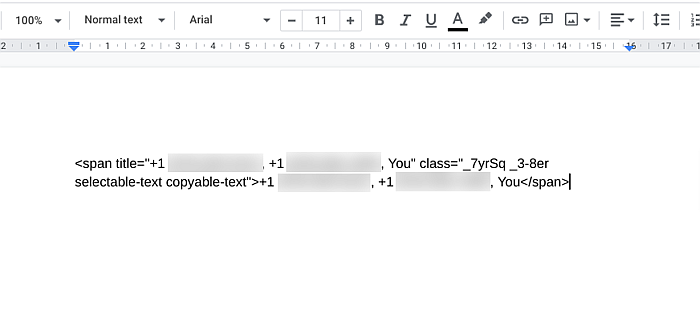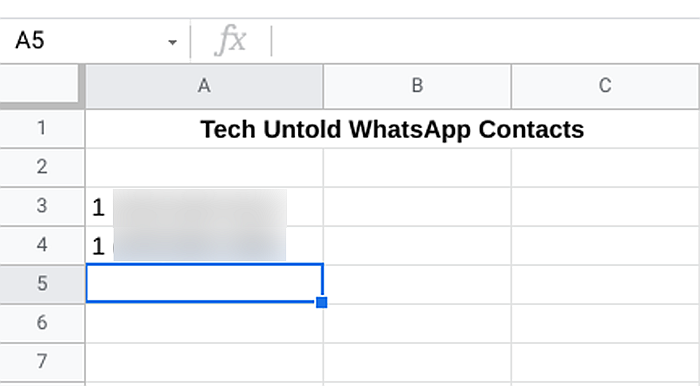To be prepared for such a mishap we are here with this tutorial, in which we will share different ways to export WhatsApp contacts details in a CSV file. The first method can only be used by Android users. So let us get started.
Export WhatsApp Contacts on Android (Video)
In a matter of a few seconds, a CSV file with the name and phone number of the contacts will be saved in the WhatsApp Contact Export folder.
1 Export WhatsApp Contacts on Android (Video)2 Using The iTransor App3 Using The Chrome Browser With “Inspect”4 How To Export WhatsApp Contacts To Excel – Wrapping Up
If you want to transfer contacts to your PC then you can either email the file to yourself or manually do it using a USB connection. Also, watch our video to see the steps in action:
Using The iTransor App
iTransor for WhatsApp is a data management app specifically for WhatsApp. You can use it to transfer WhatsApp between iPhone and Android phones. It also allows you to back up WhatsApp to your computer as well as restore your WhatsApp backup to your phone. For this tutorial, we’ll be using iTransor to export WhatsApp contacts to Excel. The iTransor app has a monthly and annual subscription plan for individuals. The monthly plan costs $29.95 and covers up to 5 devices, while the annual plan costs $39.95 with the same number of devices covered. The Business plan costs $39.95 per month and covers 6 – 10 devices. If you need more than that, you can contact iTransor’s parent company, iMyFone, and request a custom plan.
Before you begin, be sure to back up your WhatsApp so that the backup used is accurate and up to date. Do not interrupt or stop your WhatsApp backup while it’s in progress to avoid damaging it. Interesting in trying iTransor? Take a look at the app and its many options here.
Using The Chrome Browser With “Inspect”
If you’re interested in exporting unsaved numbers from a WhatsApp group to an Excel file, this method is for you. I’ll show you how to do it in the Google Chrome browser using the Inspect command. Here’s a video tutorial showing how to export WhatsApp contacts to your computer using WhatsApp web:
How To Export WhatsApp Contacts To Excel – Wrapping Up
How’d you find this tutorial? To be honest, not many people would think there are so many ways to export WhatsApp contacts, but luckily, there are. iTransor for WhatsApp is a premium option, and it works well to export WhatsApp contacts to your computer and to export contacts from WhatsApp to iPhone as well.
However, if you’re looking for the opposite, here’s how to transfer WhatsApp contacts from iCloud to Android and this is another post about how to transfer contacts from iPhone to Android. The other methods, such as using the Export Contacts option on WhatsApp for Android and using WhatsApp Web with the Inspect Command in Chrome are free and great too, and once you follow the tutorials above, you’ll realize it’s not as daunting as you thought. Let me know in the comments which method you used to export your WhatsApp contacts and feel free to share this article if you think it might help someone you know!