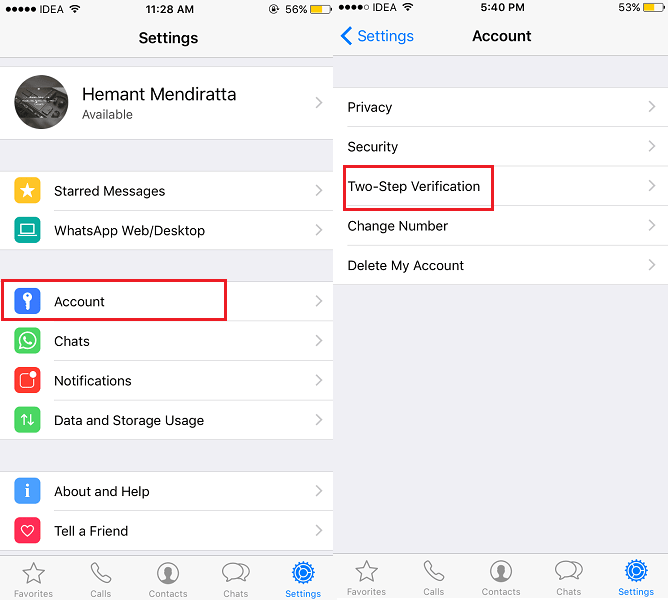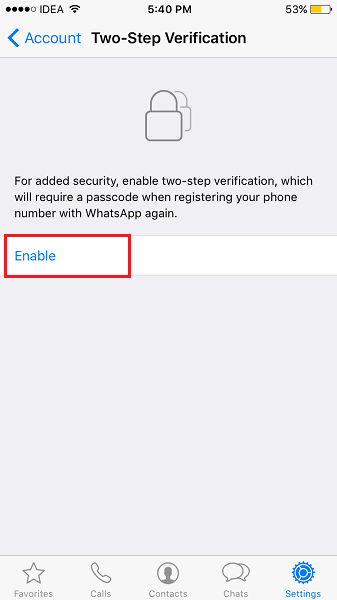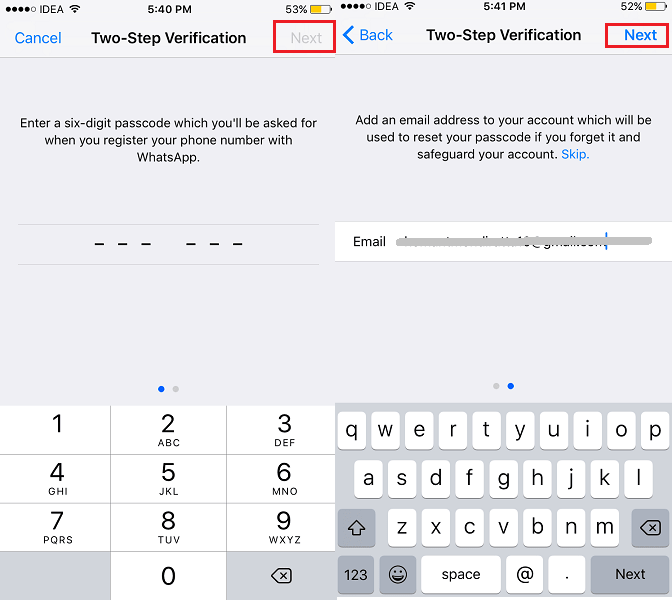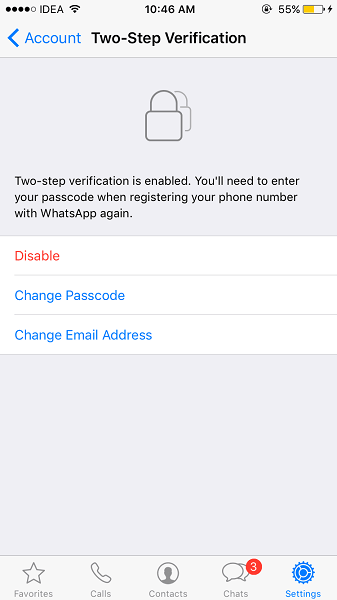Your WhatsApp account has been vulnerable all this time. Anyone could pretend to be you and register your WhatsApp account on their phone. All they need is your phone number and anyone could use your WhatsApp account on their phone. But not anymore, with 2-step verification coming into the picture.
What is WhatsApp Two-Step Verification?
With WhatsApp 2-step verification, you will need to enter your passcode when registering your Phone number with WhatsApp again. This goes a long way in securing your account as no one can use your number to access your WhatsApp account. They will need the passcode apart from the phone number to register WhatsApp account.
1 What is WhatsApp Two-Step Verification?2 Enable WhatsApp Two Step Verification on iPhone and Android2.1 How to Change Verification Passcode/Email?
Now, when you know the benefits of 2-step verification lets go ahead and see how you can enable it.
Enable WhatsApp Two Step Verification on iPhone and Android
I will use the steps and screenshots from WhatsApp iPhone app. However, the procedure is similar for Android as well.
- Open WhatsApp and select Settings tab.
- Under Settings, select Account.
- There is a new option Two-Step Verification under Account. Select it.
- Next, tap on Enable.
- Set the desired passcode and tap Next at the top right corner. Confirm passcode on the next screen.
- Now, enter your Email id which can be used to recover/reset passcode in case you forget it. Select Next at the top right corner. With this, you have enabled 2-step verification for your WhatsApp account. Next time WhatsApp will ask for this passcode if you register with WhatsApp again using this phone number.
How to Change Verification Passcode/Email?
You can always change your passcode whenever desired by navigating to WhatsApp> Settings >Account > Two-Step Verification > Change Passcode. There is also an option to Change Email Address which you can use to update passcode recovery Email address if need be. So, this was all about the latest WhatsApp two-step verification update. Share this article on social media and help others to secure their WhatsApp account. Don’t forget to share your thoughts in the comments.