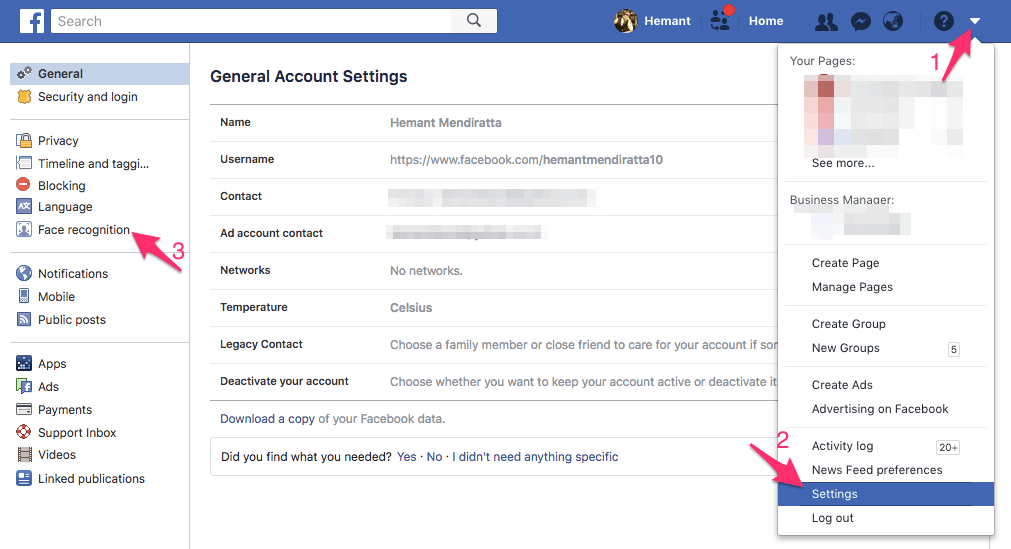Suggested Read: How To Remove Location From Facebook Post On App Or Web
How Does Facial Recognition Work On Facebook?
Before actually jumping into the tutorial let’s first get a brief insight on how Facebook’s face recognition works. So basically, when a Facebook user who has enabled Face Recognition on their account is tagged in a photo or a video, then Facebook with the help of its powerful machine learning system creates a template for that user.
0.1 How Does Facial Recognition Work On Facebook?1 Disable Face Recognition On Facebook1.1 Website1.2 App1.3 Should You Use Face Recognition Or Not?1.4 Conclusion
Each user has a unique template, now whenever a photo is uploaded on Facebook it scans all the templates in order to find a match. If a template is matched to an uploaded photo then it suggests the user of that relevant template as a tag suggestion. So, enough explanation about the feature let’s now see how to deactivate it for your account.
Disable Face Recognition On Facebook
Facial recognition can be turned off from both – website and the app. We have covered the steps for both here.
Website
Go to Facebook and log in to your account if not done already.
Now, click on the drop-down icon at the top right corner and select Settings. Next, click on Face Recognition at the left sidebar.
After that click on Edit next to the Face Recognition settings and select No from the drop-down.
That’s it! Face recognition will be disabled for you. Alternatively, you can turn it off from the app on your Android or iOS devices. For that, you can follow the method shown below.
App
Open the Facebook app and tap on Menu (Hamburger icon). Now scroll down and tap on Settings & Privacy.
Once you do that, tap on Settings. Then, scroll down and tap on Face Recognition.
Now a new screen will open. Here tap on “Do you want Facebook to able to recognize you in photos and videos”. Finally, select NO.
If you change your mind later then you can turn on Face recognition from the same place on both Facebook website and app. Suggested Read: How to See, Share Or Filter Facebook Memories From App and Website
Should You Use Face Recognition Or Not?
Using Face Recognition on Facebook has its merits and demerits and it’s one’s personal choice whether they want to use it or not. The merit of this feature is that whenever someone uploads a photo or video on Facebook with you being in it; the chances of you getting tagged in that post increase significantly hence you never miss a post featuring you in it. However, the concerns related to your privacy can not be neglected as well. If you are tagged in a photo then anyone can know your name as it will be shown on your photo. With your name, anyone can visit your profile and get all the details regarding you, overall it is a breach in your privacy. So now you make the decision whether you want this feature or not.
Conclusion
So, these were the ways with which you can disable Facebook’s Face recognition from the web and the app. What do you think about this feature? Are you going to keep it enabled or turn it off? Let us know in the comments section below.