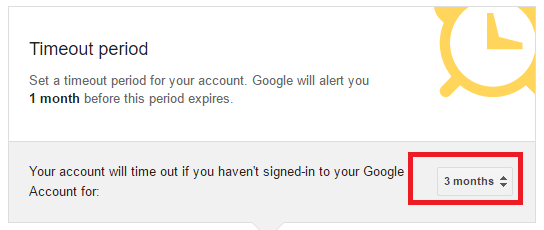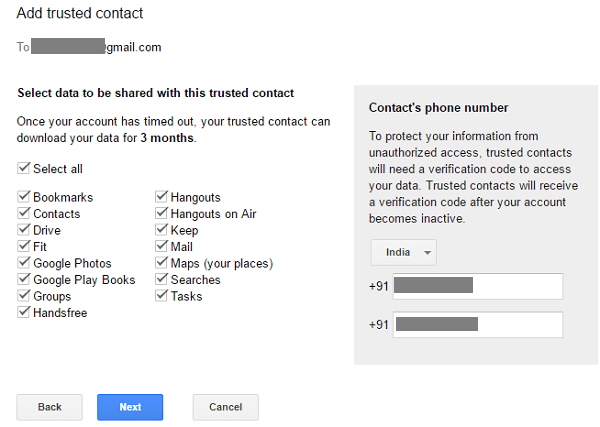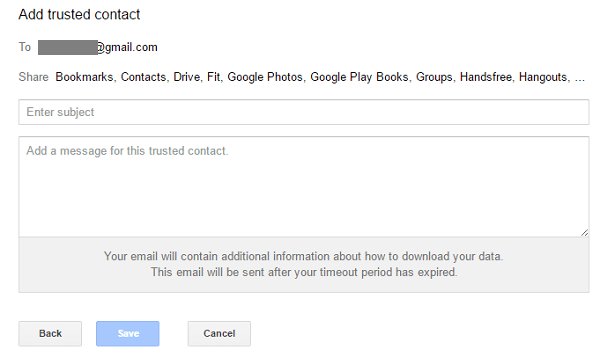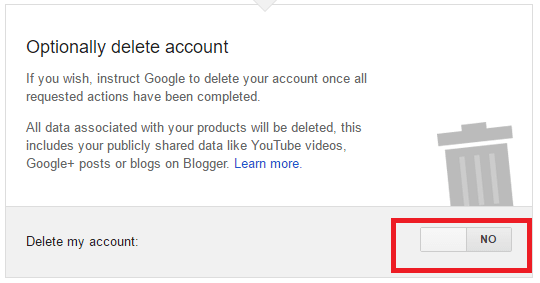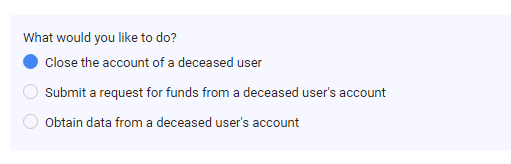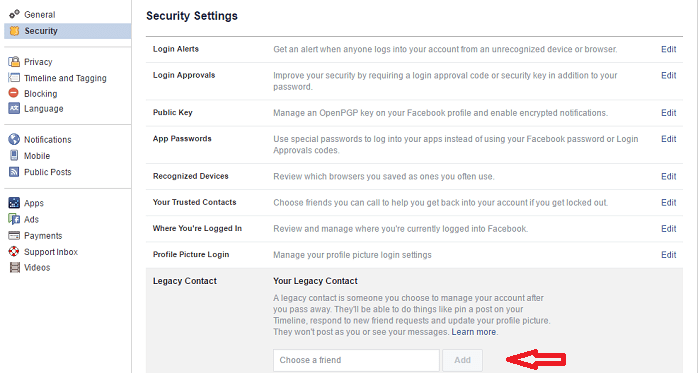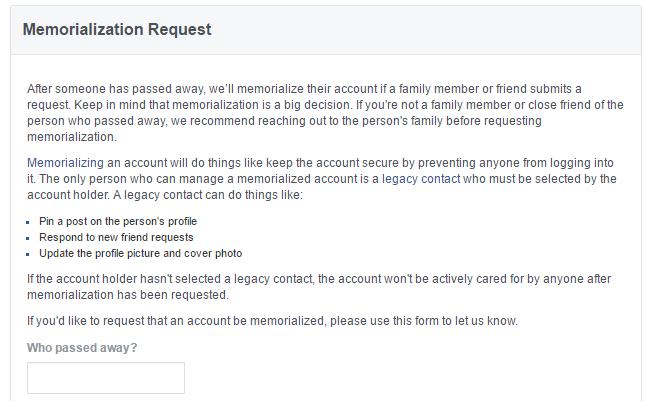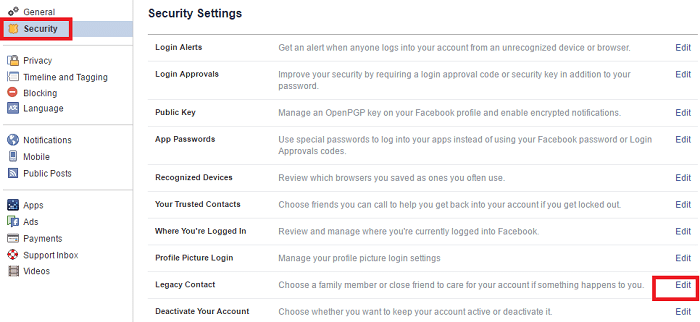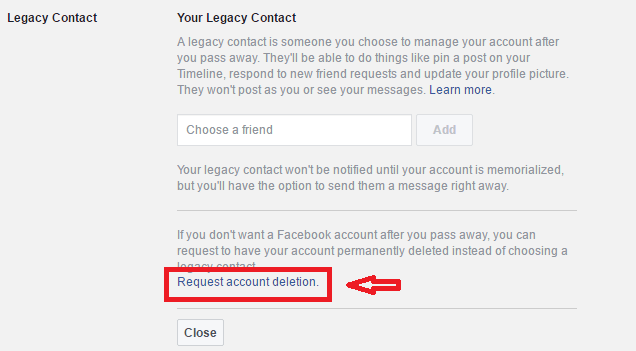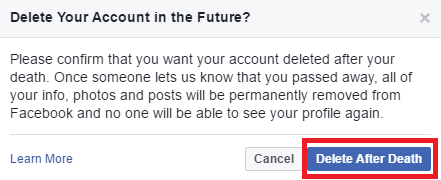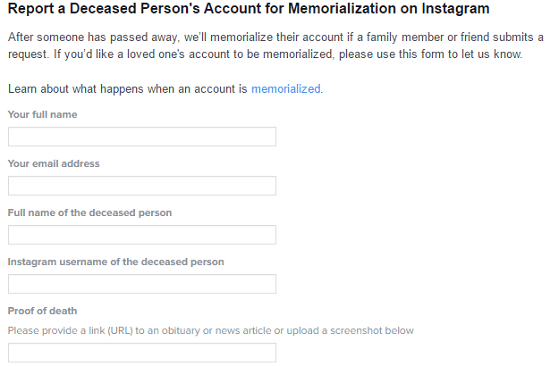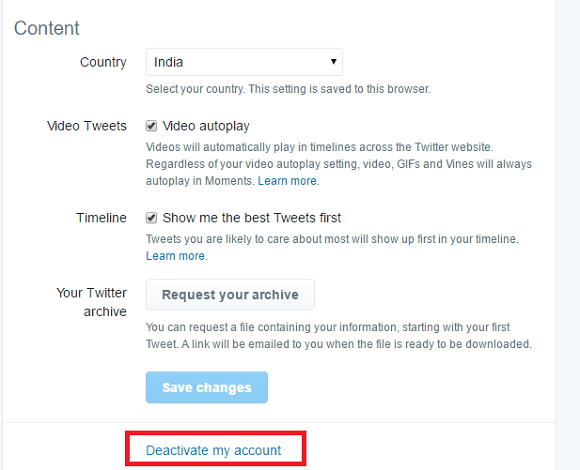In some cases, the family members of the deceased user can even get the data of the online account as well as can get limited access. Few social media companies offer memorialized account where the account remains active in the remembrance of the deceased user but no one is able to log in into that account.
Delete Online Accounts When Someone Dies
In this article, we have covered the following accounts and topics in particular.
1 Delete Online Accounts When Someone Dies2 1. Inactive Account Manager: What Happens to Your Google Accounts When You Die?2.1 How Does Google Inactive Account Manager Work?2.2 How To Let Someone Access Your Google Account Data Once You Die3 2. How to Delete Google Account When Someone Dies3.1 Method 1: How To Close Delete Account3.2 Method 2: Delete Google Account When Someone Dies4 3. Facebook Legacy Contact: Who Can Access Your Account When You Die?4.1 How To Choose Someone As Facebook Legacy Contact4.2 How Does Facebook Get To Know That A User Died?4.3 How To Set Legacy Contact On Facebook From Mobile5 4. How To Automatically Delete Your Facebook Account After You Die5.1 How To Make The Dead Person Facebook Account Deletion Request5.2 Automatically Delete Facebook Account After Death5.3 How Facebook Will Get To Know About User’s Death & Delete The Account6 5. How to Delete Instagram Account When Someone Dies6.1 What Happens To Your Instagram Account When You Die?6.2 Delete Instagram Account When Someone Dies6.3 Memorialize The Deceased Person Instagram Account7 6. How To Close Twitter Account When User Dies7.1 How To Deactivate The Twitter Account7.2 Close Twitter Account Of The Deceased Person7.3 Wrap
So, let’s get started.
1. Inactive Account Manager: What Happens to Your Google Accounts When You Die?
Google accounts like Gmail, Drive, Google Photos, Hangouts carries important information. But what will happen if you have not shared your account’s credentials with closed one and you die? As family members look for the important data of the deceased person, but unable to get without the credentials. So you need to plan for your Google accounts so that they can access the data you have in your accounts. In this section, I have explained how you can let someone access your Google Account data when you die using Google Inactive Account Manager.
How Does Google Inactive Account Manager Work?
It lets you add trusted contacts with whom you want to share your account data and notify them once you die and your account becomes inactive. Using an account manager you can set up a time period for your Google account. This time period the is time for which your account will remain active after which you expect it to be inactive. One month before the completion of the time period, you will get the notification. If you were able to sign in to your account within that last month period, your account will remain active. If you did not log in to your Google account, Google will make your account inactive once the time period completes. And all the trusted contacts will get the notifications to download the data. You will also have the option to delete your Google account automatically once it becomes inactive and all the request actions get completed.
Note: After your account exceeds the time period, your trusted contacts will get the notification about your inactive account and instructions to download the deceased person data.
How To Let Someone Access Your Google Account Data Once You Die
In order to let trusted contacts download the data of your Google accounts when you pass away, you have to set up below fields. Follow the below steps to achieve the same.
- Open the Google Inactive Account Manager URL on your browser.
- Scroll down and click on Setup button.
In the form, you will have to set up the below options. i) Alert Me
You need to enter your mobile phone number along with your email address. This will send you the alert one month before your account becomes inactive. ii) Time Period
You can set 3, 6, 9, 12, 15, 18 months as the time period for which you expect your account to be active. But if have responded to the alert sent by Google just before the last month of the time period, the account will remain active. iii) Trusted Contacts
Click on the Add trusted contact as shown in the above picture. You can add up to 10 trusted contact, whom you want to notify once die. These trusted contacts will be notified by Google with the instructions to download the data of your Google account.
While adding trusted contacts you will get the option to select the data you want that particular contact to download.
Next, you need to enter the Subject of the Email and the message you want to include. Google will send this email along with the instructions to the trusted contacts.
iv) Google Account Deletion
You will also have the option to delete your Google account permanently after you die. The account will be deleted once all the requests are completed. Finally, click on the Enable button to enable the Inactive account manager and manage your Google account even after you die.
Note: The trusted contacts will only be notified with all the instructions to download data once the user is dead and his/her account is inactive.
2. How to Delete Google Account When Someone Dies
I have shared two methods here. Method 1: If the user has shared the credentials with you, then you can easily delete the account. Method 2: If the user hasn’t shared the account credentials and also not set you as their trusted contact.
Method 1: How To Close Delete Account
As you have the credentials, follow the below steps to remove the account permanently.
Log in to the Google account.
Open Google account data & services account deletion URL. It may ask you log in again to confirm the account.
To close the account, you need to confirm two things: “Yes, I want to permanently delete this Google Account and all of its data” and “Yes, I acknowledge that I am still responsible for any charges incurred due to any pending financial transaction and I understand that under certain circumstances my earnings won’t be paid out.”.
Finally, click on Delete Account button. Note: You can also download the data before deleting the account. On the same page at the top, you will get the option to download data.
Method 2: Delete Google Account When Someone Dies
If you are a family member/closed one or a legal representative of a deceased person, then you can request Google to remove the account. Follow the steps to achieve the same.
Open Google deceased user’s request URL on your browser.
Scroll Down and choose “Close the account of a deceased user” option.
The above step will open a request form on the same page. Scroll down and fill up the form to permanently delete the Google account of the dead user.
The request form will require some of your information along with the deceased user information. Fill out all the required field and finally click on the Submit button.
3. Facebook Legacy Contact: Who Can Access Your Account When You Die?
Have you ever thought what will happen to your Facebook account when you die? It may get on the wrong person hands. So it’s better to let someone access your Facebook account after you die and not before that. The feature is provided by Facebook itself as Facebook legacy contact where the selected contact will manage your account after you die. You can also add trusted contacts to recover your Facebook account. This feature of Facebook adds “Remembering” above the dead person’s name on the timeline. The legacy contact can download the posts, photos and timeline content but won’t be able to edit or delete any post. Also, the person cannot access the messages of that account as Facebook consider it as private and won’t be shown to anyone.
How To Choose Someone As Facebook Legacy Contact
You can select any of your Facebook friends as a legacy contact who will be able to access your account after you die. Here is how you can achieve the same.
Open your Facebook account on Desktop.
Click on the drop-down icon at top right and choose Settings.
Now, click on Security from the left side panel. On the right side, you will see a Legacy Contact option as shown in the picture. Click on Edit.
From here you can select the Facebook friend by typing the name of the person in the input field and click on Add as shown in the picture.
How Does Facebook Get To Know That A User Died?
As you know that the legacy contact will only be notified once the user passes away. But how does Facebook know that a user died? For that, a family member or a friend can make a memorialization request to Facebook about the person’s death.
Open Memorialization Request URL on the browser.
On the request page, input information like “who passes away?”, date and Proof of death(optional) and click on Send button.
How To Set Legacy Contact On Facebook From Mobile
If you are using the Facebook app, whether it is Android or iOS, then also you have the option to set the legacy contact. Here is how you can do it.
- Open the Facebook App. 2) Tap on the hamburger icon and choose Account Settings. 3) Next, tap on Security Settings and look for the Legacy option. Legacy contact can only respond to friend requests, pin a post on the timeline or can change profile picture. Also, you do not have to provide login credentials to that person, this feature will intimate the contact once the account becomes memorialized. However, you can send a message to that person to notify him. Choose someone to manage your Facebook account before it’s too late. Also, you do not have to worry as the legacy contact cannot misuse your Facebook account as they will not have access to everything on your Facebook accounts.
4. How To Automatically Delete Your Facebook Account After You Die
This feature lets you delete the account of the deceased person and also lets you make the settings so that your Facebook account will be deleted after death automatically.
How To Make The Dead Person Facebook Account Deletion Request
If you are looking to permanently delete the deceased person Facebook account, you can make a special request on Facebook know as memorialization request, where it will ask for the name of the person, date of death and the proof of death which is optional.
Automatically Delete Facebook Account After Death
In order to set up your Facebook account to automatically delete it after you pass away, you have to make a request to Facebook. Here is how you can make the account deletion request.
Open your Facebook account.
Click on the drop-down icon at the top right and choose Settings.
From the left side panel, click on Security option and then look for the Legacy Contact and click on Edit as shown in the picture.
Next, look for the “Request account deletion” option and click on it.
After this, “Delete Your Account in the Future” window will pop up. This is to confirm that the Facebook account will be deleted after death. Click on “Delete After Death” button.
This will automatically delete the Facebook account after death. Facebook will delete all your info, post and photos and no one will be able to see your Facebook profile again and the content will be deleted safely.
How Facebook Will Get To Know About User’s Death & Delete The Account
You might be wondering that how Facebook will get to know about the death of the person. For this, user’s family member or a friend has to make a memorialization request to Facebook, requesting to delete the account of the user permanently.
- Open the memorialization request URL on the desktop.
- Enter all the required details. If possible also provide the Proof of Death of the person. 3) Finally, click on the Send button to make the request to the Facebook.
5. How to Delete Instagram Account When Someone Dies
Like Facebook, you can remove the Instagram account of the deceased person. Below I have explained how you can delete Instagram Account when someone dies. Apart from removing the Instagram account, you can also make the account memorialized of the deceased person. I have mentioned what will happen when you make an account memorialized.
What Happens To Your Instagram Account When You Die?
When a person dies, their account remains active as long as any of the family member or a friend has not reported about the death of the user. So in order to close the Instagram account of the deceased person, you have to make the removal request to Instagram. After providing the required information, Instagram team processes and the account gets permanently removed after few days.
Delete Instagram Account When Someone Dies
As I have already explained, in order to remove the account after someone has passed away, you have to make an account removal request to Instagram. Follow the below steps to achieve the same.
Open Instagram account removal request URL on your browser.
Fill out all the required information and attach a proof of death. For example, death certificate or a news article.
And finally, click on the send button.
Memorialize The Deceased Person Instagram Account
If you don’t want to delete the account after someone passes away, then you can make a memorialization request to Instagram. In memorialization request, Instagram will not deactivate or remove the account, however, it will keep the account active and would not let anyone log in to that account. Know more what will happen when the account becomes memorialized. To make the account of the deceased person memorialized, follow the below steps.
Open the memorialization request URL on your browser.
You will see a form where you have to provide the information of the deceased user.
After filling out the form, click on the send button. That’s it. This will make the account memorialized. Note: From the policy, it is clear that anyone can make the request to Instagram. However, in a recent statement from the spokesperson of Instagram stated that: For Facebook users who want to give their limited account access to someone after they die, they can use the Facebook Legacy Contact feature. So you have both the options for an Instagram account, either keep it active by making it memorialized or remove the account permanently.
6. How To Close Twitter Account When User Dies
Have you ever thought when someone dies, what will happen to their twitter account? If the person who passed away has shared the credentials with someone, then the account can easily be deactivated. But what if the person hasn’t shared the login id and password? No worries, Twitter has an option using which you can delete deceased person twitter account. This section will show you how to close twitter account when someone dies. If you want to report to Twitter about the death of the person and request them to close the Twitter account, in that case, Twitter will not share the credentials of the dead user. However, Twitter will ask the essential information of the person who passed away and the proof of death. After processing the information Twitter will itself close the account of that user.
How To Deactivate The Twitter Account
If the user has already shared the credentials with you, then you can easily deactivate their account.
Login to the twitter account.
Click on the profile icon and then choose settings & privacy.
Now, scroll down to the bottom and click on Deactivate my account.
After reading the deactivation information, click on the Okay button.
Finally, it will ask you for user’s Twitter account password. Type in the password. That’s it. Twitter will take 30 days to delete the account after the request. Do not log into the Twitter account within this 30-day period, as it will reactivate the account.
Close Twitter Account Of The Deceased Person
If you are looking TO close Twitter account of a deceased person, theTwitterer has a feature. Follow the below steps to report to Twitter to delete the account of that user.
Open the twitter account privacy URL for requesting the deletion of the account of the dead person.
On this page, choose “I want to request the deactivation of a deceased or incapacitated user’s account.” option.
Now, scroll down, a report details form will appear.
Enter all the required information of the dead user and submit the form.
Once all the information is filled and submitted, you will receive an email with further instructions to completely deactivate the account of the user. Below are the instructions and further information required to Twitter to delete the account.
Person’s death certificate copy. 2) Twitter username of the user. 3) A copy of the ID issued by the Government. 4) Some of your information
Your full name, contact info, and email address. Your relationship to the user who passed away. A short description of the evidence that this account belongs to the deceased person.
You need to send these documents either via fax or mail. Below is the address & fax number. Twitter, Inc. c/o: Trust & Safety 1355 Market St., Suite 900 San Francisco, CA 94103 Fax : 1-415-865-5405 Earlier, Twitter used to provide public tweets archives to the family of the deceased user. But now they have removed it from their policy and now you can only close Twitter account of the dead person.
Wrap
These were several ways you can delete or memorialize your or others social media accounts. I would say this is a must have set up for all your online accounts and I recommend everyone to use this feature to let your closed one access your data after your death. Share this with everyone to let them also know.