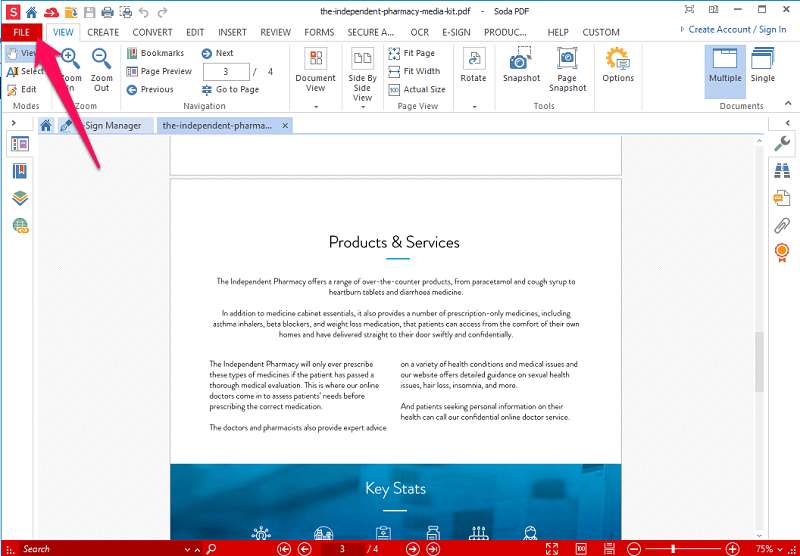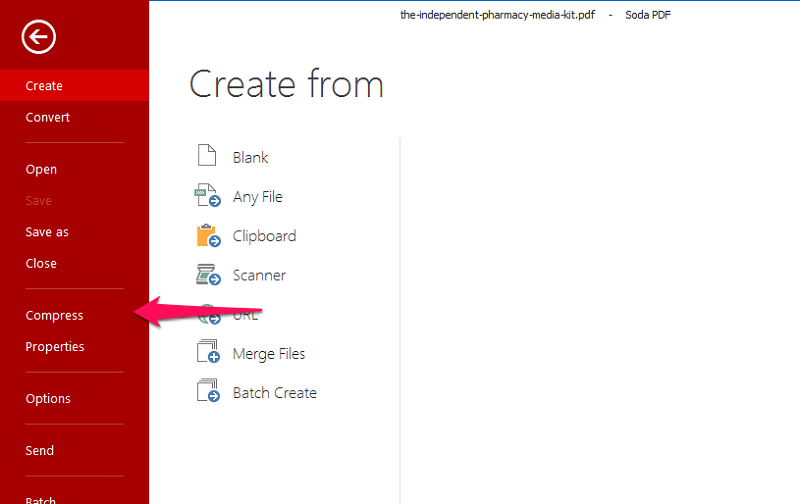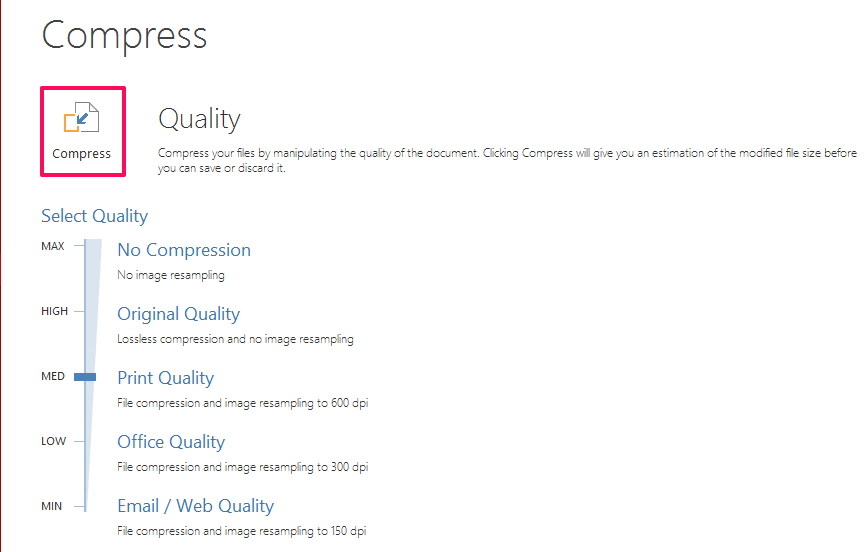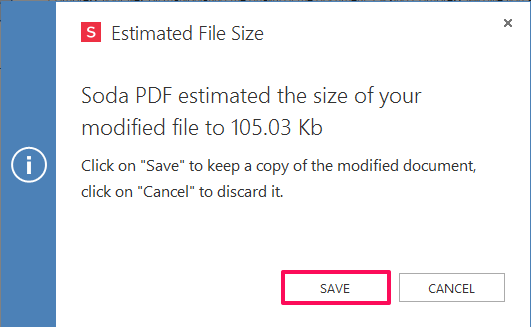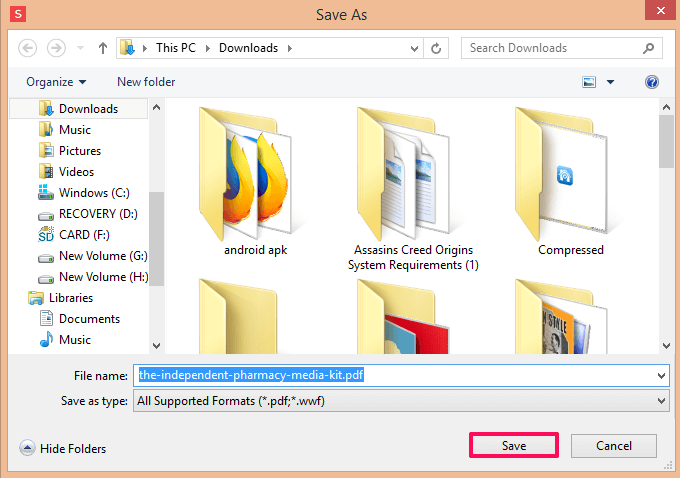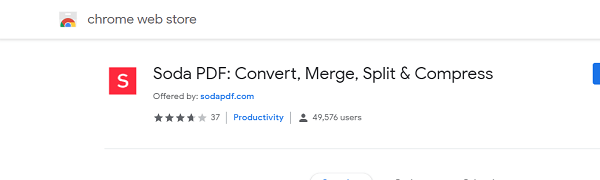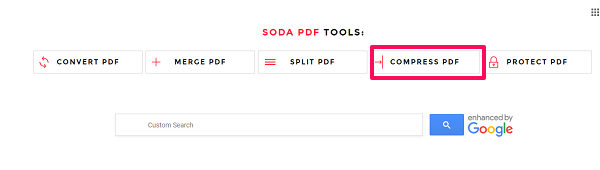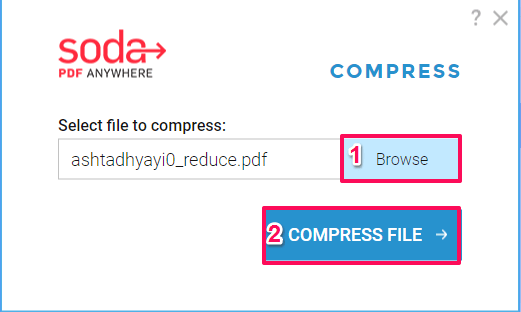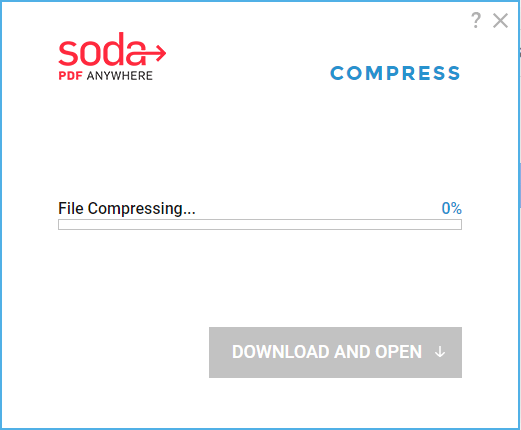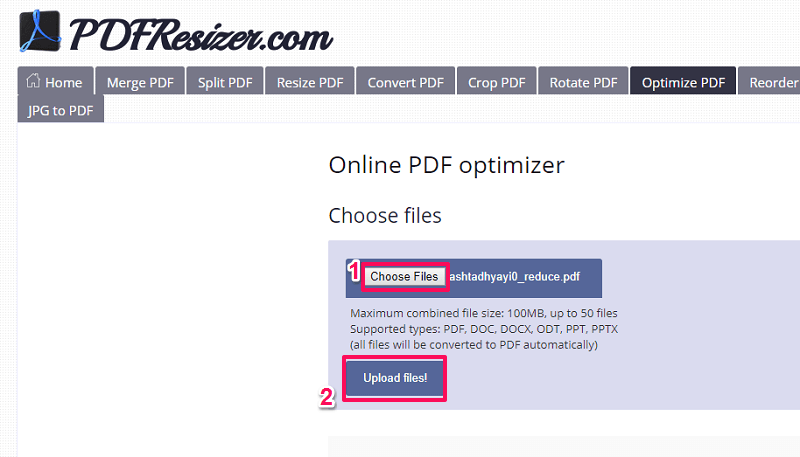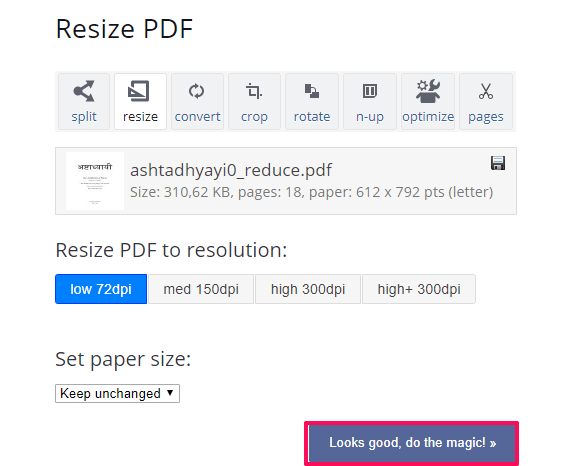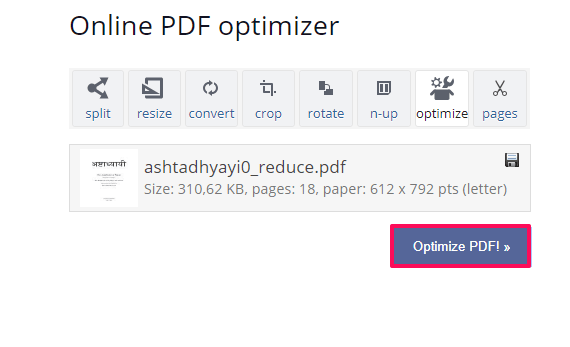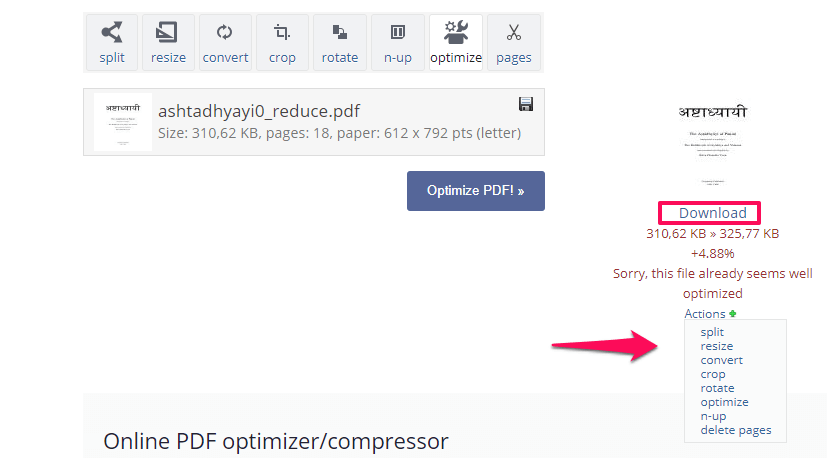Talking about PDFs, you can also optimize them by compressing any of the existing ones. This will reduce the size of the file without losing any data in it or having to create another PDF file. Earlier Adobe Acrobat used to compress the PDF files, but now for that option, you need to buy their premium plans. That said, you can easily compress PDF files for FREE and send them in emails or other online platforms saving you data and time both. it is especially useful if you need to combine multiple JPGs into a single PDF. Here we have mentioned a few online methods which will let you compress PDF files in no time on Windows PC. You can even compress PDF files on Mac with just a few clicks using the second and the third method. So let’s check them out.
Compress PDF Files Easily
There are various online tools and websites using which you can reduce any PDFs size.
1 Compress PDF Files Easily1.1 Offline Via Soda PDF PC Application1.2 Online Via Soda PDF Chrome Extension1.3 Compress And Resize PDF Online With PDF Resizer2 Wrapping Up
Here we have used Soda PDF as it has both a PC application and a Chrome extension. Another online tool, PDF Resizer will let you not only compress but also resize the pages of the PDF file to reduce and optimize its size. if you need more features, check our PDFelement. To learn more about this tool, read our review. Up to 40% OFF to get Wondershare PDFelement PDF Editor version 8 at Wondershare Software. Use coupon code SAFWSPDF during checkout. Get PDFelement
Offline Via Soda PDF PC Application
- You can visit the Soda PDF official website to download the desktop application. After downloading the setup, install it.
- Now open any PDF file that you wish to compress using the Soda PDF application. Click File option at the top left corner of the toolbars.
- This will open the tool menu. From here select Compress option.
- After this, it will ask you to choose the quality of the PDF file. The files and images in the PDF will be resized as per the quality you select.
- After selecting the output quality, select Compress above these options. It will then show you the file size after it will be compressed, click Save.
- After this and it will ask you to choose the location where you will save the file. Choose any desired location and select Save. That’s it. You have successfully compressed PDF file and reduced its size.
Online Via Soda PDF Chrome Extension
- You can download and its Chrome extension by visiting this link.
- Now, click on its icon and select Click to open Services. This will load a new web page with various options. From here select COMPRESS PDF.
- Then it will ask you to browse and select the PDF file from the system that you want to compress. Click BROWSE and once you have selected the desired file, click on COMPRESS FILE.
- After that, it will start compressing the file and show the progress bar for the same.
- Once the compressing is finished and reaches 100% you can download the compressed PDF file and then use it as per the requirements.
Compress And Resize PDF Online With PDF Resizer
- GO to PDF Resizer website on any web browser. It has various options, from there select Optimize PDF to compress PDF and Resize PDF to change the dimension of the files and paper of the PDF without losing its quality.
- In both the tabs you will have to select Choose file, search for the PDF file you want to compress or resize and then select Upload.
- Now, under the Resize PDF option, you can change the resolution of the PDF and the size of its pages according to your requirements. Once satisfied then you can select Looks good, do the magic! This will implement the setting you change to the PDF file.
- Under Optimize PDF once the file is uploaded, select Optimize PDF. This will compress the size of the PDF files.
- You can further use the resize or optimize option until you reach the desired file size that you require after compressing.
- Once the PDF file is reduced to the required size, just click on Download to save the file to your PC and it’s done. Also Read: How To Play Google Dinosaur Game On Browser
Wrapping Up
Well, these are the simplest methods for compressing and resizing PDF files. By compressing, it will be easy to share the files online with other users. You can also use these tools to convert the PDF to other file formats (for example, to BMP), merge or split them, and even more PDF customization options. Do you know about any other methods? Do let us know in the comments down below.