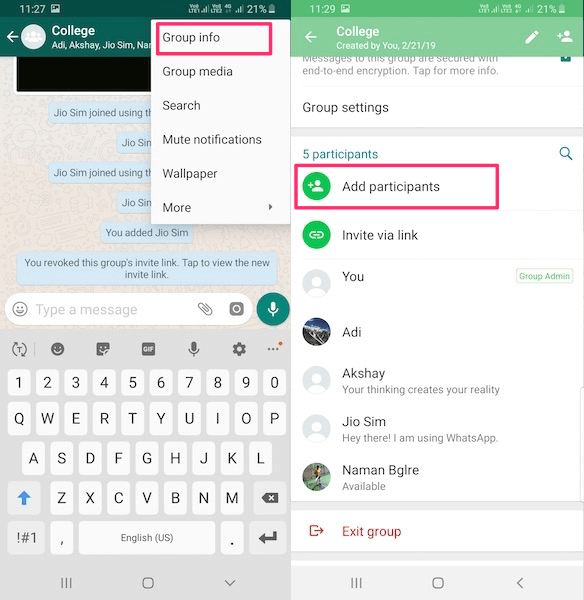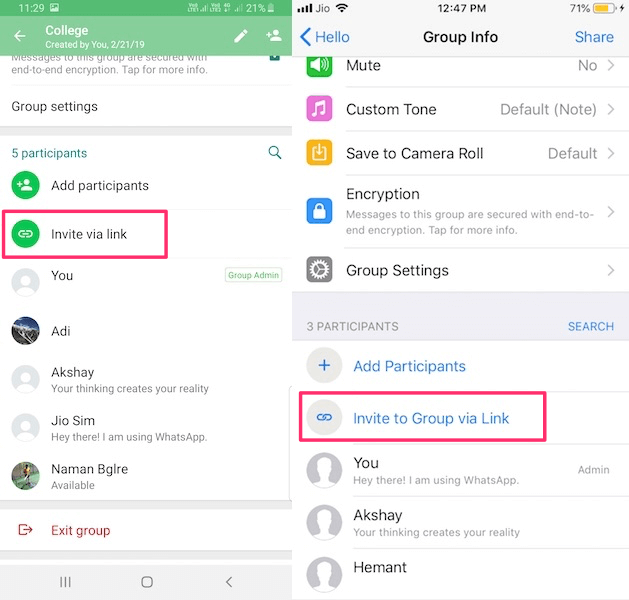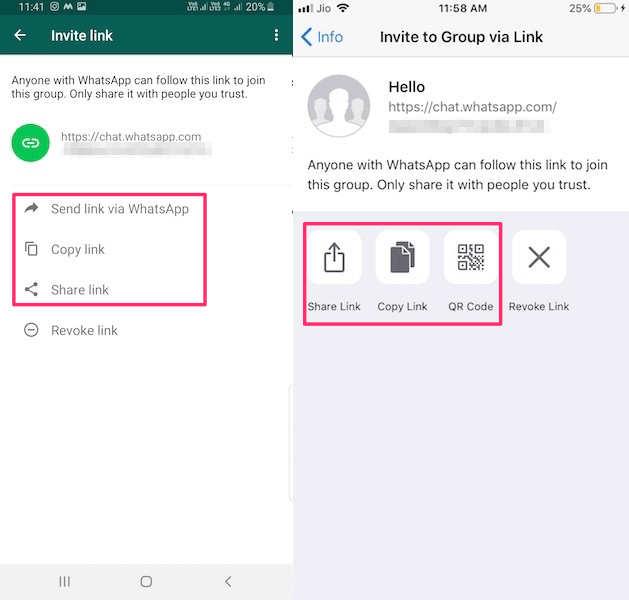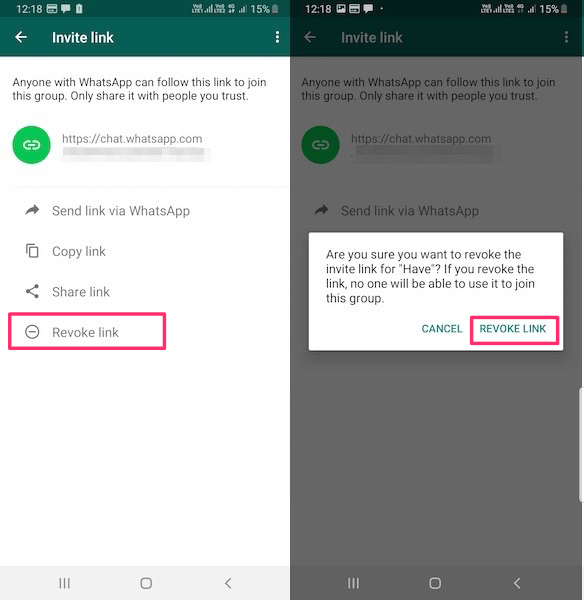Moreover, you can’t add members if you’re not the Group admin. But all that can be made easier and possible with group invite links. Here in this article, we will share how you can create and share the WhatsApp group invite link on Android and iPhone. Let’s first have a quick look at the method to add members from contacts without invite links. Recommended Read: GroupMe Review: Should You Use It Instead Of WhatsApp?
How To Add Group Members Without Invite Links
Now, let’s look at the group link method.
Add Members With WhatsApp Group Invite Link (Video)
That is it, the group invite link is sent. Now the recipient can click on that link or Join Group button below it and confirm by selecting Join Group again. With this, the user will be added to the group. Recommended Read: How To Demote Admin On WhatsApp Without Removing Them From The Group You can also watch our video:
Benefits Of Using WhatsApp Group Invite Links
Now, you might be thinking that what’s the benefit of using invite links when you can directly add people to the group. Here are the advantages that you’ll get:
- It is really convenient and time-saver. With links, you can add members to the WhatsApp group without adding them to your phone contacts. As you can share the link with the desired person on any platform like email, social media, etc. You do not need to spend any effort on finding this person on WhatsApp. Recommended Read: How To Send WhatsApp Message Without Adding To Contacts
- It is possible to add someone to a group without being an admin. As all you need is the invite link and then you can share it with the person whom you wish to add.
- This can also be used by admins to let other people in the group add members but at the same time not give them other admin privileges like stopping others from changing group info or sending messages, removing members from the group, adding admins, and a lot more. Now with the pros come the cons as well. Invite links can also be used to join the group without the admin’s permission.
How To Revoke Group Invite Link?
If someone gets access to the invite link then they can easily join the group without requiring approval. This can lead to a lot of spam members in the group and things can get out of control. That said, you can stop it by revoking the link. Here’s how. Please note that only group admins can revoke the link. And that’s it! The previous invite link will be canceled and it will no longer work to join the group. If someone tries the revoked link to join the group then they will get the following message -“You can’t join this group because this invite link was revoked.” Also, a new link will be created automatically for the group.
More WhatsApp Tips
We also recommend you to go through following WhatsApp group tutorials:
How To Make WhatsApp Group Voice And Video CallsHow To Write Description For WhatsApp Group
Final Thoughts
Group invite links on WhatsApp are really a life-saver when it comes to adding bulk members. On top of that, it allows adding participants without admin and without adding them to contact list. In case the group link gets in wrong hands then you also have the option to revoke and block that link. If this tutorial answered your queries then don’t forget to share it on social media and also let us know if you have any further queries in the comments below.