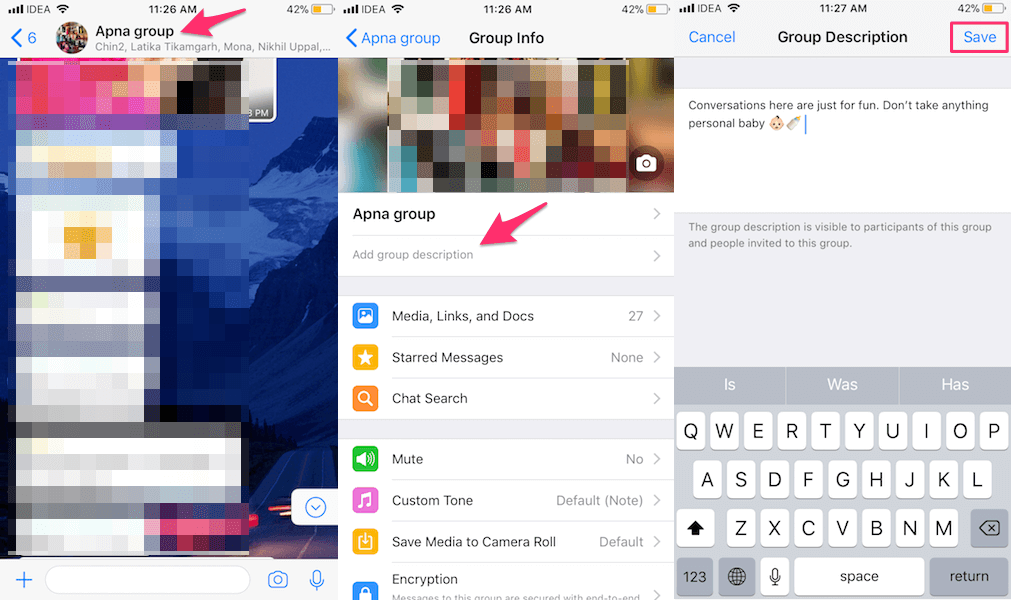Add Group Description On WhatsApp
Update the WhatsApp app to the latest version from the respective app stores and follow the steps below.
Open WhatsApp and select the Group for which you wish to add a description. When you are in the group conversation screen, tap on group name at the top to go to Group Info. Under Group Info, you’ll see an additional text field just below the group name that reads – “Add group description“. Tap on it. Next, type the desired description and tap on Save at the top right.
Note: A maximum of 500 characters are allowed in a WhatsApp group description. With this, you have set the description for the group. Group participants will be notified about the same in the chat screen itself with a message which is similar to – “[Contact Name] changed the group description. Tap to view.” Similarly, you can add a description for other WhatsApp groups.
Why Should You Add Group Description?
- Group Information – It can be used to explain the group purpose in detail, unlike Group name where only 25 characters are allowed.
- Group Rules – If you are managing or a part of a group that is more like a community then you can clearly give the rules of the group in the description. This will give the group members clear instructions about Dos and Don’ts. This can go a long way in preventing spam.
- Sharing Important News – It can behave like a pinned post on Facebook page or group. An important news or information can easily get lost in the plethora of gibberish messages. Group description can play its part here. So, these were few reasons you can use group description on WhatsApp. Are you going to add them and if yes then for what reason? Let us know in the comments.