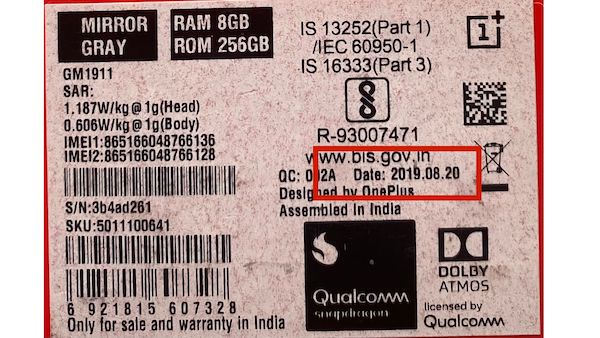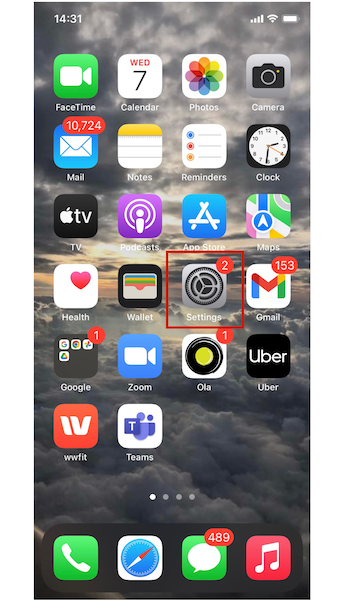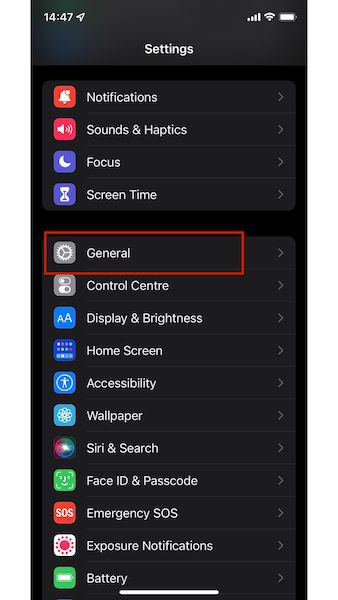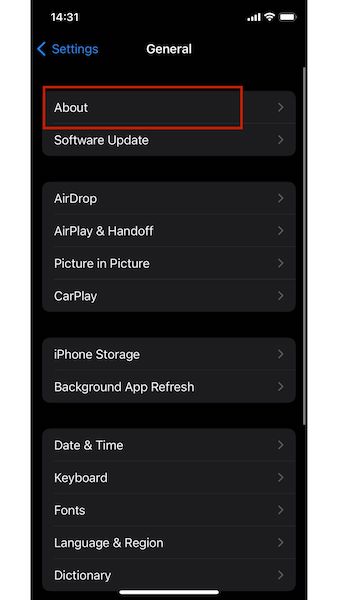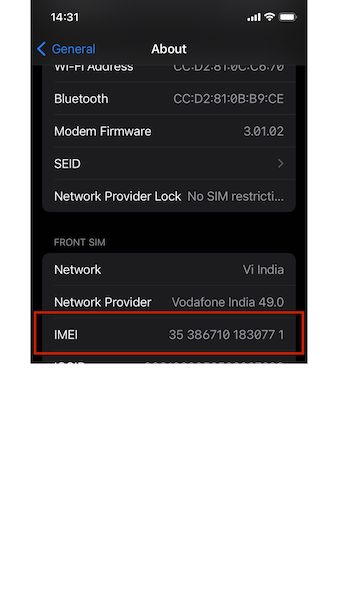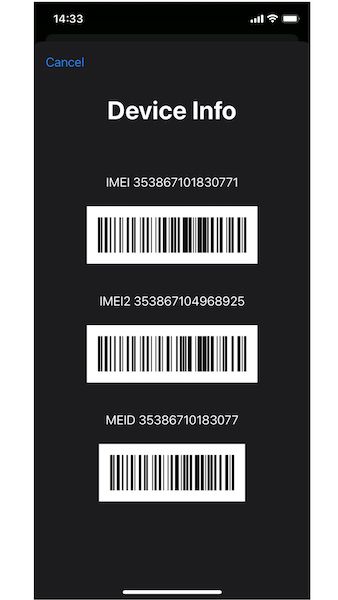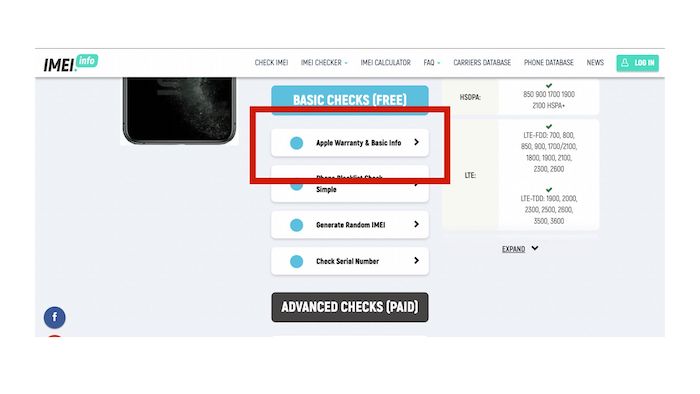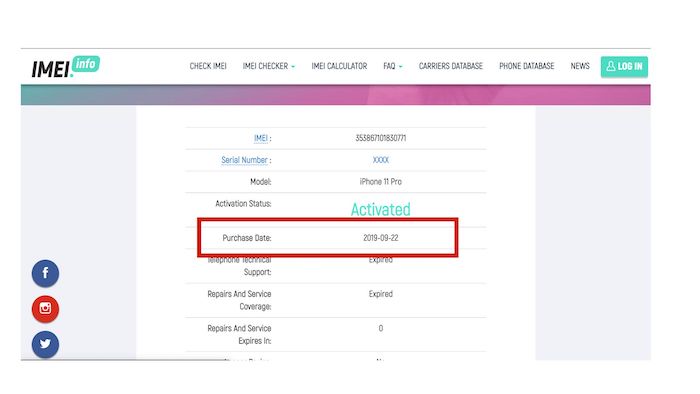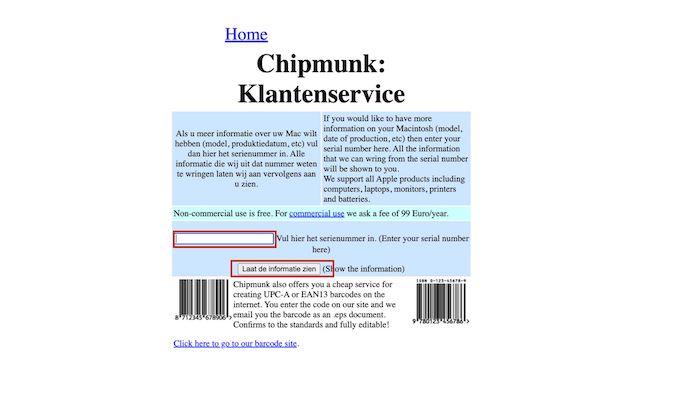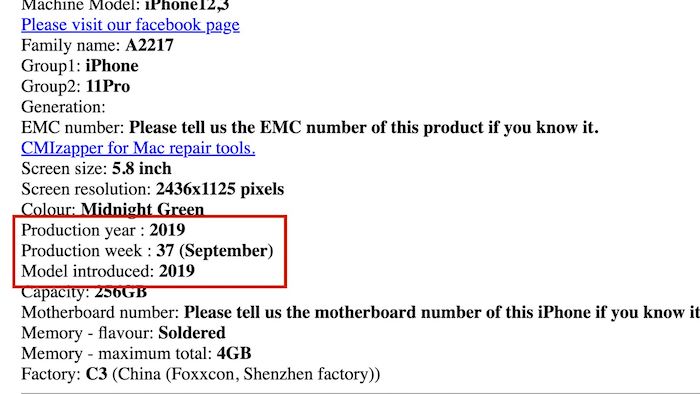However, there are a few easy ways to determine the age of your phone. This article will look at some methods to answer, “how old is my phone?” But before that, let’s understand why you should find your phone’s manufacturing date.
Why Should You Know How Old Your Phone Is
You can determine the age based on the launch year. But there are chances that your phone will be manufactured a few months or even years after the launch. You will need to know your device’s age for various reasons, such as:
You Are Selling Your Phone
A phone’s age can significantly impact its value. The newer the phone, the higher its resale value. Hence, knowing your phone’s manufacturing date is one of the most important things to do before selling your phone.
You Are Worried About Security
In today’s digital world, cybercrime is at its peak. Data shows that an average of over 24,000 malicious mobile apps are blocked daily. Hackers try to get your phone data to create fake identities. A mobile phone manufactured early will not have the latest security technology to block these apps.
How To Tell How Old Is My Phone – 6 Ways
Now that you know the importance, you will be curious to find out how old your device is. Some methods work only on a specific model, but a few ways work on all devices. Here’s how to know how old your phone is.
Check Packaging Box For Manufacturing Date
Some manufacturers display information, including the exact manufacturing date, on the phone’s retail box. You need to look for a sticker on the back of the phone box. Mobile brands like Motorola and One Plus usually have the manufacturing date printed on the sticker. If you own a One Plus or Motorola phone, you can easily find the date without hassle.
Use Your Phone’s IMEI Number
Your phone’s IMEI number can help determine your device’s age. There are many ways to find out the IMEI number for both an Android device and an iPhone. The first way is to look at the box. The sticker on the back of the phone’s box will have IMEI. Another way is accessing the phone settings menu. Every phone’s settings menu has an About section, regardless of the brand or model. You can navigate to Settings > General > About. Once in the phone’s settings, click on General Next, click on About. When you scroll down, you will find IMEI. Another way to find the IMEI number is by typing *#06# on the dial pad. This will open a dialog box with IMEI, ICCID, MSISDN, and serial number. Once you have the IMEI, you can use the online IMEI checker free service to get the manufacture date. You can any of the following websites:
imei.infoimeicheck.comimeipro.info
When you open a website like imei.info, insert your IMEI number and click on “CHECK.” Next, click on “Apple Warranty & Basic Info.” You can look at the warranty expiration date to calculate the production date. If you own an iPhone, you can also use the 5 websites recommended by Youtuber Ken Brown.
Decode The Serial Number
You can also use your phone’s serial number to get the production date. You can find the device serial number using the same ways mentioned to find IMEI numbers. Some manufacturers follow the pattern of marking manufacturing dates smartly in the device serial number. For instance, the third digit in iPhone’s serial number gives out the manufacturing year. The number 9 represents 2019, 0 denotes 2020, 1 means 2021, and so on. The new iPhones have some more complex serial numbers. The third character of these complex numbers denotes the half of each year. “C” and “D” denotes 2020s, “F” and “G” for 2021’s, and “H” and “J” for 2022’s first and second half, respectively. Thus, you can look at the third digit to find out the year. Some manufacturers like Samsung hide the manufacturing date in the fourth and fifth digits. These serial numbers’ fourth and fifth digits denote the manufacturing year and month, respectively. If you have Samsung devices, you can use this way to find the production date from the serial number.
Use Serial Number With The Chipmunk Tool
If you don’t want to decode, you can use the Chipmunk tool’s free service to determine your iPhone’s manufacturing date. This tool works only for iPhones. Once on the website, enter your phone’s serial number and click on “Laat de informatie zien.” This will take you to the next screen with all the details, such as production week, production year, storage space, etc.
Try A Few Phone Info Apps
You can also use a third-party phone info app to get your phone’s age. These applications mostly work only on android devices. There are plenty of applications you can find on the Google Play Store, like:
Device InfoDroid Device InfoDroid Hardware Info
You can also go with device-specific applications for your Android smartphone. For example, you can look for a Samsung phone info app if you own a Samsung phone. These applications use your phone’s data, like IMEI and serial numbers, to get the required information. You can refer to this YouTube video by the TechPassport channel to see how to use a phone info app.
Leverage Manufacturing Codes
There are many manufacturing codes for different manufacturers. However, the sad thing is that these codes can vary based on manufacturers and even your phone model. So there’s no guarantee that you can find the manufacturing date using these codes. You can try your luck using some of them to see if they work on your Android phone. Some codes that you can try are:
#197328640###197328640#*#**#0000#
Type any of these codes and click the call button. If these codes work, they will open a secret service menu. From the service menu, you can navigate to Version Information > Hardware Version > Read Manufacturing Date. You will find the manufacture date here.
How To Check Your Phone’s Activation Date
Besides knowing the manufacturing date, you should also know your phone’s activation date. The activation date gives you an exact idea of how long the phone is in use. This can be useful when buying a used phone. Suppose you are buying a used Samsung Galaxy S9+, one of the best 4K video recording camera smartphones. Now, the device’s camera qualities will degrade with time. Knowing the activation date will give you a clear idea about the image quality you can expect. Similarly, you might also want to find it out to check if your phone is still in warranty. You can simply use Apple Warranty Query to check the warranty status, or you can use other methods for additional information.
How To Check An iPhone’s Activation Date
For iPhone, you can use a website called iunlocker.com. All you need to do is insert your IMEI or Apple serial number on the website, which will give you the details, like warranty, repairs and service coverage, estimated expiration date, etc. What you need to look for is the “Estimated Purchase Date.” Estimated purchase date means that it is when the iPhone was purchased and first used. You can also refer to a video by the YouTuber Daniel, who explains how to use iunlocker. You can also check the iTunes store interface to know an estimated date if you are the first owner of the iPhone. Just open the Apple Support App and launch the iTunes store. You can go to the purchase history header in the iTunes store interface. The payment details shown will be in descending order. This means that the last purchase will come first. You can scroll down and see the first purchase to find out how old your phone is.
How To Check An Android Phone’s Activation Date
For Android phones, you can use the Google Play Store app. When you download an application from the phone’s app store, it records the time. You can look for the first application you installed to find the activation date. You can also scroll down to the My Devices section in the Play Store settings on your Android phone to find out when you registered a device. Lastly, if you are the first owner, you can use the phone’s invoice to see the purchase date. This works for both iPhones and Android phones.
Final Words
Whether you are looking to sell or buy a phone or simply want to know the age, I hope this article will help you find your phone’s manufacturing date. From checking your device’s box to using IMEI and serial numbers, there are many ways to determine how old your phone is. If you want more clarifications or have anything to add, please leave your comments.