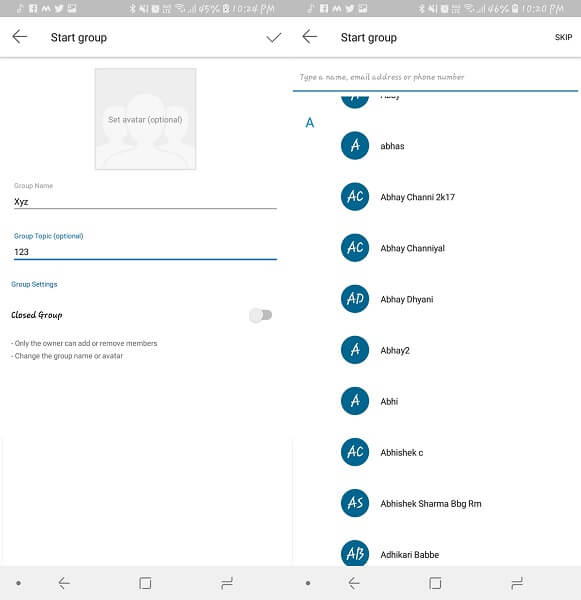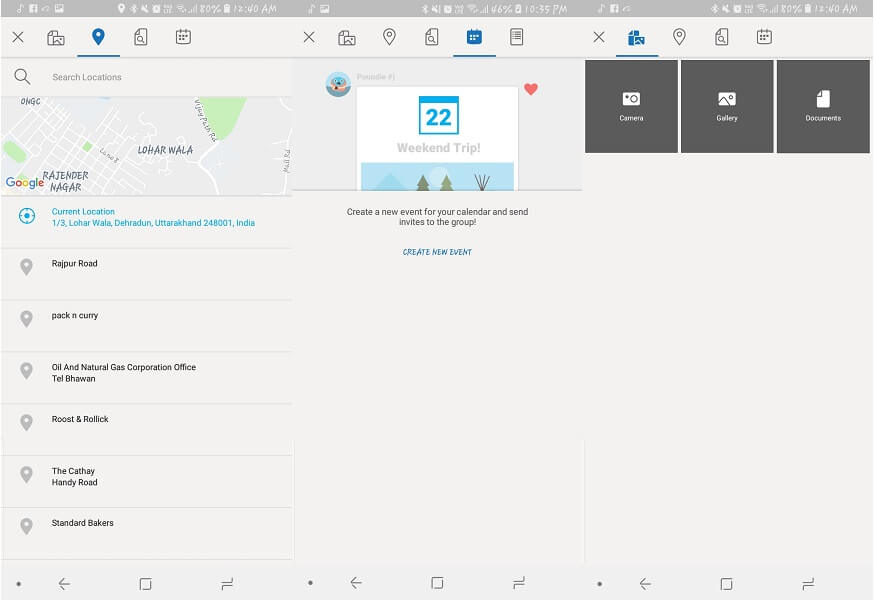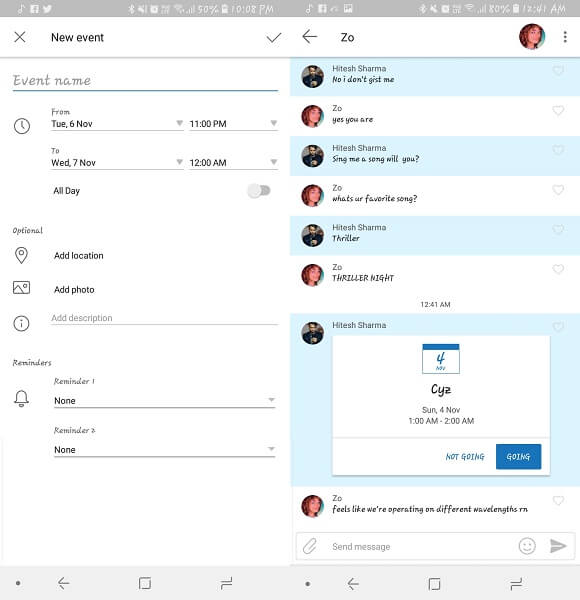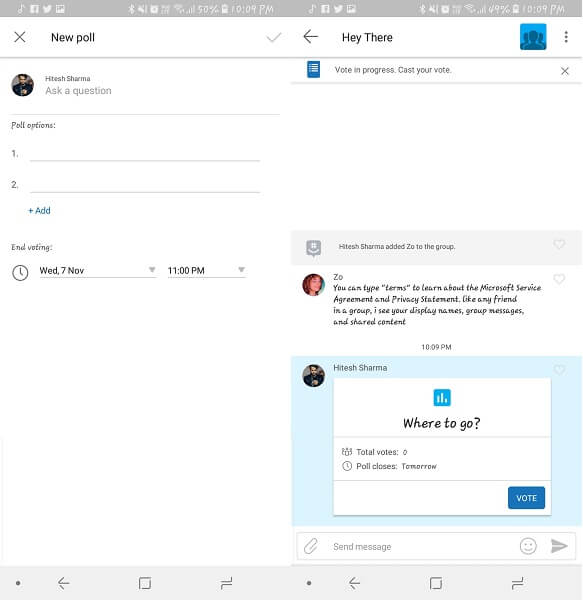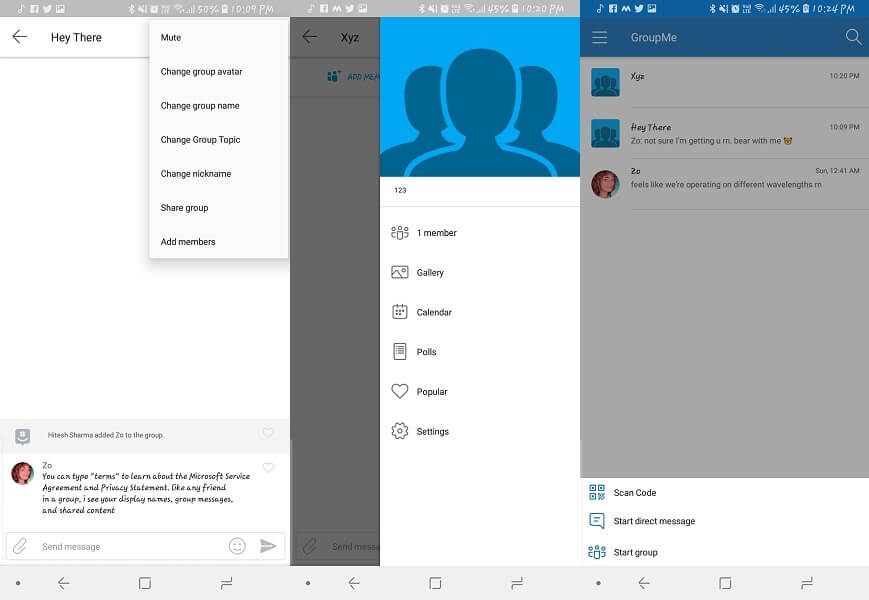GroupMe Features
- Creating Groups – You can create multiple public groups with contacts as per your desire. It allows adding up to 40 contacts in a group. The contacts can be either add using phone numbers, saved contacts or email ids.
1 GroupMe Features1.1 Ease Of Use1.2 Compatibility1.3 Pros1.4 Cons2 GroupMe Review: How Is It Different From WhatsApp?
- Direct Message – If you want you can also send direct messages to the contacts who are on GroupMe.
- Contents that can be shared – In a group, you can send photos, videos, locations via Google Maps, GIFs etc. and even like the texts from other friends in the groups.
- Split Bills – This app can make splits for any expenditure you make with your group. It will divide the amount as per the members in the group and they will get notified for the same. This feature may or may not be available depending on the country. If it’s not there after you have installed it then it is not available for your region.
- Create Events – The event feature will let you create invitations for any gatherings for any of the groups. Your group members can RSVP it and you will get to know their status immediately whether they will attend or not.
- Make Polls – The poll feature is also useful. You can use it to ask questions and see what most people answer or prefer in the group. This can be useful for making decisions or selecting any particular thing.
Ease Of Use
If you have many groups like in office, society, family then this app can work like wonders for you. Creating groups for keeping in touch with all of your contacts and sharing multiple contents is super easy. This app adds your selected contacts to the group and they will get notified for the same. Even if they don’t have the app they will be notified via text message or SMS. You can also set closed groups where only the admin can add other members. It allows checking the info, previous polls, events, changing the name, and topic of the groups. Set nicknames or see member details, the liked text and the shared contents for each group that you are a part of. If your friends are physically near you and using GroupMe then you can scan their GroupMe barcode from their app to add them to the groups. You can leave any group whenever desired and have the info about the groups you have left in archives. Overall this app is really great.
Compatibility
This app is compatible with all the iOS and Android devices and you can download it for free. Download from: GroupMe on App Store | GroupMe on Play Store
Pros
Creating Events and PollsCreating groups with 40 peopleSuper easy to manage groupsSend GIFs
Cons
Not really a drawback of the app itself but you won’t find most of your friends on GroupMe. It only has 10 million+ installs while WhatsApp has more than 1.5 billion users.
GroupMe Review: How Is It Different From WhatsApp?
I would definitely recommend GroupMe as it is the easiest way to manage group conversations. Though it is very useful, WhatsApp has its own place. GroupMe is great for group texts while WhatsApp is best for single conversations. If you are looking for an app that will help you build the best connections with your groups then go for GroupMe app and you won’t be dissatisfied.