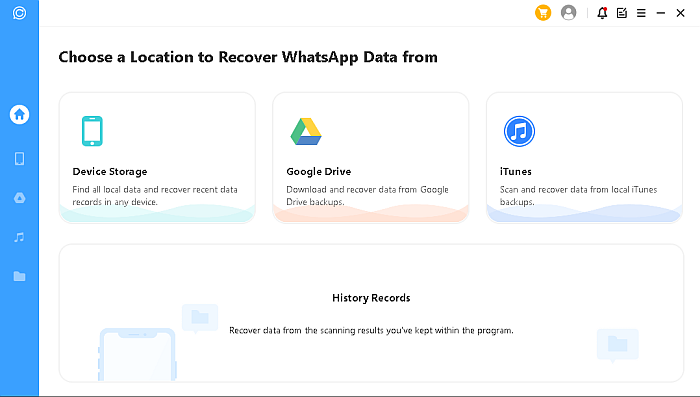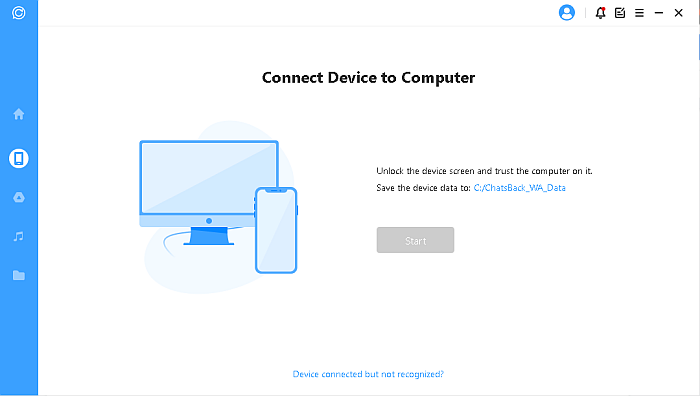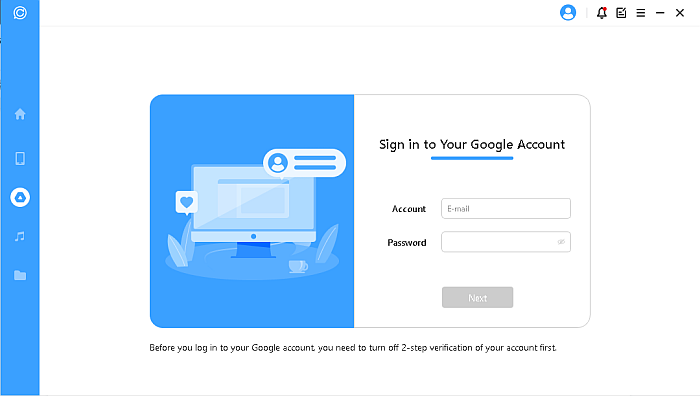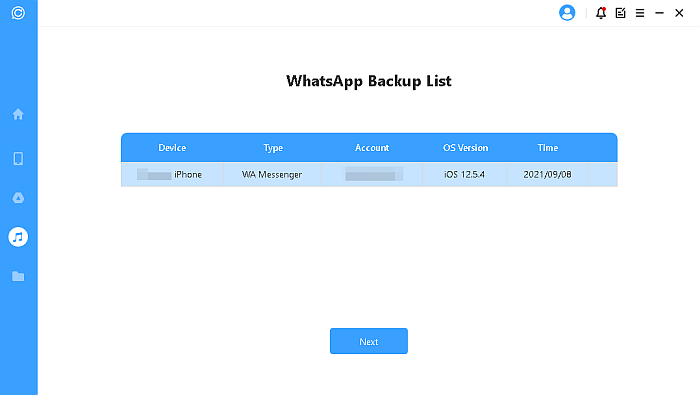Whatever the reason, one of the best WhatsApp data recovery tools is iMyFone ChatsBack. Read on to learn everything you need to know about ChatsBack to see why it’s the solution to recovering your deleted WhatsApp chats and attachments.
What Can You Do With iMyFone ChatsBack?
ChatsBack is iMyFone’s solution to recovering deleted WhatsApp messages. It provides efficient data recovery services that allows you to restore data using a variety of data recovery methods. You can recover deleted WhatsApp chats directly from your device (Android or iOS), from an iTunes or Google Drive backup. There’s also a History Records option, which lists all of the previously scanned data. Unfortunately, there isn’t an iCloud option. ChatsBack offers complete WhatsApp data recovery. You can restore WhatsApp messages and attachments such as photos, videos, audio, contacts, and other files. When trying to recover WhatsApp messages, you can preview them before saving them to your device or computer. You can save them as a number of file types such as:
PDFHTMLExcelCSV
Recover Data From Device Storage
ChatsBack is compatible with both Android and iOS. It supports all Android devices using Android 2.0 and later. As for iOS devices, ChatsBack supports from iPhone 4 – 13 with support for iOS 9.3.5 and later. To recover WhatsApp data from your Android or iOS device, you need to connect it to your computer via a USB cable. Afterward, begin scanning your device using ChatsBack. Once that’s done, you’ll be able to preview all of your WhatsApp data. There you can pick and choose what to recover to your PC or your device.
Recover Data From Google Drive
For Google Drive, you need to log into the Google account that you use to backup WhatsApp. If you have 2-step verification turned on, you’ll need to turn it off to be able to access your Drive via the ChatsBack app. Once you’ve logged in, ChatsBack will scan the drive for your WhatsApp backup and display the chats and attachments that were backed up. You’ll be able to preview them and select which ones you want to save to your PC or device. Google Drive works great for backing up and restoring WhatsApp. If you’ve got an iPhone, here’s how to restore your WhatsApp from Google Drive.
Recover Data From iTunes
For iTunes backup, the process is quite simple and straightforward. Once you select the iTunes option, ChatsBack will automatically scan your PC to find any WhatsApp backup that it can use to restore your data. However, it’s important to note that it can only access unencrypted backups. Once the backup is scanned and analyzed, ChatsBack will display your WhatsApp data and attachments. There, you can pick and choose which ones to recover.
Pricing
ChatsBack is a premium WhatsApp data recovery software. There is a free version available but it offers limited features. The free version allows you to scan and preview your WhatsApp data, however, only the full version allows you to recover it. ChatsBack is available for both Windows and Mac computers. There are Individual and Business plans available for purchase. Here are the prices for the Individual Plans available for both Windows and Mac:
1-Month Plan – $39.95 (1 Device/1 PC)1-Year Plan – $49.95 (3 Devices/1 PC)Lifetime Plan – $69.95 (3 Devices/1 PC)
Many users frequently mention customer service and you’ll be pleased to know that when you purchase a ChatsBack license, you’ll receive top-notch customer support. You’ll also receive free updates throughout the duration of your license. iMyFone also has a 30-day money-back guarantee so you can try it risk-free to see how you like it. Here’s a tutorial showing iMyFone ChatsBack in action: Download iMyFone ChatsBack and recover your important WhatsApp data!
What I Liked
ChatsBack is a premier WhatsApp data recovery tool. If WhatsApp and the data you share on it are important to you, then ChatsBack is undoubtedly a sound investment.
It allows you to recover WhatsApp data via several methods: from your device, iTunes, or Google Drive backup.
It’s compatible with both Android and iOS and able to work on both Windows and Mac.
The prices are affordable and it’s the same price for both Windows and Mac.
It comes with free upgrades for the duration of your license as well as high-quality customer support.
There’s a free version available that allows you to test the software to see how you like it before you pay any money.
iMyFone offers a 30-day money-back guarantee so you test out the full version of ChatsBack, risk-free.
What I Didn’t Like
Nothing is perfect, and the same goes for ChatsBack. However, the pros, greatly outweigh the cons, and it’s still a solid recovery software, despite its few drawbacks.
You cannot do any recovery with the free version, only scan and preview data.
There isn’t an option to recover WhatsApp data from iCloud.
ChatsBack Review – Wrapping Up
As you can see, ChatsBack is a great solution for anyone who has lost WhatsApp messages or attachments. Whether you’ve lost WhatsApp data due to accidental deletion, system crashes, or damage to your device, you can use ChatsBack to recover it and store it on a new device or your computer. If you’re looking for other complete data recovery methods to recover WhatsApp chats, then read my guide to recovering WhatsApp messages. Be sure to leave comments with any questions you may have below. And don’t forget to share this review with your friends, family, and followers!