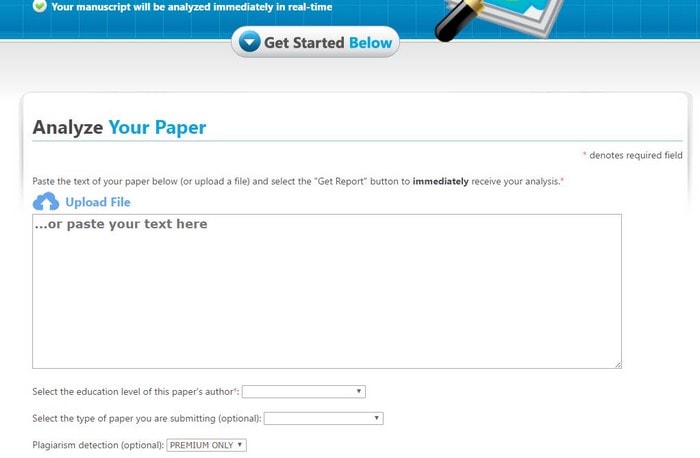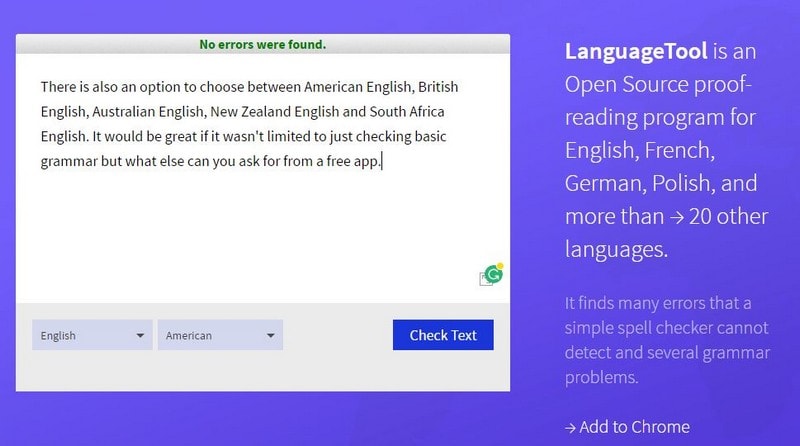In this article, we cover the best Grammarly alternative software‘s to help you with your writing.
Why Should You Look For Grammarly Alternative?
Having alternatives to the most commonly used grammar tools is important. One could offer more features than the other, or if it’s a paid app, you could see which one helps you save the most. So, if you feel that Grammarly is not giving you what you need here are some alternatives that you might find interesting.
1 Why Should You Look For Grammarly Alternative?1.1 1. ProWritingAid1.2 2. PaperRater1.3 3. Grammar Checker By EduBirdie1.4 4. After The Deadline1.5 5. Ginger1.6 6. Grammar Check.Me1.7 7. OnlineCorrection1.8 8. LanguageTool2 Conclusion
1. ProWritingAid
A great alternative to Grammarly is ProWritingAid. It offers its users advanced editorial services through a style checker instead of a spellchecker. It can work with other tools such as Google Docs, Microsoft Word, Google Chrome, and Scrivener. The app offers you solutions to your grammar mistakes, but you can also choose to ignore the suggestions as well. It can also check your writing in styles such as general, academic, business, technical, creative, casual, and the web. Pros
ProWritingAid will check your writing for things such as repeated phrases, clichés, sentence and paragraph length, sticky phrases, diction and vague words and also style.It can also check things such as dialogue, consistency, pacing, alliteration, and more!
Cons
There appears to be no option to download it to your computer so it can be compatible with writing Softwares such as WordPress.Another thing I didn’t like is that you have to either write on the app’s site or paste it.
Price ProWritingAid has three kinds of accounts you can use: Free, Premium, and Premium Plus. The two Premium accounts go for less than $50 a year. It even has a $140-lifetime purchase. Website Link: ProWritingAid
2. PaperRater
PaperRater is one of the most popular proofreading tools out there because of all the great features it offers. It’s an easy to use app that can check for things such as spelling, grammar, punctuation, etc. The same feature that Grammarly looks for. The features don’t end there since it can also check for plagiarism and word choice. Pros
It will tell you on a color scale how good you are at choosing the right words.You can also see how good you are at beginning a phrase and see if you need to improve.
Cons
Even though it’s a great tool, the design could use some work.It says that it’s 100% free when the free account is limited.
Price The Premium account is still cheaper than Grammarly ay $7.95 a month/$95.40 a year. Website Link: PaperRater
3. Grammar Checker By EduBirdie
This online grammar checker tool is quite easy and convenient to use, and the best thing is that it is totally free. All you have to do is copy the text that you want to check the grammar for and then hit CHECK TEXT. Once it analyzes the content it will highlight the mistakes in various colors and at the bottom left of the box, it will show the number of mistakes. It will highlight various colors for mistakes like yellow for wrong punctuation, blue for incorrect use of words or clauses, and purple indicates wrong spellings or words. You can simply move the mouse cursor to the highlighted word and it will show the right replacements from which you can choose for correcting it. Or add any other words that can be replaced with the incorrect words yourself manually. Pros No need to download any software or application and since it’s free, there is no need to pay for anything to check the mistakes on your articles or any other writings. Cons Unlike Grammarly where it analyzes text via browser extensions, here you either have to write the text on the website grammar checker box or paste it there. Price This online grammar checker is completely free to use without any limitations. Website Link: EduBirdie
4. After The Deadline
Next, software similar to Grammarly is After The Deadline. A grammar correcting tool that has add-ons available for Chrome, Firefox, and WordPress. This is a tool that goes beyond the essential grammar checking features. It can review your writing for passive voice, spelling errors, phrases to avoid, redundant phrase, clichés, biased language, complex sentences, and double negatives. Cons The grammar checker integrates with various common programs, but the downside is that nowhere does it say that it has a version that is available for Mac users. Price If you want to give the grammar tool a try, it’s free to download. Website Link: After The Deadline
5. Ginger
Ginger is a free online grammar and punctuation checker that is also here to help as a substitute for Grammarly. Its design is very straightforward and excellent for those who like to keep things nice and simple. By placing the cursor over the features menu, you will see that it has a grammar checker, sentence rephraser, translation, dictionary, text reader and a personal trainer. Pros This personal trainer is ideal for those who are learning English since it will create personalized sessions based on your writing mistakes. Cons Ginger could improve on having a longer list of features and that to use each of the features you have to be taken to a different section of the site. It would be great if all the features could be applied without having to leave the page you’re currently on. Price To use it you will need to download it to your computer, and it’s also free to use. Website Link: Ginger
6. Grammar Check.Me
Grammar Check Me is another good Grammarly alternative. It not only checks your grammar but it can also offer you features such as create a new document. Print, and Save Document. You can also improve the visuals of your text with options such as bold, italic, underline, list, align left/right and more. Pros This app checks your text by using a web-based grammar engine to optimize it. It also offers you posts to read on how you can improve your writing as well. Cons It’s a useful app, but it ‘d be good if you could choose what type of mistakes to choose from. It seems that the app has its own grammar checklist that it doesn’t share with the user. Price There are no monthly payments with this free online grammar checker. Website Link: Grammar Check.Me
7. OnlineCorrection
If you’re the kind of user that only needs to check basic grammar, then you’ll like OnlineCorrection. It has a design that won’t confuse you with too many options and will check your text in seconds. You can have the app automatically make the changes for you or not. There is also an option to choose between American English, British English, Australian English, New Zealand English and South Africa English. Cons It would be great if it wasn’t limited to just checking basic grammar but what else can you ask for from a free app. Price It is a free tool. Website Link: OnlineCorrection.com
8. LanguageTool
Last but not least you have Language Tool. You can install add-ons for Firefox, Chrome, Google Docs, Open Office and a stand-alone for your computer. Pros It can also correct grammar in a variety of other languages such as Polish, French, and 20 other languages. You can’t get that with Grammarly. Cons Language Tool will only check for basic grammar, and you simply have to paste your text into the box and click on Check Text. It would have been great if it wasn’t so limited but it’s still useful if you don’t feel like paying. Price This grammar checker is also free and ready to catch those writing mistakes. Website Link: LanguageTool Also Read: Exceptional Video Stabilization Gadgets to take professional Videos
Conclusion
Catching those silly mistakes is always useful and these apps will help you with that. Whether you’re looking for a free or paid grammar app, you’ll find them on this list of popular alternatives of Grammarly. What grammar tool are you going to try first?