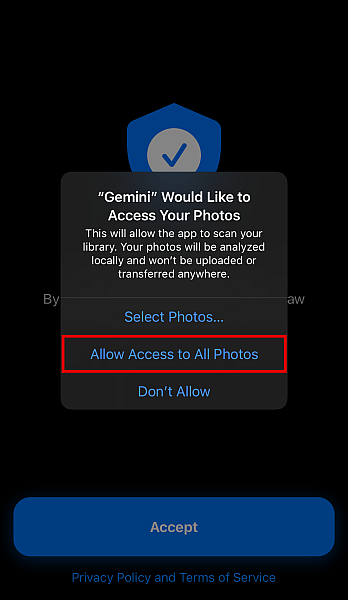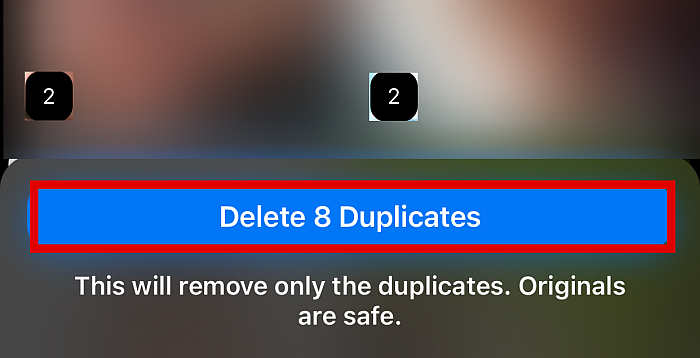Top Duplicate Photo Remover Apps For Android And iPhone
1) Gemini Photos
Gemini Photos is a freemium app from MacPaw that aims to help iPhone users get rid of photo clutter in order to free up space.
1 Top Duplicate Photo Remover Apps For Android And iPhone1.1 1) Gemini Photos1.2 2) Duplicate Photos Fixer1.3 3) Remo Duplicate Photos Remover1.4 4) Duplicate Photos Remover1.5 5) Duplicates Remover2 Wrap
Gemini’s software is very good at detecting duplicates – even the ones that you don’t realize are duplicates yourself. Plus, there’s no accidental deletion that could happen, as the app will simply highlight its suggestions of photos that you can safely delete. If you’re sure you want to keep them though, you can hide them from Gemini to prevent the app from flagging them as duplicates next time. Price-wise, it’s rather hard to beat Gemini, thanks to its freemium model. You can try the app out for free for 3 days, after which you can choose between 4 different purchase options: free, $1.99/mo, $11.99/year, and $14.99 for a one-time fee. The free version obviously doesn’t have all the features as the paid version, but it’s a good start. Take note, the paid versions all have the same features, regardless of how much you pay for them. Here’s a quick guide on how to use Gemini Photos.
- Upon downloading, click “Allow Access to All Photos” to get Gemini Photos started.
- Gemini will immediately scan your phone for all photos. It will categorize your photos into Similar, Duplicates, Videos, Screenshots, Notes, Blurred, and Other.
- Click on the category that you want to browse through, such as Duplicates. The numbers to the bottom left of each photo will tell you how many duplicates there are.
- Click Delete Duplicates and you’re done. Interested in Gemini Photos? Check it now out on MacPaw’s official website! Link: Official Website
2) Duplicate Photos Fixer
It is an app available for free on the Android Play Store. This app lets you delete duplicate & similar photos with a simple procedure. It finds the duplicates very accurately. You can follow these easy steps to install and use the app. Link: Play Store
3) Remo Duplicate Photos Remover
Here is another duplicate photo finder app for both Android and iOS users. We found this app to be really fast with a very simple interface. However, we must say that the scanning time required for duplicate photos depends largely on the overall number of photos which your device is having. But even so, the app is very slick with its operations. We were pretty amazed at how fast this app performs. It sorts out the photos into two categories- the first one having all “exactly looking photos” and the second one which has “similar looking photos”( i.e. not exactly same photos). The app works great and is smooth with its functioning. Also, we can say that the user interface was very simple and a no-brainer to use. Link: Android/iOS
4) Duplicate Photos Remover
This is a yet another handy app designed for the purpose of duplicate photo deletion. A stunning feature of this cool app is that it provides three modes of scanning for duplicate and similar looking pictures. The first mode is the “Camera Images” in which only the pictures clicked by your camera will be checked for duplicity. The second mode is the standard “Full Scan” in which the entire gallery will be searched for duplicate photos. And then it has got the much needed “Select Folder” mode which watches out for duplicate pictures only in the selected folder, thereby making the whole operation very “to-the-point” and timesaving as well. This, for sure, makes the app stand out in the most noticeable manner. We have to tell you that even the “Full Scan” did not take too much of time, hence testifying for the stunning speed of this app. After selecting the targeted pictures, we were really amazed at the rate this app carried out its operations. This was much better than other apps. Moreover, it supports external memory too, in case you use a memory card. You can go for this app for its selective approach to picture scanning, its snappy operations, and simple interface. Link: Play Store Also Read: 10 Best To-Do List Apps
5) Duplicates Remover
This app made a cut to this list because of its very small file size. With only a few MBs in size, you just can’t ignore this one. We truly loved how it came up with duplicate photos and similar looking photos separately after the scan in a very small duration. To offer such feature-rich functionality at only a mere size of 2 MB is rather stunning. It will take a very inconsiderable space in your RAM but definitely save you a thousand time more space in your phone’s gallery. You can go for this app if you are running short of your phone’s RAM. With its ultra plain and simple interface, along with its minimalistic and basic approach, this app offers you the fundamental experience of a duplicate photo remover app. You can easily get it at Play Store. Link: Play Store
Wrap
Now, having presented before you a list of the best duplicate photo finder and remover apps, we expect that you can easily find which one works best for you. We quite liked the Duplicate Photos Remover app due to its selective approach to scanning photos to save time. It can single out a particular folder to scan only that folder, rather than looking through the complete photo gallery in your system. Also, we found it to be unbelievingly fast. Having said that, you must check yourself from the list which app best suits your needs in order to get rid of good-for-nothing duplicate pictures on your phone.