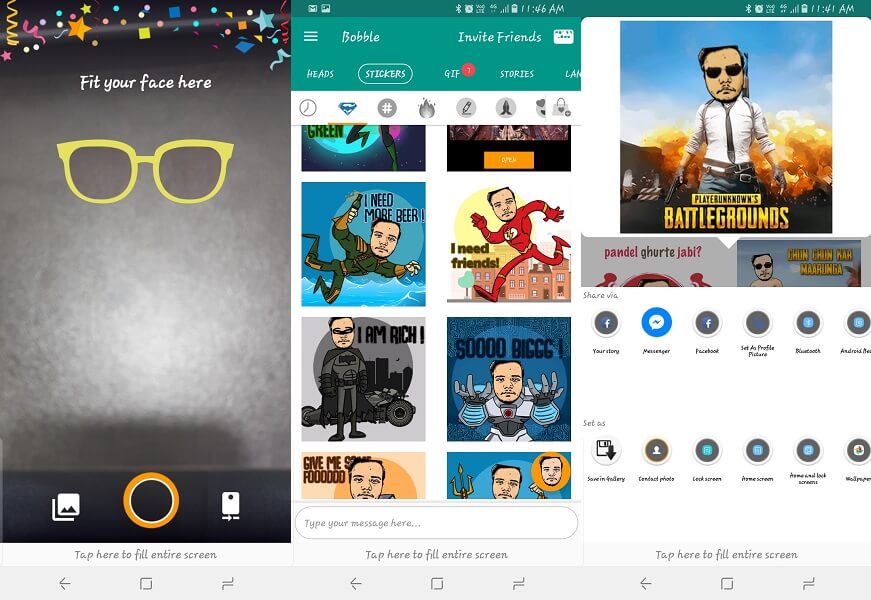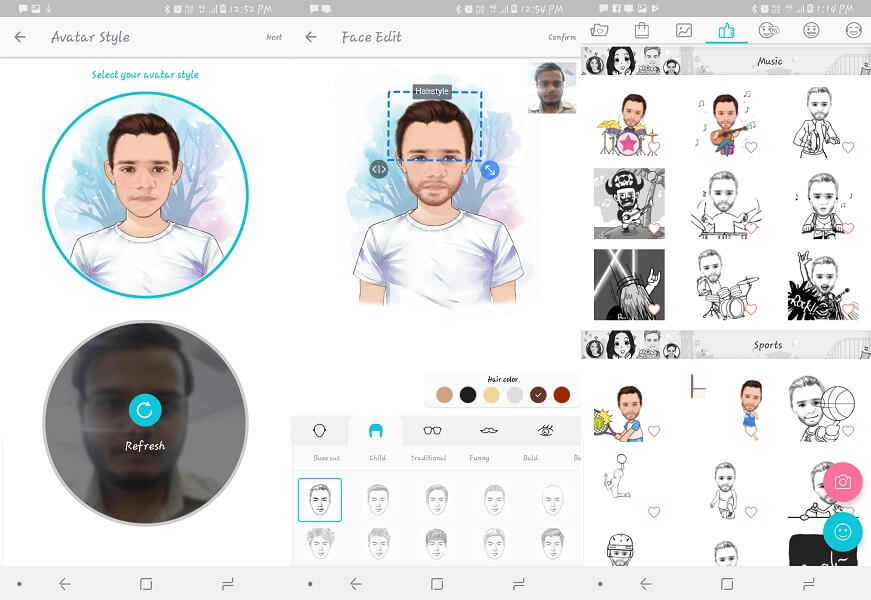Bitmoji became more renowned since it got attached to Snapchat. Though it has great cartoons for different moods, feelings, and greetings, there are still many other apps to create your cartoon avatar. Have a look at these new apps like Bitmoji available for Android and iPhone to create your cartoon avatar with different themes and customization options.
Bobble Indic Keyboard – Stickers, Fonts & Themes (Bobble GIF Stickers Keyboard)
1 Bobble Indic Keyboard – Stickers, Fonts & Themes (Bobble GIF Stickers Keyboard)2 MojiPop – My Personal Emoji Keyboard & Camera3 MomentCam Cartoons & Stickers (MojiPop: Social Avatar Emoji)4 Mirror: Emoji Maker, Stickers5 SuperMe-Avatar Maker, Creator6 Emojily7 Cartoon Maker : Avatar Creator (iPhone Only)8 Zamoji – Make Your Personal Sticker9 Best Apps Like Bitmoji To Express Yourself Through Stickers
This is one of the best alternatives for the Bitmoji app with various stickers and cartoon effects. You can use your face by clicking a photo or selecting one from your device gallery. While Bitmoji only has stickers for limited feelings and themes, Bobble provides cartoons for a number of them. You will get various cartoon themes like superheroes, feelings, dialogs, and for different occasions or festivals. It can be shared via multiple social media platforms and chatting apps. Apart from this, it also creates GIFs and sticker with your personal texts and dialogs. If you want you can download different new sticker themes from the Bobble store for free. This app also has a keyboard that you can use to send texts with different fonts, languages, and quick access for the created stickers. Just know that it requires logging in with your phone number. Download: Bobble for iOS | Bobble for Android
MojiPop – My Personal Emoji Keyboard & Camera
With MojiPop you can create stickers & GIFs with different cartoons and animations. It allows creating your avatar using your face. You can click photos from the camera or selecting an existing image from the gallery. There is an option to customize your avatar by editing the face with different styles. It can add different facial expressions and accessories like glasses, caps, etc. You can use stickers with different reactions, activity, and greetings accordingly. These stickers can be shared via multiple social media and messaging apps. If you want you can save them in your devices in formats like GIF, MP4 video or JPG images. Apart from this, you will be able to use them directly from your notification bar above any app. Though there are various stickers available for free, you can also make in-app purchases to buy different themes and cartoons. Download: MojiPop for iOS | MojiPop for Android
MomentCam Cartoons & Stickers (MojiPop: Social Avatar Emoji)
This app is similar to, and the perfect alternative for MojiPop. All the features and the method of creating stickers are similar to the above app. The only difference is that here you will only get still images and stickers. There are Caricatures and Emoticons for making stickers created by artists and users from around the globe. You will get to choose from different styles of stickers like sketch art and group stickers. It allows adding more than one face for your stickers with the group. In addition to that, you can also draw doodles, add emoji stickers, texts, and filters to the created image. It is a winner of the Facebook APP OF THE YEAR Award on iTunes (according to their page). Download: MomentCam for iOS | MomentCam for Android
Mirror: Emoji Maker, Stickers
Available for both Android and iOS, the Mirror app allows you to make your own personal emoji and use 1500+ stickers for your iOS or Android device. You can use the Mirror Emoji keyboard to share your custom mirror emojis with your contacts. It’s available for multiple messaging and social media apps such as WhatsApp, Instagram, Telegram, Snapchat, Facebook, and more. Similar to the iOS keyboard, the Mirror Emoji keyboard even gives you suggestions for which emoji to use while texting. To create your custom emoji, upload a picture of yourself and choose the style you want your avatar to be made. Mirror Emoji allows you to create emojis as original cartoons or in an anime style rather than the 3D avatar style that a lot of other apps use. However, if you love 3D emojis then make use of Bitmojis on Snapchat. They’re fun and cute. Similar to Bitmojis, you can choose your hair color, eye color, clothes, and more to customize your emoji to your tastes on the Mirror Emoji app. Emojis are available with white backgrounds or different backgrounds and sets for different occasions. Mirror emoji is available for $9.99 a month but there’s a 3-day free trial that you can use to see if you’d like it. Download Mirror Emoji from the App Store on your iOS device or Play Store for Android. Links: Android | iOS
SuperMe-Avatar Maker, Creator
If you’re an anime fan then you’re going to love the SuperMe-Avatar Maker app. Available for both Android and iOS, this is a massively popular anime avatar creator app. You can use it to make an avatar of your favorite anime character. Use it to create personalized characters to share with your friends on social media. You can use it to create an avatar for your Facebook profile, a YouTube logo, or even just a WhatsApp picture. The options are near limitless and you can combine some of your favorite characteristics from different anime characters into one. Choose from hundreds of options to create your own spectacular anime avatar. Use custom expressions, facial features, accessories, hair color, and more. In addition to building a great character, you can also create custom backgrounds to make them pop even more. SuperMe is the avatar creator that every anime fan dreams of. No wonder it has a 4.7 rating on the App Store and a 4.2 rating on the Play Store. On top of all of that, it’s free to download. Check it out and create your very own anime avatar. Links: Android | iOS
Emojily
Standard emojis are fun, they add a little spice to your messages and allow you to add some expression. However, it doesn’t have to stop there. You can use Emojily to create your own emojis that allow you to express yourself even more. Emojily allows you to create fun stickers that you can share with your friends through WhatsApp, Telegram, iMessage, or other messaging apps. If the Emojily type stickers aren’t to your liking but you want something more personal for WhatsApp, then learn how to share Bitmojis on WhatsApp. Bitmojis are fun and taking them from Snapchat to WhatsApp, simply spreads the fun. However, don’t count Emojily out. It is easy to use and, you don’t even need to upload a picture. Simply open the app and start designing your custom emoji. You have loads of options to choose from such as different head shapes, eyes, mouths, facial hair, accessories, and more. Emojily is a free app but all of the assets aren’t free. If you want to unlock everything, you have to make a one-time payment of $3.99. If not, there are also 9 different packs available for $0.99 each. Even without the premium packs, Emojily is a fun app that’s sure to get a smile out of your and your friends. Download it to your iOS device straight from the App Store and have fun with it. Links:iOS
Cartoon Maker : Avatar Creator (iPhone Only)
This app is similar to the above Zmoji app where you can create your cartoon avatar by customizing the characters accordingly. You can select and make the cartoon characters according to your desire and requirements. It allows editing the face shape, skin tone, hair style, eyes, and many other facial features. Not only this, but you can also add various dresses, accessories and smiley expression to your face. You can then save this image to your device, share via social media platforms or set it as your wallpaper from this app itself. Download: Avatar Creator for iOS
Zamoji – Make Your Personal Sticker
This app like Bitmoji will also allow you to create stickers using your face with different cartoon characters and their emotions. You can share these stickers via Facebook and Messenger directly from the app or download and share it via other social platforms. The only place where this app lacks is language. Though the app is available in English, all the stickers are in Vietnamese which is not good. Download: Zamoji for iOS | Zamoji for Android
Best Apps Like Bitmoji To Express Yourself Through Stickers
Sending texts can be boring sometimes, so you can use these apps to create awesome stickers and GIFs. You can use different themes and characters according to your requirements. Most of the apps are available for both iOS and Android platforms. Now send stickers as messages to impress your friends and saving you the time of typing the text.