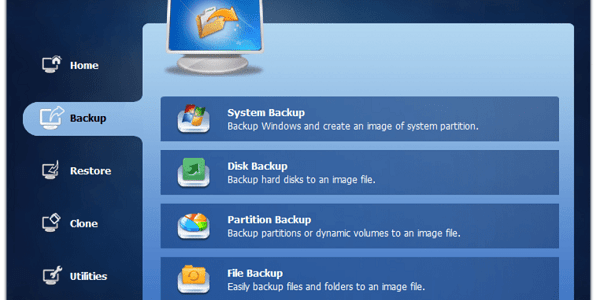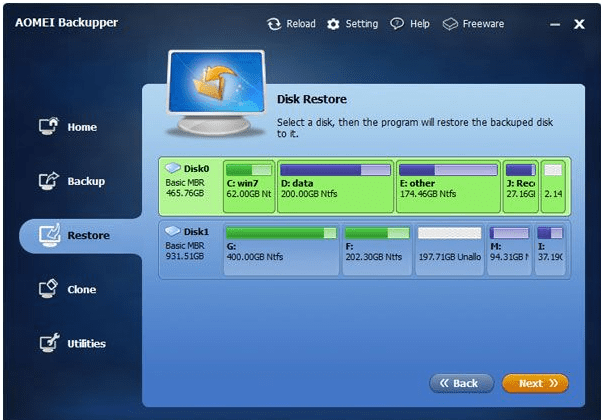It is high time to backup your system, discs and files so that if in any case, such scenarios stick out, you can restore your data instantly. The AOMEI Backupper Standard Edition could be your ultimate rescuer in such cases. This is a freeware and is supported for Windows 10/8.1/8/7/Vista/XP (all editions, 32 & 64 bit). The supported file systems include NTFS, FAT32, FAT16, EXT2 and EXT3. Here we will give you an insight into the features of this worthwhile backup software along with its advantages. The add-ons along with the pros and cons of it will also be taken care of. So let’s get to it.
AOMEI Backupper Review
The problem of losing the data is more pronounced when you work on your laptop or computer without using any prompt backup software. Gone are the days when you need to be a professional or an IT expert to give a notion of such software. With technological advancement, some backup software is made so hassle-free and fast to use that anyone can take care of their data with their help.
1 AOMEI Backupper Review1.1 AOMEI Backupper Features1.2 Pros1.3 Cons2 Conclusion
One such software is AOMEI Backupper Standard. It is considered as all-in-one backup software which along with backing up the data has some additional perks as well. It can sync, recover and clone your data easily. And when such software comes for free, it becomes the favorite of all. Isn’t it? Yes, you heard me right the AOMEI Backupper Standard is a freeware and can meet all your requirements in one go. You don’t have to provide any monetary compensation for its usage. It is not meant to gain any commercial advantage as well. It is meant just to serve you; keeping your data loss at bay either you are working from home or under business environment. Now let’s go in deep and look at its features in detail.
AOMEI Backupper Features
Let us now get to the Pros and Cons.
Pros
When we say it is extremely safe, we mean it. You can set a password for each backup the AOMEI Backupper Standard Edition is making. This will protect your data from the unauthorized access.An additional feature of ‘real-time file sync’ has made the AOMEI Backupper Standard Edition more tempting. As soon you make any change in the files, it keeps an eagle eye on it. It can easily monitor the files for changes and adding new files. It can even modify or delete the files from source to the target path. This ensures that you are not going to lose any of your data whatever the circumstance comes.The AOMEI Backupper Standard Edition supports a number of storage devices which includes internal hard disks, external hard disks, and hardware RAID. They are also compatible with solid-state drive and USB flash drives. The thumb drives along with CD/DVD are also supported through it. Other than these it supports network share, network-attached storage (NAS), cloud drive desktop apps, and virtual machine systems.
Cons
The single encryption option gave it a little back foot. The more is the encryption, the more will be the security.After creating the image it has been seen causing boot problems. So one would need the Windows original CD to fix the problem.
But these are just the mere issues that can be ignored seeing the potential advantages of it.
Conclusion
The next time if the thought of data loss from your laptop or computer is troubling you, try out the AOMEI Backupper Standard Edition. It can deal with all sorts of disasters like system crash, accidental error, or any virus attack. Once installed, all you need is to sit back and relax and let it do its course. This is the reason why it is considered the easiest free PC backup software. Give it a try and feel the difference!