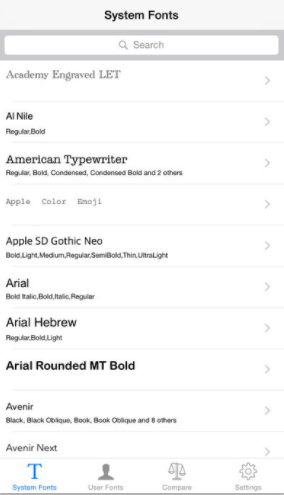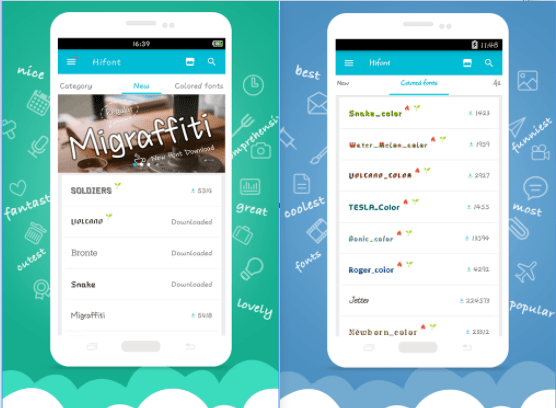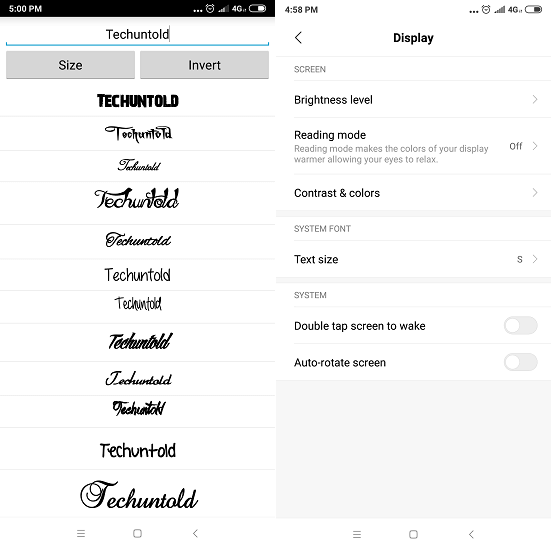Get Cool Typography With These Best Font Apps
On studying and researching various apps, I came up with the best apps for fonts for your device. So if you have Android or iPhone then try out the below apps.
1 Get Cool Typography With These Best Font Apps1.1 1) iFont1.2 2) Cool Fonts1.3 3) FancyKey Keyboard – Cool1.4 4) HiFont1.5 5) Big font1.6 6. Stylish Fonts1.7 7. Cool Fancy Text Generator1.8 8. Font Changer
1) iFont
Thinking of changing the font style? Then go with iFont, one of the best font apps for iPhone. You just need to search for the fonts and import it. Once you do that, you can compare a particular font with others in order to come out with the best one. You can use the selected font on various apps like keynote and pages. Please note that the app does not allow you to change the font of your system. Link: iFont
2) Cool Fonts
Next app for fonts for iOS is similar to FancyKey Android app. It adds the keyboard to your iPhone having a variety of fonts. Use it to message your friends with amazing fonts styles and post on Facebook and comments on other social media sites with cool fonts. The app supports iPhone, iPad and iPod touch and requires minimum iOS 8.0 version. So pick up your iOS device and get this free app from App Store to have the all-new look of cool fonts. Link: Cool Fonts
3) FancyKey Keyboard – Cool
To get away with the boring white and gray keyboard and static fonts, use FancyKey keyboard app. This is one of the best font apps for your Android device. It adds keyboard having beautiful fonts and cool emojis. Apart from this, you have a freehand to customize the keyboard. You can add typing effects with sound. It is also possible to set the image on keyboard background and change the color of the keyboard. Link: FancyKey Keyboard
4) HiFont
HiFont is another app in the best fonts app list. Install this app on your Android device to give it a whole new look & feel with cool and stylish fonts. The app supports Android 4.1 and upper versions and if you are using Android 4.4+ then you can also enjoy adding colored fonts to your smartphone. For some of the Samsung Galaxy phone series, it does not require rooting while for Android phones from some companies like HTC, Motorola, Huawei, and Lenovo it requires rooting. Link: HiFont
5) Big font
This app is quite unique from others on the list. This app will change the font size on your device. The app claims to increase the font size from 20% to 1000%. Increase or decrease the font size using font scale slider, preview it and then apply to change the default device font size. Why strain your eyes when you have the Big font app available for free on Play Store. Also, the app supports older versions of Android, you just need to have Android 2.3 or later version on your device to get it. Link: Big Font
6. Stylish Fonts
Try and add more and cooler fonts with this app. Stylish fonts let its users instantly preview the font which they are trying. And the best part is, you don’t have to manually select a font style every time before adding text. Just simply enter your text and the app will automatically display that text in all the formats available. Apart from that, you can alter the size of the text. And the app also provides the reading mode in which colors become much warmer which have a pleasing effect on our eyes. Link: Stylish Fonts
7. Cool Fancy Text Generator
You can easily convert normal text into many stylish and cool text with symbols and fancy fonts. Unlike the app mentioned above, you can actually see the name of the font that you are previewing. Once you have selected the font to go for, simply tap on the text and it will be copied on to the clipboard, from where you can paste it anywhere you want. Additionally, you also get a text decoder tab in which you can try out text along with symbols to experiment with the font style. Link: Cool Fonts
8. Font Changer
Another best font app for iOS users. This app provides more than 120 fonts to choose from. Just enter your text and let the app takes care of the rest. Select the font which you liked the most and that’s it. Now you can share it through messenger or on social media. In addition to such a huge variety of fonts available, users have also the option of adding various emoticons and decorations to the text. And it also has Instagram comment support which is not present in rest of the apps. Link: App Store So you have a list of 8 apps to try out for stylish and better fonts on your smartphone. Choose the best one for your iPhone or Android device and surprise your friends. Do comment below if you have any other typography apps to share.