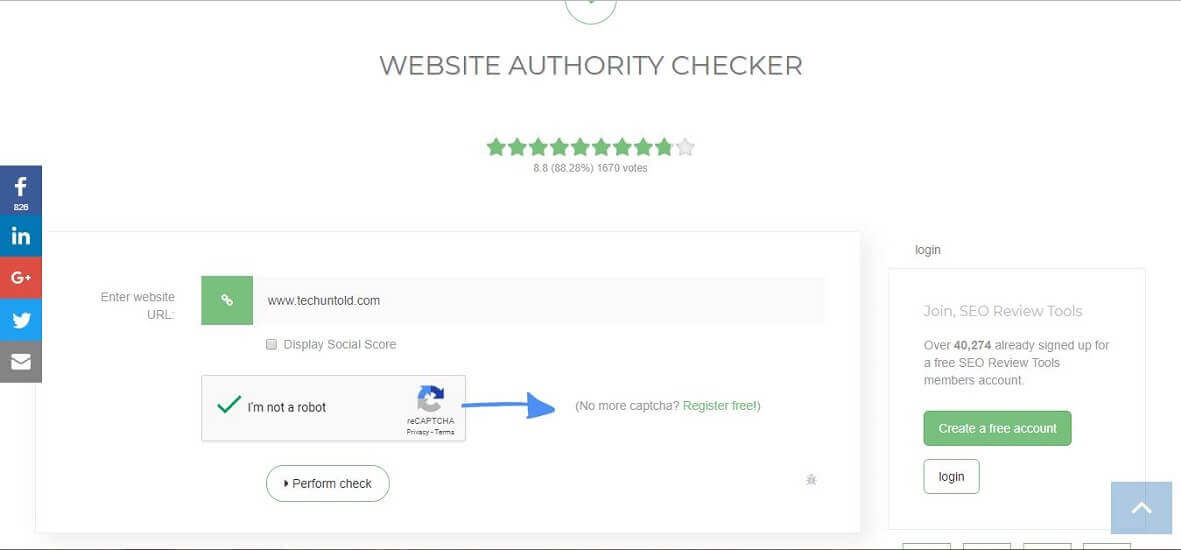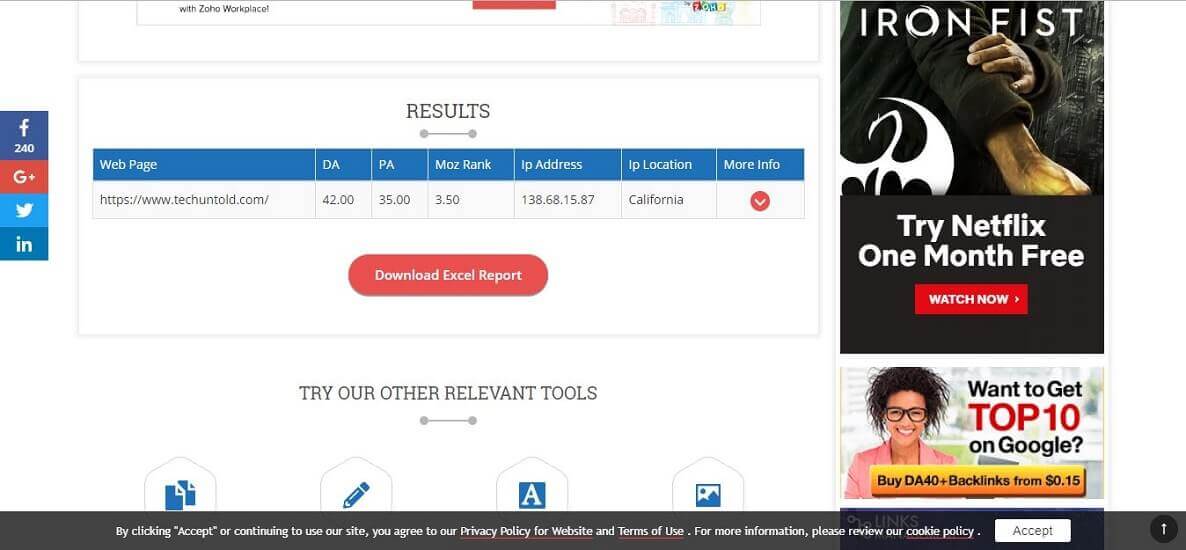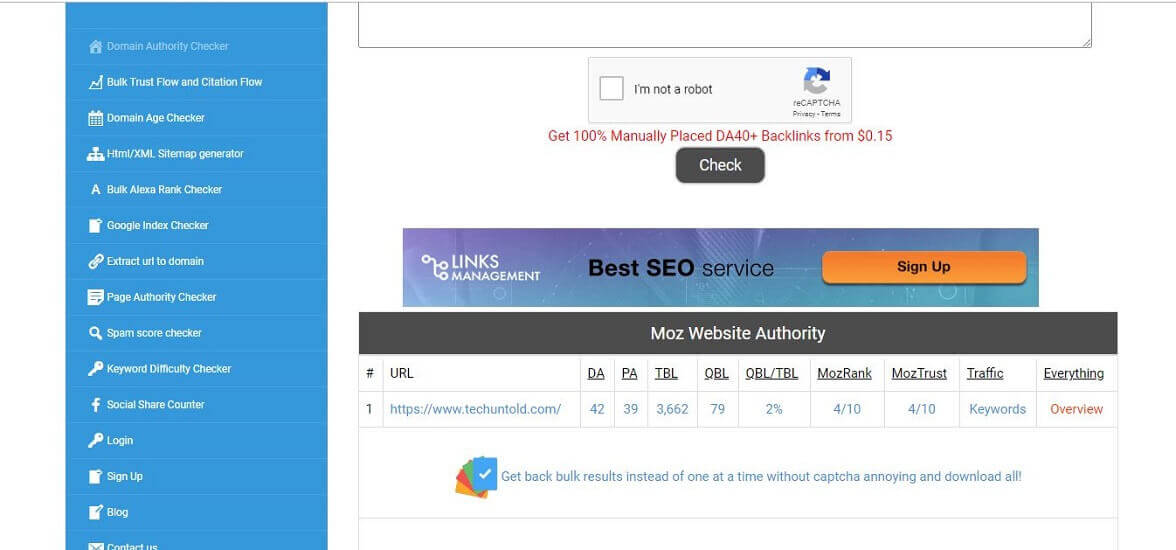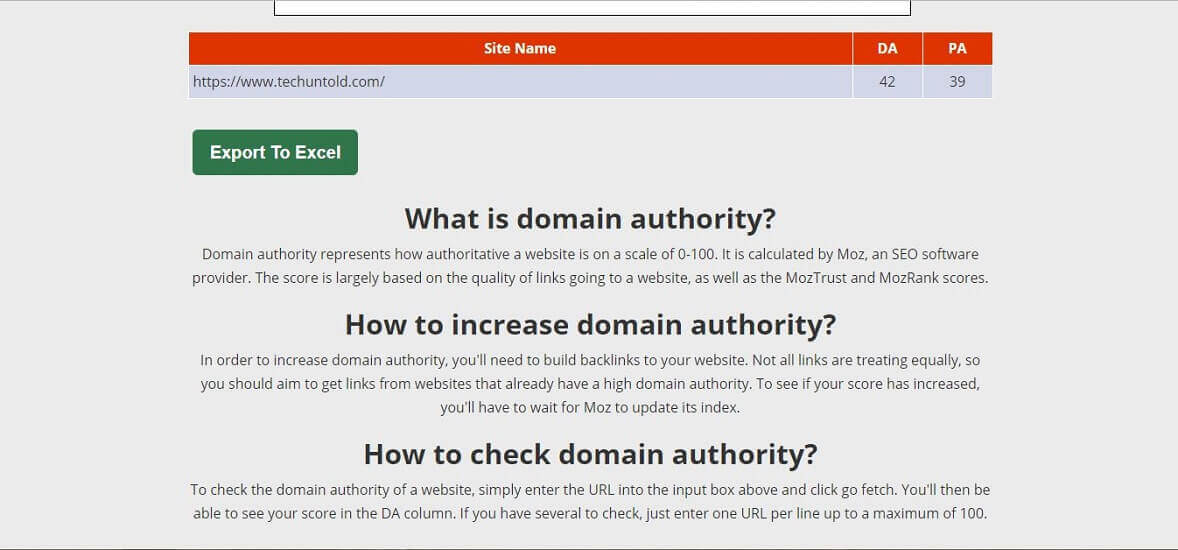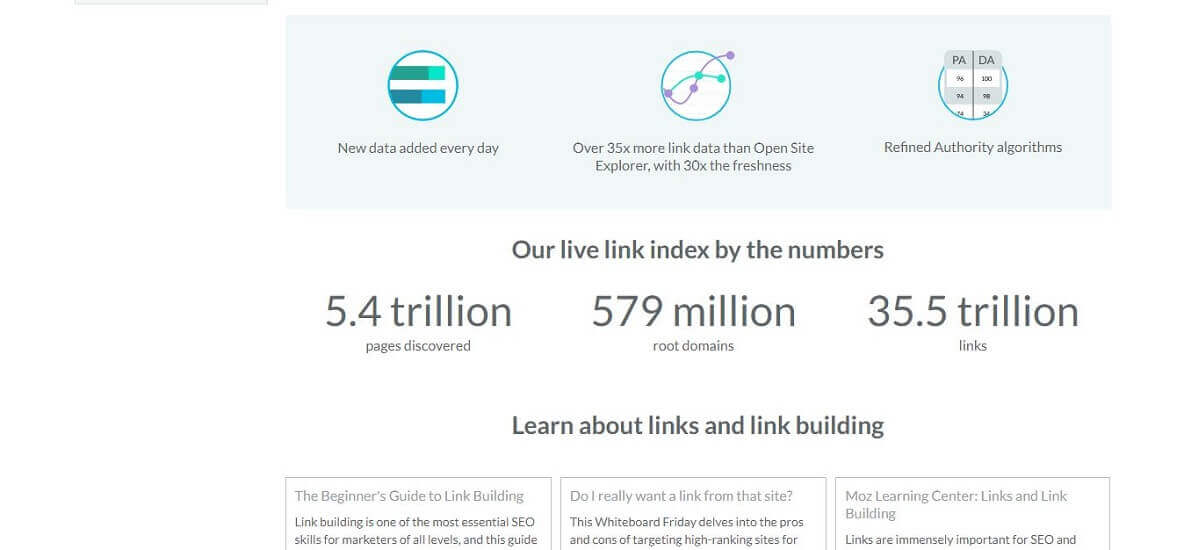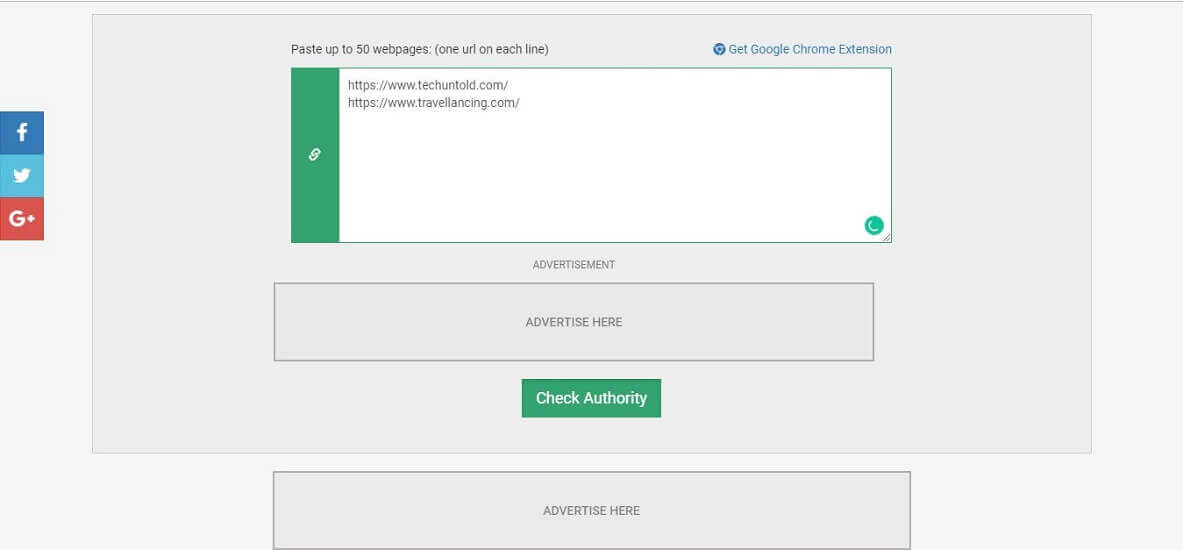Know Your Website Domain Authority And Page Authority
1. Seo Review Tools
1 Know Your Website Domain Authority And Page Authority1.1 1. Seo Review Tools1.2 2. Small Seo Tools1.3 3. Website Seo Checker1.4 4. Seo Weather1.5 5. Link Explorer1.6 6. PrePostSeo1.7 7. Page Authority Checker1.8 Final Words
This is the simplest way to find out the page and domain authority of your website. This tool displays several important information regarding your website. Working is pretty simple. Just enter your complete URL and click on the captcha sign to confirm that you are not a robot. SeoReviewTools will take care of the rest. It will display MOZ page authority, total external links, your URL age in years, MOZ domain authority, and external links to domains.
2. Small Seo Tools
In this tool, you can enter up to 50 URLs at the same time. This website provides a broader and bigger text area for you to enter all of the URLs. After the website has been loaded in your browser, simply enter the website in the search panel and click on check authority. This redirects you to the next page where an excel file will be waiting for you to download it along with all important details like Domain authority, Page authority, MOZ rank, IP address, and IP location. SmallSeoTools also provides other details like Plagiarism checker, Article rewriter, Grammer checker, and Reverse image search.
3. Website Seo Checker
This is also a great website to check domain and page authority of any website. Working is quite similar to the site mentioned above. You simply have to enter your complete website’s name in the domain checker text area. After clicking submit, it will load for some seconds and will display exact details needed. Those details include DA, PA, total backlinks, total quality backlinks, the percentage of quality backlinks, Moz trust ratio, major traffic leader, and an overview.
4. Seo Weather
Another bulk domain authority checker for websites. But unlike SmallSeoTools, you can only enter up to 25 URLs at a single time. After you are done entering all the websites, click on Go fetch to extract all the data and make sure to enter the captcha details. This website will only display Page Authority and Domain authority along with the website name. Apart from that you also have the option to export all data to excel which will also display the same information. But this feature can be really helpful when checking and tracking about many URLs.
5. Link Explorer
A tool by MOZ. No doubt why they are on the 1st page of Google everytime we check about SEO related stuff. This is a great website for checking page and domain authority of the websites. But in order to use this tool, you first need to register to their website by creating a MOZ account. I would definitely recommend you to make a MOZ id as it will be useful in many ways when running a website. This link explorer only allows you to search for 10 websites a month for free. You can always upgrade your privileges by paying the specified amount.
6. PrePostSeo
It is the perfect tool for bulk checking. The interface is simple and user-friendly. PrePostSeo also allows its users to enter 50 website URLs at a single time. Enter as many URLs as you want and click on check authority button afterward. All the information will be displayed on the same page under this section only. It will display domain authority, page authority, MOZ rank, IP address and pages indexed by Google.
7. Page Authority Checker
This one only lets you fetch data for a single website only. Users only have to enter website’s complete URL and click on check authority. The rest will be taken care of. This domain authority checker tool will only display Domain and Page authority for the domain that you have entered. My only issue with this website is their weird ad placement which makes it not appealing. Rest all is fine.
Final Words
So these were my best picks for websites to check Domain and Page Authority of a Website. And if you want only one rather than trying all then I would advise you to try the MOZ tool. It works best and provides additional exposure and features as compared to the rest of the tools.