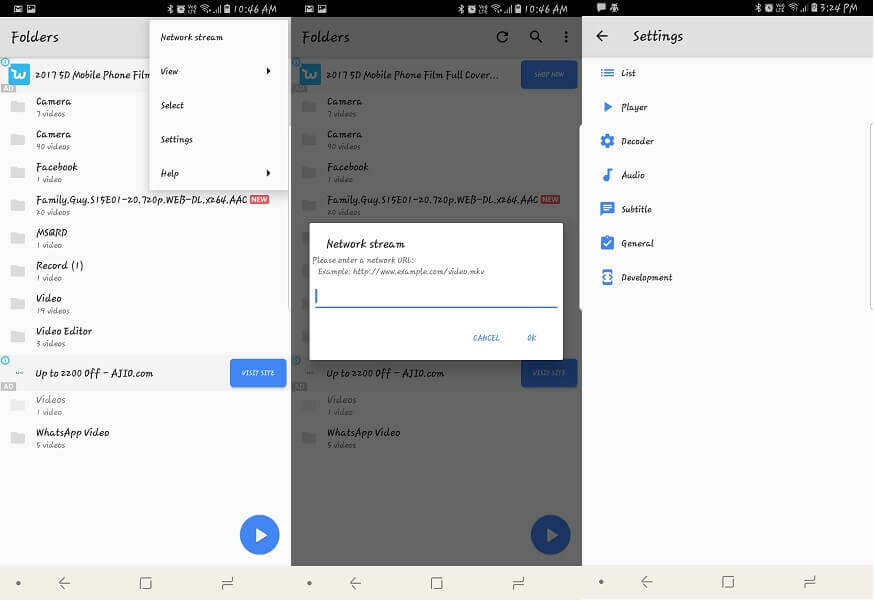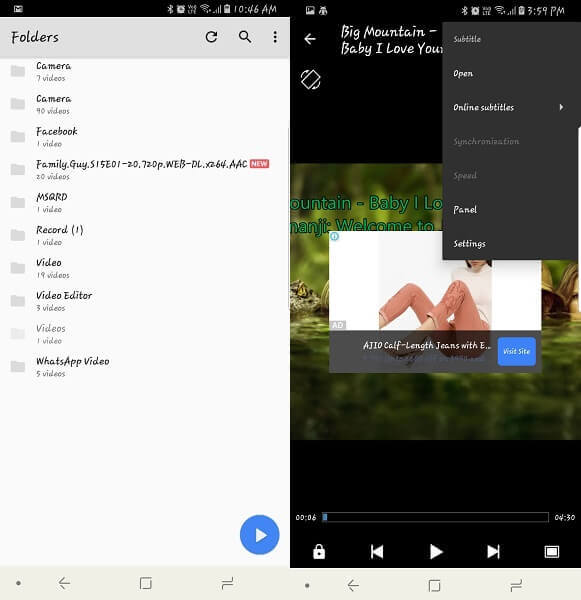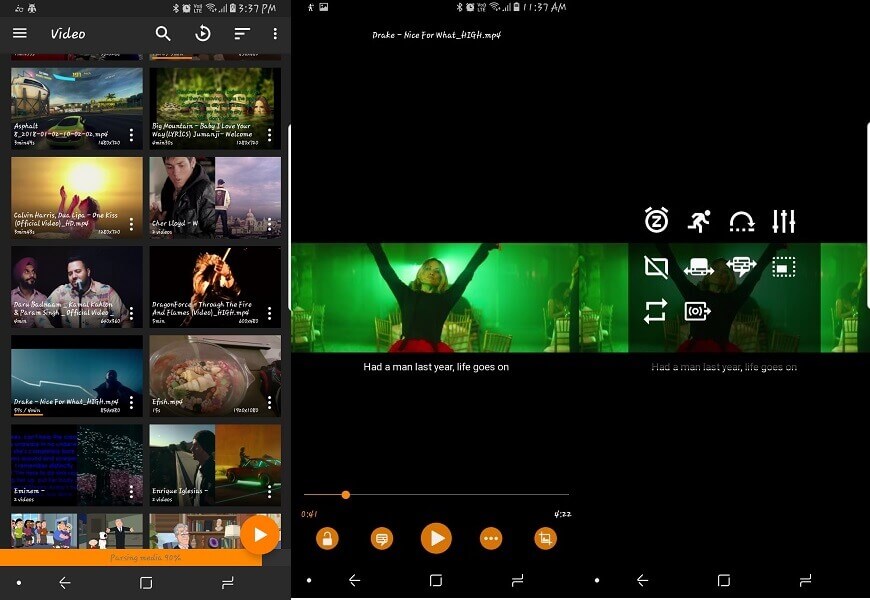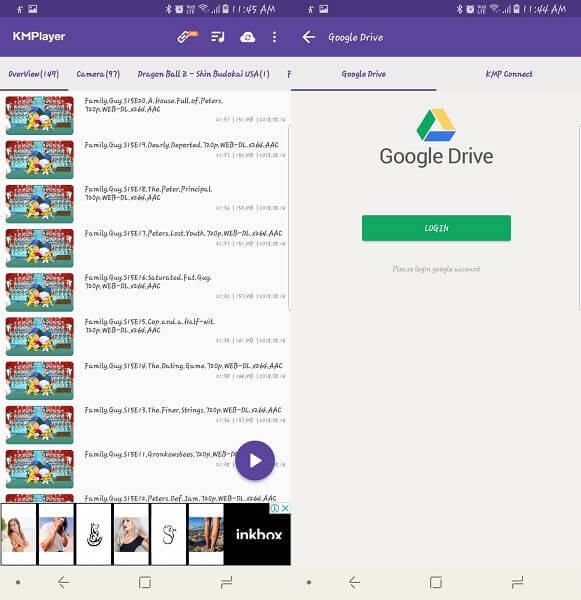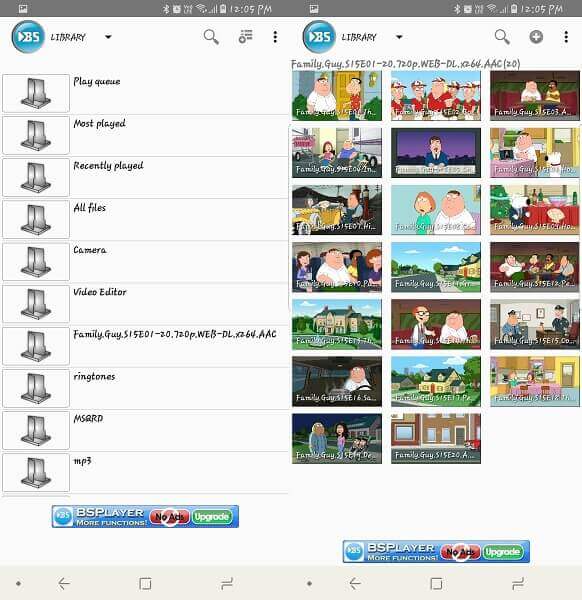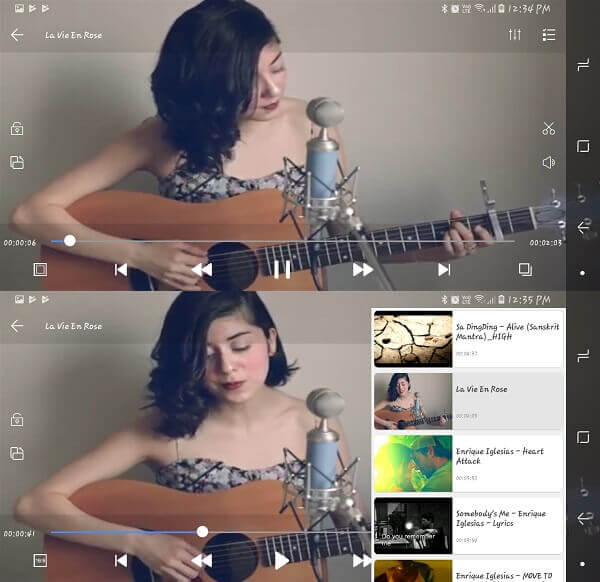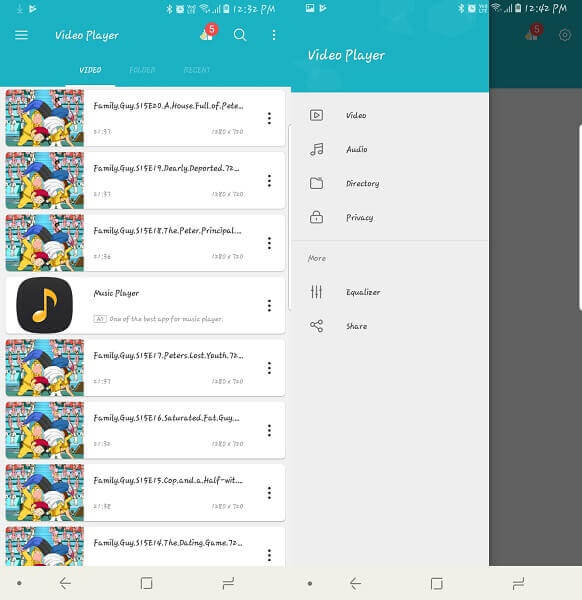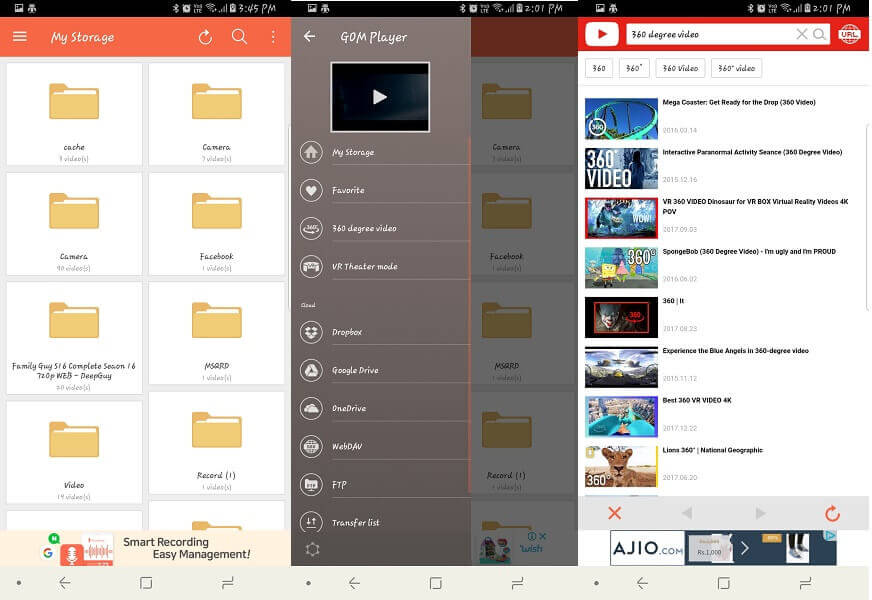1. MX Player
0.1 1. MX Player0.2 2. VLC For Android0.3 3. KMP Player0.4 4. BS Player0.5 5. Video Player0.6 6. Won HD Video Player0.7 7. GOM Player1 Best Video Players For Android For Amazing Viewing Experience
I hope most of you must already be aware of MX Player but if not don’t worry we got you. MX Player is one of the best video players for Android as it supports almost all the video codec. The good thing is that you can also play audio files from this player itself. This is an HD player which is very versatile in its job. You can search for any media by its name directly from the search bar. Controls like Play, Pause, Next, Prev and screen lock are very clearly placed on the screen. Gesture controls like to forward or backward a video simply swipe right and left on the screen respectively. Volume and brightness can also be controlled by swiping up or down on right and the left side of the screen respectively. In addition, it also supports Network streaming, just give the URL for the network you want to watch.
The thing that I like about the player is its various options inside settings. There are so many things that you can modify according to your needs. From the theme of the player, codec, control and audio settings to the background play everything is under your control. Most importantly this player can also download subtitles for your existing video online. It supports different language and text formats for subtitles. That is a really great feature and comes in handy for the movies which are not in your local language. Play Store
2. VLC For Android
Everyone’s all-time favorite video player for windows has landed on Android and this player certainly does not need any introduction. VLC Player organizes the files according to name, length or date created. All the files with a common title would be kept together which is really convenient while searching or categorizing the videos. Play audio or video in this player with friendly interface and minimalistic controls. Advance controls like a sleep timer, jump to a specific time, increase or decrease playback speed, audio equalizer, only audio mode and PiP mode are on the video screen. To access them tap on the three dots right next to the play button. It also includes gesture controls for easy operations. Meanwhile, additional features like PiP i.e picture in picture mode where if you close the player or open another app, the video will play in a small window. The dark mode of the player is really handy while using the phone at night it really helps in better and easy viewing. The ability to play video as an audio are some of the reasons why this player made its name on this list. Play Store
3. KMP Player
While playing a high-end HD video sometimes it does not play as it should or the output and the quality are not as expected. But don’t worry it’s not because of your video it might be because of your video player. Usually, some of the players are unable to play huge HD video file and for that KMP video player for Android is here. This video player was aimed basically at being HD video player but as time went by they have included other features also. Now the interface of the player is almost like the MX Player but with different color and changed style. One thing that I like about it is that how it organizes the content. An overview shows all the videos that your device has in one place. That’s not it, if you want to have folder wise look then you just have to swipe to the left and all the videos will be shown with the folder name above as title. Keep swiping to explore more folders. Isn’t this cool?
The player is convenient to use as while playing the video you get all the controls in reach of your fingers like lock screen, screen orientation and screen size. Apart from this, a pop window option for playing videos while multi-tasking and playback speed toggle bar on the right are nice features on screen. It also supports cloud storage via Google drive and its own cloud KMP connect. Just hit the cloud icon above the lists of videos and get rid of the storage space that videos are taking up on your phone by uploading them to the cloud and watch it anytime. Play Store
4. BS Player
This is also one of the best video players for Android as you can play any video formats and MP3 files. The player organizes files according to the folder they are in. Apart from that, you can also see the most played, recently added, the current playing media and its queue. Create a playlist for your favorites songs and videos and listen to them without having to search for tracks every time. The playback of the player is very good and the controls are also distinguishable. It also has gesture control like all other players but you can also control volume, brightness and play speed by the buttons provided on the right side of the player while the video is playing.
What I like about this player is that it shows time and battery percentage on the player itself while playing a video. That is a good feature as we always have to scroll the notification panel down to see it and it breaks the flow of watching. With this feature, one can have uninterrupted entertainment. Like all other players, it also features network streaming, subtitles(online or load existing file) and text settings. Play Store
5. Video Player
This app is almost like all the video players but the reason it made its place on the list is its small size. With less than 4MB of size, this player is worth downloading. You will surely know the reason why it’s mentioned here once you download it. Now for the playback, the player seems to do everything that all other players with large size do. What I like about it is that while playing you can see the playlist on the screen without closing the video which to me is a great feature. I like to keep track of where I have reached while watching any season or to change tracks without closing the present video. The controls are mostly like other players but in addition to that, it has a screenshot feature (scissors icon) and mute option.
Apart from this, it has two distinct features that you will surely like. The directory will allow you to use this player as a file manager and you can find and play video and audio from the storage itself. It lacks other options as you can only search and play. It would have been better if you could delete files and modify them. The other feature is Privacy where you can set security and add files which you want to hide or keep out of reach from other people. Great, right? Play Store
6. Won HD Video Player
You can say that this player is an alternative for MX Player as most of the features are same except its theme color. Well like MX Player you will not get various features in this but it is definitely is a good video player. Enjoy HD videos and stream network media. This player is only for videos, it won’t play music audio or MP3.
MX Player is an excellent video player but sometimes too many options might make you confused. Here Won HD Video Player does its work. The best part about this player is that it is pop-up ad-free. That means you do not have to worry about the advertisement that troubles you while watching the video. Enjoy the videos as they are in total HD with this player. Play Store
7. GOM Player
The one video player that almost all the Android users must have. Playing videos are just a common thing that this player has with others. GOM Player is made to do more. Apart from playing normal videos it also plays 360° videos. Don’t worry if you don’t have any 360° video as the player will provide you with online videos from which you can watch. All those VR fans out there get ready to be amazed, this player also plays VR videos and gives a theater-like experience. It also has separate VR mode. Another amazing thing about the app is that it supports cloud storage. Whether you have Dropbox, Google Drive, OneDrive Or WebDAV it can work with anyone of that.
Its UI is simple and easy to use with large icons and labels. Mark your favorite videos by tapping heart icon next to each video and see all of them in one place. Play Store
Best Video Players For Android For Amazing Viewing Experience
I have tested all the players and honestly, all of them are worth downloading. Choosing one depends on your requirements. If you looking for a small and effective player then certainly Video Player is the best option. But if you want all the various options and don’t have any storage issues then you can choose from KMP, VLC or MX player. All of them work wonderfully and are free to download. I would recommend GOM Player for those who are looking for something more than just looking at videos as it has 360° and VR mode option which is certainly out of the box. So, which one have you decided to go for? The comment section is waiting for you!