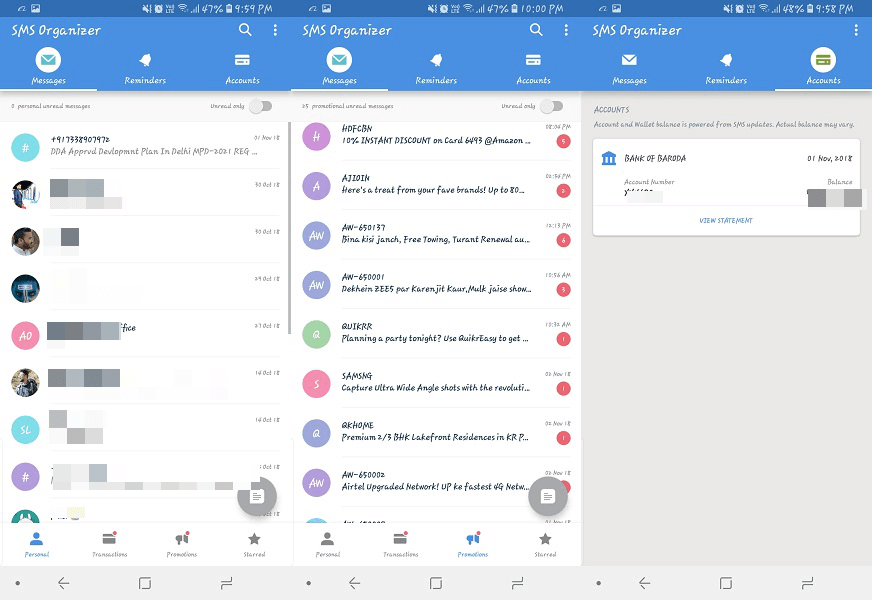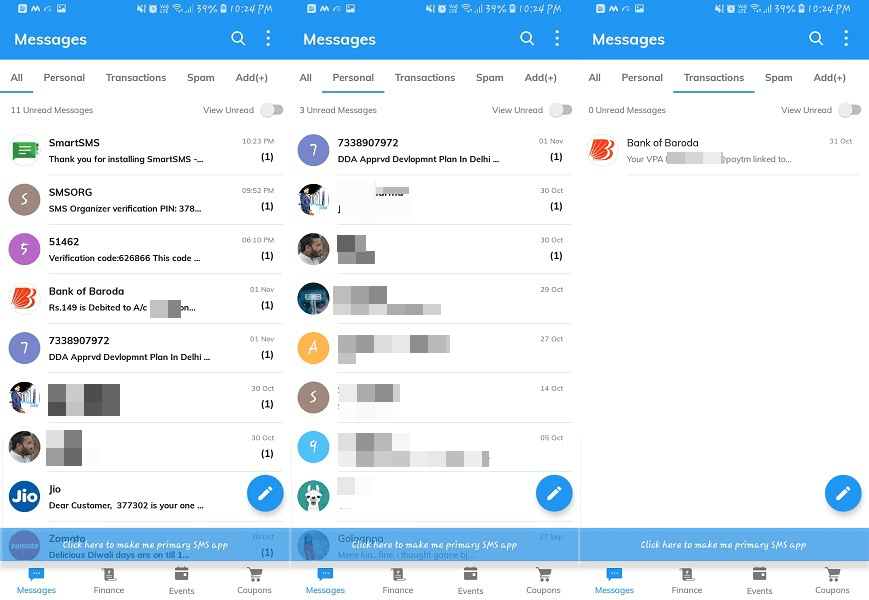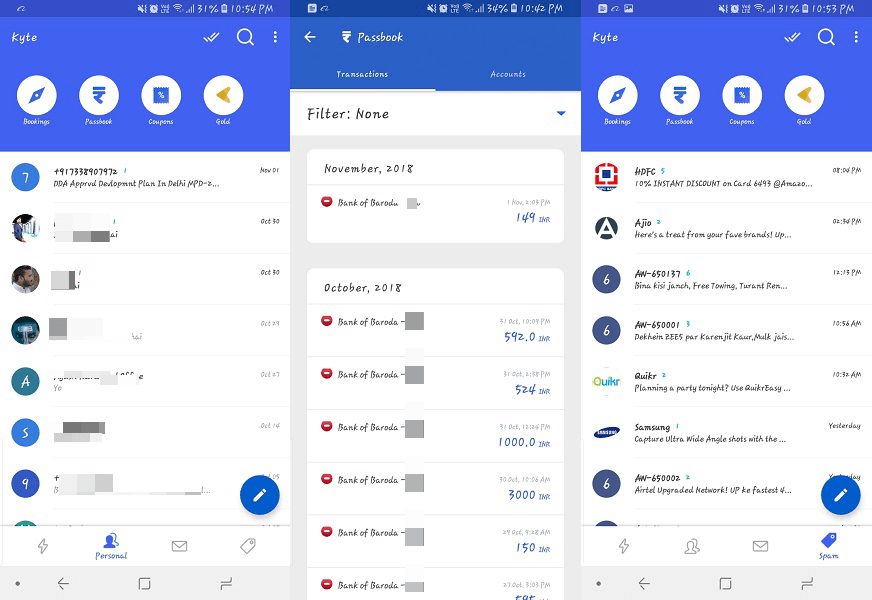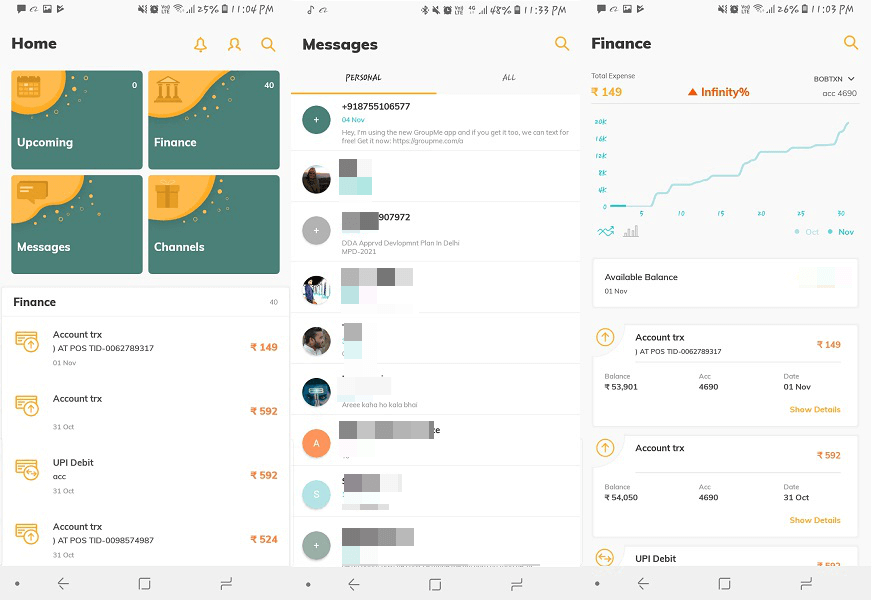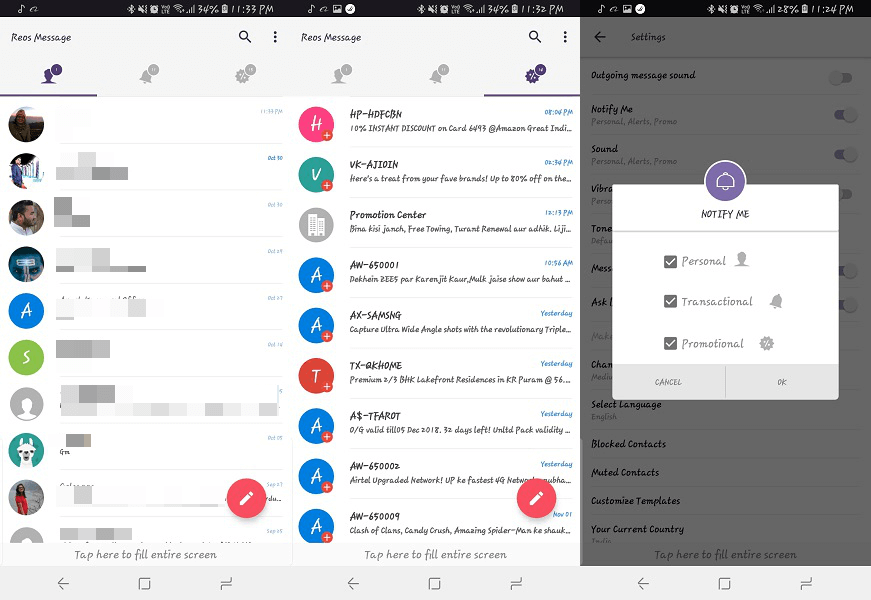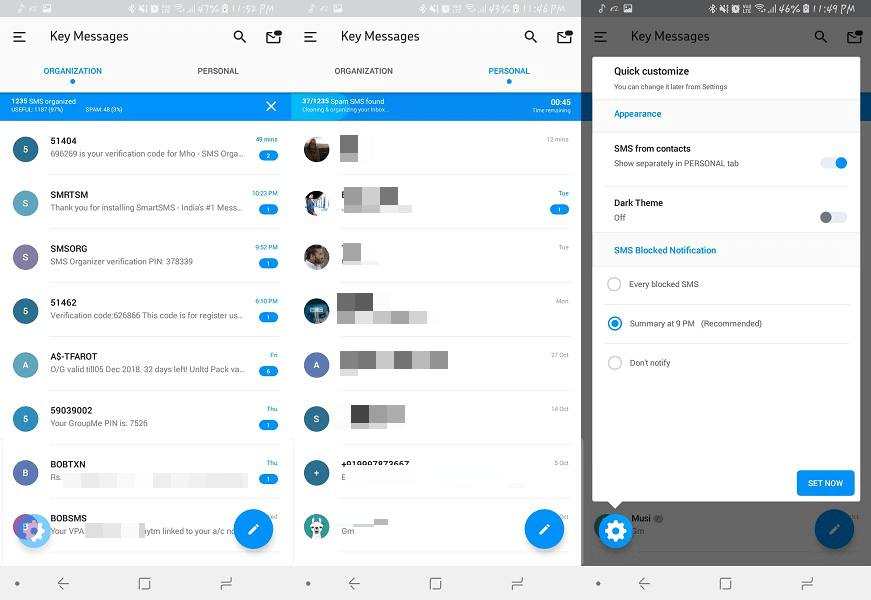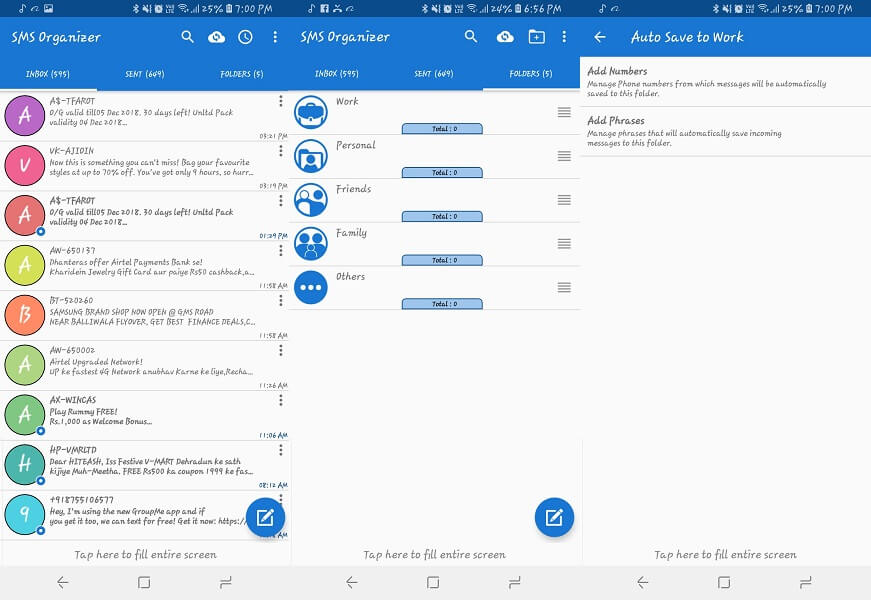These apps can manage your incoming messages in various tabs with personal, promotional and maybe spam messages depending on the app. Some of them will even let you have information regarding your bank accounts and the transactions. They will let you know which texts are meant for you or not of worth. Here we have provided with the best SMS organizer apps for Android that will let you have a total control over your messages.
Best SMS Organizer Apps For Android
1. SMS Organizer
1 Best SMS Organizer Apps For Android2 1. SMS Organizer3 2. SmartSMS4 3. Kyte5 4. Mho6 5. Reos SMS7 6. Block Text, SMS Spam Blocker, Backup, Key Messages8 7. SMS Backup9 Conclusion
Very decent and clean SMS organizer app for managing your message inbox by Microsoft. This app divides your texts into three sections Personal, Transactions and Promotions. Inside personal, you can find texts from the contacts that you have saved and other mobile numbers. If you get texts from banks and other money-related payments like OTP, withdrawal etc. then they all can be seen in transactions. Promotions tab keeps all the messages from companies, advertisements, and other forwarded messages. You can also send texts to your contacts or make reminders for sending them later from this app itself. Apart from this, a quite interesting feature, if your mobile number is linked with a bank account and you get texts for that, this app lets you see the balance of that particular account. It also shows you all the transactions you have made in that account. To keep your bank details secure, this app asks you to keep security as a pattern or any other means if available. In addition to this, you can block any other contact from texting and set many other customizations to manage the older messages. There is an option to create a backup for your texts in case you want to save any of them. Download SMS Organizer
2. SmartSMS
A perfect alternative for the SMS organizer app and all the features are almost similar between these two. Just like the above app, it also splits your messages into different groups. You can see either all, personal, transactions or spam messages by swiping left or right accordingly. If you want, it allows creating a new group for any particular contacts or messages. This app also shows you banking status and transactions details for the account with whom your contact number is linked with. You also get notifications for all of the texts so you can either see or dismiss them. It has schedule messages feature, where you can set time and date for the messenger to send the message in future. This way you won’t forget to send a message. In addition, it allows saving all the important messages in the Cloud. It has a completely different feel of conversations and text styles. You can customize the text boxes, its colors and add backgrounds to make your conversations more fun. Download SmartSMS
3. Kyte
If you are looking for a messenger to keep a check on events, bookings, shows, and banks transactions then this is the best SMS organizer app for you. It shows all the important messages, the message from personal contacts, the unread and the spam separately. The notifications are shown which you can tap to open, choose to copy or dismiss them. Apart from this, it has special sections for the texts with information on your bookings of any kind. Here all the date and timings for the events that you have to attend along with the texts are shown. You can also see all the transactions for the bank account linked to your mobile number and check its current balance. Like other apps, it allows creating backups for your texts and messages. Download Kyte ALSO READ: Top 5 Twilio Alternatives For SMS And Voice Calls APIs
4. Mho
One of the best app with a different way to show the messages. On the dashboard of the app, there are different categories of groups for texts which you can see. And below that, there are financial transactions and personal messages. You can see all the unread messages regarding different tags like bills, events etc. in upcoming. Inside finance, you can have a detailed view of your bank account and its transactions. To check the personal and all the other conversations you can go in messages. In addition to this, you can search for any particular messages, texts or conversations from the search bar of the app. Download Mho
5. Reos SMS
Reos SMS organizer lets you have a total control over your incoming messages. It shows the messages in three sections. First is for all the personal messages from the contacts and mobile numbers. Then next are all the alerts for forwarded, advertising and notification messages. At last is the section for promotional messages that you get from various sources. One interesting feature, if you tap on the icon of the categories for a few seconds, it shows all the unread messages for that group at the top. Apart from this, you can select whether to be notified for all these categories or just for personal messages thereby saving your time. Just like every other SMS organizer, you can also use it as a normal messaging app to send texts and have conversations. Download Reos SMS
6. Block Text, SMS Spam Blocker, Backup, Key Messages
Another SMS organizer app that you can download for free on your Android phone. This app is basically for blocking any unwanted contacts or spams texts that annoy you. But it also organizes all the messages in your inbox in two categories organization and personal. This way you can easily choose what to read and what not. You can also check all the unread messages for these categories with just one tap of the message icon on the top right corner. As it allows blocking of messages, you can select whether you want to be notified with the blocked text information or not. In addition to this, it also has a dark mode which can be used if the users want. Like every other app, this can also be used to send texts to any of the desired contacts. Download Key Messages Also Read: Best File Managers for Android and iOS
7. SMS Backup
See all the messages in the inbox, the ones you have sent and see them organized in different groups and all those groups organized in folders with SMS Backup app. You can swipe between these three as per your need. Inside folders, the messages are divided into work, personal, friends, family and others. You can even add your desired contacts in these groups as per your choice. It has an autosave option for the numbers or phrases that can be added to it. The messages from these numbers are automatically saved in the category you have decided for it. Apart from this, you can also save your messages in the cloud, store the backup in case it is required in near future and add scheduled messages. Download SMS Backup
Conclusion
With these apps, you can organize and manage all your incoming messages according to their importance. All these apps give notifications for texts in the notification bar. You can either mark it as read or reply directly without opening the message. This may vary on different devices. Unfortunately, we couldn’t find any SMS organizer apps for iOS, in case you know any other good ones for Android and we missed them, do let us know.