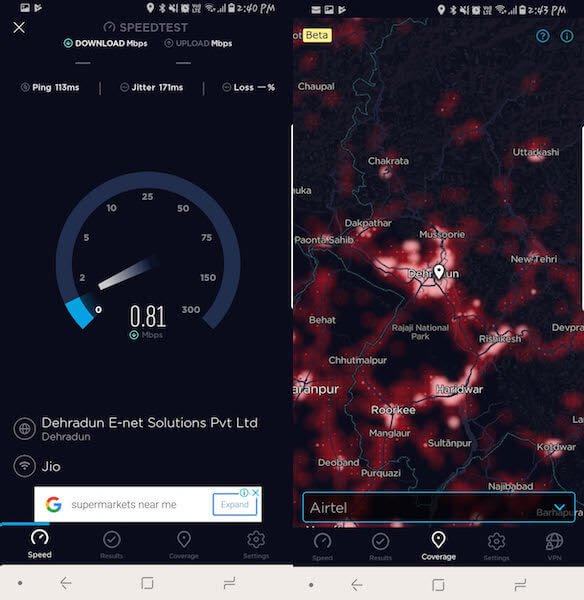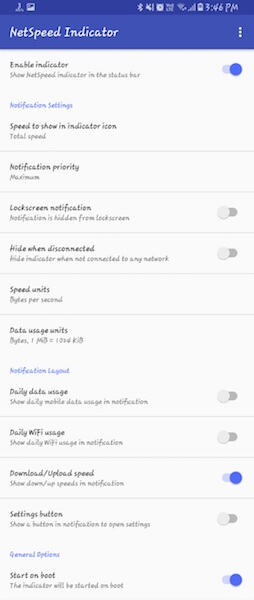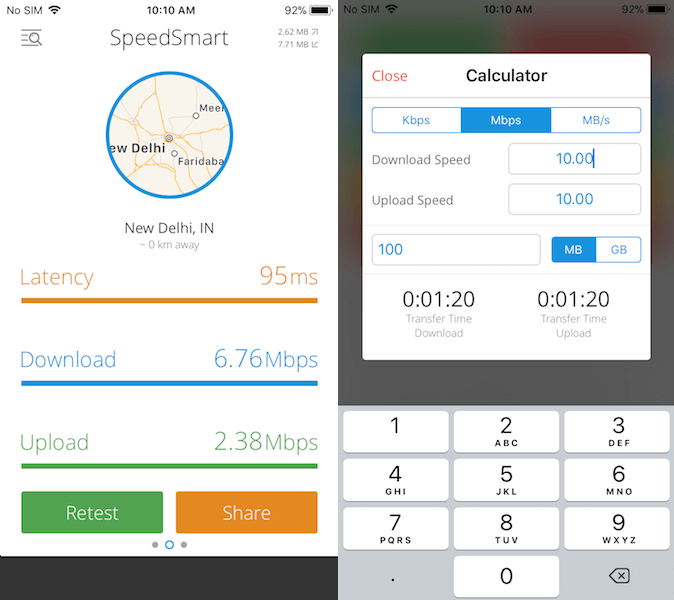1. Speedtest By Ookla
0.1 1. Speedtest By Ookla0.2 2. Internet Speed Meter Lite0.3 3. Speed Test Master0.4 4. My Speed (By TRAI)0.5 5. Net Speed Indicator0.6 6. Data Monitor0.7 7. SpeedSmart Speed Test Internet1 Best Internet Speed Test Apps For Your Phone
Speed test is the app presented by Ookla and is known to be one of the most trusted apps to test the current speed of the internet whether it’s cellular or broadband. It is also very convenient to use and provides accurate real-time internet speed, along with its uploading-downloading speed and the network provider details. Speedtest helps you to compare the internet speed of different networks by just saving the speed results. Apart from this, it also helps in checking for the coverage of any given network in your area but this feature is only available on Android. Android | iOS
2. Internet Speed Meter Lite
Internet speed meter is another app to know the speed of the internet whether it’s cellular or broadband. It keeps track of the speed in a dated way i.e. per day. The best thing about the app is that you can check your internet speed in the notification panel itself without opening the app. You can also set alert for the monthly usage of data according to you and the app will notify whenever you are about to reach the limit. Android
3. Speed Test Master
This is one of the best internet speed test apps to check the internet connectivity. It is much smaller than the others and does not use much space on your phone, the last thing anyone would want. It is very convenient to use and you can analyze the result by just a single tap of the button. Android | iOS
4. My Speed (By TRAI)
TRAI, as we all know, regulates all of the cellular networks and telecommunications in India. They too have come up with an app where you can test the real-time speed of your current internet connection. You can also see the exact location on the Google Map where the network is being used and search for the other networks range to compare them. TRAI states that if you come across any connectivity problem you can simply report it to them. Though it will not be taken as a complaint but would help them to take constructive measures to resolve the problems. Android | iOS
5. Net Speed Indicator
It is the simplest of the internet speed test apps. It’s not only small but also easy to use. Once downloaded just open the app and adjust the settings. That’s all! It is possible to check the speed directly on your notification panel and you never have to open the app again to check the speed. And the best thing is its ads free. Android
6. Data Monitor
Data monitor as the name suggests is an app which helps in monitoring your data. It helps in various activities like checking data usage and setting its limit, checking ping for the host network and keeping track of your day to day data usage also. You don’t have to open the app as the speed can be monitored through notification panel itself. Android
7. SpeedSmart Speed Test Internet
It is one of the best speed test apps for the iOS platform. It not only measures the speed but also keeps track of the speed of the previous day which comes in handy to compare the network performance. The best thing about the app is that it has an inbuilt calculator which helps in calculating the time that it would take to download or upload a certain file at a certain internet speed. Android | iOS Special Mention If you don’t want to install an app to check the internet speed then the best option you have is going for a speed check test online provided by speedcheck.org. This amazing site will provide you a clear picture of the latency, download, and the upload speed provided by the internet connection on your device.
Best Internet Speed Test Apps For Your Phone
While there are many apps but these were some of the speed test apps that works best and take least of space. All of the apps work perfectly well but if you are looking just for the speed test and don’t want all the other features then I would suggest Net Speed Indicator for Android users as it takes the least space and provides with the sufficient information regarding the speed of the internet while iOS users can go for SpeedTest by Ookla.