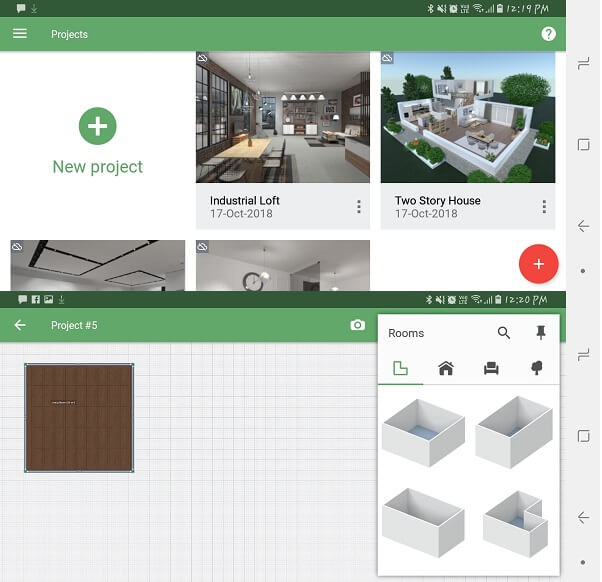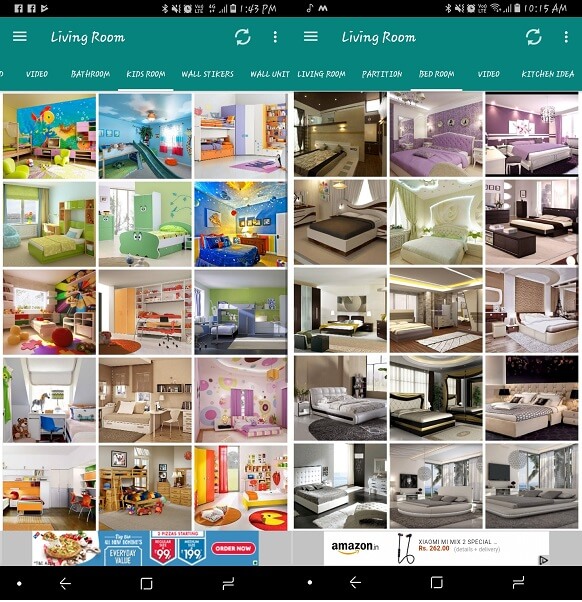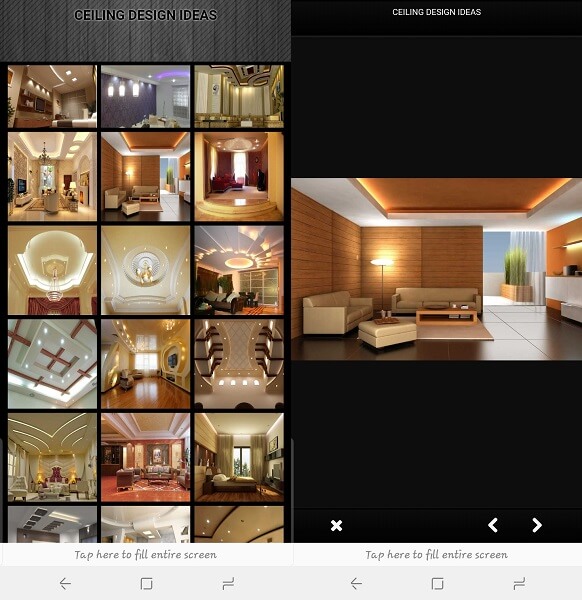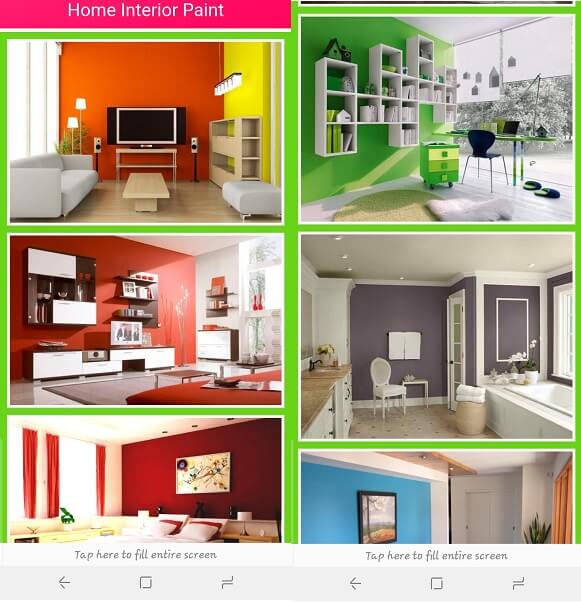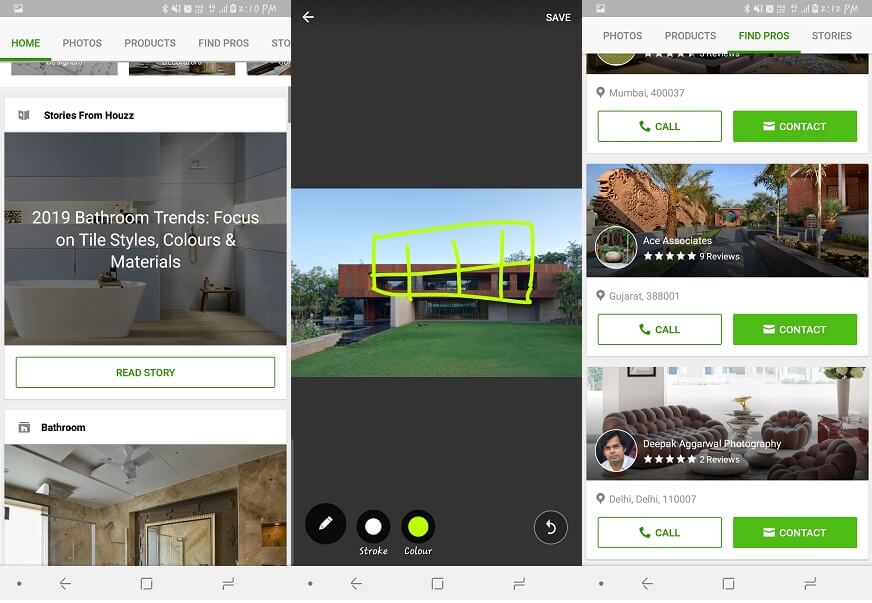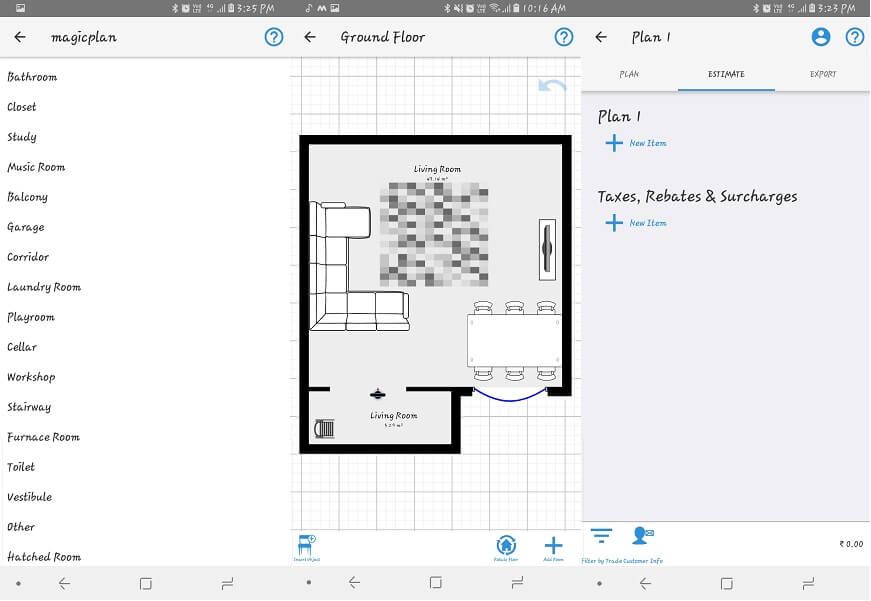With the advancement in digitalization, you can use home designer apps on your devices to design and organize the house. You can plan both the interiors & exteriors, add colors, furniture, and customize the different aspects of home & decor stuff. We present you the best home designer apps for both your Android and iOS devices to finalize new layouts for the house.
1. Planner 5D
0.1 1. Planner 5D0.2 2. Home Design 3D0.3 3. 5000+ Living Room Interior Design0.4 4. Home Ceiling Design Ideas0.5 5. Home Interior Paint Designs0.6 6. Houzz0.7 7. Magic Plan1 Best Home Designer Apps: Design Your House On Your Own
Planner 5D is an app that you can use to create your dream house. You can select and see from the preloaded projects regarding different types of house and residential places. In addition to that, you can also create the layout and design of the house from scratch. It allows adding the different styles of rooms, doors, windows, furniture and even the exterior objects like trees or lawns. There is also an option to select the patterns and designs for the floor and walls. You can select all the items and add it according to your desire to create something new. This app also allows having a VR view of the project that you created using your iPhone, iPad or Android devices. The only downside of this app is that only a few objects can be used, rest are locked. You can make in-app purchases to unlock them. Link: Planner 5D for Android | Planner 5D for iOS
2. Home Design 3D
Just like the above app, Planner 5D, this will also allow you to create and personalize the design of the house. You can create and add multiple stories to the house as per the space available for your land. It will show you both the 2D and 3D view for the project, preloaded or already created ones with all the measurements. This app has almost all the objects and items that you may want to use in the exterior & interior of the house. The app is really amazing and has all the modern styles, patterns and plans that you may be looking for. There is only one downside, you cannot save your project with the free version. You have to buy the premium version for doing that. Link: Home Design 3D for Android | Home Design 3D for iOS ALSO READ: 5 Best Tattoo Design Apps
3. 5000+ Living Room Interior Design
A living room is the most important part of the house. It can be used for relaxing or having a social get together with your friends and family. Now your living room shall portray all your ideas and new modern designs. With this interior design app, you can search from a number of given designs and select as per your choices. It also allows saving or sharing the images via social and messaging apps. If you do not like any particular design, use your imagination and combine different designs to create the perfect one. Apart from the living rooms, this app also has images for different house features like partitions, bedrooms, kids rooms, kitchen and different types of furniture. This app also has a videos section to help you understand and explore the designs. Link: 5000+ Living Room Interior Design
4. Home Ceiling Design Ideas
We take care of every aspect of our house, designs of the walls, floor patterns, and decor items. But there is one part where we normally don’t focus that much, the ceiling. Nowadays modern house designs are also focused on making your ceiling look just like the part of the room with new patterns and designs. Home Ceiling Design Ideas Android app will show you all the designs for different kind of rooms and spaces. You can browse and select the one you would like to be for different room’s ceilings. Link: Home Ceiling Design Ideas
5. Home Interior Paint Designs
Just like the above two apps that shows different designs, you will be able to explore paints and colors in this one. This color matching app will provide you with images of various colors and its combinations for different walls of the rooms. You can browse through the given list of photos of different rooms and their painted styles. It is not necessary to use the exact styles and colors, this app will provide the idea which you can customize as per your choice to paint the house. Link: Home Interior Paint Designs
6. Houzz
A new way to explore all the possible designs which you can use while constructing the house. You can read the stories regarding new and trending styles for houses under the Home section. It also has a Photos section uploaded by various users and professionals in their field of designing. In this app, you can also upload something you feel worthy of sharing with other users. The app will allow you to create your idea book and add all the images that you like. You can also draw a sketch on the images to add something extra if you like to. Apart from this, you can also browse and buy different products for your house from this app. In addition to that, this app will also let you find professionals and contact them if you like. Link: Houzz for Android | Houzz for iOS
7. Magic Plan
This is one of the best home designer apps with unlimited possibilities to design your house. Just like the first two apps i.e Planner 5D and Home Design 3D, you can create the design and maps for different parts and rooms of the house. You can use the camera for taking the measurements through the picture of the room or create one yourself manually. It allows creating floor plans with all the necessary object and household items. You can add furniture, electric outlet points, annotations and even the price of the objects. Apart from this, it can also create an estimated amount for your plan with taxes in just one tap. This app is ideal for professionals and architects who deal in creating house plans. Link: magicplan for Android | magicplan for iOS
Best Home Designer Apps: Design Your House On Your Own
All these apps will provide you the design details and help you to create something you will like. Building a house not only means to plan it but also to explore every aspect and then consider it while creating the project. You can start by making the maps & layout and finish by selecting the perfect painting style for your house. It is not necessary that you stick by the original designs from the app. Just take hints and combine different colors, patterns, and designs as per your requirements to create something new.