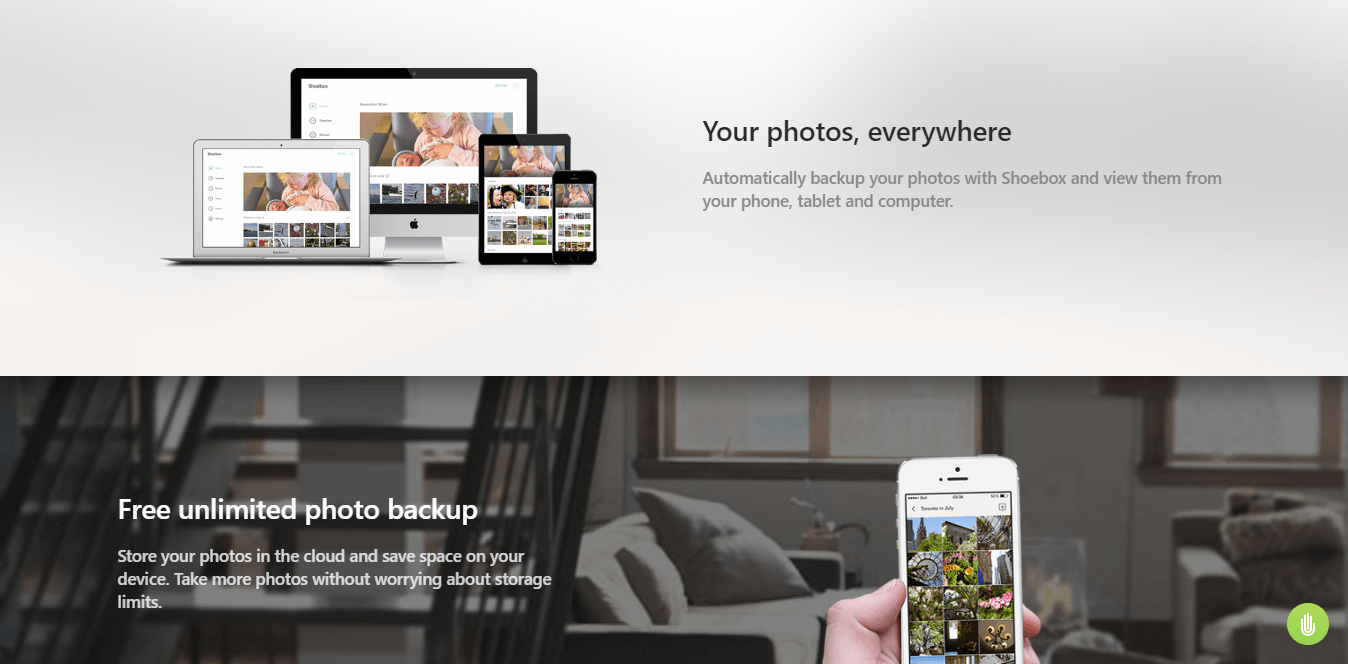You might want a service that will just let you save the images and videos without having any other assistance options like Google has, which sometimes feels over exaggerating. We have mentioned sites and apps like Google Photos which you can use if you are tired of the regular Google interface. So have a look at these best Google Photos alternative for keeping your photos and videos safe without worrying about storage space.
Best Sites And Apps Like Google Photos To Save Your Media Content On Cloud
1. Shoebox
1 Best Sites And Apps Like Google Photos To Save Your Media Content On Cloud1.1 1. Shoebox1.2 2. Ever1.3 3. Cluster1.4 4. Flickr1.5 5. No products found.1.6 6. Piktures1.7 7. Clay – Photo Storage & Cloud Backup2 Google Photos Alternative Services You Can Try
Shoebox is one of the best alternatives to Google Photos as it also provides unlimited storage option for photos and videos with high quality while for the original quality you need to subscribe to their premium plan. You can access it from either your Android, iOS devices or through web browsers just like Google Photos. What it has extra is that you can also download the application for Shoebox on your PC or Mac and manage the photos easily without opening the browser. Visit Shoebox
2. Ever
Ever will let you save and revisit your memories with all the photos that can be saved here. It has an intelligent photo organizer which will keep all your images managed for you. You can see all of them in various tags and categories making it easy to browse and store. Though you can store high resolutions images for free, in case you want to store the RAW or full-resolution you can buy their premium plans. Visit Ever
3. Cluster
If you are looking for a cloud storage with which you can easily share your photos and videos among friends and family then Cluster is for you. Here you can create private and personalized groups with only those members whom you want to share the images and videos with. You can add them via email and they will get notified on how to join and participate in the group. Not only that you can also create a backup and save the images as archives. This way you can access it from any platform simply by logging in via your Cluster credentials. This Google Photos alternative application is available only for iPhone and Android but can be accessed through web browsers. Visit Cluster
4. Flickr
Flickr is a site where you can store your photos and is presented by Yahoo! It is also an online community for photographers. These images can be accessed from any platforms with web browsers or dedicated smartphone app. Everything between them is similar from backup till organizing of the contents. What different here is that you will get 1 TB storage option available as compared to Google’s unlimited one. But unlike Google Photos there is no resolution bar for saving them. You can add photos and videos of up to 200 MB and 1 GB respectively. Though 1 TB seems less, to save the original photos is not what you get with every free cloud storage. Visit Flickr
5. No products found.
Visit No products found. Also Read: 8 Best Stock Photography Websites And Apps For Contributors
6. Piktures
Piktures is also a gallery app that you can use to keep the backup of your photos and videos on the cloud from Andoird devices. It has a great categorization of photos with locations, tags, and dates making it much easier to browse through all of them. You can use the secret drive option to keep all your personal photos and videos safe with PIN code protection. Apart from this, you will also get the option to access various cloud drives like Dropbox, Onedrive, Google Drive or even from hard drives via OTG connection and all the images you might have saved in them. One more interesting feature, you can download Piktures app on your Mac and then access all the photos and images from your desktops directly into your Android devices. Download for Android
7. Clay – Photo Storage & Cloud Backup
With Clay, you can store your photos on the cloud and access them from any Android device. You can register with any of your email ids and this app will create backups for your photos in the same account. It has unlimited storage for original photos and great photo management so that you can browse and search through your memories easily. You can set the backup timing for storing the photos on the cloud. And take photos directly from this app and browser through device gallery. Unfortunately, the Clay app is only available for Android smartphones and cannot be accessed from other platforms like the other apps and websites here. Download for Android
Google Photos Alternative Services You Can Try
You can try any of these cloud-based photo saving services to keep all your precious moments safe without giving up any device storage. The best from the list as per my opinion is Shoebox as it is available for all the platforms like Windows, Mac, Android, and iOS. That means you can store all the photos from these devices and see it all in one place. Which Cloud photo saving tool do you prefer or use? Let us know in the comment section below.