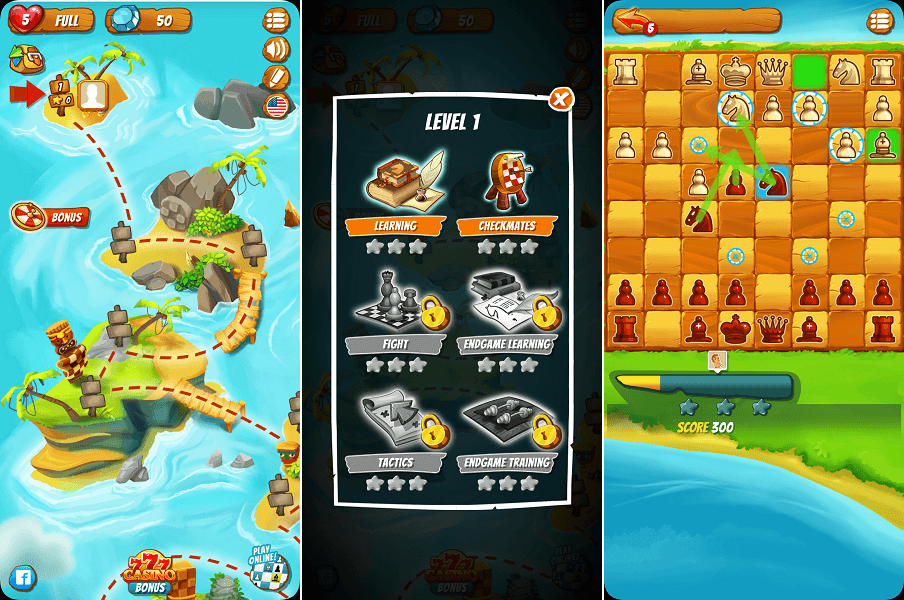Many of these apps serve different purposes for the chess players apart from simply playing the match. If you are just starting to play, the first app in the list is too good for you but if you are already into serious chess playing, you need to have a look at all of them.
Best Chess Apps For Learning And Playing
1. Chess Free – By AI Factory Limited
1 Best Chess Apps For Learning And Playing1.1 1. Chess Free – By AI Factory Limited1.2 2. lichess By lichess.org1.3 3. Chess · Play & Learn – By Chess.com1.4 4. Chess Tactics for Beginners – By Chess King1.5 5. Chess Age – By ChessFriends.com1.6 6. Chess Tactics Pro (Puzzles) – By LR Studios1.7 7. DroidFish Chess – By Peter Österlund
Chess Free is currently the most downloaded chess app on Google Play Store. But this isn’t the reason why it stands at the top of this list. This app has many features and completely free for users without any locked features or in-app purchases. You can play this board game with your friends or choose to play as a single player with CPU. To play with the CPU, you can select from 12 levels in which level 1 will be the easiest and 12th will be the toughest. There is also a level just to practice moves. You can even choose from ‘Casual’ and ‘Pro’ modes. Levels on both the modes are same but all the aids given to you will be canceled in ‘Pro’ mode. Casual mode has many options to choose like to enable the ‘Tutor’ that guides you with the steps and helps you develop skills for the game. You can even undo your move, choose ‘Show CPU Thinking’ and also see pieces that are in danger. In both the modes, you can also enable game timer of 5, 10, 30 or 60 minutes. Get Chess Free – Android
2. lichess By lichess.org
lichess by is one of the best chess apps for Android and iPhone with lots of stunning features. It is an open source app that is free for all and without ads. Here you get the option to try and play different variants of chess like Bullet, Blitz, Classical, Correspondence etc. online with different people. You can also play offline with the CPU. On lichess, you can play in the tournaments, find and follow good players, watch their game on ‘Lichess TV’ etc. It is also a great app to learn chess. There are two amazing sections, ‘Training’ and ‘Study’. In ‘Training’, your game will be tested and improved with puzzles and questions about chess moves. In ‘study’, you will learn about various moves that are popular worldwide. Get lichess – Android/iOS Also Read: How To Turn On/Off Facebook Notifications
3. Chess · Play & Learn – By Chess.com
I play Chess on this app as my other friends are also on this app only. No matter if you are a beginner or expert, this app is for all. You can play online with your friends or the app will match you with players from across the globe. This app has thousands of puzzles, lessons, and articles to help you improve your game. The lessons section has many videos and tutorials in which expert players have given tips in categories like Strategy, Tactics, Attacks, Openings, Endgames etc. Not just this, in ‘Drills’ you can master your moves related to Advantages, Attacking, Defending, Endgame etc. You can enter in tournaments and also watch your friends or the top players play. They also have Forums with sections like General Chess Discussions, Chess Openings, Game Analysis, Chess News & Buzz, Fun With Chess, and many more. Get Chess.com app – Android/iOS
4. Chess Tactics for Beginners – By Chess King
Everyone knows how it feels to play chess as a beginner with people who have already mastered so many moves. Chess King has many apps on Play Store that can help you develop a very good understanding of the game. This is one of the best apps to learn chess for beginners and has currently 500,000 downloads on Play Store with 4.7 stars rating on both platforms — Play Store and iTunes. This app has more than 1200 exercises with different levels. When you do a move, the app double checks it and suggests you the best alternatives. If you make wrong moves, it also guides you about the consequences. While you learn, your progress will also be monitored and you will get Elo ratings. You can also bookmark your favorite exercises and play them on different devices like Android, iPhone, and PC by signing in on Chess King account. Get Chess Tactics for Beginners for Android/iOS
5. Chess Age – By ChessFriends.com
Chess Age is another good chess app for beginners. It is one of the latest and very advanced chess training apps with hundreds of levels. This app has an amazing 2D and 3D interface. All the levels have many exercises that pro players too can benefit from. This app is different from other chess apps as the orientation of levels is like strategy and puzzle games. Before starting each level and exercise, you will see top 10 people with highest scores. You will also definitely like to be on top. You can choose to enable the game helpers while playing. Every level has locked puzzles and tactics exercises for you once you finish learning and checkmates exercises. I liked this app as its ad-free and you can play seamlessly without interruptions. Get Chess Age – Android/iOS
6. Chess Tactics Pro (Puzzles) – By LR Studios
If you want to get pro at playing chess, what do you need? A simple chess app that just feeds you with many puzzles daily. Chess Tactics Pro is very good app to solve chess puzzles and advance your game. The puzzles are divided into easy, intermediate and hard levels. Apart from the old puzzles, you get 6 new puzzles daily i.e. 2 from each level. The app tracks your progress in Elo ratings and also counts the solved puzzles. You can bookmark the puzzles you like and play later. Six different board themes are also available to customize your gaming experience. You can also buy hundreds or more puzzles in case you like the app. Get Chess Tactics Pro (Puzzles) – Android/iOS Also Read: 7 Best Slack Alternatives For Team Collaboration
7. DroidFish Chess – By Peter Österlund
With 500,000 users and 4.6 ratings, DroidFish Chess is one of the best chess apps for Android users. If you are already a chess player, you know what chess engine does. In simple terms, chess engines are computer programs that process the positions on the chess board and then analyze it to make best decisions. DroidFish is powered by two very powerful chess engine called Stockfish and CuckooChess. The app has a very simple interface without any fancy tabs and sections. There are 6 game modes available to select before playing. Analyse mode, Edit/re-play Game mode are good for beginners as well as professionals. You can choose two players mode to play with your friend or also increase you thinking capacity by watching the computers play in Computer Vs Computer mode. The app can be customized in many ways. You can change the color setting of the board, enable/disable 1 to 8 arrows that display the moves on the board. From settings, you can also change the playing strength of the computer. The number of moves between the set time and maximum thinking time for moves can also be changed. Get DroidFish Chess – Android As it’s 2018 and I can totally relate to you that you don’t have enough time to set a board, call friends and play. Maybe you don’t have friends around but these best chess apps on Android and iPhone/iPad can come to rescue. You can choose one app for playing and reaching higher levels and others for training and improving your skills. If you have heard of any other app that can prove a bliss for Chess enthusiasts, let us know in the comments.