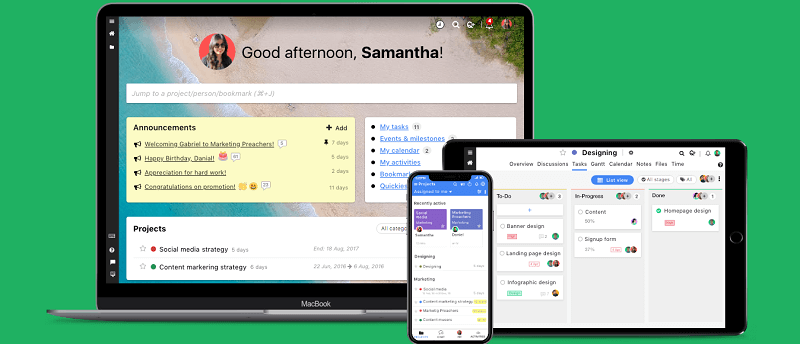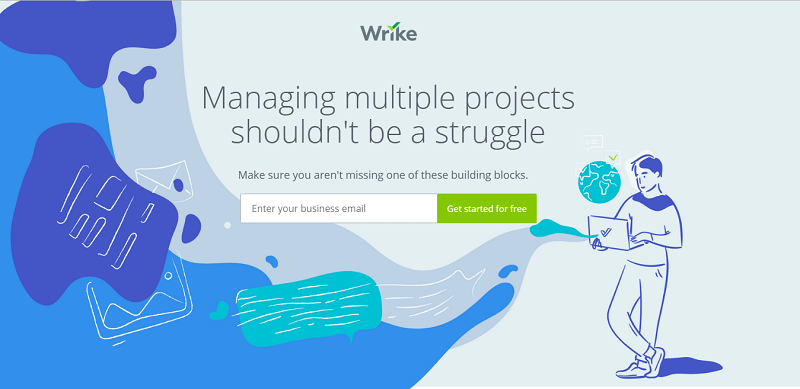Its user-friendly interface makes it easy for everyone to start working on it straight away. It is really easy to create new boards and teams on Trello. The business subscription gives you a lot of amazing features, but the features in the free version also make sure that you don’t feel left out. From being able to change a board’s background to the super easy keyboard shortcuts, everything on Trello makes it stand out from the crowd. Now that being said, Trello is no doubt an amazing project management tool, but it isn’t perfect. Like other tools, Trello also comes with a few shortcomings. These include not up to the mark team management, limited to one board viewing style, and a few others. Due to these shortcomings, it is common for a few people to look for other options. And if you’re one of those people who are looking for project management tools like Trello, then you do know that looking is the hardest part. That is why we decided to do the research on your part to come up with the best Trello alternatives.
Best Trello Alternatives
Monday.com
Monday.com is a project management tool that is giving a tough competition to Trello. It comes with a UI that is very simple, yet systematic and attractive. Moreover, it helps you manage a big team who is working on different tasks relating to different projects. You can actually look at the status for each and every task assigned to different people, while also keeping an eye on the timeline. Moreover, if you’re new to project management tools, then Monday.com provides you with customizable templates to get started with.
1 Best Trello Alternatives1.1 Monday.com1.2 ProofHub1.3 3. Teamwork1.4 ClickUp1.5 Asana1.6 Wrike1.7 Smartsheet2 Did You Like Our Trello Alternatives?
Monday uses a display system in which everything stays in its place, unlike Trello where you need to transfer cards to different lists according to their status. On Monday, the cards stay in their places and their status is updated without even having to move them. For instance, if a person to whom a task is assigned is still working on that task, then the status of that card can be updated to “Work in Progress.” And after that work is done, its status can be changed to “Done” with a green background color. This way, you can easily see the progress of your project without wasting any extra time. Monday makes it really easy for you to invite new people to projects and assigning them with different tasks. And you can set deadlines for a particular task or for the whole project in a fun and colorful way to keep the whole team motivated. Similar to Trello, Monday also comes with a mobile app for the Android and iOS devices. The major setback with Monday is that it doesn’t come with a free plan for freelancers or for family and friends. It does come with a free trial but if you’re looking to use a project management tool for free, then Monday.com isn’t the one for you. Pros
Good for team managementGood activity tracking for each memberComes with different viewsCommunicating with team members is easy
Cons
Doesn’t come with a free planExpensive paid plans
ProofHub
ProofHub is designed for all kind of businesses, whether they are small or big. Like a typical project management tool, ProofHub lets you manage a project along with your team members. It has a very easy to use interface and comes with features which makes it a good alternative to Trello. The Proofing feature lets you review tasks and approve them after they are completed by updating their status. Like if someone suggested a change in color of an image, the person can change the color and mark that suggestion as “Resolved.” Now, if the member who suggested the color is satisfied with the change, then they can mark that suggestion as “Approved.” Moreover, you can also use annotations within the tool to highlight your point in an attachment. You get various task management features like task history, assigning subtasks for the main tasks, and prioritizing a task by tagging it. And the features are not limited to only that. You can also use Gantt charts for tracking the performance, scheduling the tasks by using the calendar or track the total time spent on a particular task. It provides a 14-day free trial period with unlimited features. So you can test out the platform before opting for the paid plans. The paid plans start from $45/month, which to be honest, is a bit expensive. Pros
A good number of featuresAnnotation tool availableAbility to show status or to prioritize tasksBetter Task management
Cons
Too expensive for startups and freelancers
3. Teamwork
Teamwork will always make its place whenever the list of best Trello alternatives is prepared. Teamwork is one of the best project management tools in the market. This amazing software provides the feature to build a personalized dashboard that helps you and your team see the key project metrics. With Teamwork software backing you and your business, you get full-fledged control over your business by setting permissions for other users. Maintaining the privacy of some projects is a dire need of almost all the businesses and Teamwork understands this business need and gives you control over the visibility of the projects. Unlike Trello, Teamwork provides Gantt charts to the users which provide a graphical representation of the projects. The work becomes more productive when it is calculated with time. To get that productivity, you have a timer app provided by Teamwork. Similarly, check the time spent on each and every task with time logging. The list of features in Teamwork is really huge and these features are capable of making your work better, efficient and more productive. When it comes to the price, Teamwork is a bit cheaper than Trello with Pro version at $9 per month and the Premium version at $15 per month. You can also use the free version forever if you’re a startup or it’s your first time on Teamwork. Pros
Free version availableCheap as compared to many of its competitorsMany features are available
Cons
Includes only 5 users in Pro and even Premium version
ClickUp
ClickUp is one of the best Trello alternatives which has successfully created a good place for itself in the market. The user-friendly interface makes it really easy for a new user to learn and use every feature available on ClickUp. The thing that sets ClickUp above Trello is the ability to collaborate with your team more efficiently. Like you can assign comments to someone when addressing an issue or suggesting something else. And the assigned comments will have to be resolved, to make sure that the required action is actually taken. Other than that, you can assign a task to more than one person and see on which task a member is working on. So, we can say that tracking activities of each and every team member is really easy with ClickUp. Moreover, you can see all the boards at once, which makes it easy for you to keep track of everything happening in your company. Also, ClickUp comes with multiple board views. So you can easily change your board view as per your convenience, which is truly impressive. However, the features are not only limited to that. As it has other features like file sharing, reporting and scheduling reports, collaboration tools; and these features are only a few of them. It also comes with a Chrome extension, with which you can track your time, create a bookmark for a website and add it to a task. Also, you can take screenshots of a webpage and markup them before attaching them into a card. And there’s so much more that you can do with the Chrome extension. In addition to that, ClickUp is also available on Android and iOS devices, so you can manage your work even when not using ClickUp on PC. It has a free plan which gives you 100MB of storage and allows you to make unlimited projects with unlimited members. Above that, it comes with a paid plan starting from $5. The only disadvantage with ClickUp is that it doesn’t have a specific plan for an enterprise.
Asana
Asana is probably the most talked about project management tool out there. In Trello, you have to drag and drop your cards to different lists. The cards are organized in columns, which to be honest can sometimes make it really hard to find the one you are looking for. In Asana, you can organize your tasks in the same way as Trello, but other than that, you can also organize your cards in the list, calendar or Timeline view. All in all, the user interface of Asana is more colorful and attractive, and above that, it is much more efficient when it comes to tracking. With Asana, you can prioritize your work, which in turn makes it easy for you to plan and assign tasks accordingly. And by using the timeline view, you can connect different tasks to keep a track on your work more efficiently. You can add up to 15 team members in the free version and assign them with tasks having certain due dates. The Asana Android and iOS apps enable you to manage or keep an eye on the project more easily. The premium version of the tool starts at $9.99/month for small businesses which gives additional features like templates, advanced search and reporting, task dependencies and much more.
Wrike
Wrike is a project management tool which doesn’t need an introduction of any kind. This award-winning tool is used to organize and prioritize your work while collaborating with others. You can also check our review of Wrike. The thing that is amazing with Wrike is the Gantt Chart, with which you can track the performance of your project more efficiently. Wrike is designed in a way that it can be used for your private projects and as well as for large companies. You can collaborate with your team members on a project while tracking their working time through inbuilt task timer. Other than that, it also lets you set timelines for different tasks, which helps in giving priority to the work which is close to the deadline. Wrike comes with various tools that make it a strong alternative to Trello. And that too with an easy navigation system to make it easy for you to find what you are looking for. The Wrike mobile apps for both Android and iOS devices also come with a friendly user interface. Therefore, you can get a quick peek of how everyone is doing on the project while also being able to quickly edit something for your own task. It comes with a free plan which lets you add up to 5 members in a team. So it lacks in that regard when compared to Trello because Trello lets you add unlimited members in its free plan. You can opt for a professional or business version by spending $9.80/month or $24.80 respectively. It doesn’t have a definite price for marketers or enterprise plan. So if you are looking to get those plans, then you’ll have to contact them personally to set a price.
Smartsheet
Smartsheet is another good Trello alternative which comes with a user-friendly and easy to use interface. It enables you to see data in different views like Gantt, card, calendar, and grid. And different view formats does make it easy for you to track the performance more efficiently. It comes with useful features like adding attachments to cards or setting reminders to notify you when you reach close to the deadline. With real-time visibility on the dashboard, you can see the live changes or overall report for your project. Moreover, the data collected through forms is directly saved into Smartsheet. And like with Trello, you can make your board go public with this tool. But rather than opting for the long process, you can easily set the visibility of your board as read-only through Smartsheet. The Smartsheet Android and the iOS application lets you add images, and edit cards or board, which can be really convenient at certain times. This tool doesn’t come with a free plan, although it does provide a Trial period for using the tool before buying the paid plan. The cheapest monthly plan is for $14, which is best suited for the individual users. But if you’re a business, then you can unlock various features by paying $25/month. And finally, for the Enterprise plan, you’ll have to contact them to get a quote.
Did You Like Our Trello Alternatives?
So there you have it, 6 best Trello alternatives for managing your projects while collaborating with your team members. Almost all the tools or software discussed in this article have a user-friendly interface. So you can use any of those tools without worrying about that. However, if you’re an individual freelancer, then you might want to go with a tool that gives a free plan. On the other hand, if you’re a business, then you might want to use all the features of a project management tool. So it’s better you put some thought before choosing one. And we really hope that with this article, we made it easy for you to find the right project management tool for you.