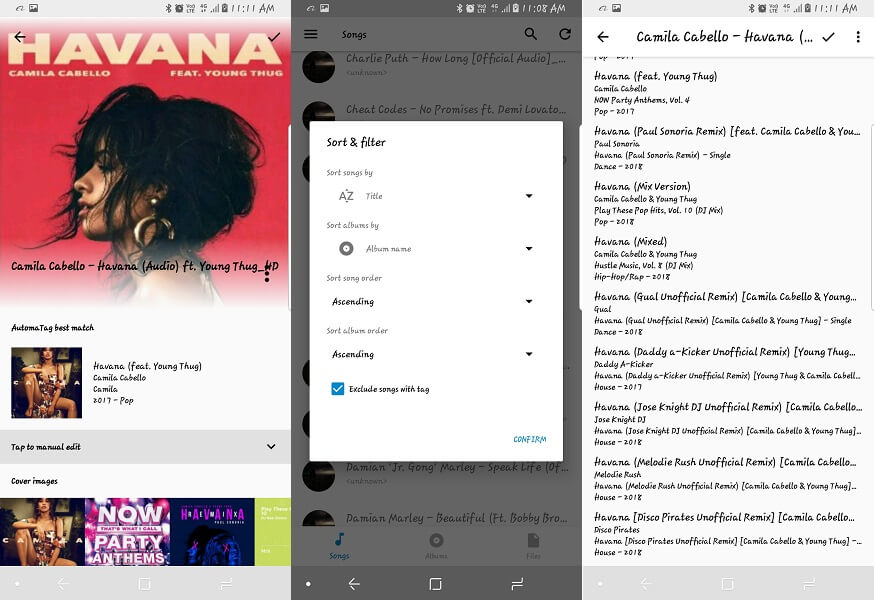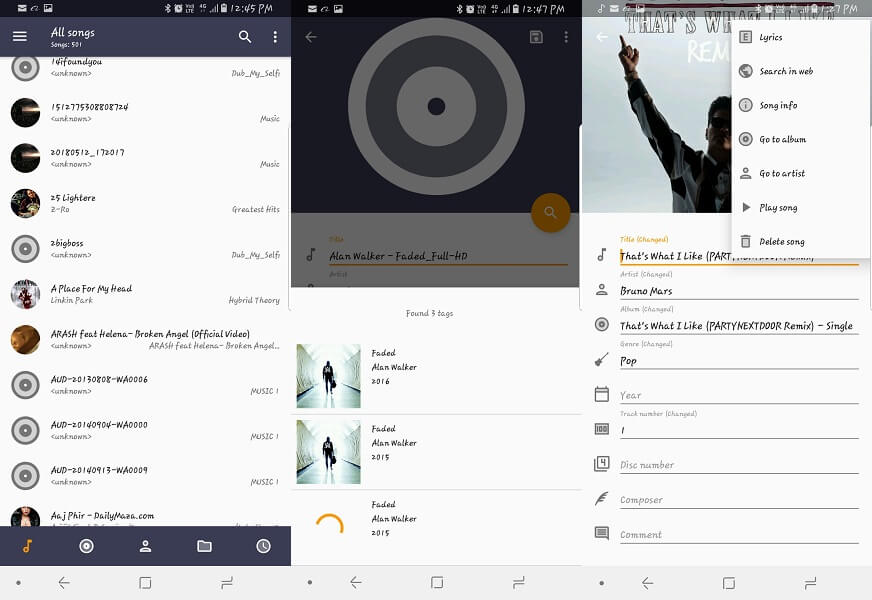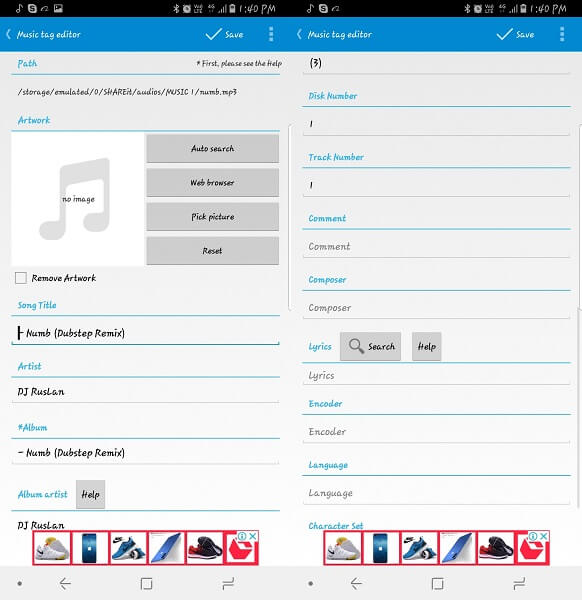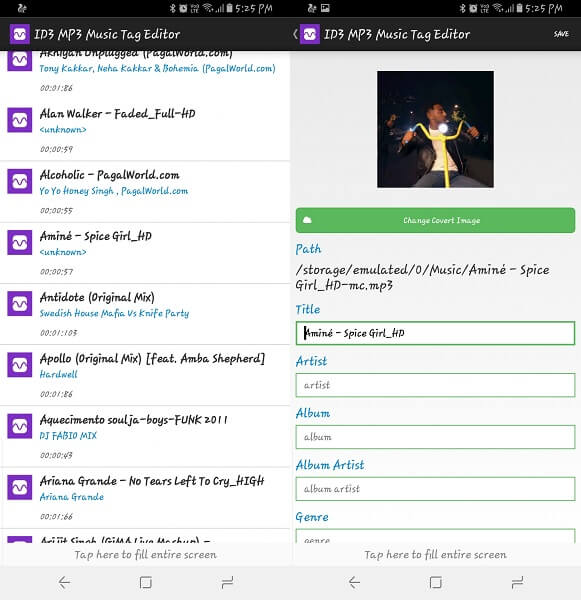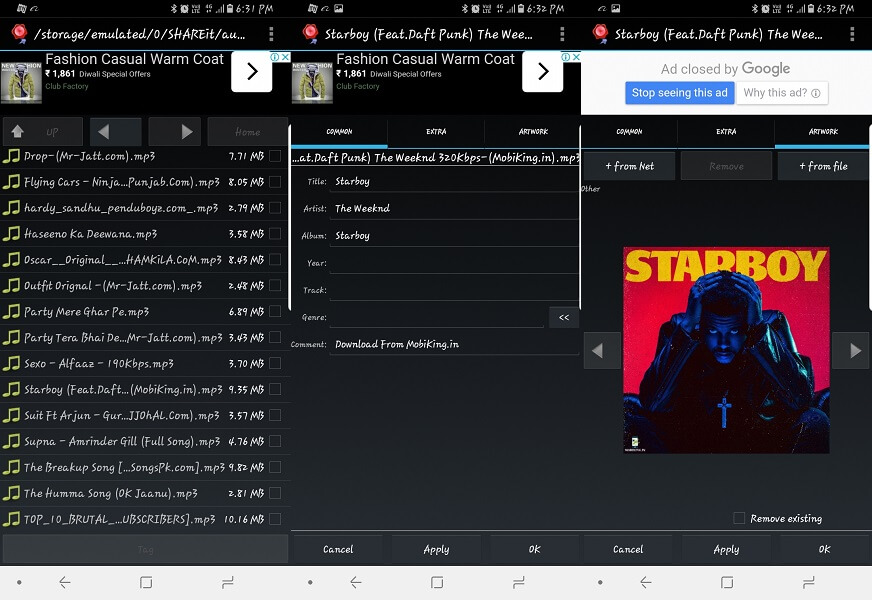You will get to know the album name, cover photos, year of the music launched and all its other versions that may be available. There are many automatic and manual MP3 tag editor apps that you can select and use from. We have provided the apps which are not only easy to use but also reliable.
Automatic Tag Editor Apps For Updating Metadata
1. Automatic Tag Editor
1 Automatic Tag Editor Apps For Updating Metadata1.1 1. Automatic Tag Editor1.2 2. AutoTagger2 Apps For Editing ID3 Tags Manually2.1 3. Star Music Tag Editor2.2 4. ID3 MP3 Music Tag Editor2.3 5. AudioTagger3 Music Tag Editor Apps For Android You Can Use
This app will help you in searching all the possible tags for multiple audio files like Mp3, M4a, Ogg, Flac, Wma, and Wav. You can get information about the title, artist, album cover etc. by just tapping on the desired audio file from this app. There is also an option to add the tags in batches. You can select whether to update the info for all or just the files with missing tags. It allows using the album cover and embedding the information to the file. This way you will not lose the information even if you move the audio files. Apart from this it also allows editing the tags manually. Download Automatic Tag Editor
2. AutoTagger
Edit the title, cover art or add tags to the songs and music in your library with AutoTagger. You can search for the tags with the titles of the song or add your own keywords. It also allows adding album cover via search or upload it form your gallery. This app also allows adding the lyrics to the songs manually. Apart from this, this music tag editor will show you the tracks in categories like the name of album and artist or browse through the device storage. You can check the recently added files in which you have edited the tags. Download AutoTagger Also Read: 5 Offline Music Players For Android To Listen To Songs Without Internet
Apps For Editing ID3 Tags Manually
3. Star Music Tag Editor
You can edit or add the title and all the album info to your desired files manually with Star Music Tag Editor. It allows selecting the files from different categories like Songs, Folder, Calendar (as per the date of the song), Genre, etc in the library. Furthermore, it can add images or cover art and lyrics to the files by searching through the web and allows editing the files in batches. There is also an option to change the theme of the app from. You can select a Light theme or Dark theme. Download Star Music Tag Editor
4. ID3 MP3 Music Tag Editor
Just like the above app, you can add tags and edit the information for your audio files manually. This app allows only editing the title, artist name, album, genre and year for the desired tracks and files. You can also add cover photos with images from your gallery. Download ID3 MP3 Music Tag Editor
5. AudioTagger
This app is similar to the above apps in functions, but with a different layout. It allows searching the file with its name or you can browse it from the folders in device storage. You can add a title, artist name, album, genre, and some other information to the files manually. Apart from this, it also can add Artwork to the files. You can either search for the artwork from the net or upload it from your device gallery. Download AudioTagger
Music Tag Editor Apps For Android You Can Use
Use these tag editor apps to update the information of the MP3 files. You can use Automatic music tag editor if there is no information for any file or you are unaware of it. If the file has almost all the information except a few then you can use Manual Music tag editor and add those little details for yourself. These apps are also useful as it can add lyrics to songs which you may need sometimes.