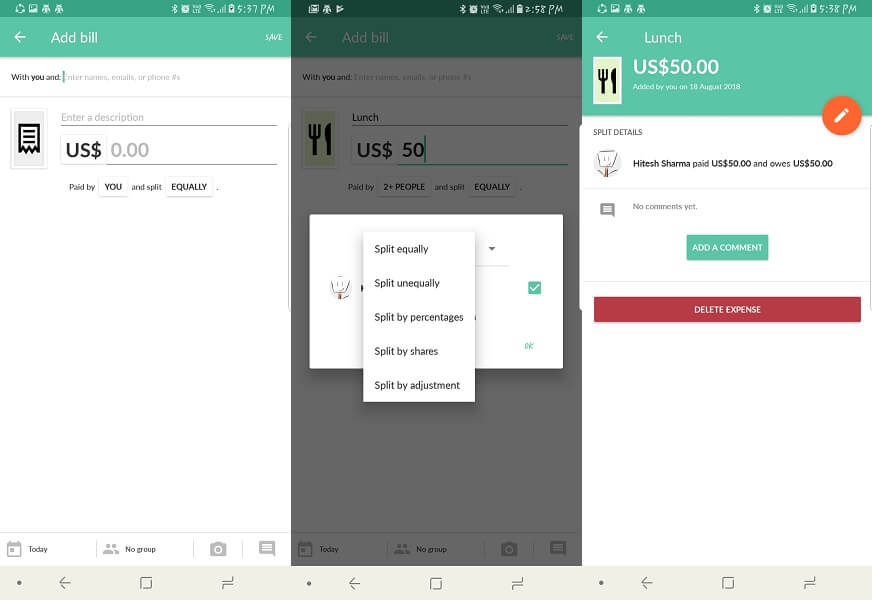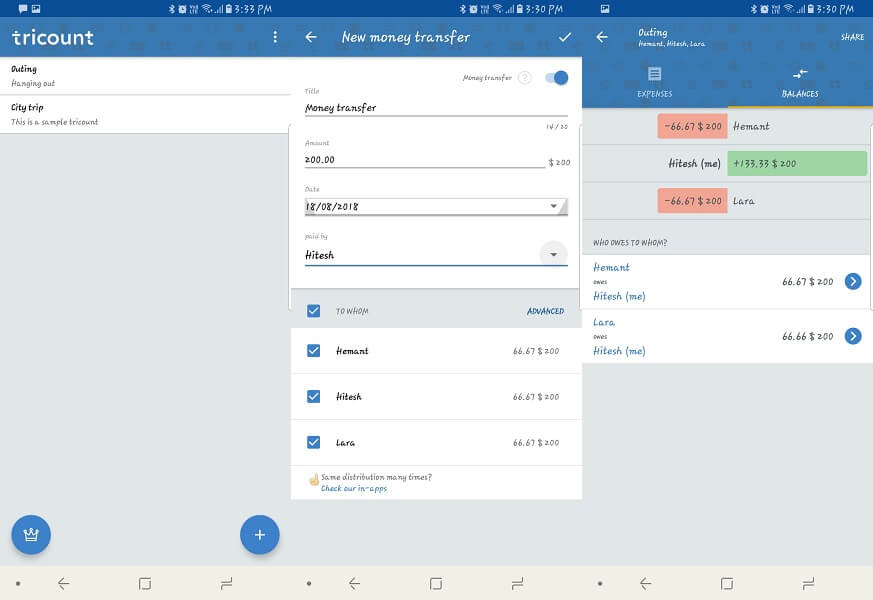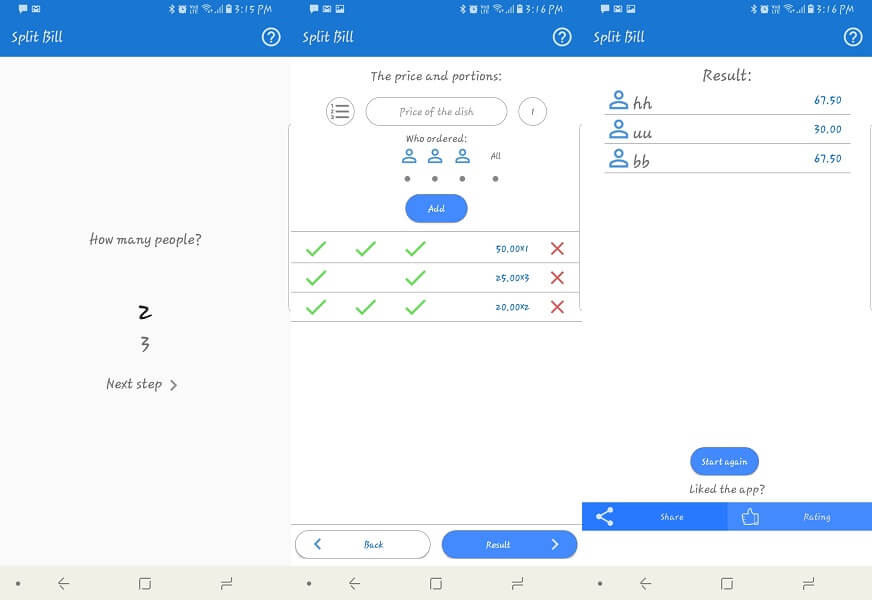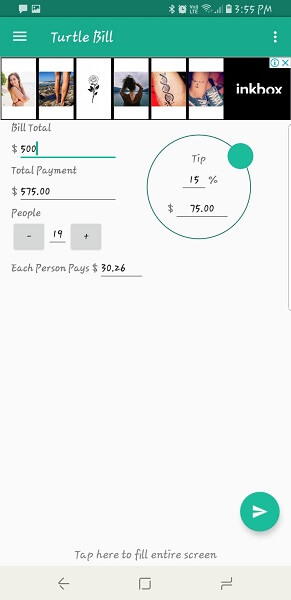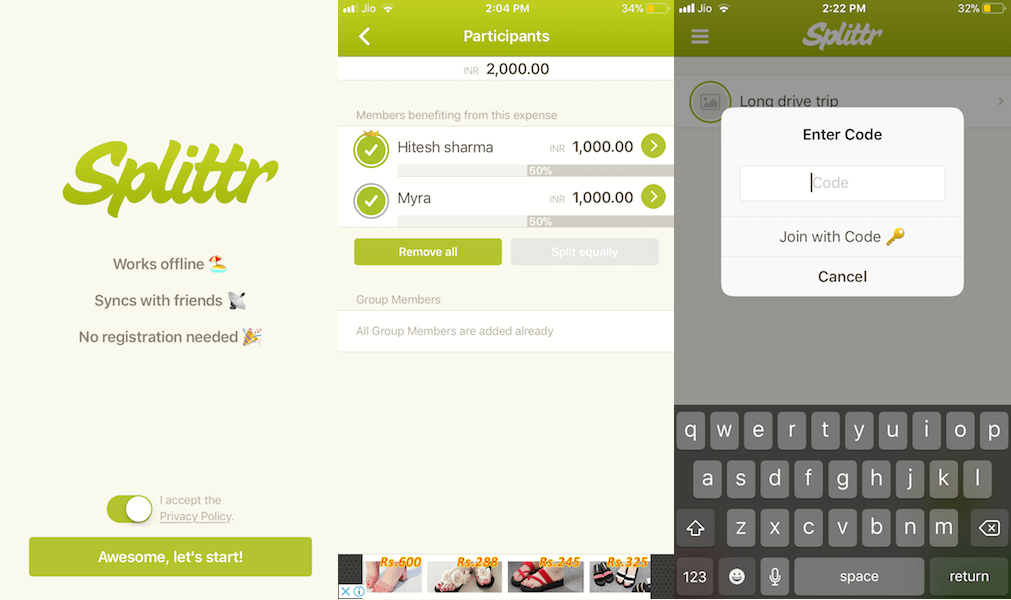1. Splitwise
0.1 1. Splitwise0.2 2. Tricount0.3 3. Split Bill0.4 4. Tip Calculator And Bill Splitter0.5 5. Splittr – Expense Splitting1 Best Bill Splitting Apps To Divide Bills Easily
Split expenses and other costs with your friends and groups through Splitwise. This app will help you in calculating and dividing the bill whether it’s for household or any other payout. You can add your friends contacts or emails and keep track of who owes whom. It is up to you to decide how you want to split the bill, Equally, Unequally, by Percentage, by Adjustments or by Share. You can also share the split directly with the contacts or emails of your friends. To split any bill just tap on Plus icon. It will ask you to add the contact of friends with whom you are going to split the bill. You can track all your added splits in Activity section and see if anyone owes you or you owe anyone. iOS | Android
2. Tricount
Whether it’s a travel expense or a restaurant bill, Tricount is very easy to use as it provides the details of your payments and the amount that is split between you and your friends. You can see all the splits that you have made or saved on the dashboard. To add new splits tap the Plus icon. It will then ask you for the title of the split, currency in which you are paying and participants with whom the bill is to be split. After this, you can add the list of expenses and the total amount will automatically split among your friends. You can also select to split according to the share of expense per person. You have to mention who is paying for the bill. With this, you will be able to track who has paid and who has not. Balances will show you the amount which you owe or you have to give to your friend. The best thing is that you can share the link of your Tricount account with your friend and they can add their expenses. All you have to do is synchronize the app and get updated with the payments made. iOS | Android
3. Split Bill
This app will help you in splitting restaurant bills of your breakfast, lunch, dinner and whatever you eat. You can divide it with a maximum of 6 people. You have to open the app, select the number of people and add the price of the dish. Now, select who all ordered it and in what quantity. You can check the amount that has been divided by tapping Result. Android Also Read: 7 Best Hiking Apps For Android And iPhone
4. Tip Calculator And Bill Splitter
This is one of the most simple bill splitting apps due to its single page UI. You have to just open the app and enter the Bill Total. It will show you the amount that each person has to pay and you can increase or decrease the number of people. You can also calculate the tip amount which will be shown right next to your Total Expenses. Android
5. Splittr – Expense Splitting
With Splittr you can manage expenses with your friends and family anywhere anytime. You can create groups for different expenses according to your requirements whether it’s a payment for rent or a trip. In the group that you will create, you can add the participants with whom you will split the cost. You can invite someone by giving them the link provided by Splittr. This way you can be in synchronization with all your participants and their expenses. After you have added the participants you can then give details for all the expenses you make with that group. The amount will split equally among all the participants in the group. You can also choose the percentage of the share that each participant will contribute according to your choice. Apart from this, you will get notified for every payment and splits and can use this application offline. You can also join an existing group. For that, you will require code which will be provided by the person who made the group. iOS
Best Bill Splitting Apps To Divide Bills Easily
Whenever you are in a get-together or out with friends you always pay in contribution. But sometimes while splitting bills and expenses, we are unable to figure out the exact amount that each participant has to pay. If the split is not correct it can lead to quarrel among friends. A correct split can not only increase responsibility but also allows one to make their grip tighter on finances. For solving this problem you can use these apps with the help of which no one has to pay more than they have to.