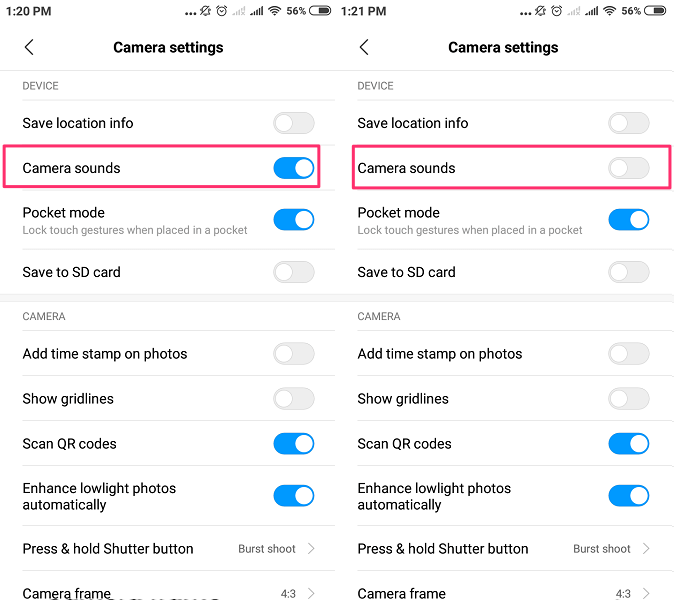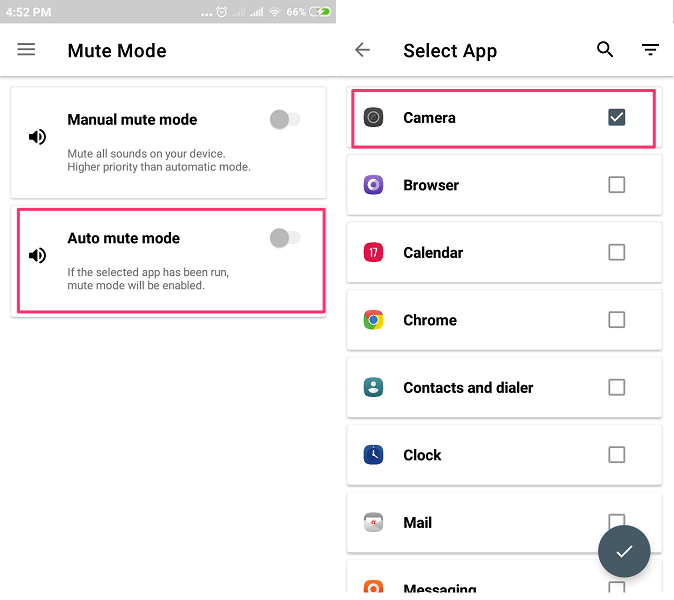Using these methods will not only get rid of stock Camera sound but also for the Camera’s in Snapchat, WhatsApp, Instagram or other apps.
Best Ways To Shut The Camera Shutter Sound For Good
There are plenty of ways to mute the volume of the shutter. Some techniques give you permanent relief from the shutter sound while others have temporary effects. There are numerous 3rd party applications that help you out for the sole purpose to turn off the camera sound. We are going to discuss the most authentic ways to solve this problem for you.
1 Best Ways To Shut The Camera Shutter Sound For Good1.1 Method 1: Use The Volume Rockers (For Android)1.2 Method 2: Use The Mute Switch (For iPhone)1.3 Method 3: Disable The Shutter Sound From The Camera Settings (For Android)1.4 Method 4: Using 3rd Party Applications1.5 Conclusion
Method 1: Use The Volume Rockers (For Android)
This is a very quick way to establish a soundless shutter for the default camera app in Android phones and tablets. It is fast and easy and is a temporary effect. This method is applicable when you need to turn off the sound for a while. Turning off the vibration/silent mode will enable the shutter sound once again. Also Read: Sign PDF On Android And iPhone
Method 2: Use The Mute Switch (For iPhone)
This is the same procedure as we conducted with the Android phone before. The effects are temporary and flipping the mute button upwards will again turn on the sounds.
Method 3: Disable The Shutter Sound From The Camera Settings (For Android)
The disabling option from the Camera application itself is a very good add-on from Android OS. Users who don’t like the sound can simply turn it off once and therefore, never get bothered. Most importantly this process takes out the shutter sound as well as other sounds like the beep in tap to focus. Again by turning on the camera sound will turn back everything to normal. Though this attribute was only available until Android 7.0 Nougat. The latest version, i.e. Android 8.0 Oreo has excluded the feature from its settings. Thus you won’t be able to find it in the latest Android versions.
Method 4: Using 3rd Party Applications
App 1
This application is a photo journal application, it has a dedicated camera app and image editor within. This camera application has no shutter sound by default, the interface is clean and does not give many options for filters, HDR, panorama etc. You can import the photos from the memory into the app and use the editor to apply filters, contrast, exposure, saturation, white balance etc. The app gives you 7 days free trial to use it because later you need to do an in-app purchase to utilize the features. The VSCO requires iOS 11.0 so make sure you have it.
App 2
Now minimize the app and start the Camera to click a picture. There won’t be any sound. This application is only available for Android and works decently. The interface is clean and you can add multiple no. of apps that you want to mute. Download data for the app is only 3.1 MB and set up process is pretty easy. This application can come in handy if you want to turn down shutter sound in Pixel 2 or any other device supporting Android 8.0 or above. Also Read: Check Sensors And Hardware Of Smartphones
Conclusion
These methods are handy and work out well, other than these you can also try out using your earphones. Plugging your earphone jack will deactivate the speaker and hence no shutter sound will be exposed, though this doesn’t work well with all the devices. The above-mentioned methods with 3rd party applications also work out well. Note, method 3, i.e. from the Camera app itself will only work with Android version 7 or earlier.