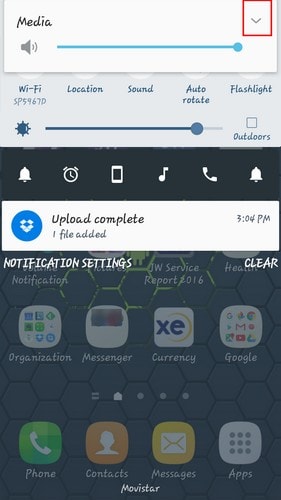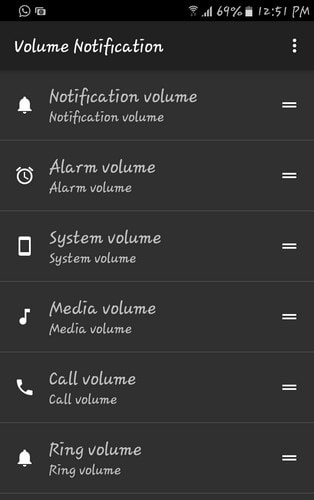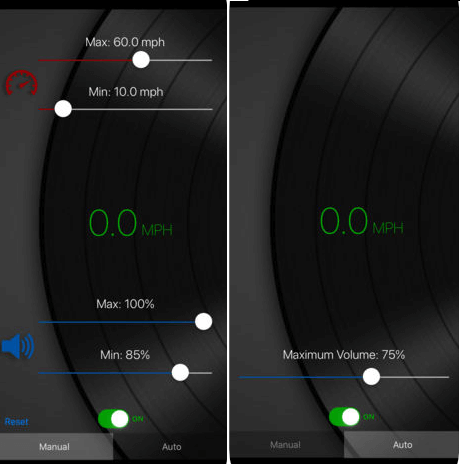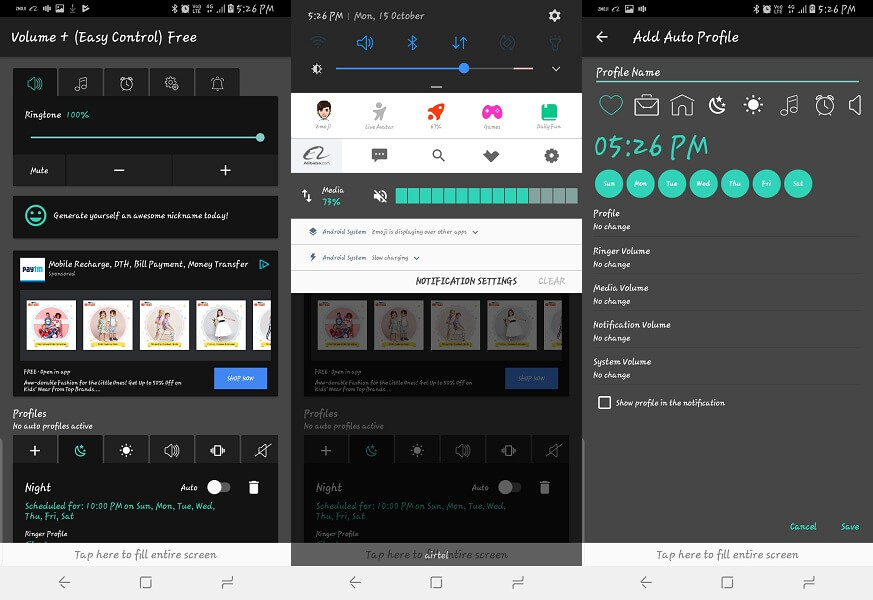Or are you experiencing low volume on your iPhone/iPad or Android phone? You don’t enjoy playing games as the sound is not good? Or you need to focus on the audio when playing movies? Enough questions! The good part is that we have got answers to all of them here as we cover best volume booster apps to maximize the volume level and get a better sound experience. Along with them, we have also shared the best volume control apps for Android and iPhone that not only provide you the widgets to control media volume, ringer tone, voice call volume but also lets you disable the volume buttons. Using these Android and iOS apps, you can set the volume limit to a specific level and then disable volume buttons so that the other person would not be able to change the volume through hard keys.
Best Android And iOS Volume Control Apps
1) App Volume Control
1 Best Android And iOS Volume Control Apps1.1 1) App Volume Control1.2 2) Volume Notification1.3 3) Total Volume Control1.4 4) Volume Control1.5 5) My Volume1.6 6) Volume Lock & Mute1.7 7) Volume by Velocity1.8 8) Volume +2 Amplify The Sound With These Volume Booster Apps2.1 9) Volume Booster Pro2.2 10) Music Volume EQ + Bass Booster2.3 11) Volume Booster GOODEV2.4 12) Volume Booster by Wait What2.5 13) Equalizer+ Music Player and Pro Bass Booster2.6 14) Bass Booster2.7 Final Thoughts
This is a cool app that will allow you to have different volume levels for different apps. So that when you switch from one app to another you get the desired volume. For example: While playing games you want full volume whereas for Facebook videos you want lesser volume, in that case, this app will serve the purpose smartly. You can upgrade to the pro version of this app to get rid of the ads and get some additional features. Pros
Allow you to set different volume levels for each app.
Cons
The design is a bit clumsy, it could have been better.
Link: Google Play Store
2) Volume Notification
If you want to adjust the Media volume levels, you’ll probably press the volume buttons while you’re watching a video. To modify your alarm volume, you would have to open the alarm you set up and adjust the slider. Changing the volume levels for different settings is not rocket science, but it can sometimes require quite a few taps. Adjusting the volume the old fashion way can be especially annoying when you’re in a hurry and need to make the adjustment within a few seconds. Good thing that there is Volume notification app that can speed things up for you. You can easily adjust Android’s volume levels from notification bar using this app. It’s a very light app and will install almost immediately. When you first open the app, you’re going to see the volume options for Media Volume, Alarm Volume, Call Volume, Ring Volume, Notification Volume and System Volume.
Pros
One-touch setup Control Volume from the notification bar
Cons
None
Google Play Store
3) Total Volume Control
Total Volume Control is one of the best volume control apps available for Android. The beautiful design of this app lets you adjust the volume of media, ringer volume, notification and voice call very easily. You can buy supporter pack or godfather pack to get more features and material themes. Pros
You can access it from the notification bar and don’t have to close the current app as it open over the current app with the translucent screen. It is Ads free. Provides good user experience with its rich design.
Cons
The background is too translucent and sometimes the options in the app confuse with the background apps text.
Link: Google Play Store
4) Volume Control
This volume manager app comes with a bunch of features. You can create volume profiles and switch between them whenever required. Apart from setting volume limit level, this app can detect as soon as you insert the headphones or turn on the Bluetooth and it accordingly switches to the desired volume profile. Pros
Create custom profiles and switch between them with a single tap. Custom volume levels for VIP contacts.
Cons
There are almost 8 permissions which you need to allow to make the app work perfectly for you.
Link: Google Play Store
5) My Volume
My Volume app is for iOS users. It is similar to the Volume Control app available for Android platform. You can create different volume sets for different situations like traveling, home, bedtime, and others. You do not need to, again and again, set the volume for each situation. You just need to pick up any created volume profile. Pros
Pre-defines volume sets to use any time which saves your time.
Cons
Not performs well with the headphones.
Link: App Store
6) Volume Lock & Mute
Volume Lock & Mute is a quite unique app. This Android volume control app allows you to set a particular volume level and then disables the volume buttons so that whenever you hand over the phone to your child or someone, they won’t be able to change the volume with the hard keys. Pros
Lock ringtone, media and notification volume at a specific level. Helps to avoid accidental volume changes. Can decrease volume from a maximum set level.
Cons
The app is only available for the Android platform.
Link: Google Play Store
7) Volume by Velocity
This is a unique app and people who like to travel and listen to music in their cars will love it. It will increase and decrease the volume of your music according to the speed of your vehicle. This app will show the indicator while it changes the volume. Pros A great algorithm which automatically senses the speed of the vehicle and adjusts volume according to it. Cons There can be a little difference and variation on the speed while compared to your vehicle’s speedometer. Link: App Store
8) Volume +
With this app, you can control the sound like Media, Ringtone, Alarm, System, and Notification from the app itself. You can also change the volume for Media from the notification panel. In addition to that, it allows creating a profile with different volume settings. This can come in handy to set the volume for various situations with just a tap. Pros
Allows to control and set volumes from one place. Set profile with different volumes measurements.
Link: Google Play Store Also Read: 5 Offline Music Players For Android It’s now time to explore the volume booster apps.
Amplify The Sound With These Volume Booster Apps
Some of these apps not only help you to boost the volume level but also gives you transitions effects, access to music libraries and bass booster like features. Also, no rooting and no jailbreak are required for any Android or iOS apps.
9) Volume Booster Pro
Volume Booster Pro allows you to control volume for alarm, music, voice, and device. Apart from this, you can independently adjust the volume of any stream. Also, you need only one single tap to set the phone sound to the maximum level. Pros
Single tap to switch the phone into silent mode. One tap feature to restore to the original sound of the phone.
Cons
Too many full-screen ads.
Link: Google Play Store
10) Music Volume EQ + Bass Booster
If you are concerned only about the music volume, then you can go for “Music Volume EQ + Bass Booster” app. It will not only increases the volume but also gives you 3D Virtualizer effects. You can use the slider to smoothly increase the volume. Pros
It works great with headphones too. It has 5 band equalizer and 3D Virtualizer effects.
Cons
Act only as music booster and does not increases the overall device volume.
Link: Google Play Store
11) Volume Booster GOODEV
Another volume booster app in the list is from GOODEV. The app helps to increase the speaker and headphone sound volume. You will find two main options, one is the volume of the phone and the other one is a boost. Move the slider of the boost option to get high volume. Pros
Instructions are available within the app. Multiple features of sound apart from boost.
Cons
Some users reported destroyed speaker after using it for a prolonged amount of time.
Link: Google Play Store
12) Volume Booster by Wait What
This volume maximizer app gives you clean and rich design. It claims to increase the volume by 15% to 30% depending upon the device. You will experience the sound difference in speakers as well as in headphones. Pros
It lets you adjust media volume, device volume, and notification volume also.
Cons
The only downside of this app is that it contains ads.
Link: Google Play Store
13) Equalizer+ Music Player and Pro Bass Booster
This iOS app for iPhone and iPad not only works as an equalizer but also as a bass booster for your iPhone/iPad and which provides excellent sound quality. You can customize and edit the tracks to get better listening experience. Pros
DJ transitions feature is available for the amazing sound experience. The app provides access to cloud storage and music library. 7 band equalizer, repeat feature, shuffle feature, sleep timer and many other cool features available.
Cons
It contains ads. But if you want to get rid of it then go for the premium version. Equalizer+ is one of the best volume booster app available on Apple platform.
Link: App Store
14) Bass Booster
Bass booster will amplify the iPhone volume without the need of jailbreak. The rich design and simple interface give a good user experience. The app is compatible with iPhone, iPad as well as with iPod touch. Pros
Wave Flanger, Media volume control, and Dooper Pitch features are available.
Cons
You cannot pause the song from the lock screen, you have to manually do it from the app.
Link: App Store Also Read: 5 Best Moon Phase Apps
Final Thoughts
The Android users can go with the Volume Booster Pro if they want to increase overall sound and not only the music or videos sound. For iOS users, I would recommend Equalizer + Music Player app. These are the best apps available on Android and iOS platforms to control volume. You can share with us which app suited you the best. If you have any other app to share, do let us know via comments.