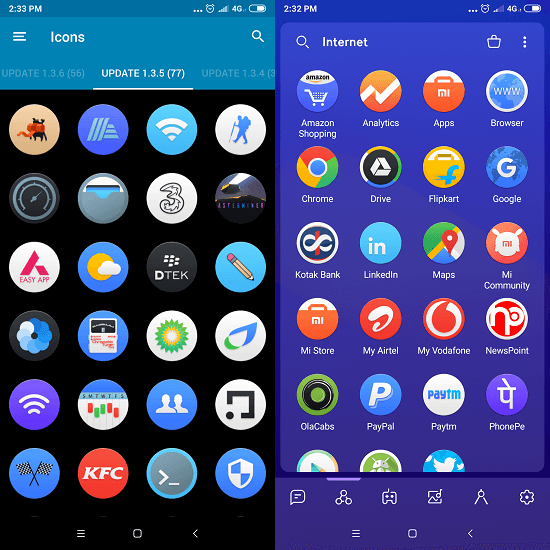Give Android Device A New Look With These Icons Sets
1. Viral Free Icon Pack
This icon pack along with ABC Launcher completely optimizes your home screen, menu and all the app icons. After installing the app, you can select ABC launcher from the Apply Viral Pack. And to select and apply the specific icon of your choice, you can head over Icons section from the app menu. There you will find all the icons available for the apps that you have already installed. Apart from that, you can also browse through Google app icons.
1 Give Android Device A New Look With These Icons Sets1.1 1. Viral Free Icon Pack1.2 2. H2O Icon Pack1.3 3. CandyCons1.4 4. Pix UI Icon Pack 21.5 5. Whicons1.6 6. Zwart1.7 7. Moonshine Icon Pack1.8 8. Minty Icons1.9 9. Halo Icon Pack1.10 10. Retro Icon Pack1.11 11. Voxel1.12 12. Delta Icon Pack1.13 13. Lines Icon Pack1.14 14. Moonrise Icon Pack1.15 15. Ikon1.16 Best Icon Packs For Android
Install: Viral Free Icon Pack
2. H2O Icon Pack
The combination of this icon pack with the Apex Launcher offers a huge variety of icons. What I really liked about this icon pack is that not only it provides icons for the apps installed and not installed, but it also serves the justice to those apps which are specific to the brand that you are using. Like you will have the different set of icons available for Samsung apps, Miui apps, LG apps, Motorolla, Adobe, and many more.
Install: H2O Icon Pack
3. CandyCons
This is a bit different from the other icon apps. Here, you have over 1000 icons available for your System launcher only. And you can also apply the filter to browse only the category which you are looking for. But to be honest, not many icon options are there to choose from. But like the rest of the apps mentioned above, you can always select a different launcher to get more variety.
Install: CandyCons ALSO READ: How To Hide Android Apps Without Launcher
4. Pix UI Icon Pack 2
Make your icons look similar to those of Pixel using this app. It works best with the Nova Launcher. Using that combination, you will have over 6910 icons for your smartphone. With such a huge variety of icons, this app still manages for its users to easily browse through all of them. Either you can directly search the app name for which you are looking icons for or just simply keep swiping through tabs from A all the way to Z.
Install: Pix UI Icon Pack 2
5. Whicons
If you are looking for a sober icons theme rather than vibrant and colorful ones, then this app is for you. All the icons will be in simple and plain white color. And this pack is supported by many of the launchers like Aviate, CM Theme Engine, Epic, Go, Holo, KK, Lucid, Mini, Nova, S, Smart, Solo, and so many more. And it covers the icons for more than 22750 apps. Personally, I loved this pack by combining it with Holo launcher.
Install: Whicons
6. Zwart
Not happy with White? Then try this black icon pack. I am sure that there are many of you who picks black color over any other color. And if you are one of them then you will definitely fall in love with this icon pack. Just like Whicons, this app also focuses on only single color and covers the similar number of icons as well as apps. Mix it with the Solo launcher and you will have a slick black icons theme sorted alphabetically.
Install: Zwart ALSO READ: 10 Best Samsung Galaxy Themes For S8, S9 And S9 Plus
7. Moonshine Icon Pack
I tried this icon pack with TSF launcher and I was completely blown away. By the way, TSF is the coolest launcher I have ever used. And combining it with Moonshine icon pack is just a cherry on the cake. Swiping through menu and apps with new icon pack gives a new look to your smartphone. Apart from the icons, you can also select and apply wallpapers form this app.
Install: Moonshine Icon Pack
8. Minty Icons
A perfect icon pack that will give your phone a unique and bold new look. This app supports many launchers, but I would recommend you to try Lucid Launcher. And the best part about this pack is that it gets regularly updated with new icons every week. If you are looking for fresh new icons then this is surely the app to install.
Install: Minty Icons
9. Halo Icon Pack
Used this icon pack with another cool launcher called V Launcher. This combination resulted in a unique and vibrant set of icons. Most of the icons are bit tilted towards the left. And the color pop is amazing. It may feel a bit kiddish to some people but no doubt, it will impress many of you out there. I bet, you are going to love the crisp and glowy icons available on this pack.
Install: Halo Icon Pack ALSO READ: 5 Best Font Apps For Android And iPhone
10. Retro Icon Pack
This pack lets you customize your phone to a vintage old theme. All the icons will have a retro design & feel as the name suggests. And to use this pack at its full potential, use it with Action Launcher. It will give a totally different theme to your smartphone which I am sure you haven’t seen yet. The app also provides 73 wallpapers which can match with this theme.
Install: Retro Icon Pack
11. Voxel
Voxel icon pack follows the simple, square, minimalistic icon designs which make it soothing and appealing to any user’s eye. Install it along with one the best launchers which is Go launcher and you have so many icon combinations to try. This launcher has some amazing wallpapers and live ones too which you customize according to the square icons to make a perfect combo.
Install: Voxel Icon Pack
12. Delta Icon Pack
This particular icon set has more than 1400 icons to choose from and can support up to 20 different launchers. I tried this app with ADW launcher and the result was amazing. According to me, this is the best icon packs for Android so far. After applying the delta pack using the launcher, initially, all the icons on the main menu will be placed on a simple solid colored background which of course you can change afterward. This is a perfect icon pack for those who don’t want to overdo anything yet still make it attracting.
Install: Delta Icon Pack
13. Lines Icon Pack
In this pack, all the icons are shaped in the form of adjoining lines. That simply means the outlining shape of icons will just be simple lines joining each other. I used Microsoft Launcher will this pack. These lines icons look best on a simple solid black background wallpaper. The only drawback to this app is that not all the app icons are available. But they provide updates regularly so maybe that won’t be an issue in the upcoming future.
Install: Lines Icon Pack
14. Moonrise Icon Pack
Added with S Launcher, this pack offers some cool icon designs. Basically, the background color of the icons will be dark matte grey. And the app symbol or name will be the foreground with a neon touch. If we put it all together with a dark background wallpaper, it can result in an amazing main menu. Just like Tron movie.
Install: Moonrise Icon Pack
15. Ikon
This icon pack offers more than 4200 stylish icons along with 39 HD wallpapers. I would recommend you to try it with Smart Launcher. This app is quite famous for many calendar icons and app drawer icons as well. And it can support more than 20 Launchers making it more convenient for users like us.
Install: Ikon
Best Icon Packs For Android
So these were our picks in 2018 for best icon packs for Android. Though there are many more icons packs available on Play Store, I am sure we have provided packs related to every category here. And the best part is that all these are free icon sets for Android users. Which one’s your favorite icon pack or launcher? Let us know in the comment section below.
![]()
![]()
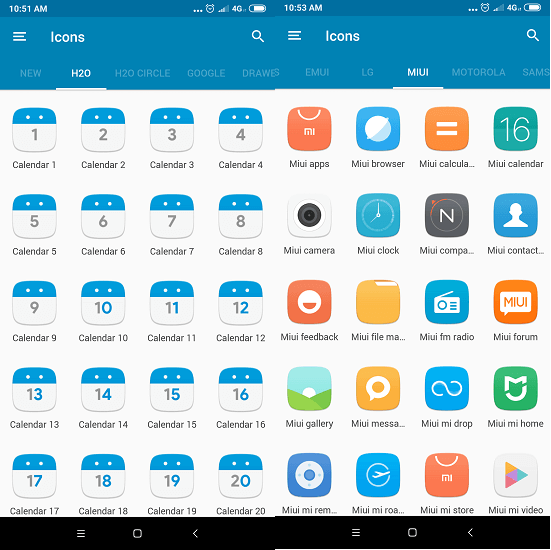
![]()
![]()
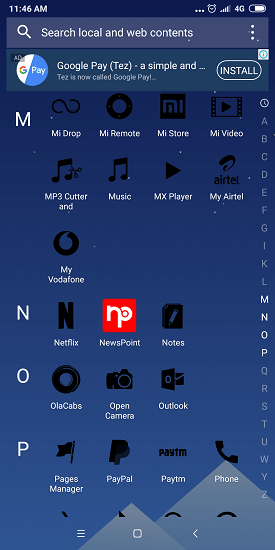
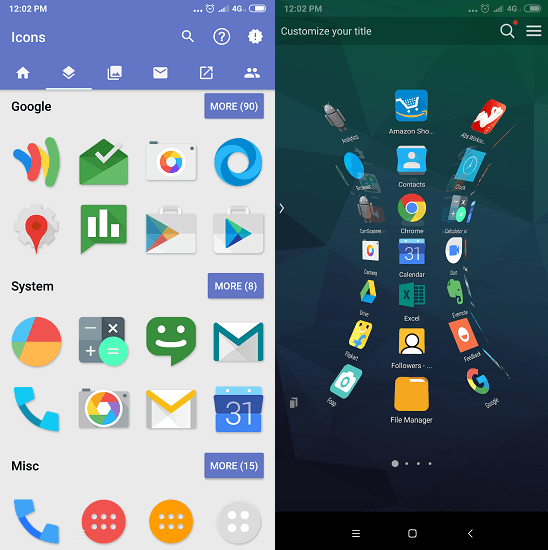
![]()
![]()
![]()
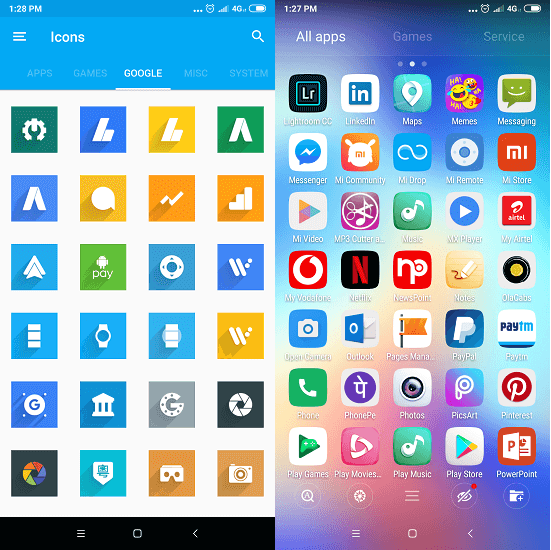
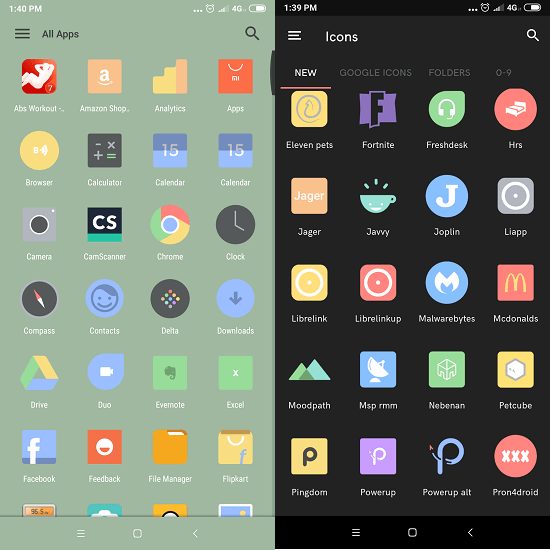
![]()
![]()