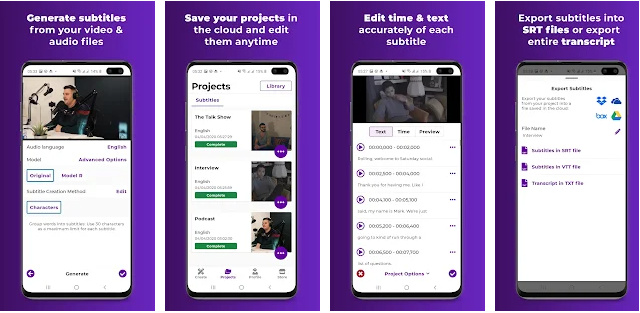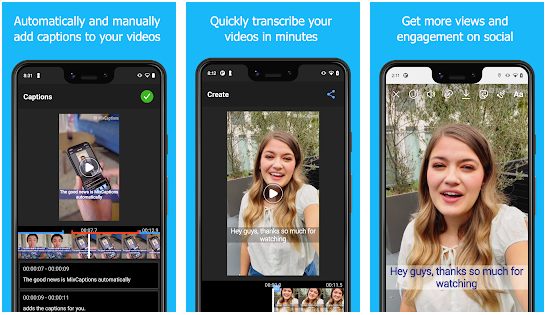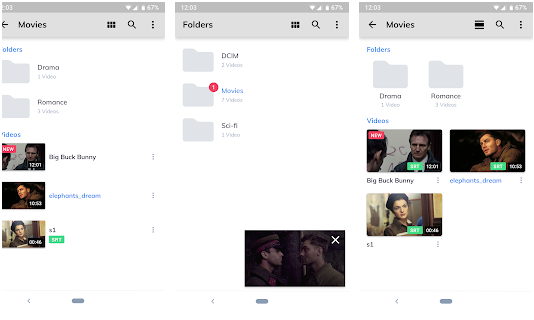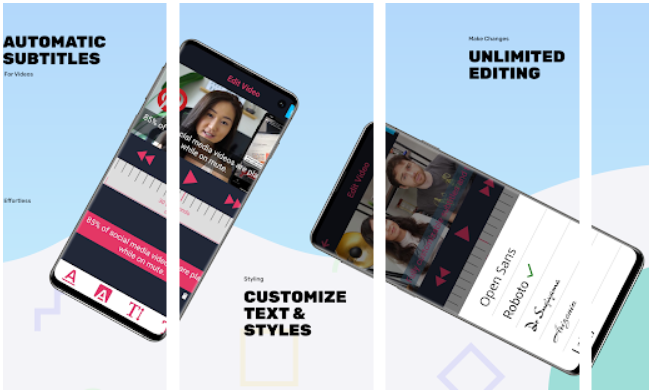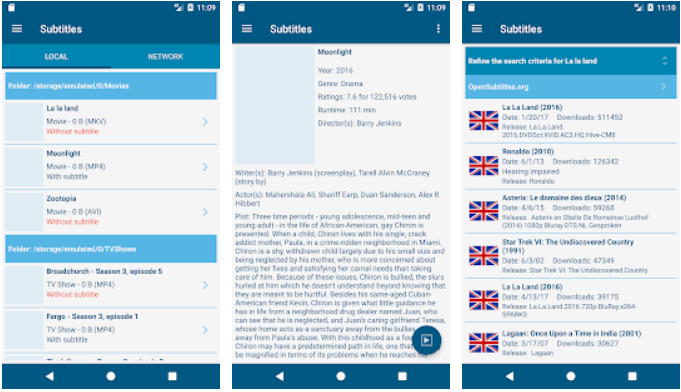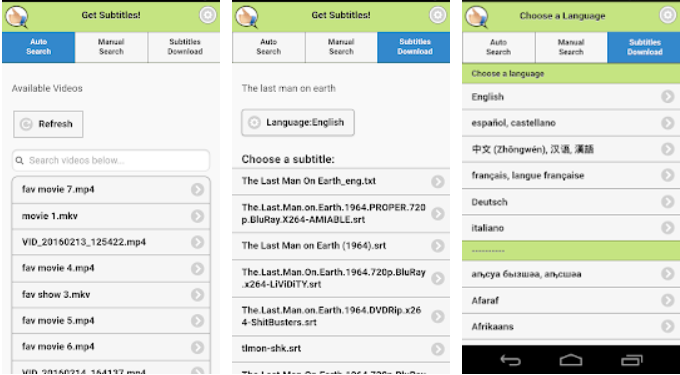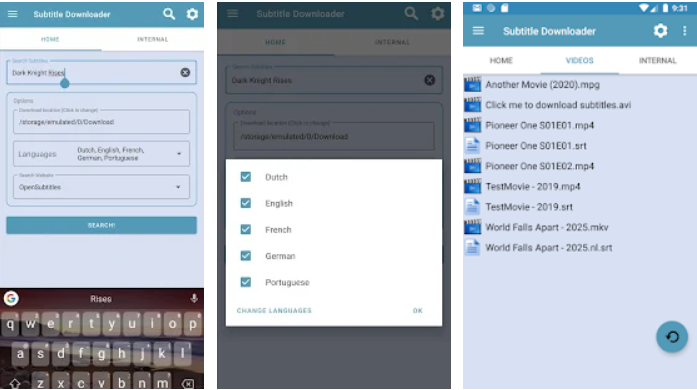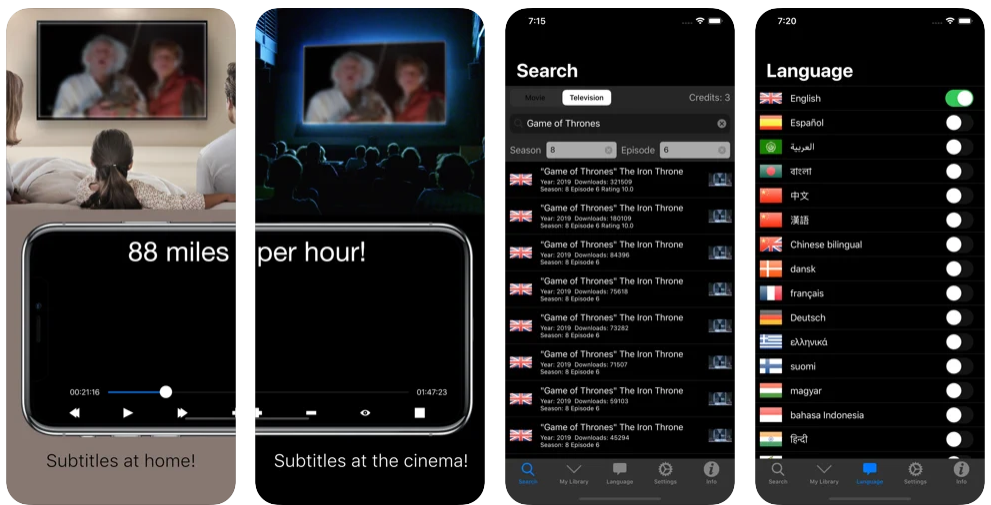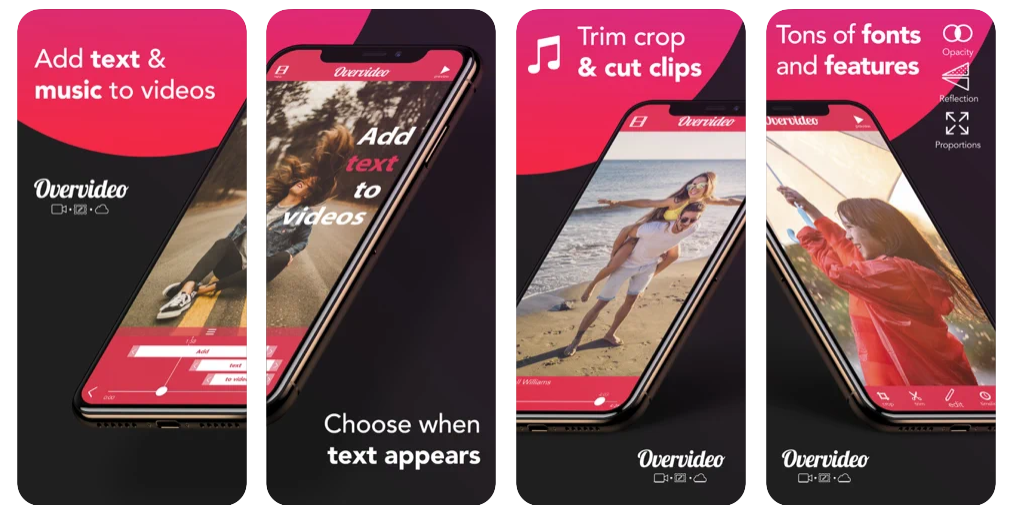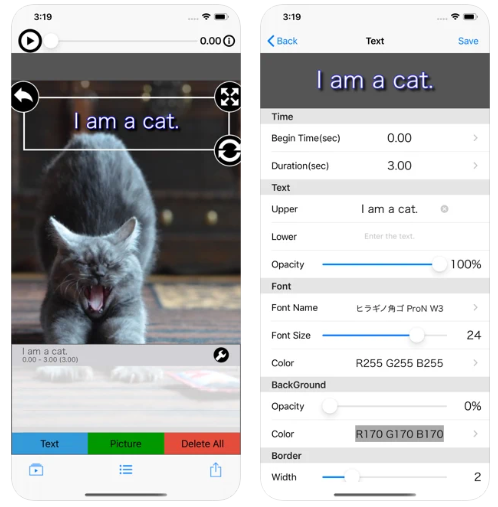They allow you to understand media in a foreign language. Whether that is a music video, movie, or tv show episode. They also allow deaf people to engage with video content too. Read on to learn about 10 of the best subtitle apps for Android and iOS devices.
The 10 Best Subtitle Apps
Veme.ly
Veme.ly is a renowned subtitles app that allows you to caption videos, add loops, text, and more. It’s primarily designed to create videos for social media websites such as TikTok, Instagram, Facebook, and more. You can import videos from your phone or the Cloud. You can also download videos from third-party websites such as Pexels, Pixabay, and more. Veme.ly has over 100+ templates to choose from. Beyond the ability to add and edit subtitles, you can also decorate your videos with gradients, backgrounds, and more. Veme.ly’s video editing features are notable too. You can crop, trim, watermark your videos, and more. With its subtitle adding features as well as its editing subtitles and video features, Veme.ly is a brilliant subtitle app. Download Veme.ly now and create your next viral video. Platforms: Android | iOS
MixCaptions
Sometimes things get lost in the mix but that won’t happen with MixCaptions. Regarded as one of the best subtitle apps for content creators, MixCaptions automatically transcribes all the audio in a video to help add subtitles. It does this for videos in 23 different languages, including English, Spanish, Japanese, Russian, French, and more. You can edit subtitles after they’re created to make them clearer and easier to understand. In addition to this, you can also export the subtitles as a SubRip Subtitle file (SRT) to add to other videos. If you’ve got an SRT file you want to add to a video, you can import it as well. Besides adding the captions, you can also edit them with ease. You can change the font, color, background, and more. On top of this, you can even change the position of the subs to make them more visible to viewers. While Mix Captions is free to download, there’s also a paid version of the app. The membership varies with credits being awarded at an affordable rate. You can transcribe longer videos up to 10 minutes for regular subscribers and up to 30 minutes for business subscribers. You also get to remove the Mixcaptions watermark and even add your own if you want. Mix Captions is available for Android, iOS, and macOS. Overall, it’s one of the best subtitles apps that provides a host of features to benefit amateur and professional editors alike. Download Mix Captions now and begin adding subs to your videos with ease. Platforms: Android | iOS | macOS
MX Player
Primarily a video player, MX Player also doubles as a great subtitle downloader app. It’s available for both Android and iOS and supports any video format that you can think of. It also has extensive support for subtitles. While you have to manually download subtitles from OpenSubtitles.org, it offers clear and easy use of those subtitles that you do download. You’re also able to search for the subtitles while your video is playing, or allow MX Player to search for them for you and list them. There are a variety of subtitle formats that are supported. You can download subtitles in .srt, .pjs, .sub, and other formats. While an unconventional addition to this list, MX Player is a worthy video player with extensive subtitle support. Download MX Player now to watch any video you want. Platforms: Android | iOS
Kaptioned
When you’re looking to create videos for social media sites such as TikTok, Instagram, or Facebook, having subtitles helps boost engagement. Kaptioned is a great way to help create and customize accurate captions for your social media videos. Available for both Android and iOS, Kaptioned will automatically transcribe the audio in your video and add subtitles using its unique AI. In addition to adding subtitles, Kaptioned also allows you to add headlines to your videos too. You can even customize your subtitles by changing the style, colors, and more. If you want to tweak something, you can edit subtitles and save them as many times as you wish. You can even export your subtitles as a .srt file too. One of the key points of subtitles is to translate foreign media. Kaptioned supports multi-language subtitles. You can show two languages at once, which is great especially if you’re learning a new language or watching with someone who isn’t a native speaker. Kaptioned has a free version that allows you to add subtitles to max 15-minute videos. Your profile has a 1GB limit, you get 1 free video a day with the kaptioned watermark and more. The Kaptioned Premium allows you to add subs to videos up to 1-hour in length. There’s no watermark added, and you can sub up to 5 videos a day. Kaptioned premium cost $8 a month. This is what makes it great for social media videos, and even tv shows, not movies though. With everything considered, Kaptioned is one of the best subtitles apps on the market right now. Download Kaptioned right now to enhance your social media videos! Platforms: Android | iOS
GMT Subtitles
One of the most intuitive subtitle apps for Android is GMT Subtitles. It offers a host of features that’s made it popular among a lot of users. It offers a clean and simple-to-use user interface (UI) that allows for easy navigation and use. You can use it to download movie subtitles as well as captions for TV shows. How it works is that it automatically scans your phone for videos and then downloads the relevant subtitles if they’re available. Besides automatic downloads, you can also manually download subtitles from OpenSubtitles.org, Podnapisi.net, and BetaSeries.com. You can also find all the relevant information you need on a movie with GMT Subtitles’ integration with the IMDb website or Android app. GMT Subtitles offers closed captions in several different languages, such as English, Spanish, French, and more. You can also share subtitles with others via email or Bluetooth. It’s one of the most highly regarded subtitle apps for Android devices, with no iOS counterpart. With its feature set and $0 price point, GMT Subtitles is one of the worthwhile subtitles apps. Download GMT Subtitles today and get all the subtitles for your favorite movies. Platforms: Android
Get Subtitles
This app’s name is like a command and it executes it well. Get Subtitles is one of the many great subtitle apps for Android on the Play Store. It allows you to easily download subtitles in multiple languages and supports over 170 languages including English, French, Spanish, Chinese, Korean, and more. You can use these subtitles for your favorite movies and TV shows. Get Subtitles offers a friendly UI that allows for easy navigation and use. You won’t even have to worry about downloading subtitles because Get Subtitles will automatically download subtitle files for the videos on your phone. It does this by scanning your phone and matching available subtitles with respective videos. You can disable this feature if you wish and instead opt to manually download subtitles for videos that you want to be captioned. Get Subtitles works well with popular video player apps such as VLC Player and MX Player on your Android devices (inclusive of Chromebooks). While Get Subtitles is a free app, it also has a premium option as well that allows you to remove ads for $0.91. Overall, Get Subtitles is one of the top Android subtitle apps that offers loads of features for free and a very affordable premium version. Download Get Subtitles now and take advantage of subs in over 170 languages! Platforms: Android
Subtitle Downloader
Getting the right subtitles for a movie or TV show can make or break your viewing experience. Subtitle Downloader of the best subtitle apps for Android. It allows you to download subtitles for relevant movies or TV shows onto your Android device. This subtitles app for Android is free but also has a Pro version without ads which costs $1.40. Subtitle Downloader has a simple and easy-to-use interface that allows you to easily download subs for your videos. You can search your phone for videos via folders or opt for the Videos section, which displays all the videos on your Android device. What’s even better is that Subtitle Downloader has access to four noted subtitle websites from where you can download your subs. You can download captions from Podnapisi, Open Subtitles, Addic7ed, or SubScene. You can easily customize the app to fit your usage by hiding the Videos tab or the Home Screen. You can also create profiles to help better manage your settings and subs too. If it’s too bright, Subtitle Downloader also has a dark theme available if the default theme is too bright. Overall, Subtitle Downloader is a simple yet effective app that’s earned its 4.1-star rating on Google. Download Subtitle Downloader today! Platforms: Android
Subtitles Viewer
Arguably one of the best subtitle apps for iOS devices as well as Mac, Subtitles Viewer is beloved by many for its captioning capabilities. You can synchronize it with a movie or TV show and read the subtitles on your iOS device as you watch. In addition, subtitles are also available in multiple languages, such as Spanish, French, Italian, Thai, and more. This means it’s easy to translate subtitles and enjoy foreign media. Subtitles Viewer is available for free on the App Store. You can download 3 subtitles files for free but the rest have to be paid for. Here is a list of the in-app purchases: Unlimited subtitle downloads – $6.99 Subtitle uploads – $4.99 Ten credits – $3.99 Five credits – $2.99 One credit – $0.99 Subtitles Viewer gets its subs from opensubtitles.org so the available subs might vary based on the time the movie or tv show was released. This coupled with its pricing can be a deterrent for some users interested in this app. However, all things considered, it is still one of the highly-rated subtitles apps that is beloved by many iOS users. Get Subtitles Viewer for your iOS today! Platforms: iOS
Over Video
There is a bevy of best subtitle apps for iOS and OverVideo is one of them. You can use it to add music and captions to videos you’ve either created or downloaded. Over Video isn’t a subtitle downloader app like many of the other apps on this list. It allows you to create subtitles for your videos as well as edit them and any other additional text. You can use it to add captions or commentary to videos, even poetry. You can edit the text with stylish fonts, customized opacity, and reflection too. In addition, you can use music from the music library to enhance your video and make it more engaging. OverVideo is easy to use and makes editing videos with custom subtitles and captions for social media a breeze. While OverVideo is free to download, there are premium pricing options available. Here’s a list of the pricing plans:
$2.99 per week$6.99 per month$29.99 per year
Overall, OverVideo is a great video editing app that allows you to add subtitles and more to your videos. Download OverVideo on your iOS device today! Platforms: iOS
MySubtitle
As you’ve seen, subtitle downloader apps aren’t the only apps that are great for subtitles. You can use video editing apps to create subtitles, especially for original videos. One of those apps is MySubtitle for iOS. It’s a simple subtitle movie editing application. You can use it to add subs to your videos as well as images too. MySubtitle allows you to easily shift the position of your own subtitles to suit your video and intended audience. You can also add more content to your videos by adding images as well. You can adjust the orientation of the pictures and the size of the subtitles to suit your video. The app is fairly easy to use with a tutorial at the beginning to help you create and edit your videos. You can either edit existing videos or shoot new footage directly in the app. If there’s something else that needs to be added to your existing footage, you can easily shoot the video while in the app and add it to the videos that you’re currently editing. MySubtitle is a completely free app that’s available on the App Store and can be used by a lot of amateur content creators. With its $0 price point and handy features, we believe MySubtitle is a subtitle app worth making our list. Download MySubtitle and edit your videos today! Platforms: iOS
Best Subtitle Apps – Wrapping Up
What’d you think of this article? Whether you want to download subtitles or create your own, you can do so with apps such as Veme.ly, GMT Subtitles, or MySubtitle. Take a look at these apps like Showbox and see which ones need a subtitle app. I also recommend these essential apps for your smartphone.Be sure to leave a comment with any questions you may have. Don’t forget to share this article with your family, friends, and followers.